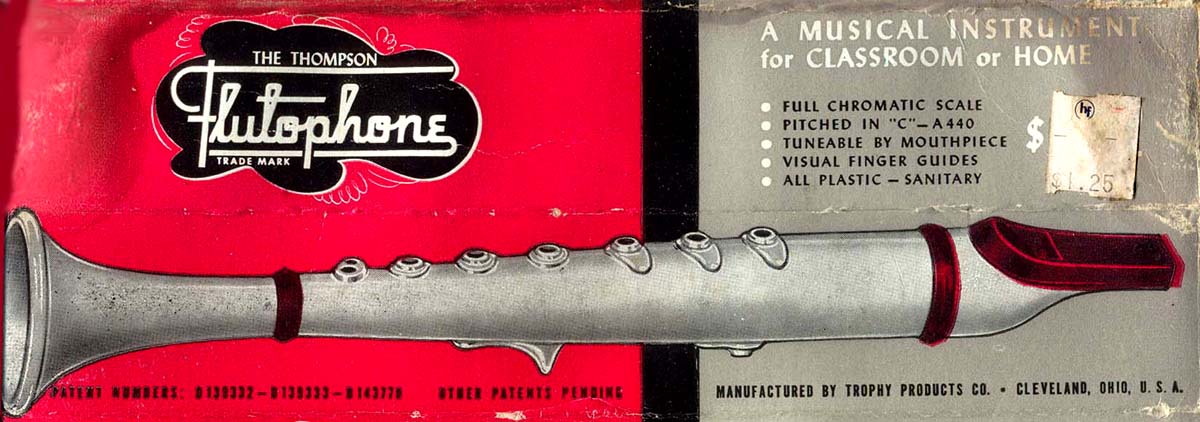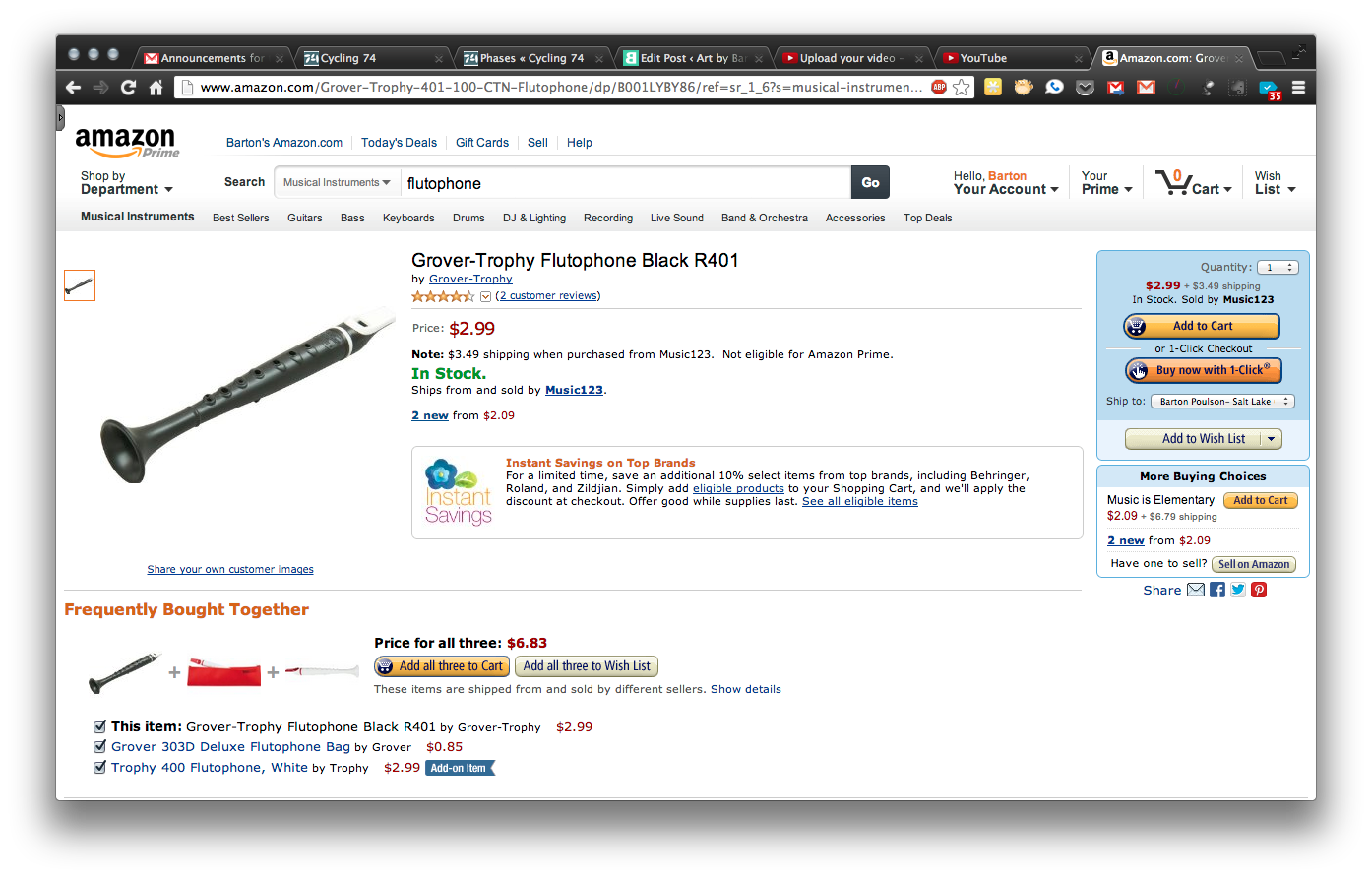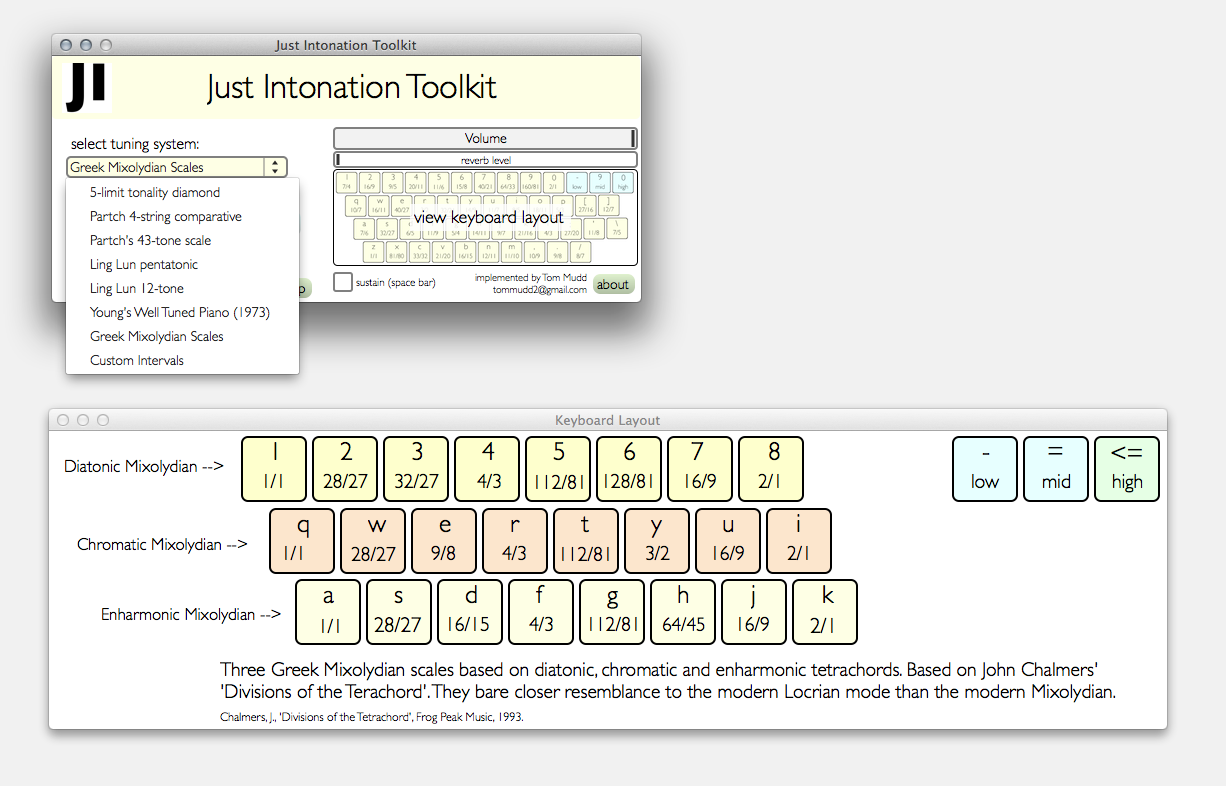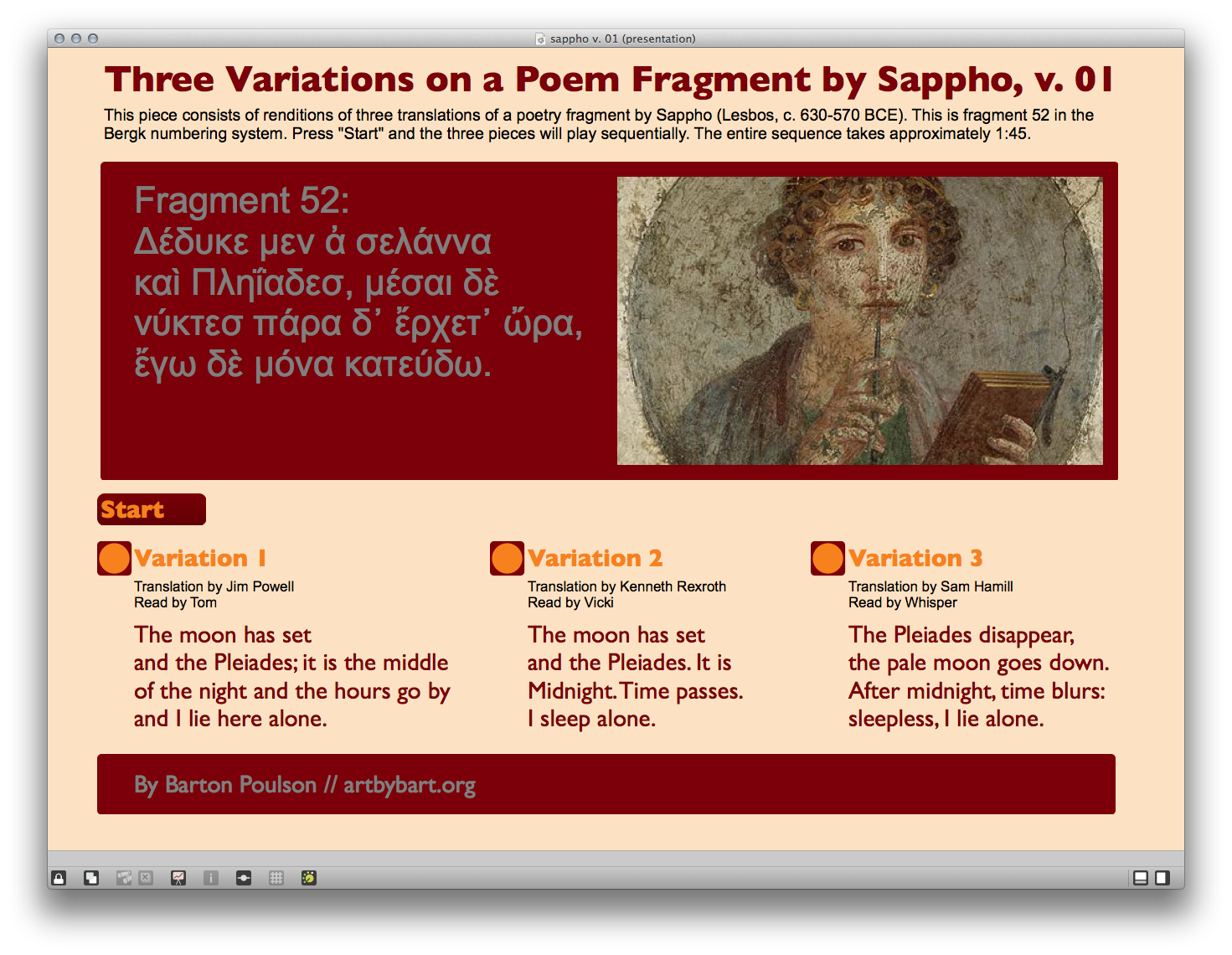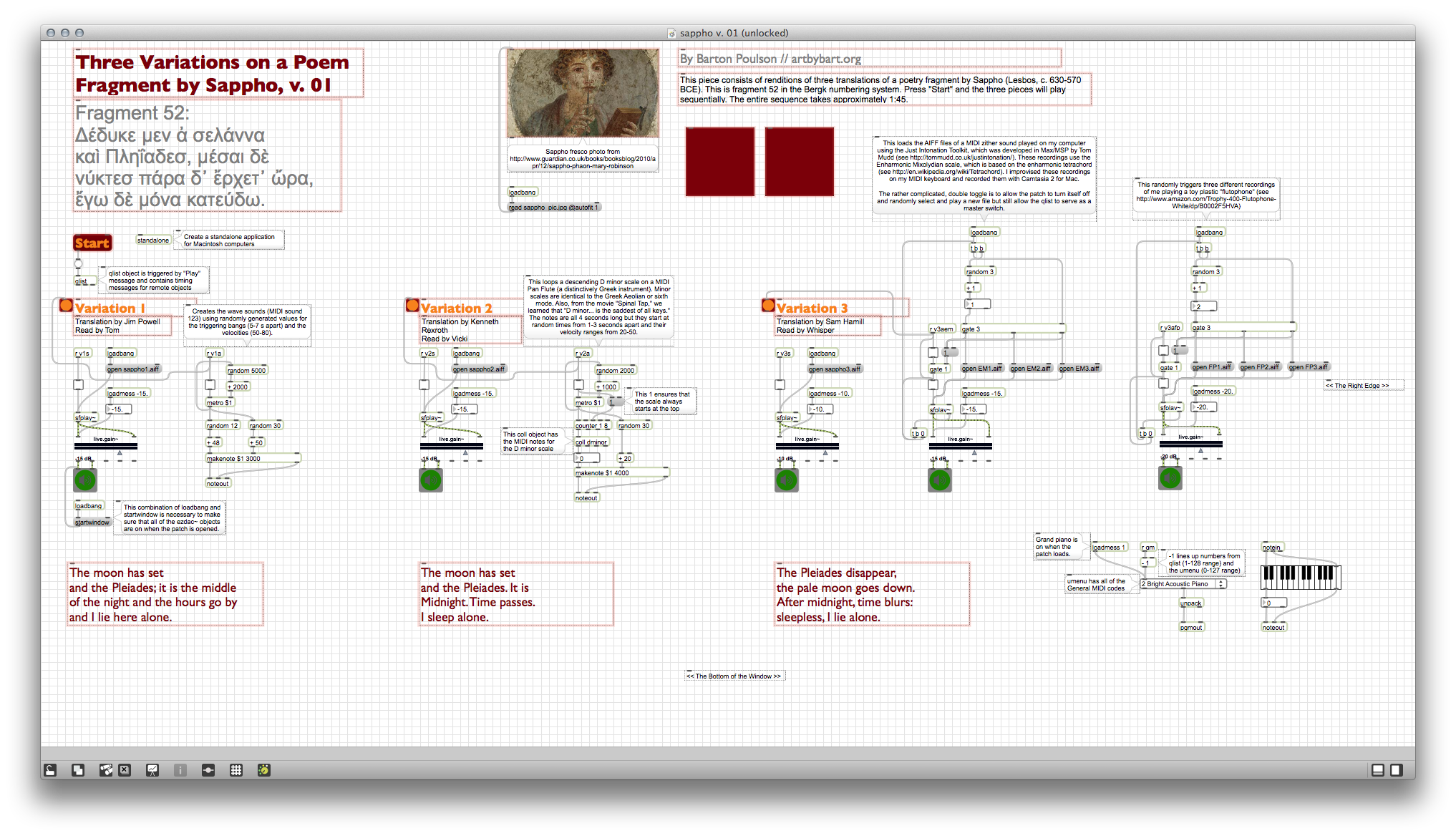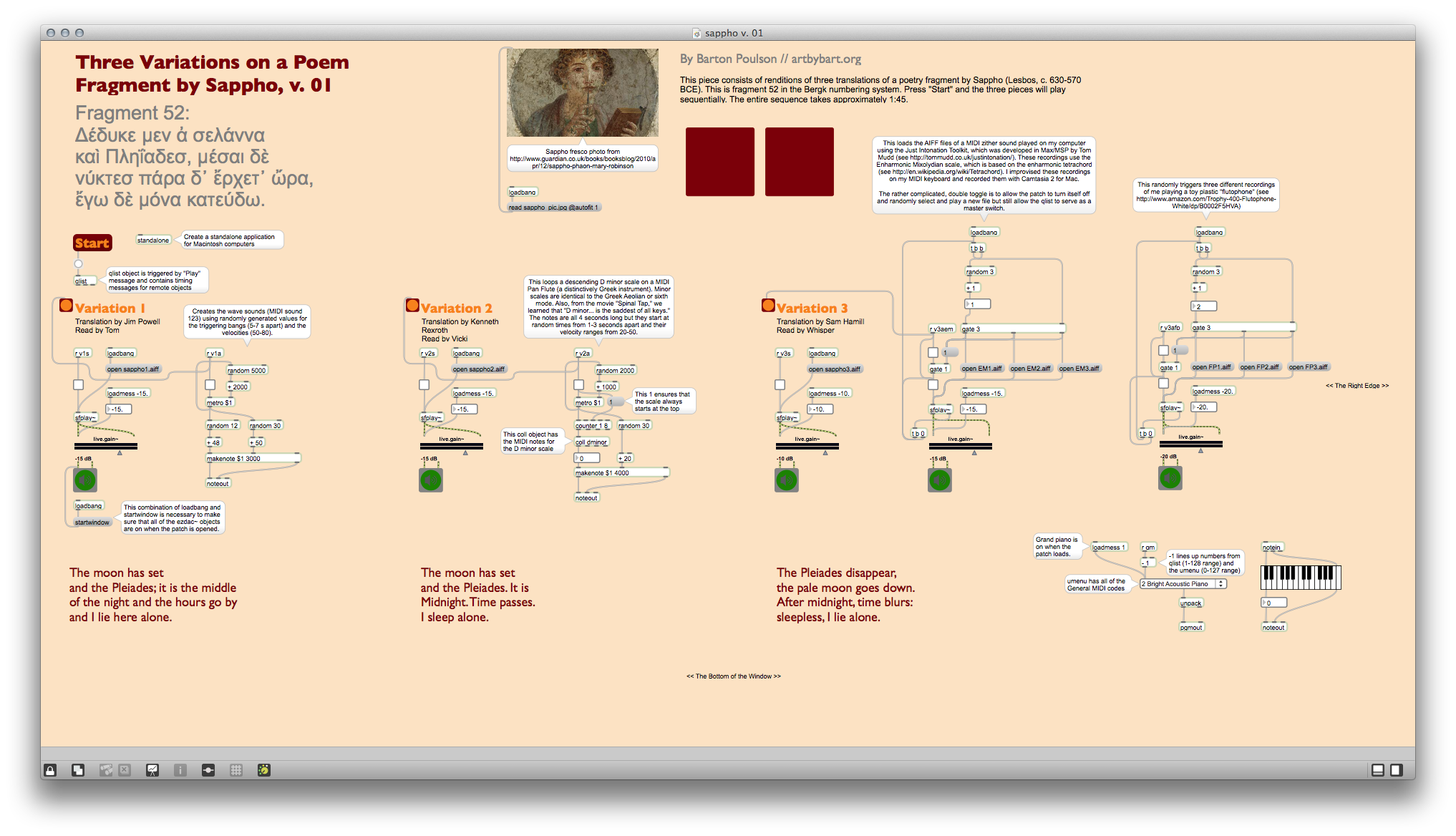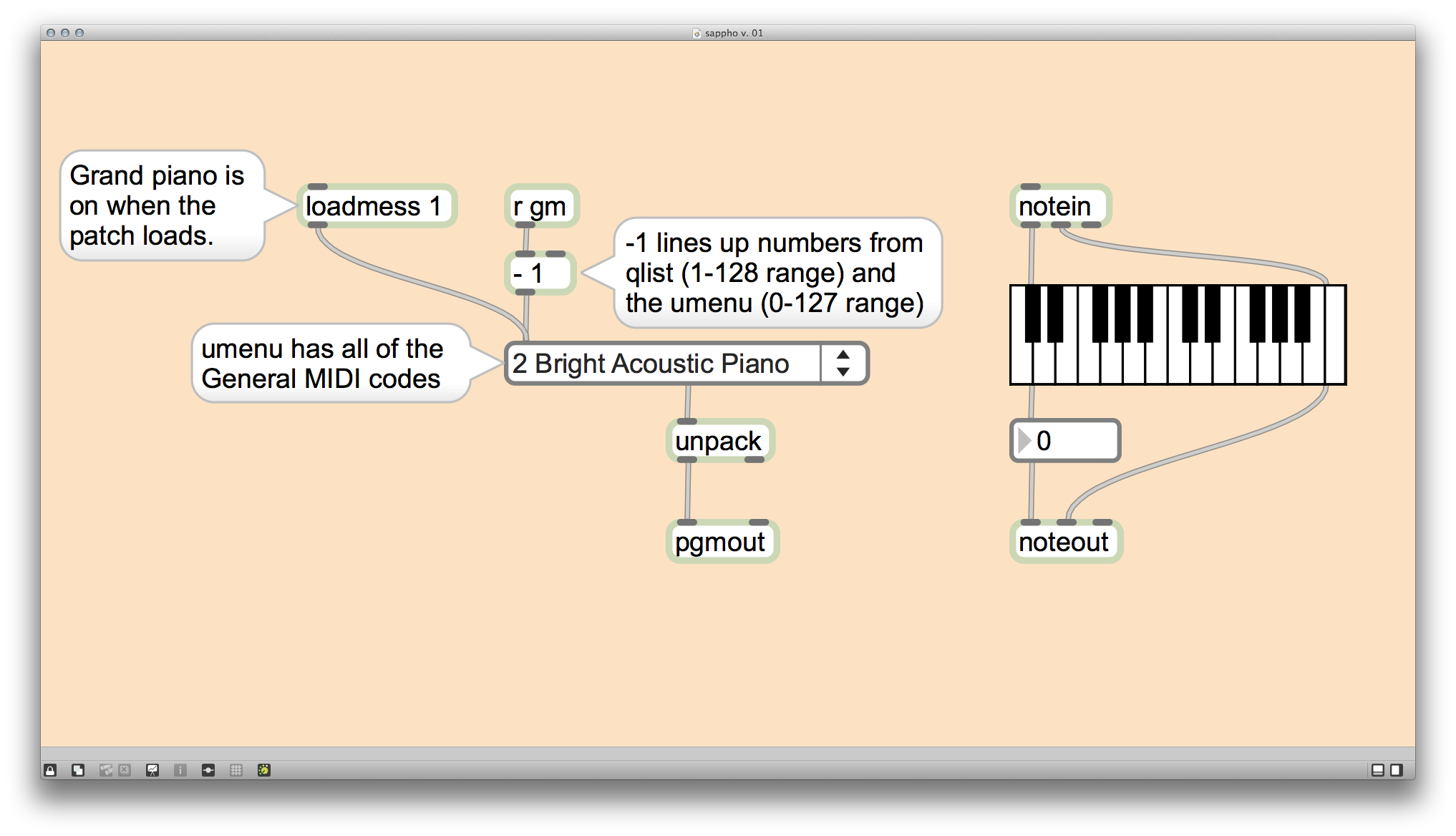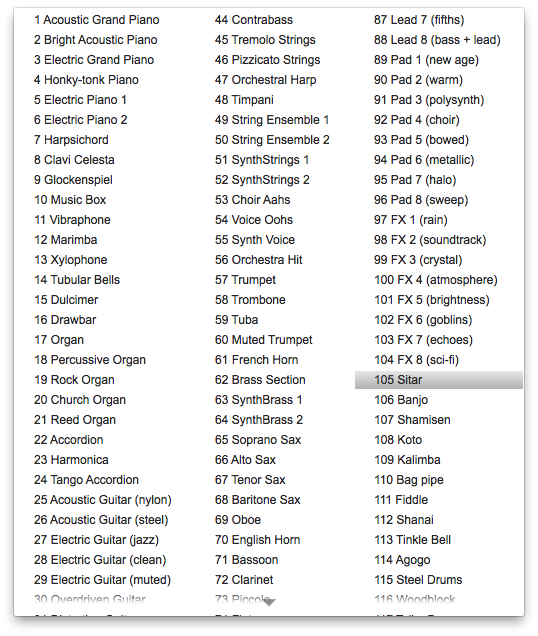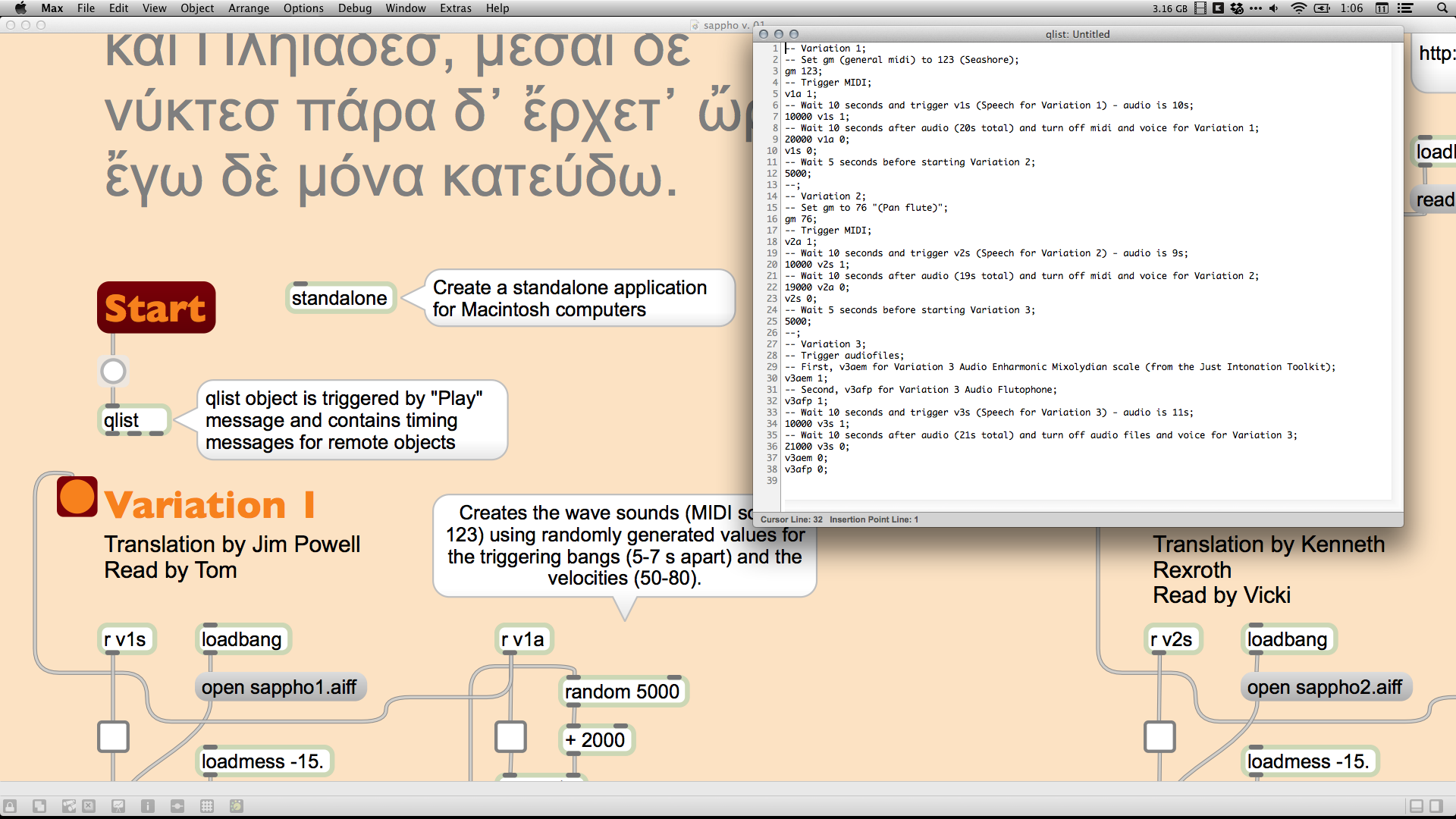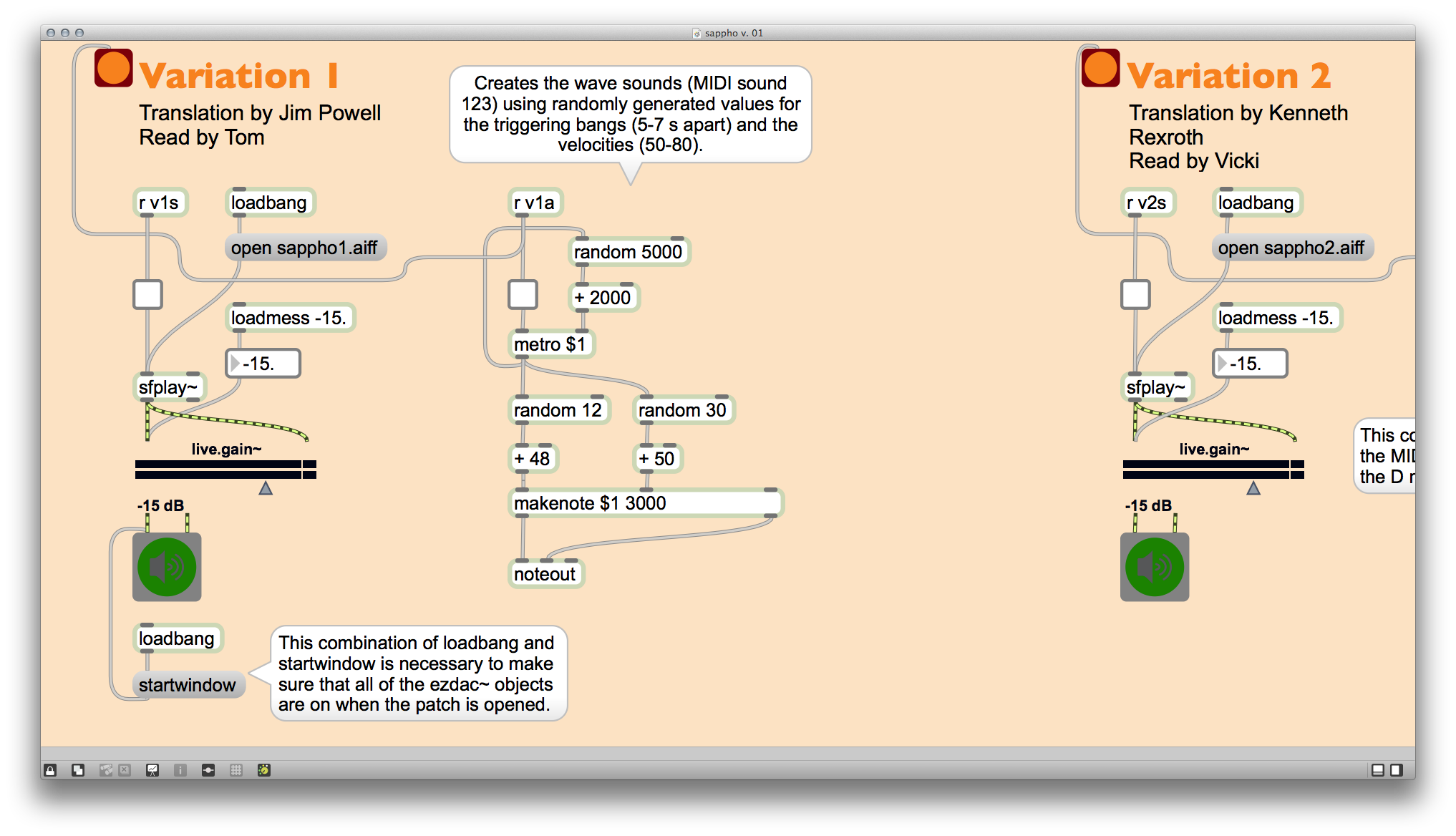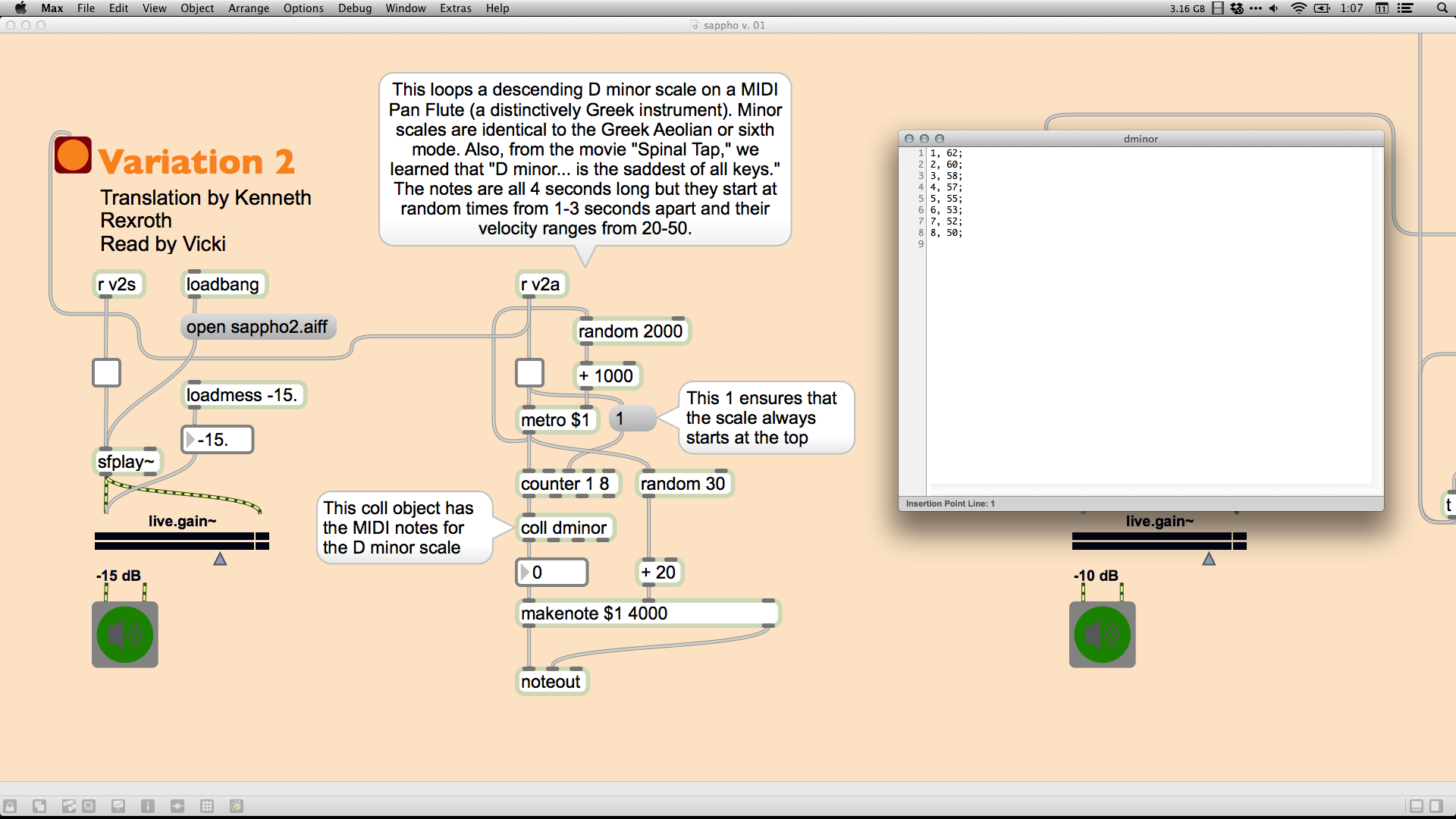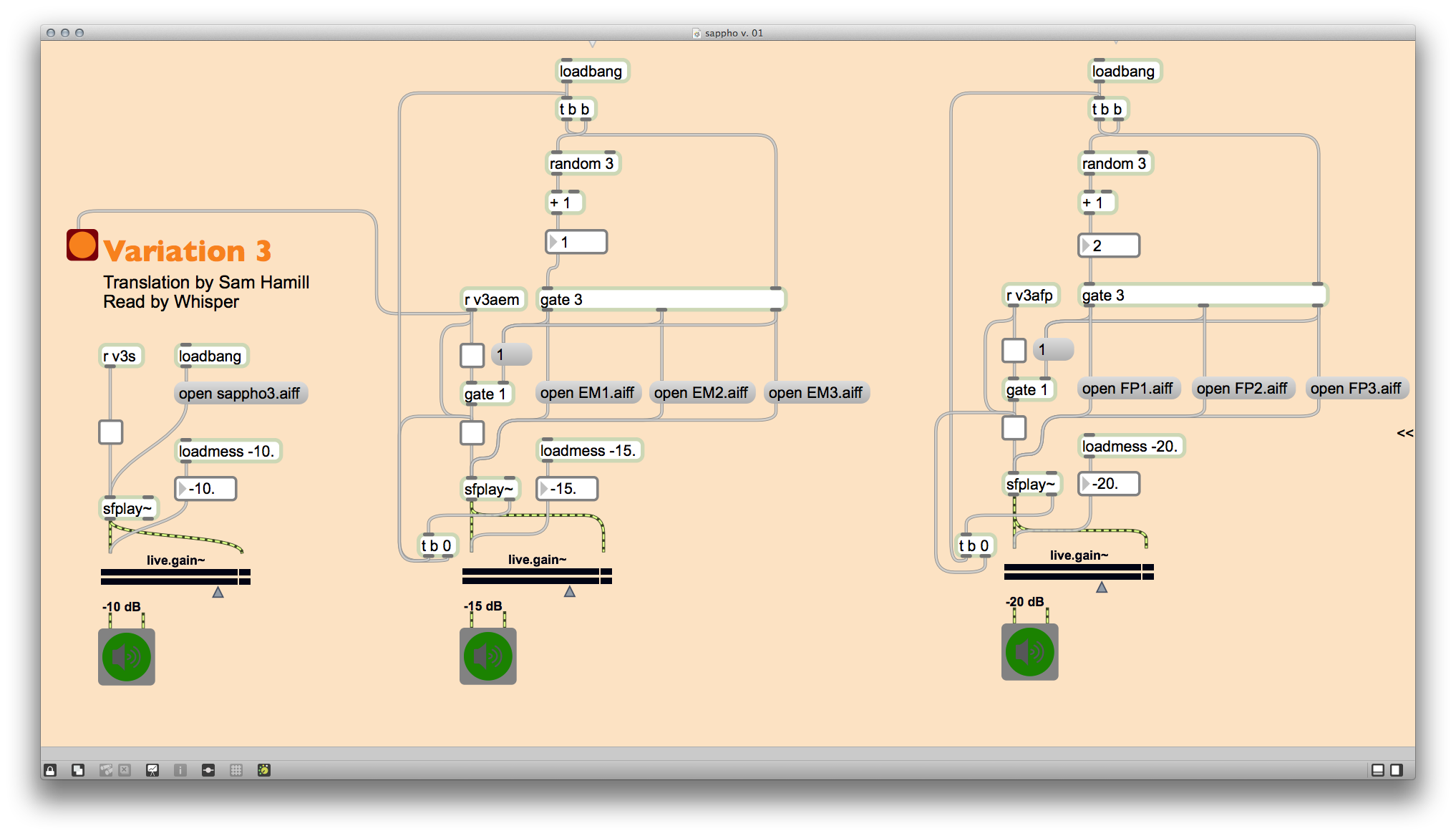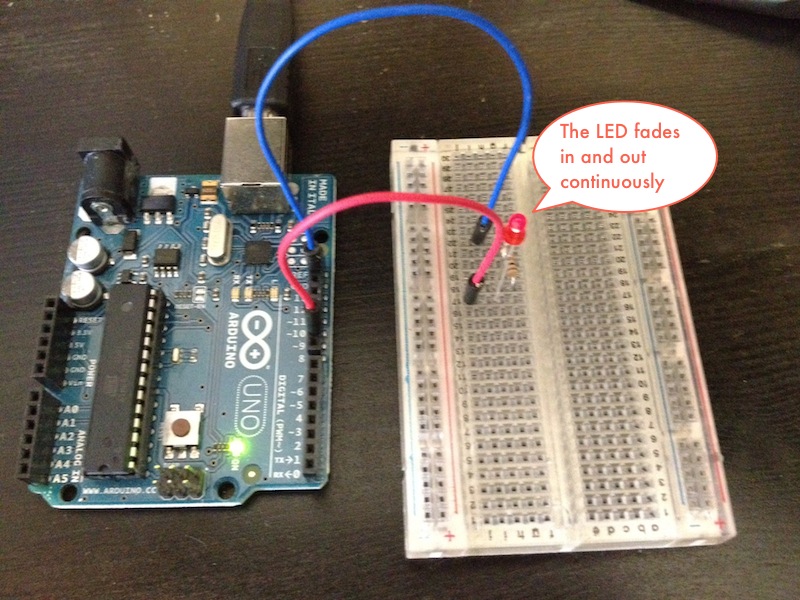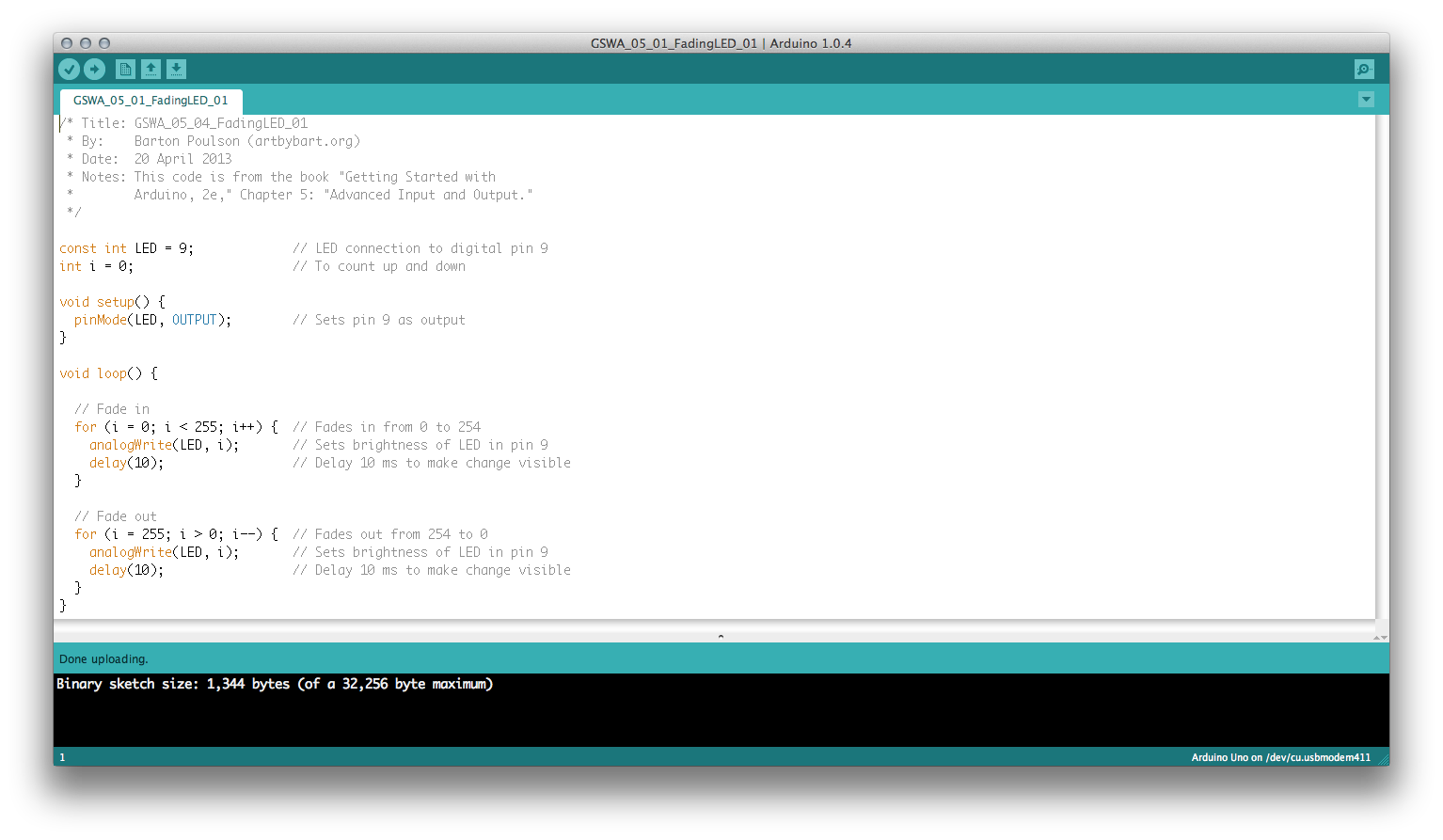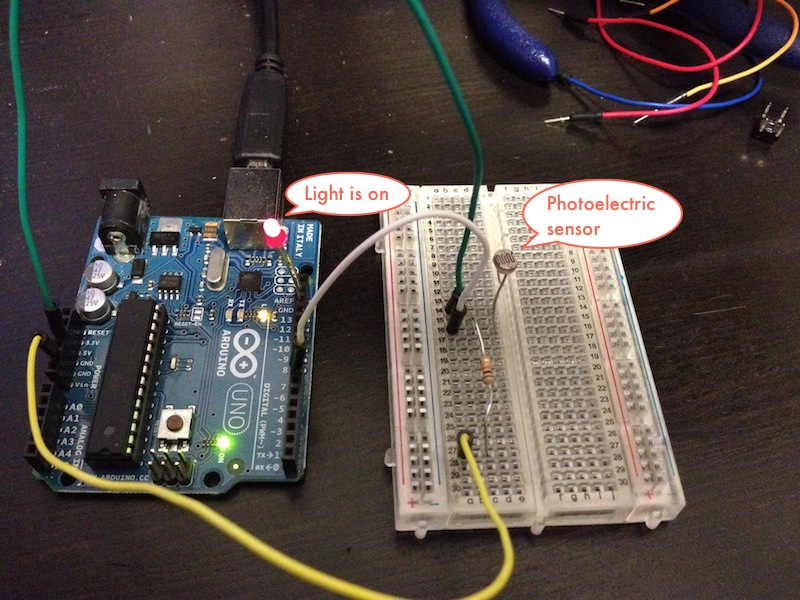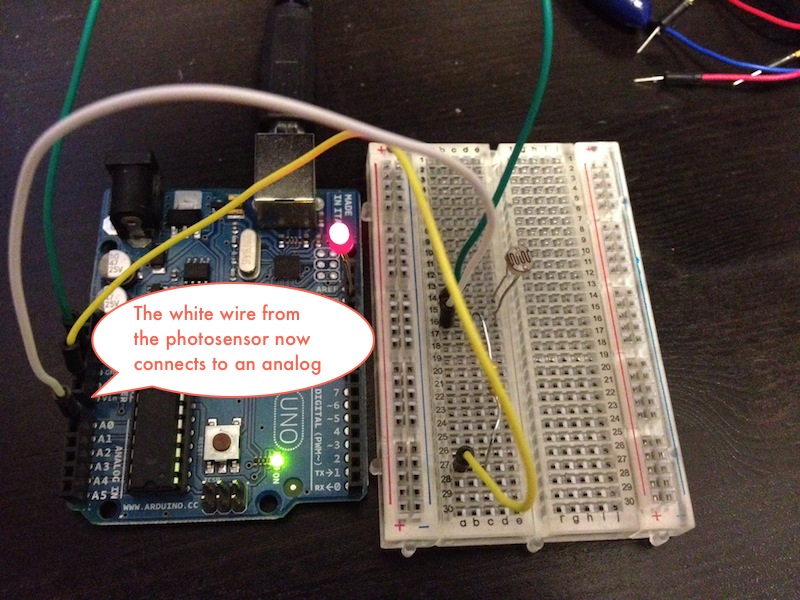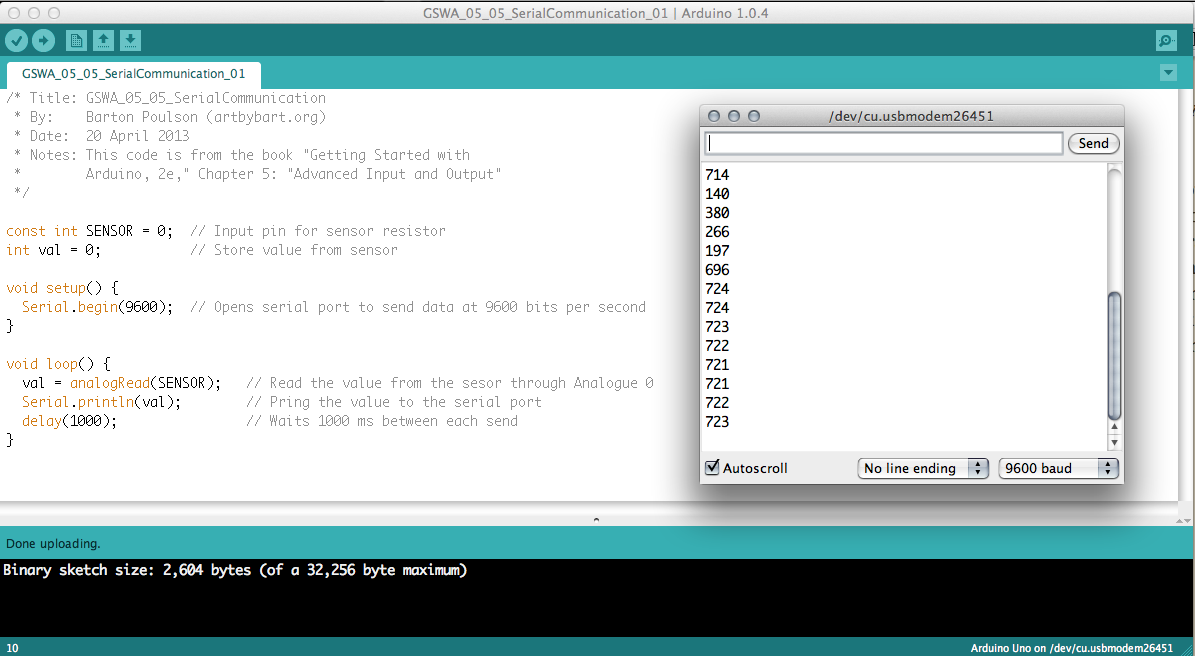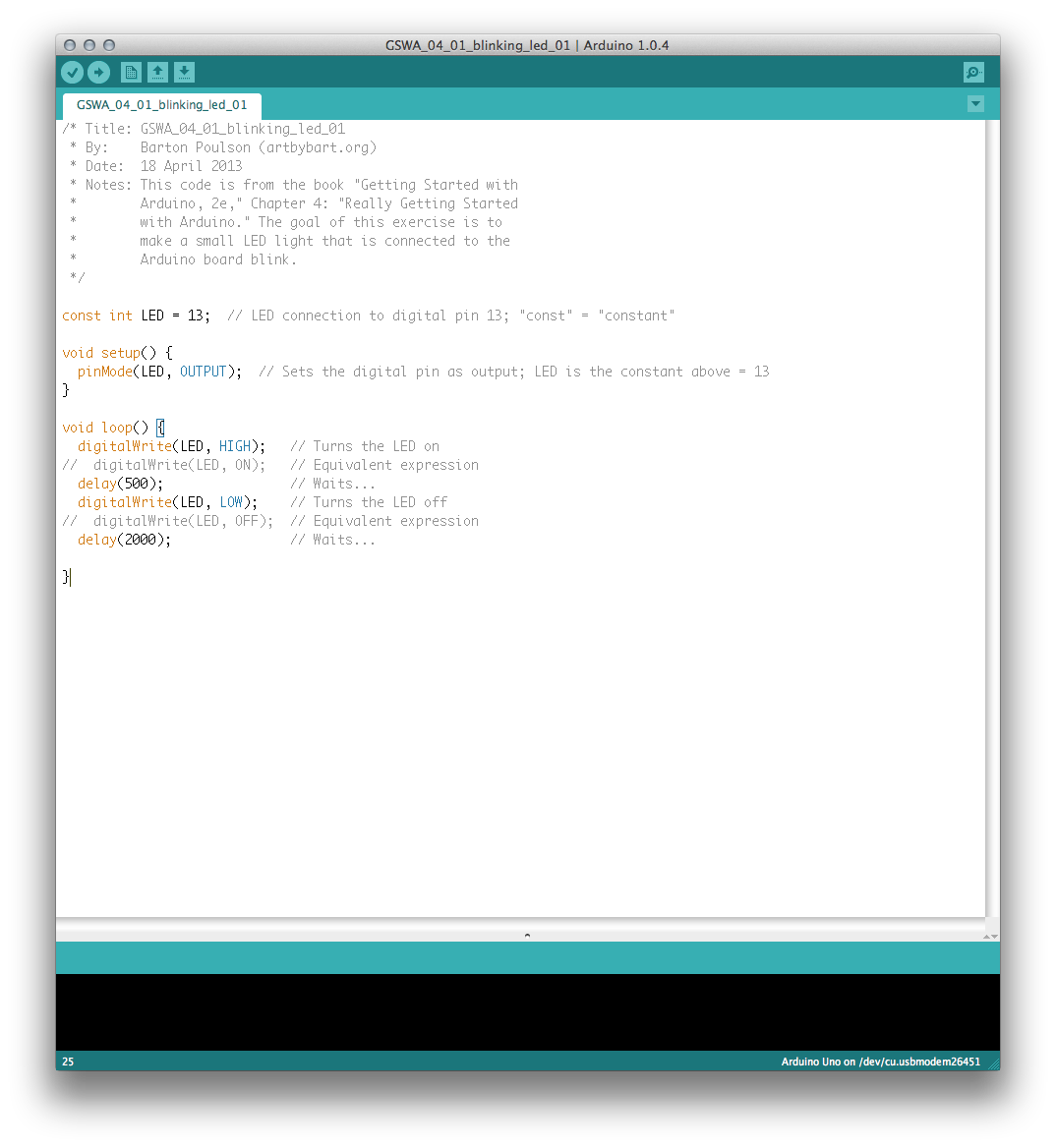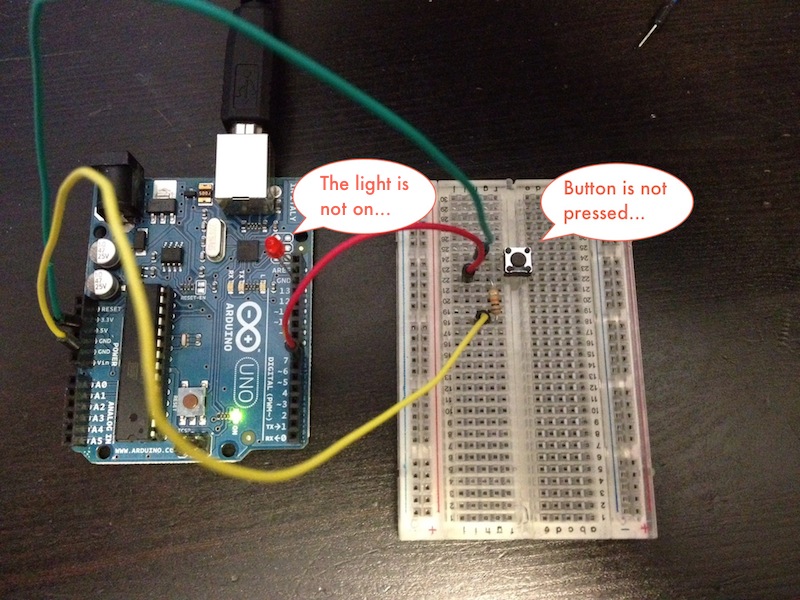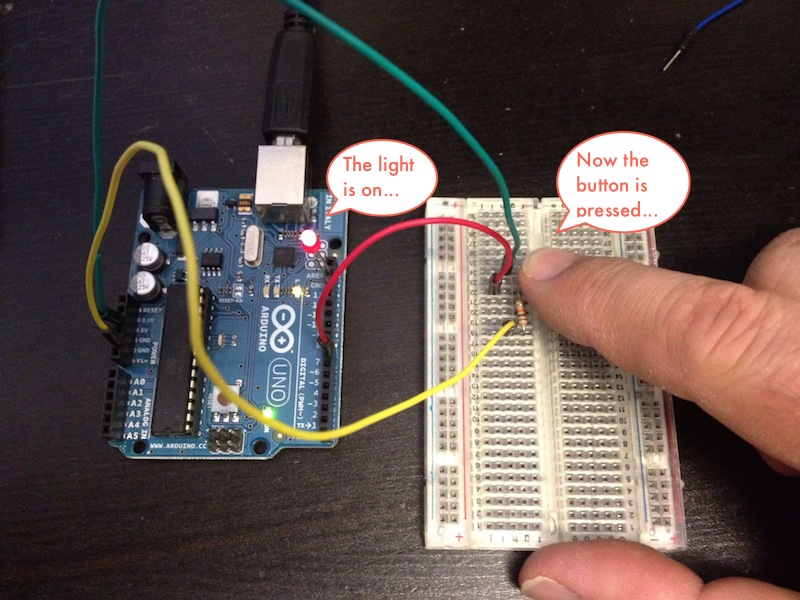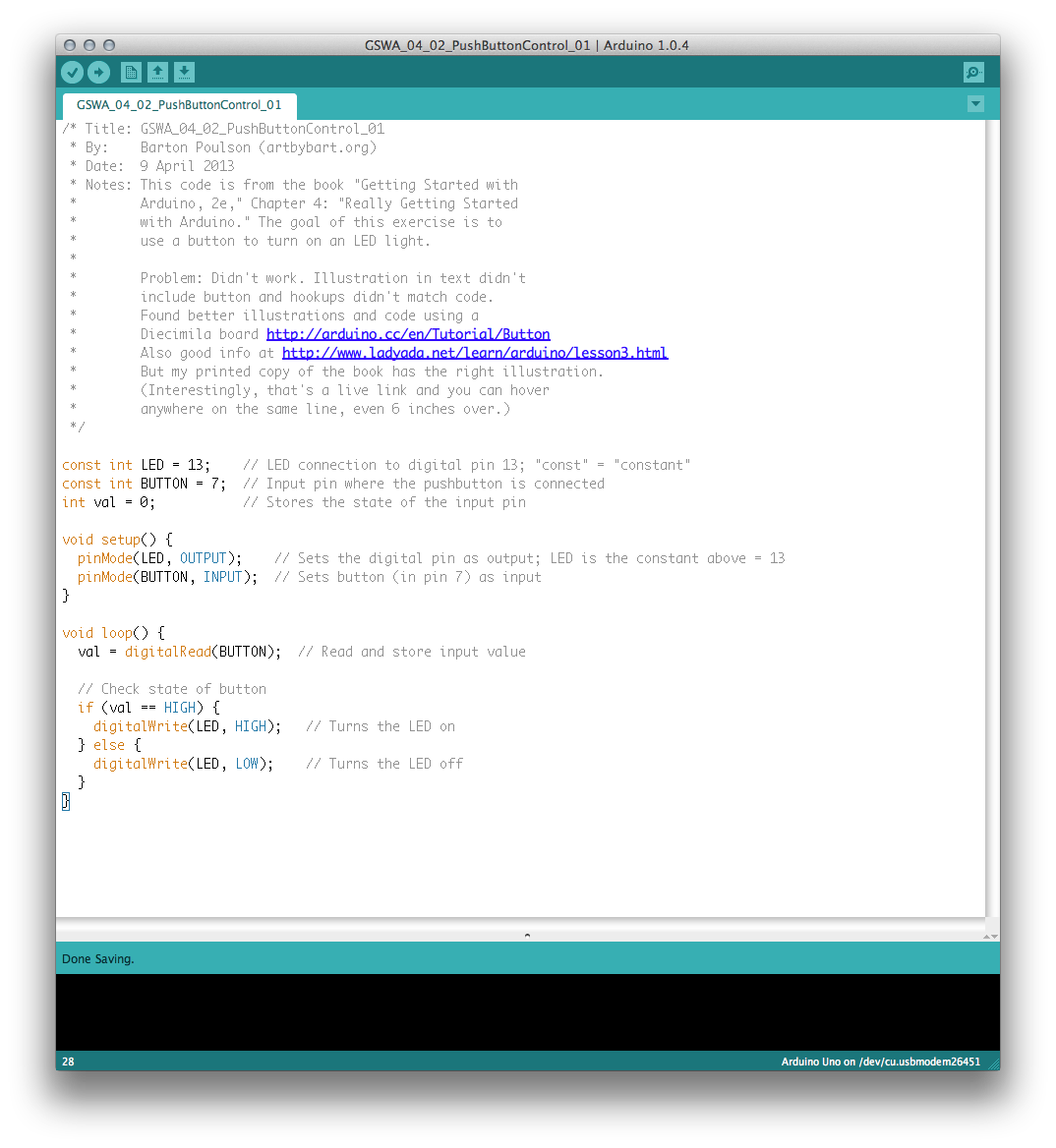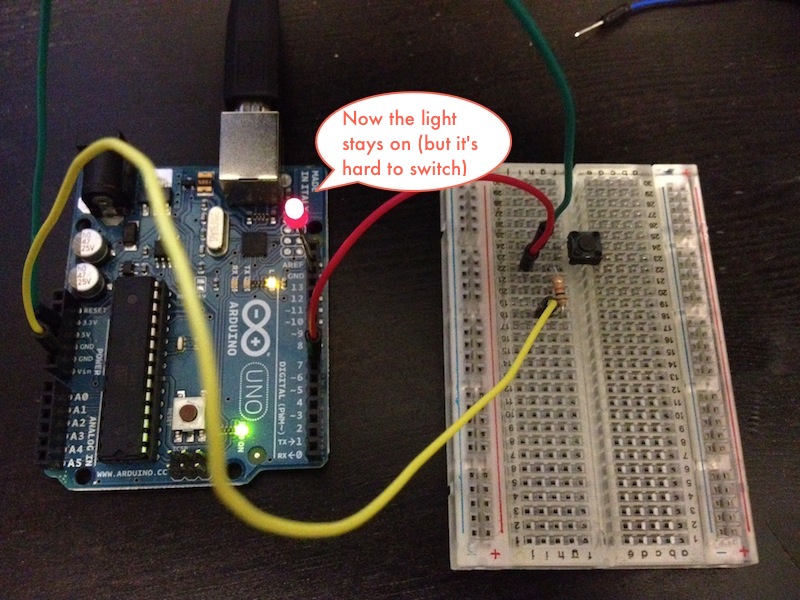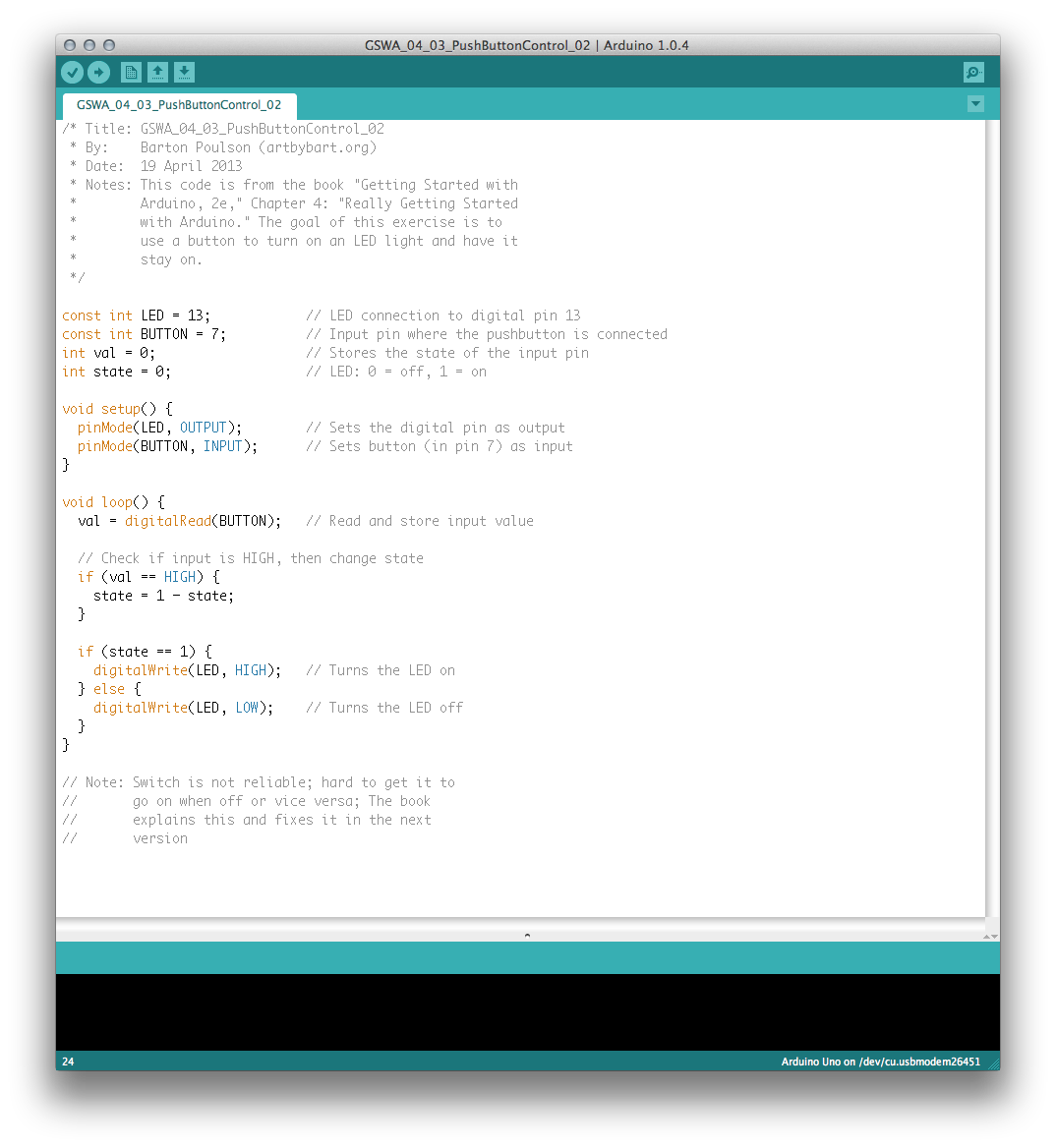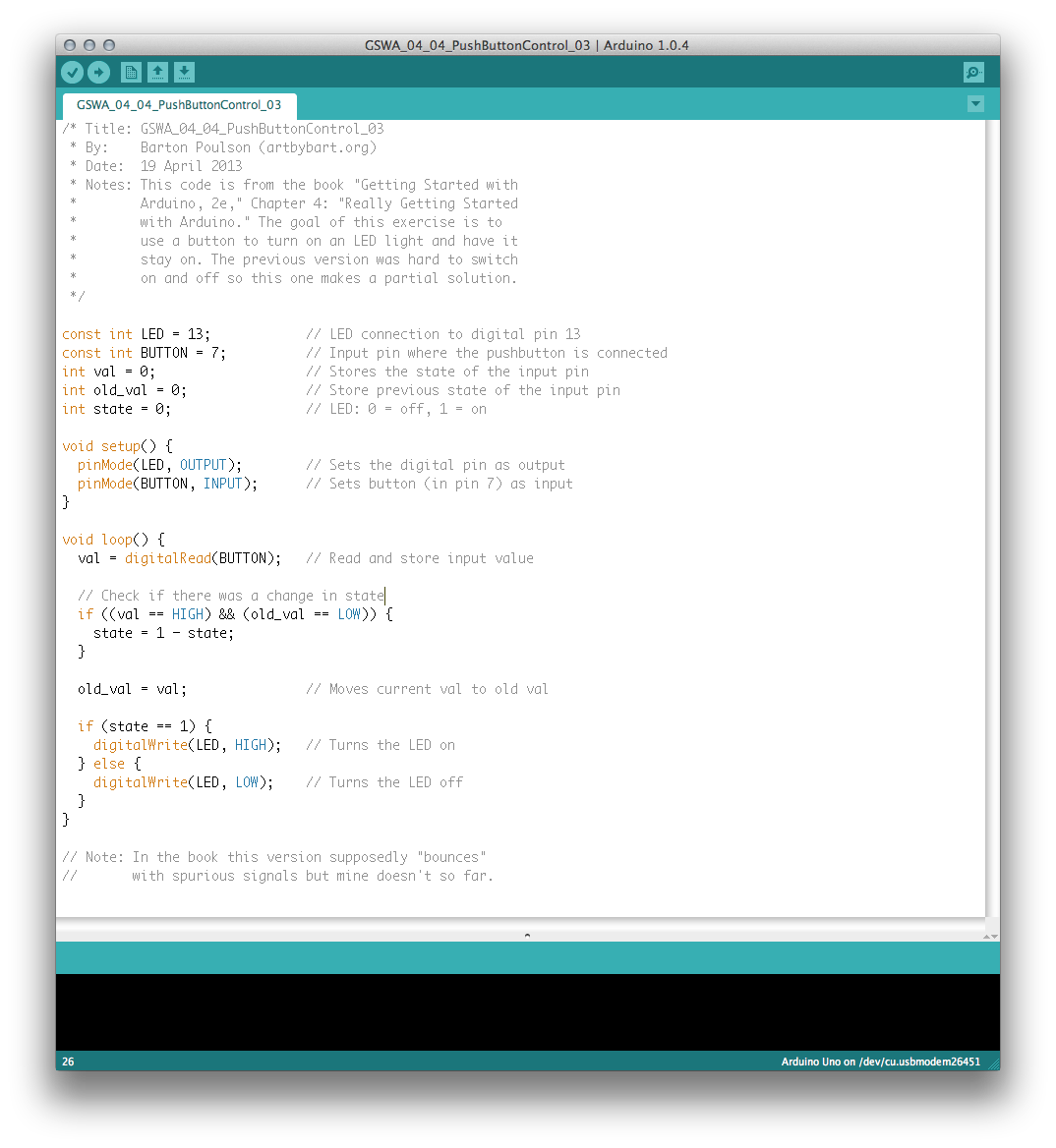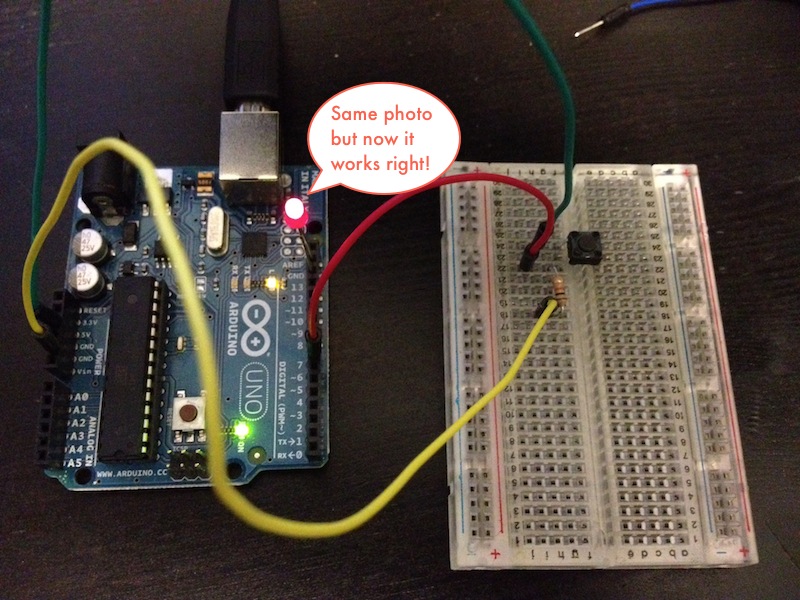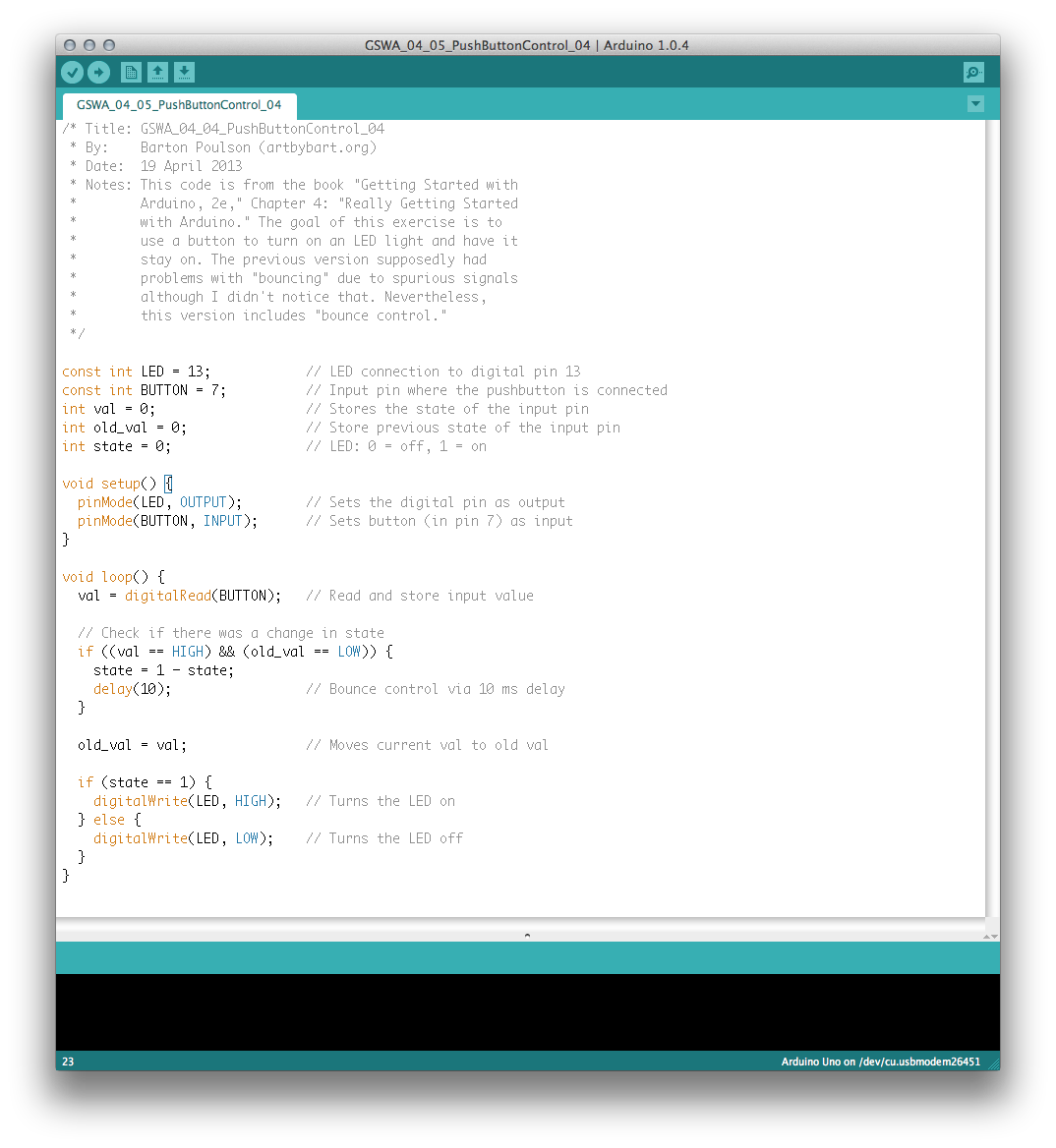[youtube=http://www.youtube.com/watch?v=hp2qb6KBQXY]
This second YouTube video provides a technical walkthrough of the project:
[youtube=http://www.youtube.com/watch?v=LtdOBfpWK30]
Here's the text version of that explanation (more or less). I wanted to have audio recordings of the three versions of the poem. Because I could and because I thought it would make a nice contrast with the extreme earthiness of the poem, I decided to use computer voices. I chose three of the voices that come with Macintoshes: Tom, Vicki, and Whisper. For each poem, I put the text in TextEdit and, in the TextEdit > Services menu, chose "Add to iTunes as a Spoken Track." (I think I added that function at some point but I can't remember when or from whence it came.) From there I converted each of the computer voice recordings from the default iTunes AAC format to a more-Max-friendly AIFF format and added them to the same folder as the Sappho patch.
In order to control the playback of the various items, I created a qlist object that would contain all the timing information and remote sends to the various objects. In each case, this started the background sounds first (for 5 seconds) and then the voice recordings (about 10 seconds), with the background continuing for about 10 more seconds after that.
Variation 1 uses Seashore sounds (MIDI 123) because, you know, Sappho lived on an island. These wave sounds are all the same length (3 seconds) but they start at randomized times (2-7 seconds apart) and play with randomized velocities/volumes (50-80 on a 0-127 scale). Those variations make the artificial MIDI waves sound a little more realistic.
Variation 2 uses a Greek instrument, Pan flutes (MIDI 76), to plays loops of a descending scale, as descending is more in line with the melancholy feel of the poem. The scale is D minor for two reasons: the minor scales are identical to the Greek Aeolian scales and, as we learned from Nigel Tufnel in This Is Spinal Tap, "D minor... is the saddest of all keys, I find. People weep instantly when they hear it, and I don't know why." The MIDI notes for the scale are contained in a coll object and are referenced in a looping manner by a counter object. Like the waves in Variation 1, the notes in the descending scale start at randomized times (1-3 seconds apart) but stay in order and have randomized velocities/volumes (20-50). In addition, a message of "1" that connects the toggle and the counter object makes sure that the scale always starts at the top note.
Variation 3 concludes the performance with music that I personally performed and recorded. There are two music elements playing simultaneously: (1) MIDI keyboard of a zither playing in an Enharmonic Mixolydian scale, and (2) an toy plastic flutophone. The most complicated part of this patch was the routing necessary to make it possible to randomly select and start one of the three recordings in each element while still allowing the qlist to serve as a master on/off control. This was accomplished with dual toggles and gates for each element.
As a note, the keyboard part of Variation 3 was possible using Tom Mudd's Just Intonation Toolkit, which is an application developed in Max/MSP that makes it possible to play several variations of justly tuned scales. (The video below is a short demonstration of this software.)
[youtube=http://www.youtube.com/watch?v=P_9c-MMGmI4]
I have a lot of possibilities for expanding this project in the future, hence the "v. 01" label. Stay tuned for more!
Downloads:
- Zipped folder with Max patch and supporting files [fixed 2015-03-17]
- Zipped standalone application for Mac [fixed 2015-03-17]