 [The above is not me. Rather, it is Trisha Brown performing her 1966 dance "Homemade" with a projector strapped to her back. Way ahead of her time.]
[The above is not me. Rather, it is Trisha Brown performing her 1966 dance "Homemade" with a projector strapped to her back. Way ahead of her time.]
In an experiment with intellectual and creative transparency, I’m going to make public the starting-from-nothing draft of a collaborative art/research project that I will do at Utah Valley University this fall with Nichole Ortega, Jacque Bell, and a large group of students from across campus. (Actually, I have been planning and working on my part for a while; it’s the active collaboration part that won’t start until fall.)
The project is tentatively titled “Dance Loops.” In the shortest possible explanation, it’s an attempt to do with modern dance what Zoë Keating does with the cello. (See zoekeating.com or search on YouTube for more info.)
More specifically, what we’re trying to do is allow a pair of dancers to capture, modify, and project looped videos of their movement during a live performance. To do this, the two dancers use onstage controllers (perhaps Novation Launchpads) to trigger motion capture with their respective Microsoft Kinect depth cameras. Using both their controllers and bodily motion (i.e., gestural control through the Kinects, which will run through Ableton Live and/or Max/MSP/Jitter), the dancers can control the playback of both the music and video projections of their dancing. The dancers will accompanied by an offstage visualist who will program the controllers, load audio clips, and control a central projector.
Well, that’s the idea, anyhow.
This past Tuesday (01 May 2012) I submitted a grant application for this project to the UVU Scholarly Council. If you’re interested, you can see the application letter here. It’s a quick turnaround so I should know by the 15th if the grant gets funded. If yes, fabulous! If no, I’ll see how much of it I can get done without all of the hardware and software.
And so, this brings us back to the transparency issue. I have a few reasons to start the manuscript now and to make it public:
- To help me focus my thoughts on this project (which is generally a hard thing for me to do)
- To avoid having to hastily recreate the process at a later date (which has happened to me more than once)
- To make sure I explore my technical and artistic alternatives and make justifiable choices for the final decisions
- To get feedback on early ideas
- And, if nothing else, to get some outside help on proofreading and MLA style, which, as an experimental psychologist, is still new and confusing to me
[Note: The paper currently does not use MLA style headings because I want to use the formatting shortcuts in Google Docs. However, help with citations is welcome at any time.]
And, perhaps for comic effect,
- To let people see how often a tenured research professor copies and pastes from Wikipedia. (The answer is “constantly” when I’m just starting the project, although it may all be replaced by other resources at the end.)
So, I invite anyone and everyone to check on the project’s progress. Please feel free to comment on the document by selecting the relevant text and then going to “Insert > Comment” in the Google Docs menu. Any insight or suggestions would be greatly appreciated.
Just click on j.mp/dance-loops-manuscript
Thanks!


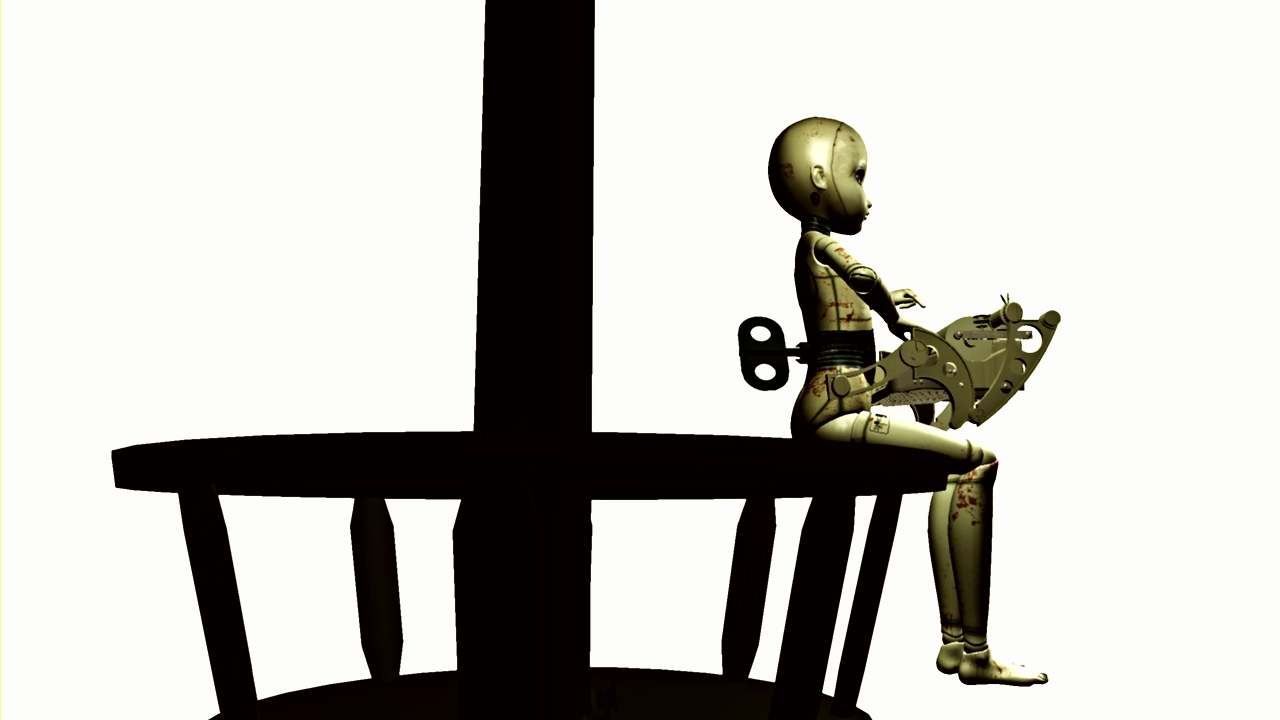


 Okay, after my Photoshop meltdown, I decided I had better get some extra help. While our teacher is wonderful and has given us some excellent written materials, I felt I needed more. Fortunately, I knew where to turn: The fabulous, miraculous, life-saving,
Okay, after my Photoshop meltdown, I decided I had better get some extra help. While our teacher is wonderful and has given us some excellent written materials, I felt I needed more. Fortunately, I knew where to turn: The fabulous, miraculous, life-saving,