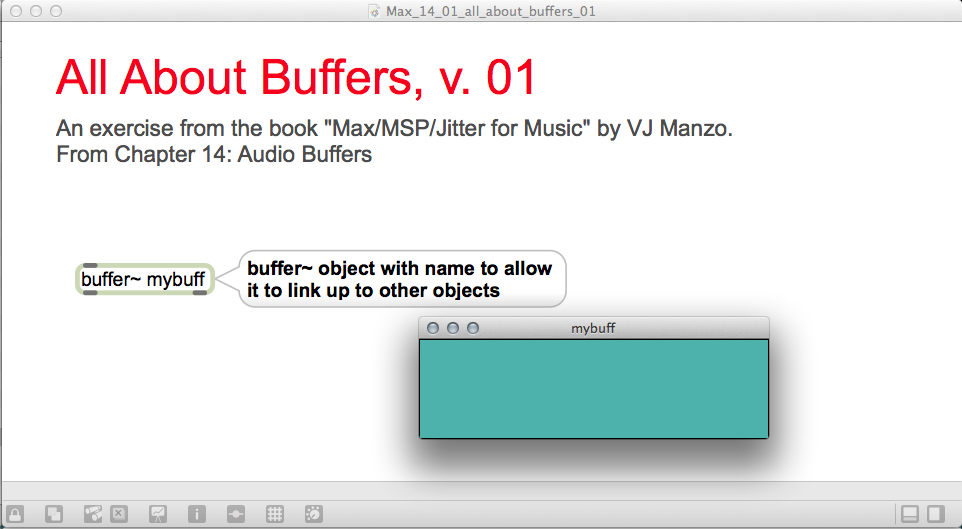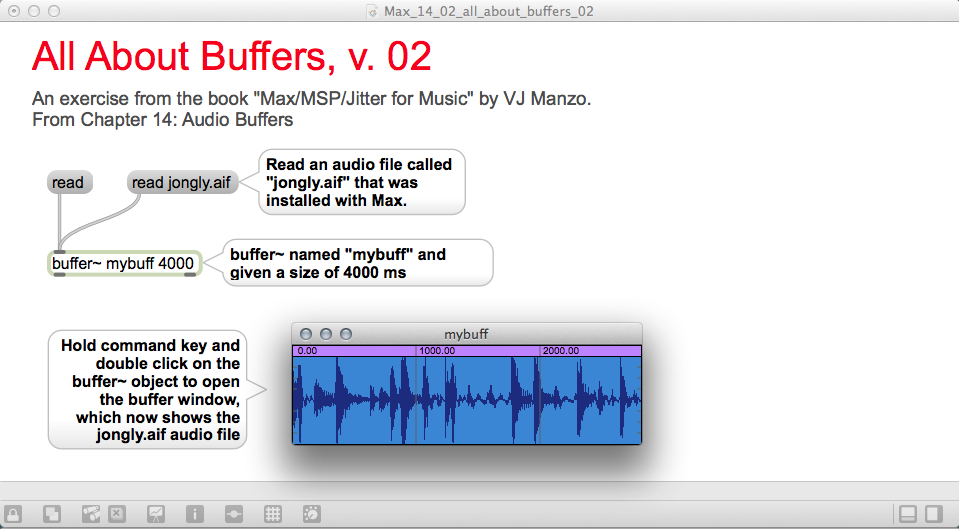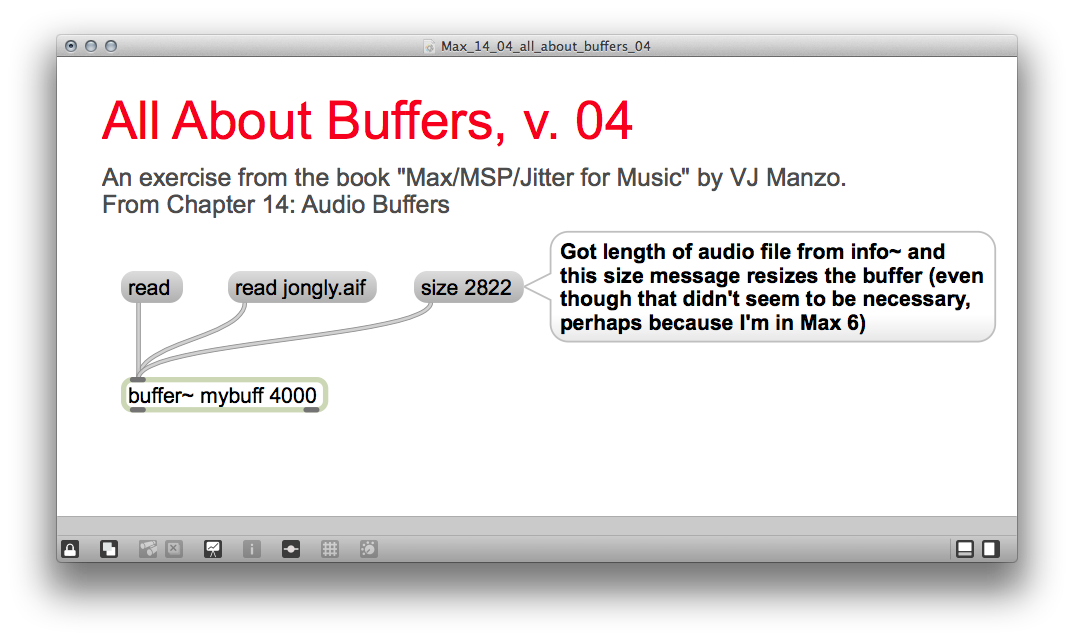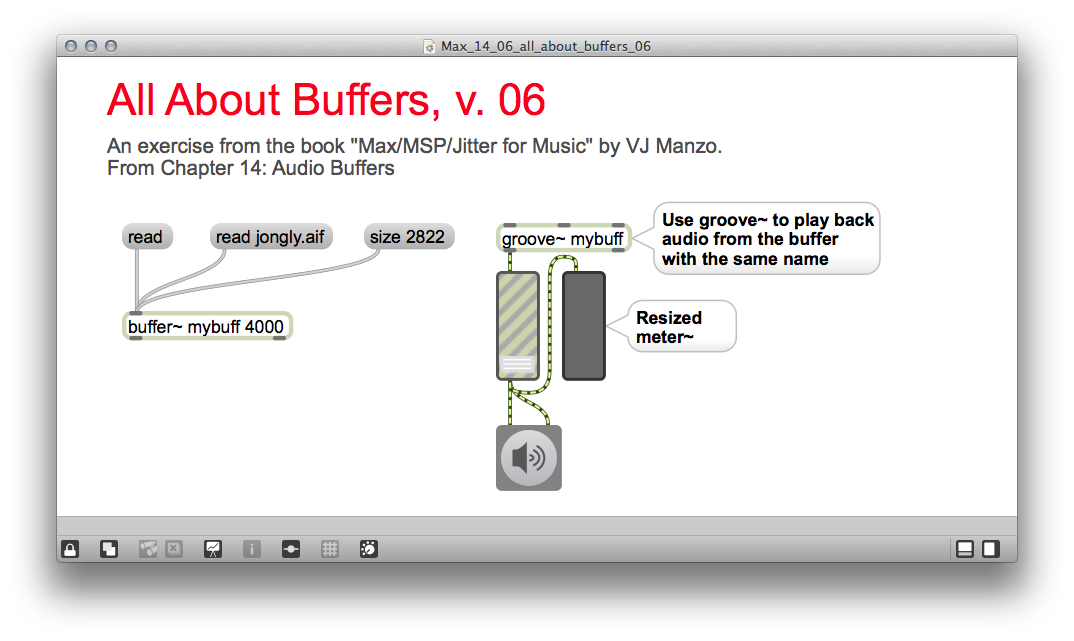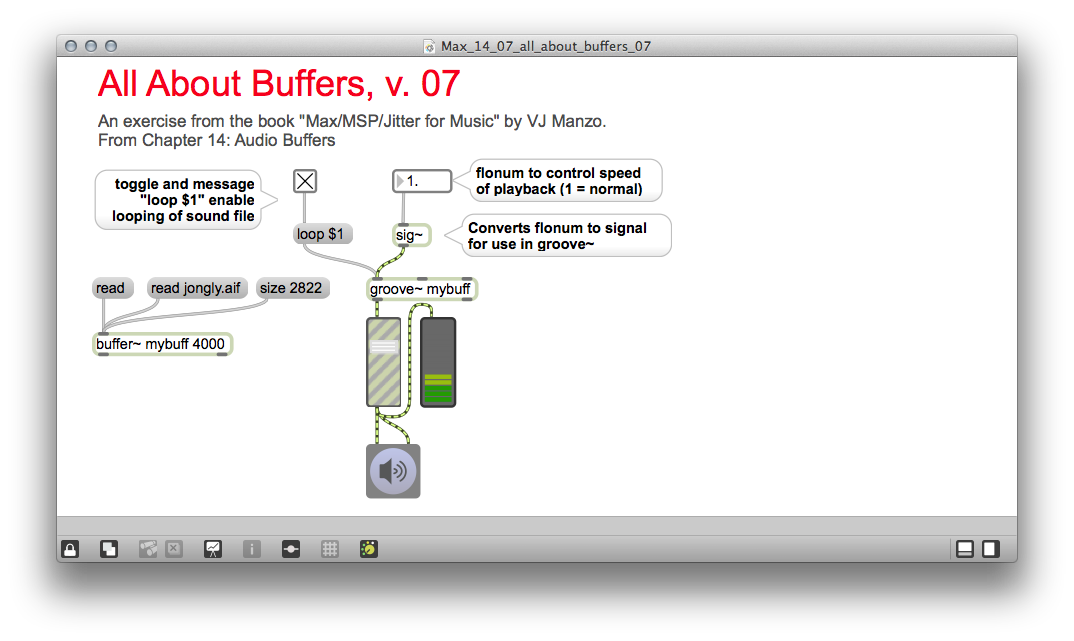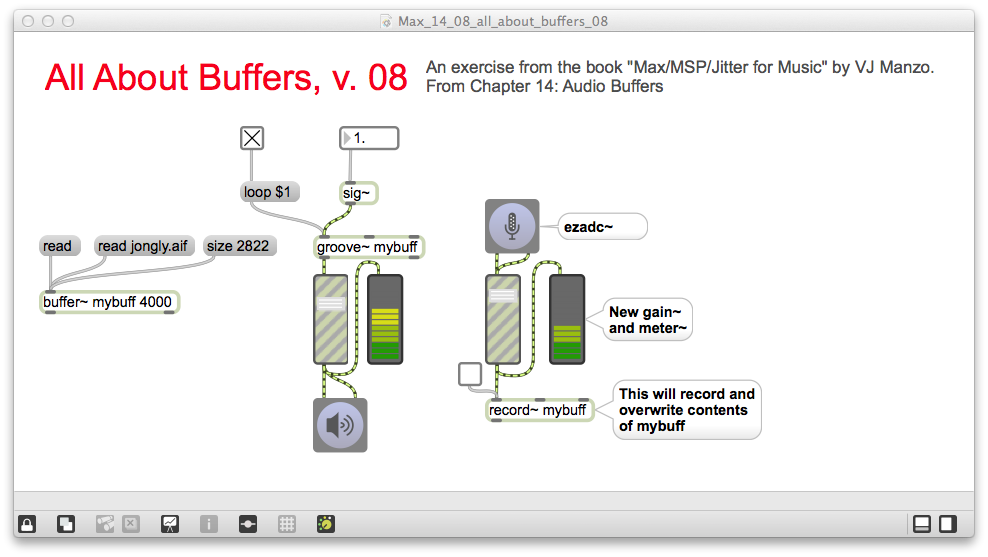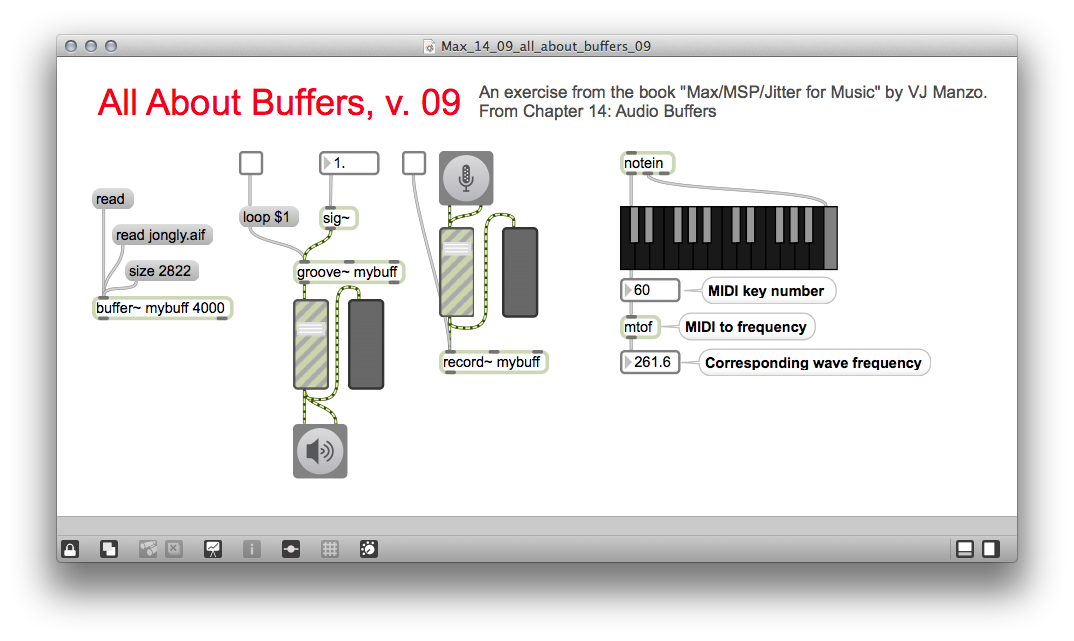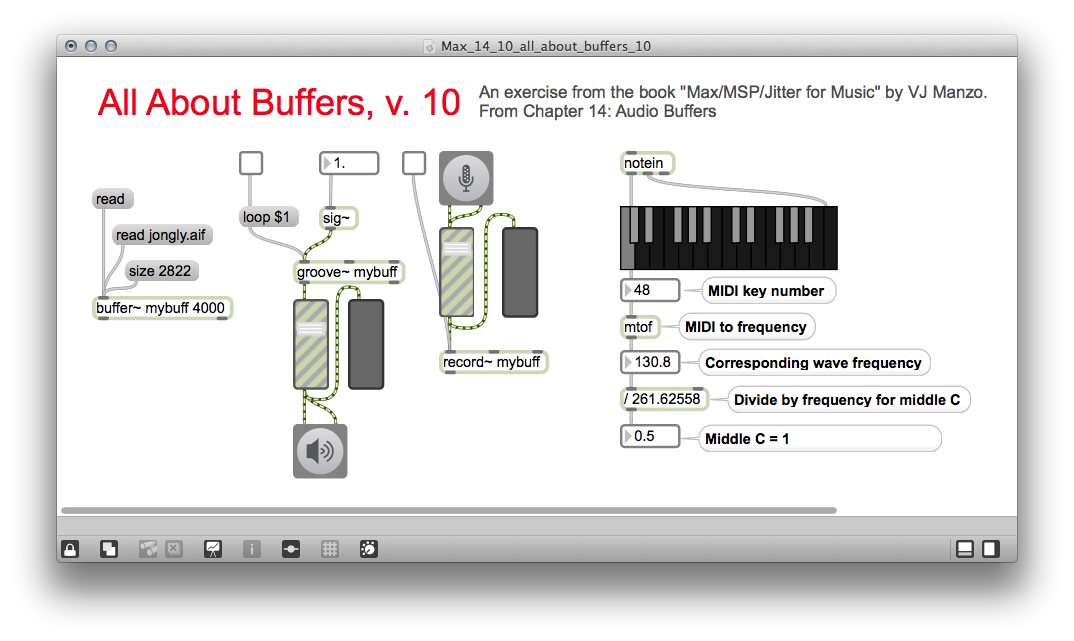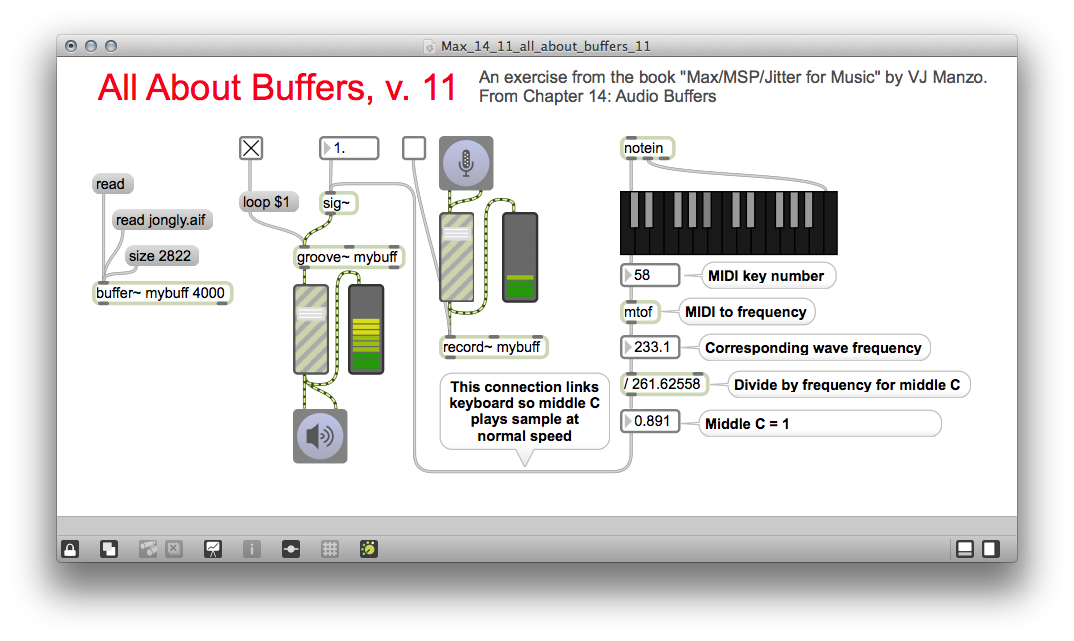Chapter 14 of VJ Manzo's book Max/MSP/Jitter for Music has one purpose: show how to use audio buffers for recording and playing back audio files. These buffers will be a critical component in my planned live looping exercises, so I'm excited about this chapter. I learned how to do the following:
- Create and name buffer~ objects
- Open windows to see the sound waves for the buffer~ objects
- Get information such as track length with the info~ object and use that manually resize the buffer (if desired, although Max 6 seems to adjust the buffer on its own)
- Use the groove~ object to read audio from the named buffer
- Set the buffer to loop
- Set a flonum variable to control playback speed by converting it with a sig~ object
- Record new audio into the buffer with the ezdac~ and record~ objects
- Set up a MIDI keyboard to change simultaneously the speed and pitch of the buffer playback, with middle C set for default speed (although it would be better to alter speed and pitch separately)
Completed:
- Max/MSP/Jitter for Music, Ch. 14: Audio Buffers (9 exercises)
Patches can be downloaded from http://db.tt/GBYLb0vY(Dead Link)- UPDATED LINK: Patches can now be downloaded from http://j.mp/1iy19Xl