Here's the complete list of (intended) tutorials in the 20Concepts curriculum:
- 20Concepts Curriculum Overview (Done)
- 01: Vizzie Part 1 (Done)
- 02: Vizzie Part 2 (Done)
- 03: Messages Part 1 (Done)
- 04: Messages Part 2 (Nonexistent)
- 05: Time
- 06: MIDI
- 07: More About Numbers
- 08: Networks
- 09: Subpatchers
- 10: Presets and The Pattr Object
- 11: Audio Generation
- 12: Audio Filtering
- 13: Audio Levels
- 14: Audio FX
- 15: Jitter Input
- 16: Jitter FX
- 17: Jitter Compositing
- 18: OpenGL Part 1
- 19: OpenGL Part 2
- 20: Max Output
As with the 20Objects tutorials, these look like they might be short but, when you actually do all of the exercises, they are veeeery time-consuming. So far, I've only gotten through the first three, but they have been very, very helpful so far. I look forward to the rest!
Here are video walkthroughs of the lessons that I've done so far.
[youtube=http://www.youtube.com/watch?v=0KjZM6Krb90]
[youtube=http://www.youtube.com/watch?v=-jcdG4tygS4]
[youtube=http://www.youtube.com/watch?v=oJMs5IZRp70]
Completed:
- Cycling '74 20Concepts, Lesson 00, 20Concepts Curriculum Overview; Lesson 01: Vizzie Part 1; Lesson 02: Vizzie Part 2, and Lesson 03: Messages Part 1 (13 exercises)
- Lesson 04: Messages Part 2 is empty on the web page
- Patches can be downloaded from http://db.tt/GBYLb0vY

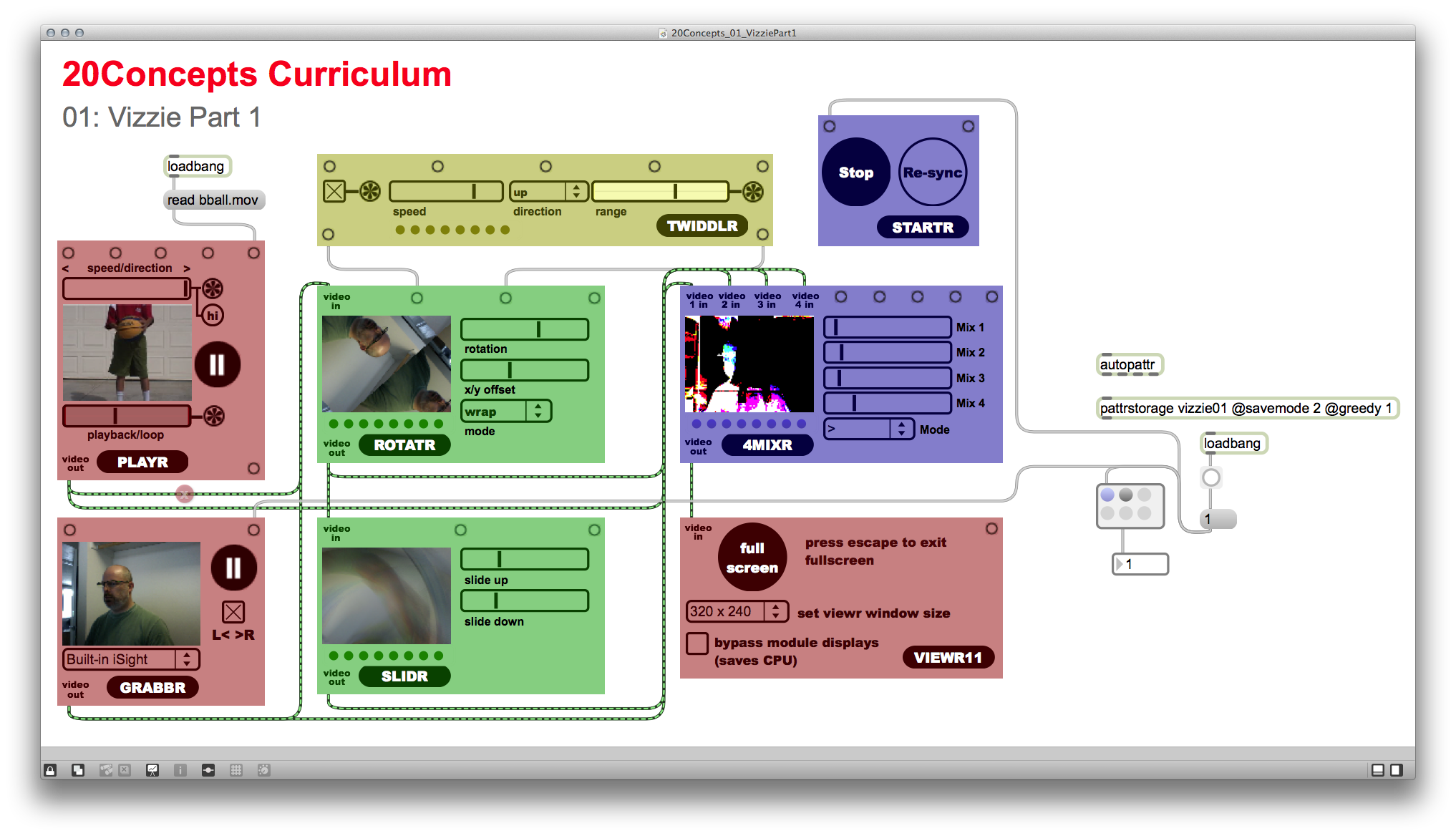
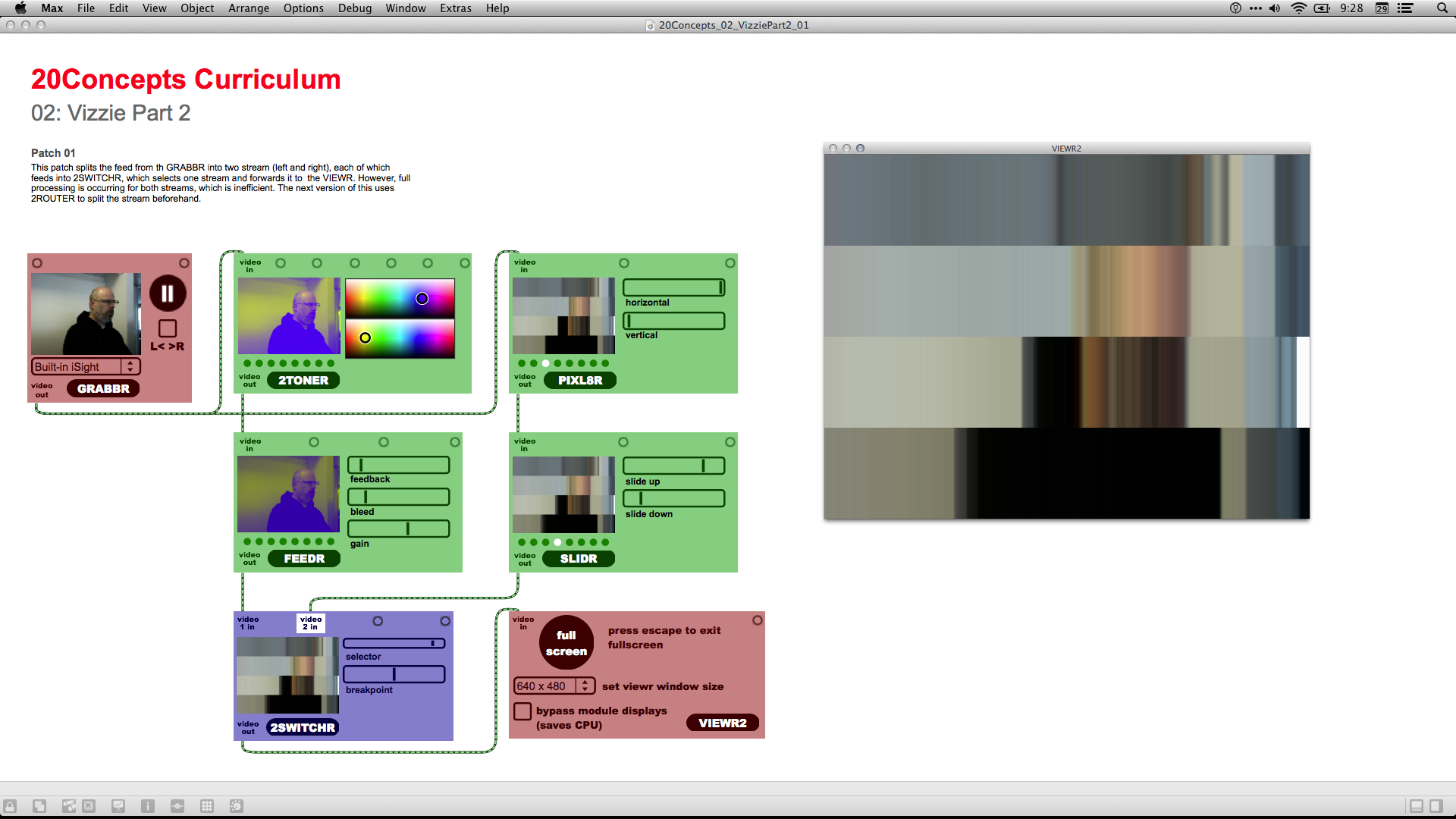
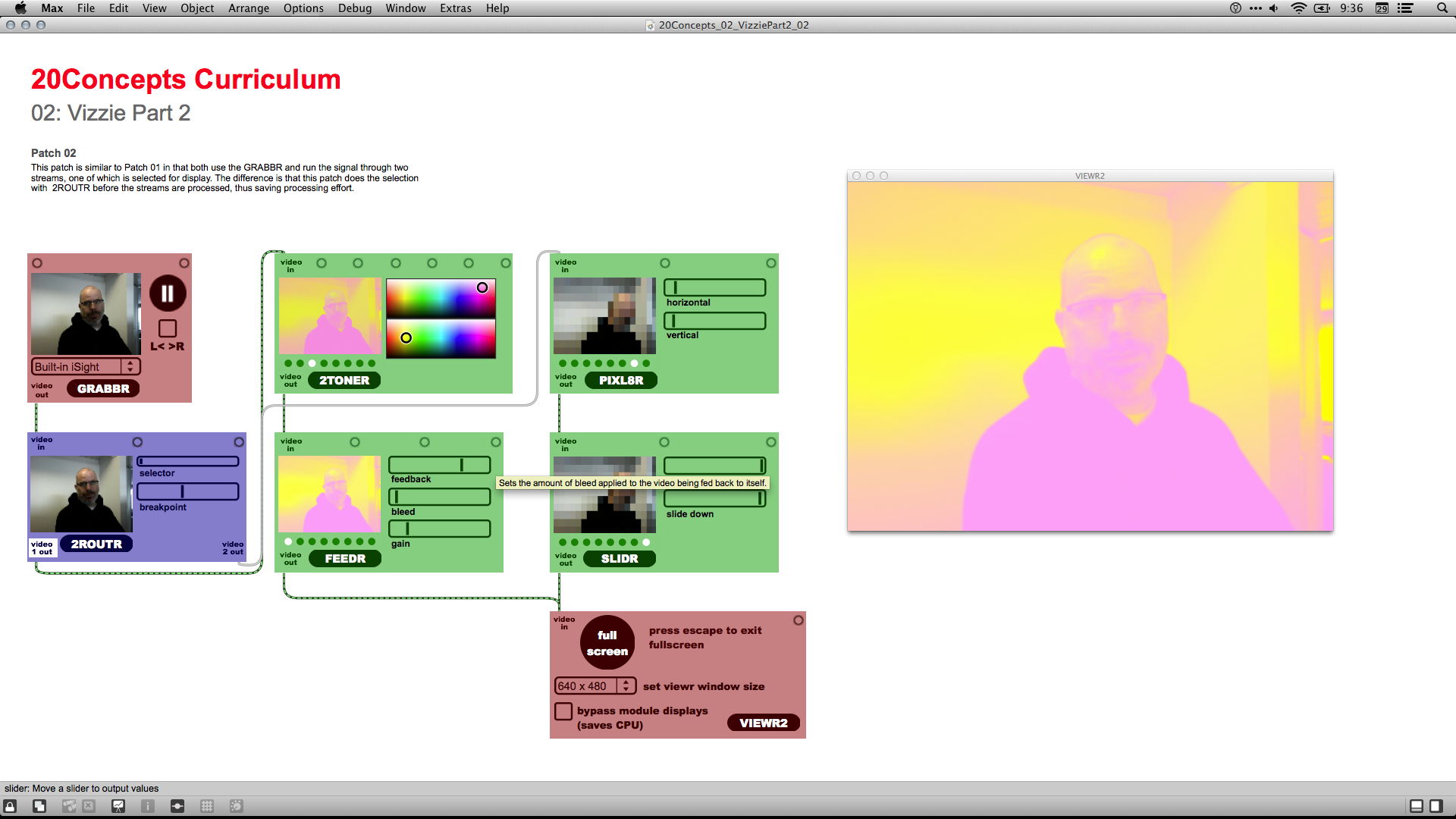
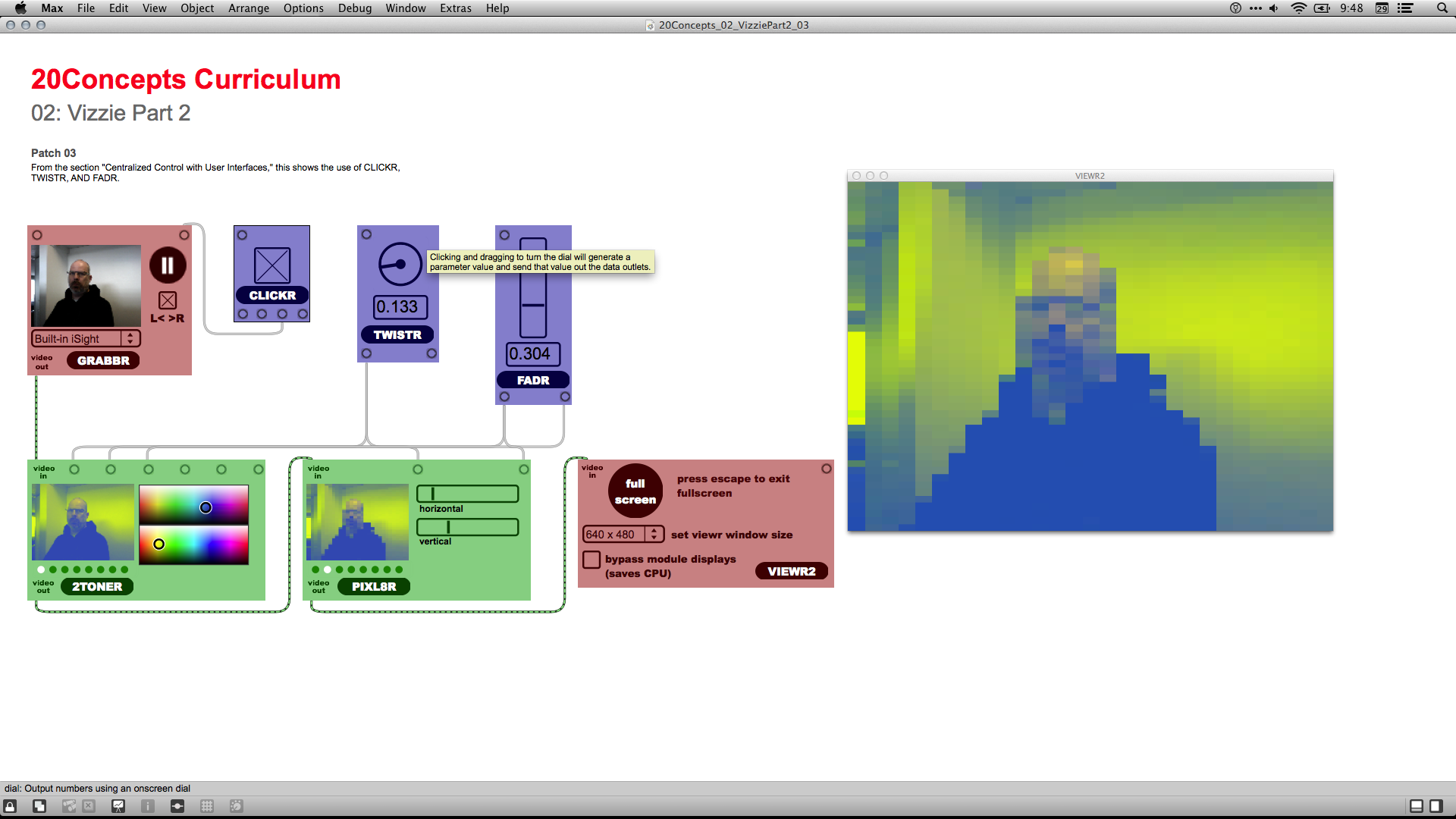
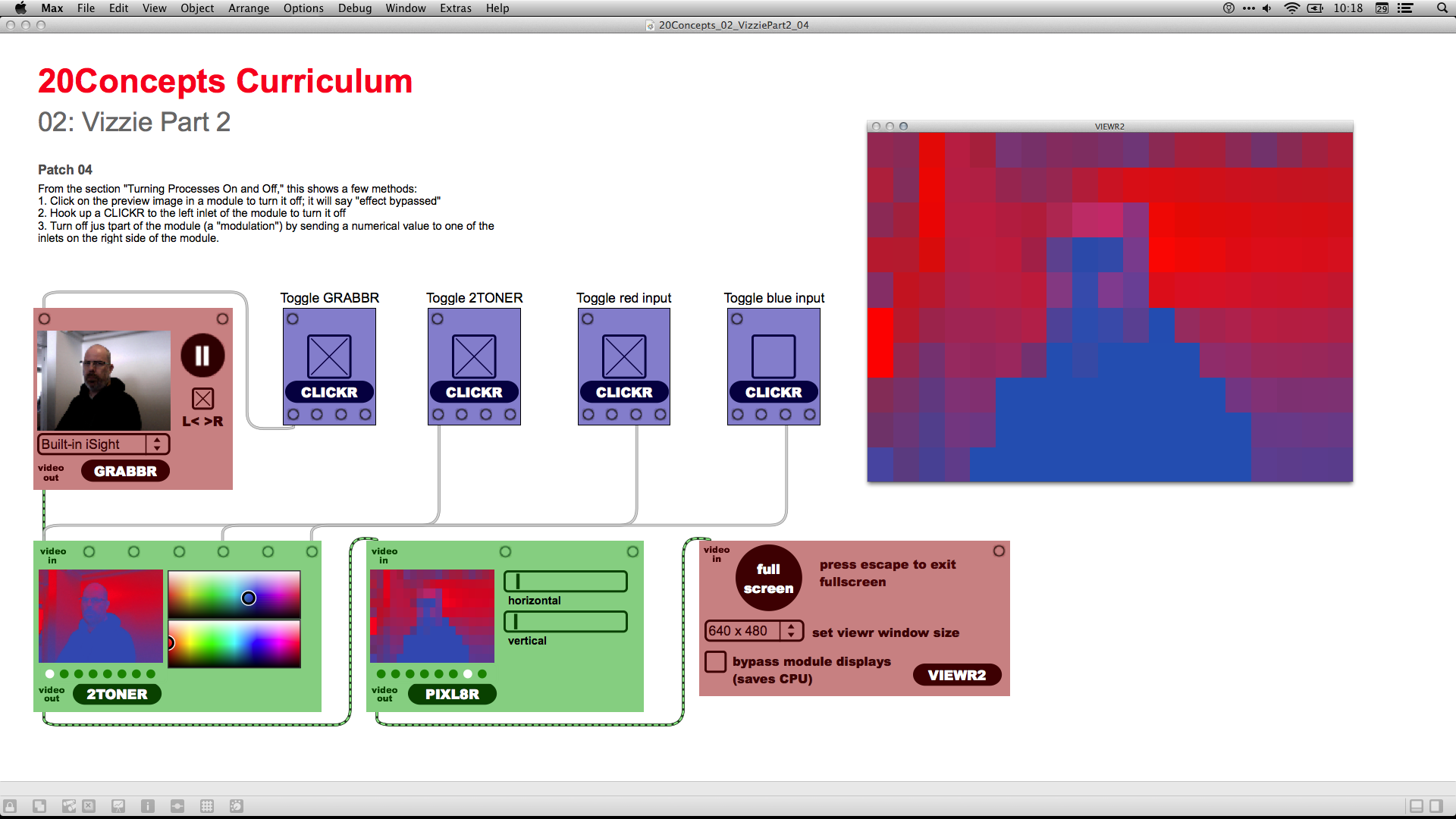
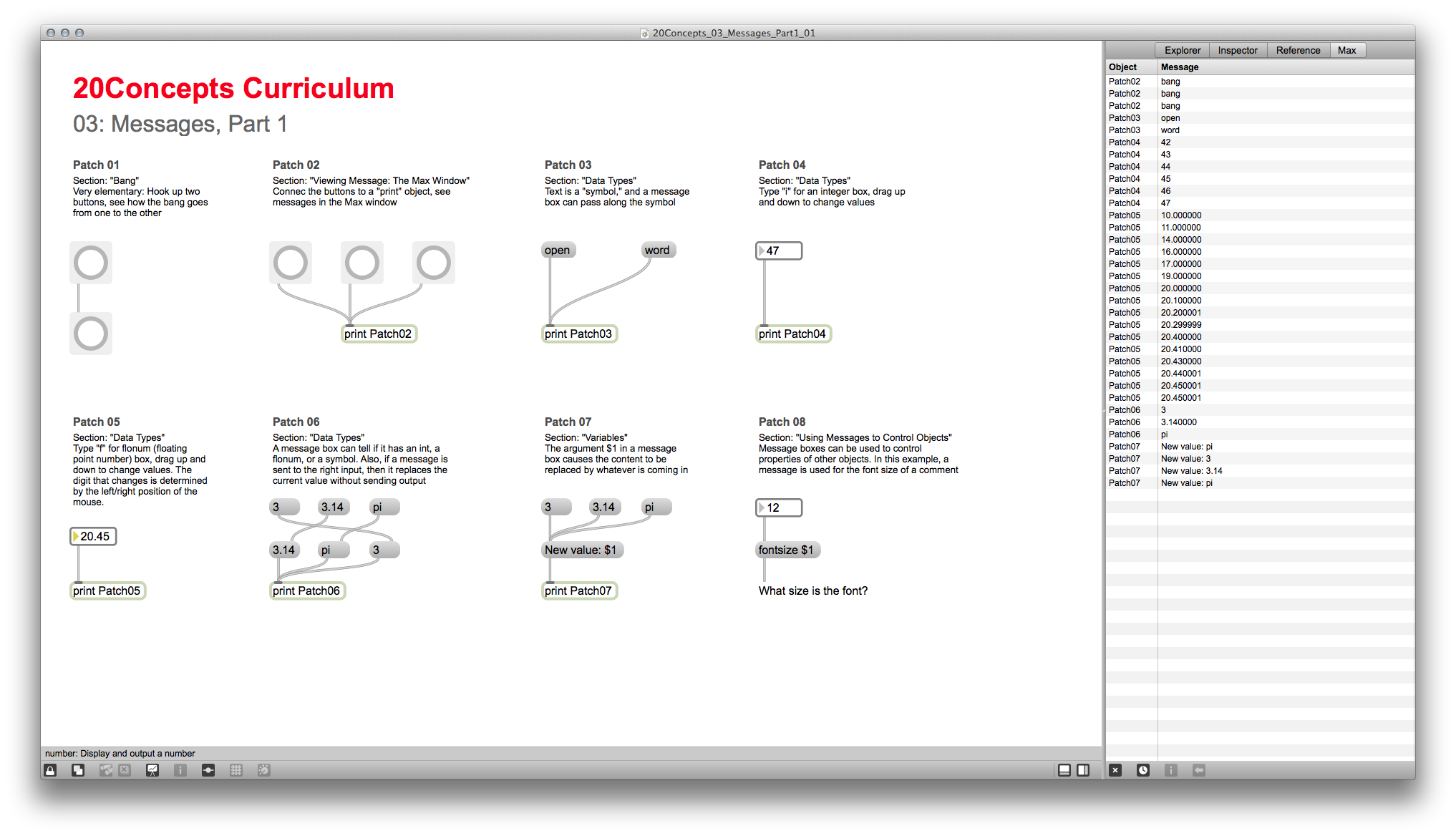

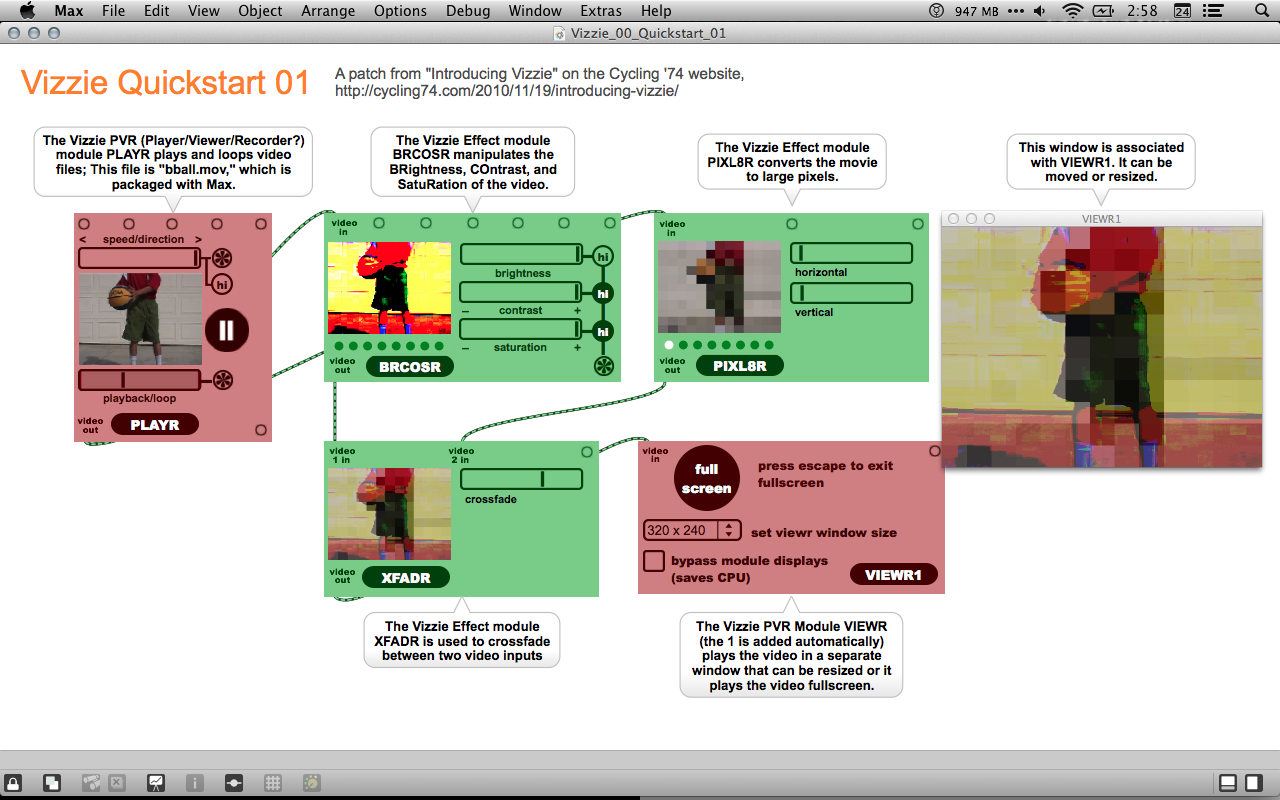
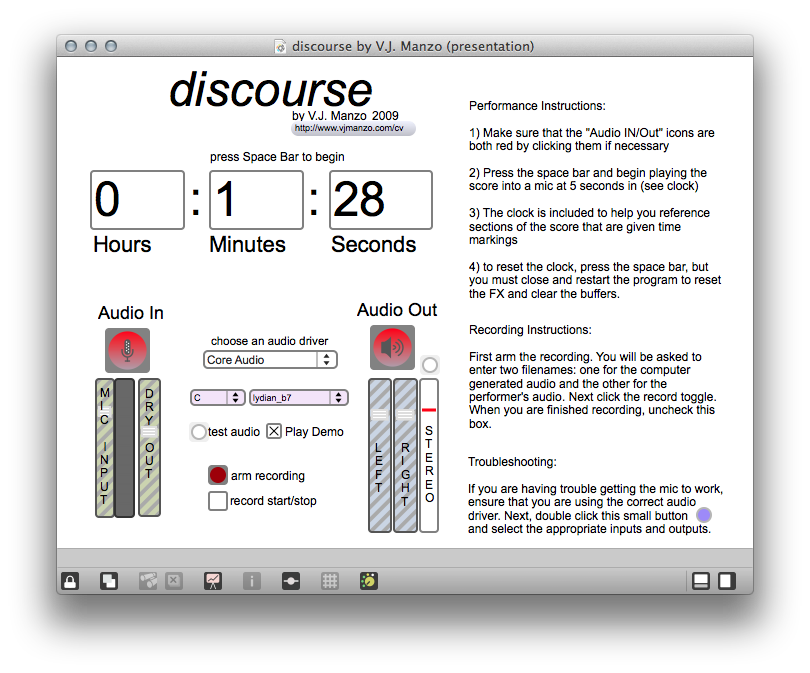
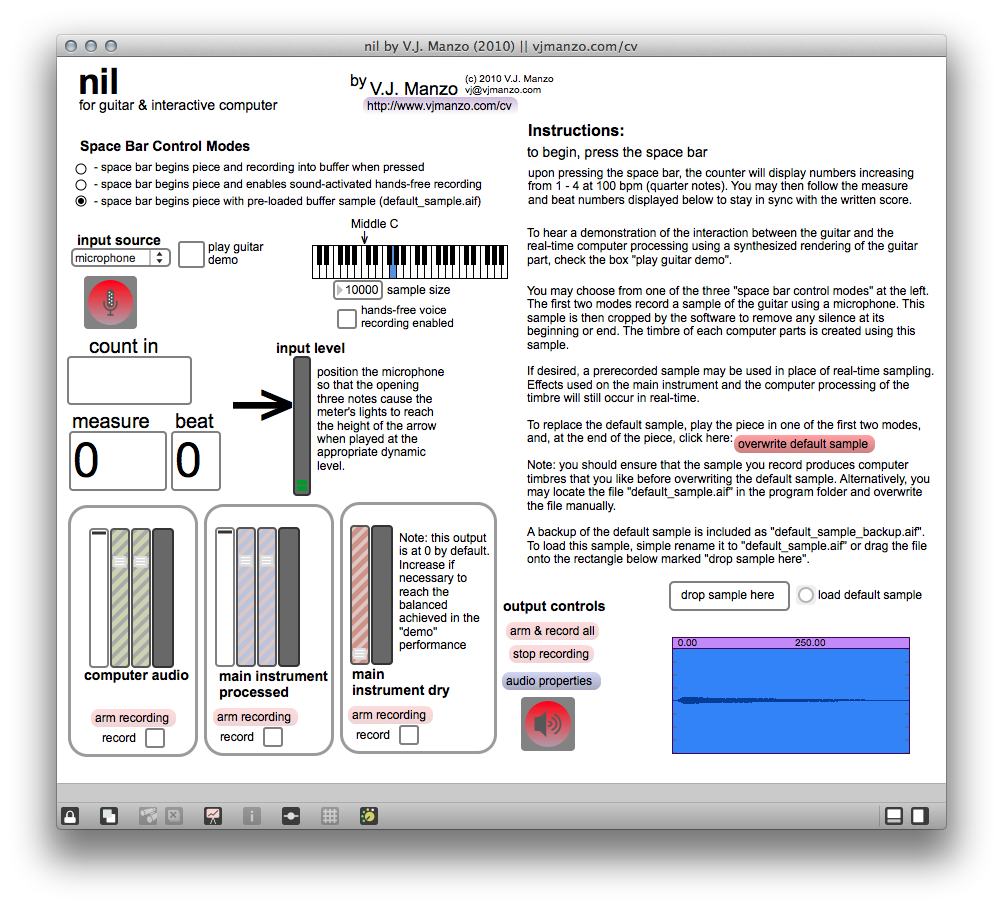
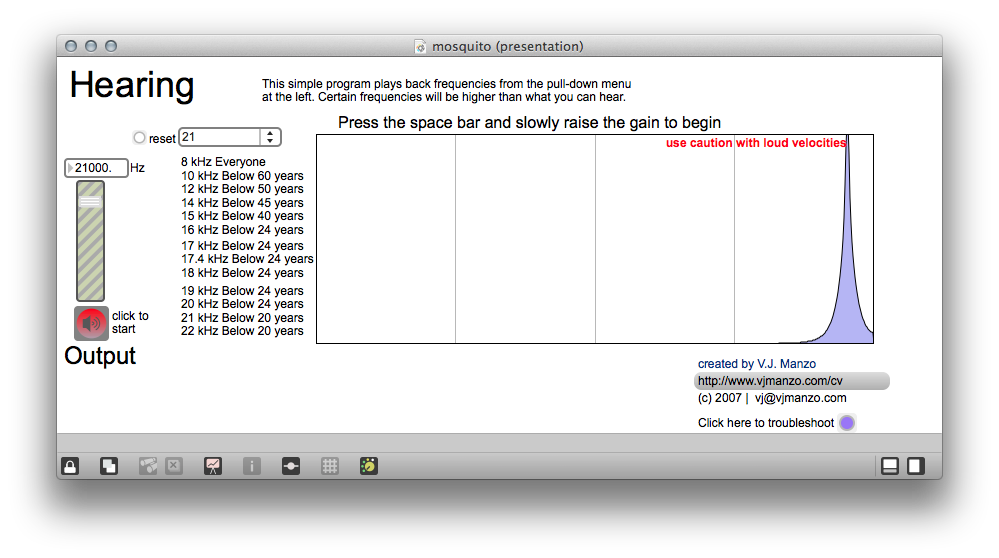
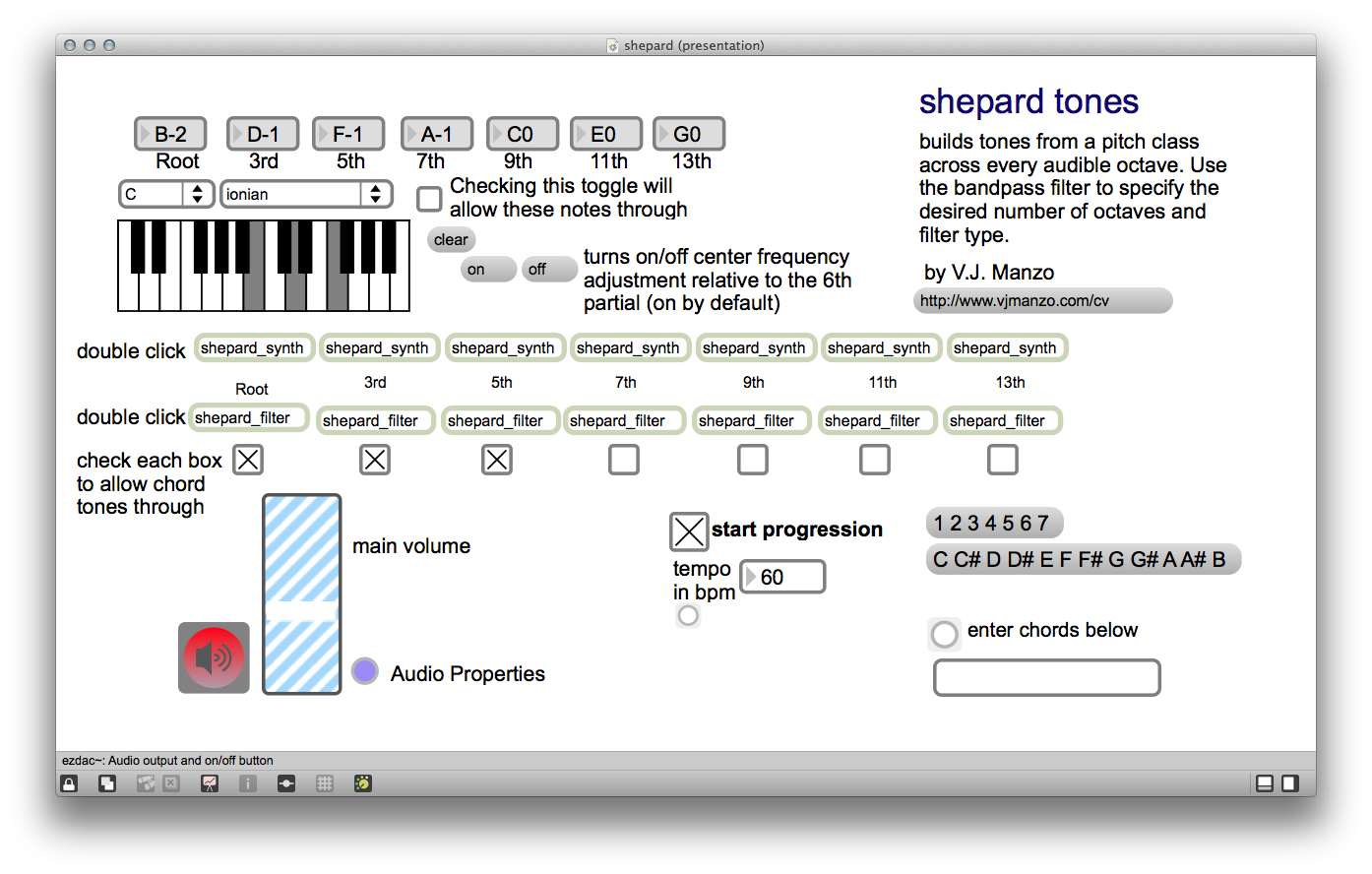
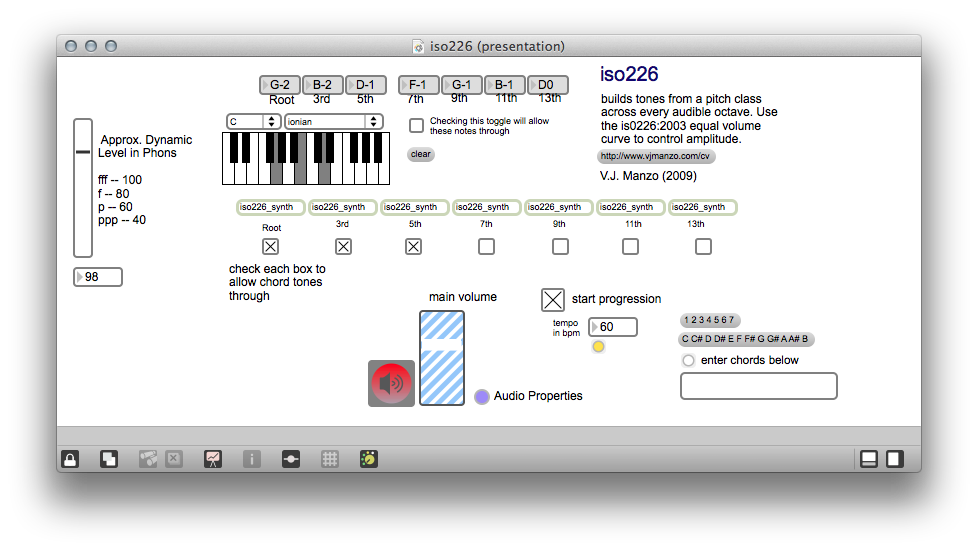
 Okay, after my Photoshop meltdown, I decided I had better get some extra help. While our teacher is wonderful and has given us some excellent written materials, I felt I needed more. Fortunately, I knew where to turn: The fabulous, miraculous, life-saving,
Okay, after my Photoshop meltdown, I decided I had better get some extra help. While our teacher is wonderful and has given us some excellent written materials, I felt I needed more. Fortunately, I knew where to turn: The fabulous, miraculous, life-saving,