 I met with my class this afternoon (FA3800: Generative Art with Processing). Lots of fun! There were 10 people in the class, although only 5 are currently registered (but I expect more by Thursday, I hope, I hope). We had a recent high school graduate, undergrads in political science and art, PhD student from Biomedical Informatics and Sociology, and professors from Visual Art, Film Studies, and Computer Science. This may make it the most diverse college class EVER. (Certainly for me.)
I met with my class this afternoon (FA3800: Generative Art with Processing). Lots of fun! There were 10 people in the class, although only 5 are currently registered (but I expect more by Thursday, I hope, I hope). We had a recent high school graduate, undergrads in political science and art, PhD student from Biomedical Informatics and Sociology, and professors from Visual Art, Film Studies, and Computer Science. This may make it the most diverse college class EVER. (Certainly for me.)
We spent time introducing ourselves and discussing what was meant by the term "Generative Art." The basic idea, by the way, is that the artist creates a process or procedure that includes some unpredictable elements – either random variables or user interaction, for example – and that creates different results each time. This concept predates computers by a long shot, with examples from Mozart and John Cage/Merce Cunningham, among others. Anyhow, we then got into playing around with some Processing code, which I think was fun for everyone to do on the first day. We'll get much more structured but, for now, it was nice to get our feet wet.
Now we just need 15 more people to show up on Thursday....
Update: Real life and attrition reared their ugly heads and I ended with only 4.5 people coming regularly and, of those, only two enrolled. Shoot. As such, the class was officially cancelled but I managed to get it rolled over to a supervised research course and have continued to teach it (except without being paid). Better luck next time!












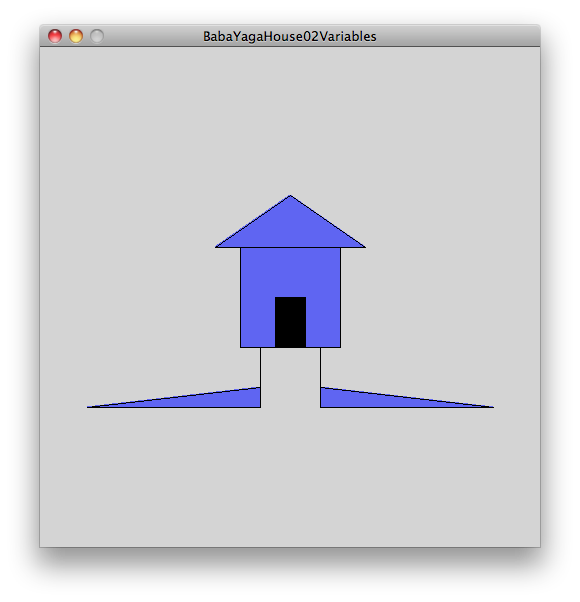
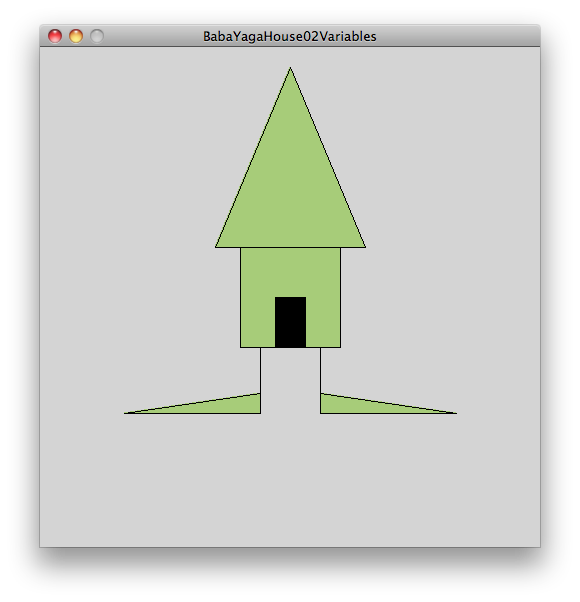






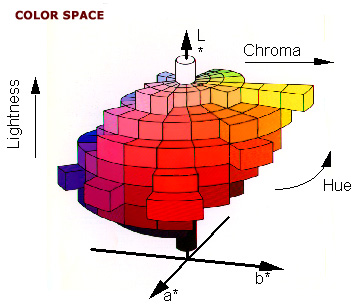
 I'm going to meet with my own class today, FA3800 Generative Art with Processing. (I wore one of my Processing shirts for the occasion.) But I also thought it would be nice to include a little bit of Processing right here. I just ran this code and looked for a pretty frame (as it changes constantly):
I'm going to meet with my own class today, FA3800 Generative Art with Processing. (I wore one of my Processing shirts for the occasion.) But I also thought it would be nice to include a little bit of Processing right here. I just ran this code and looked for a pretty frame (as it changes constantly):
 I met with my class this afternoon (FA3800:
I met with my class this afternoon (FA3800: