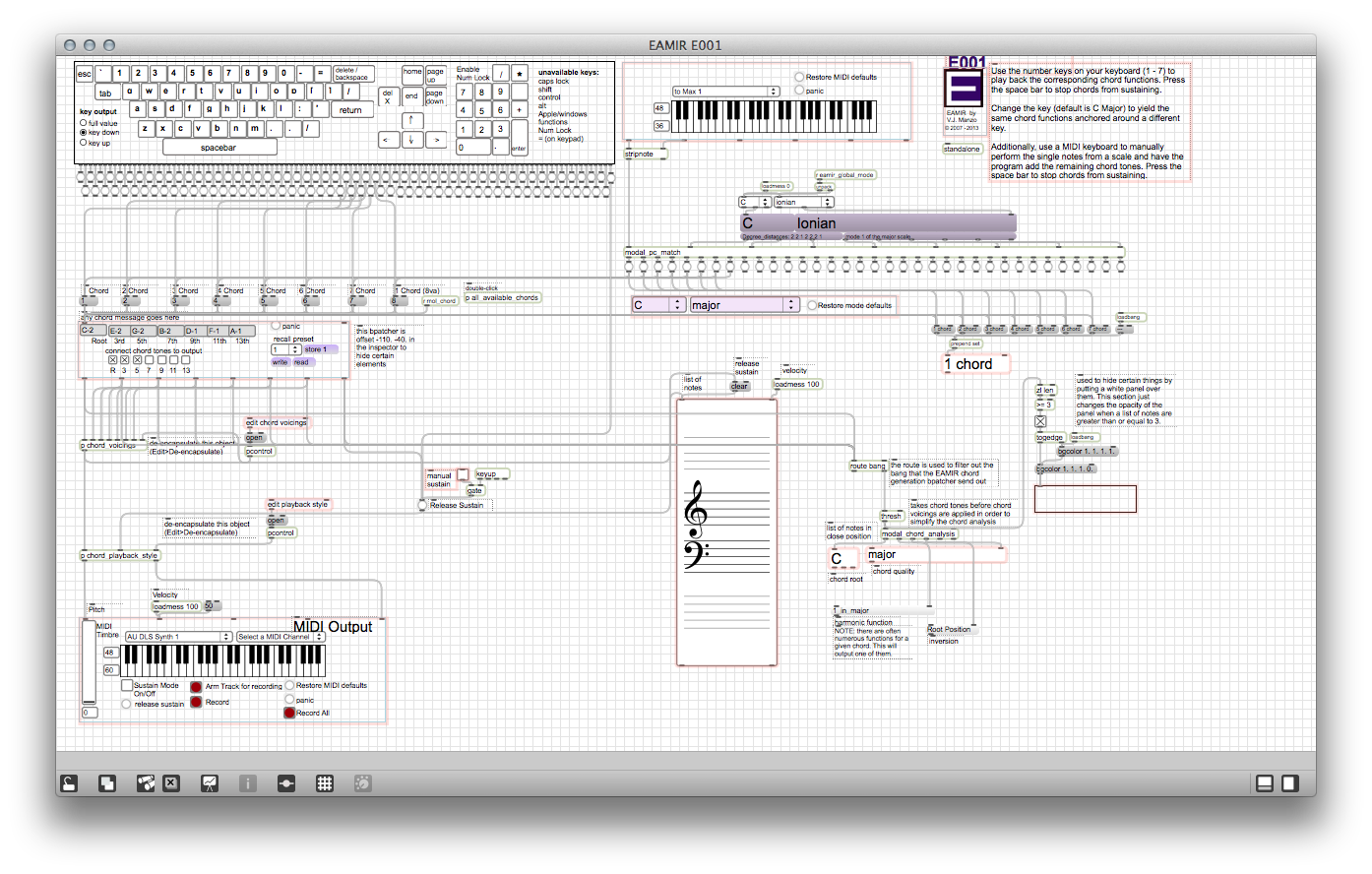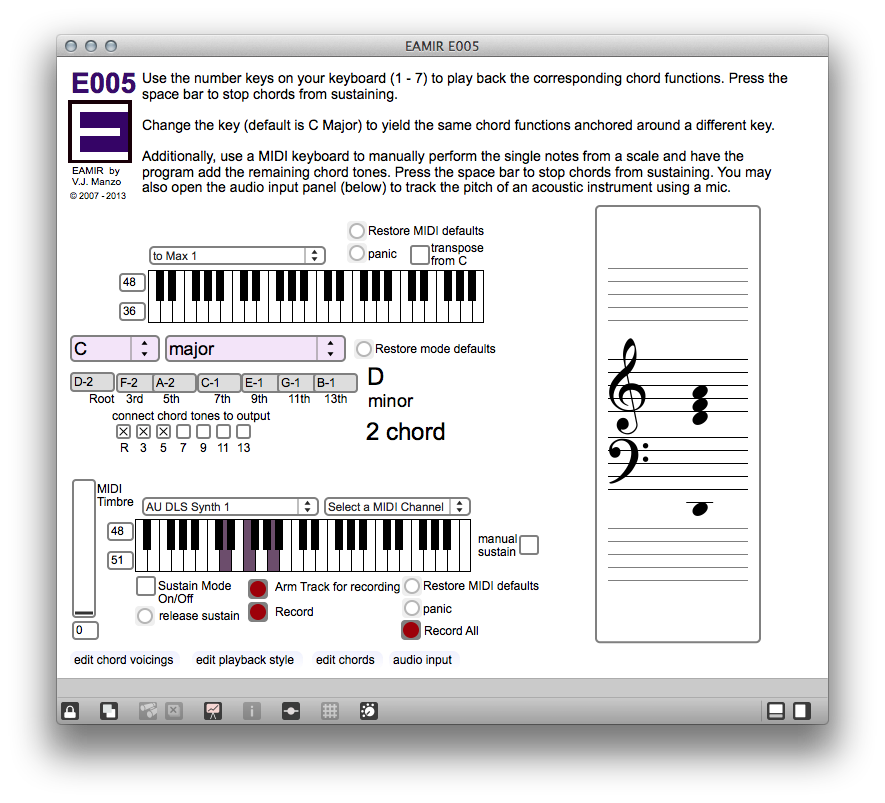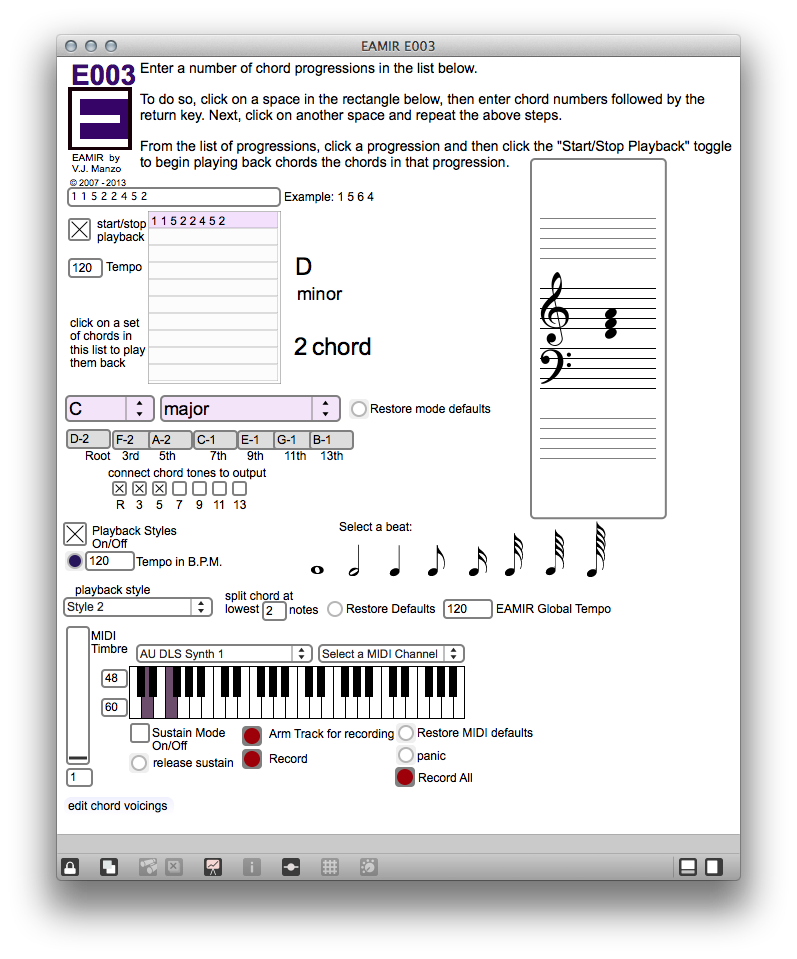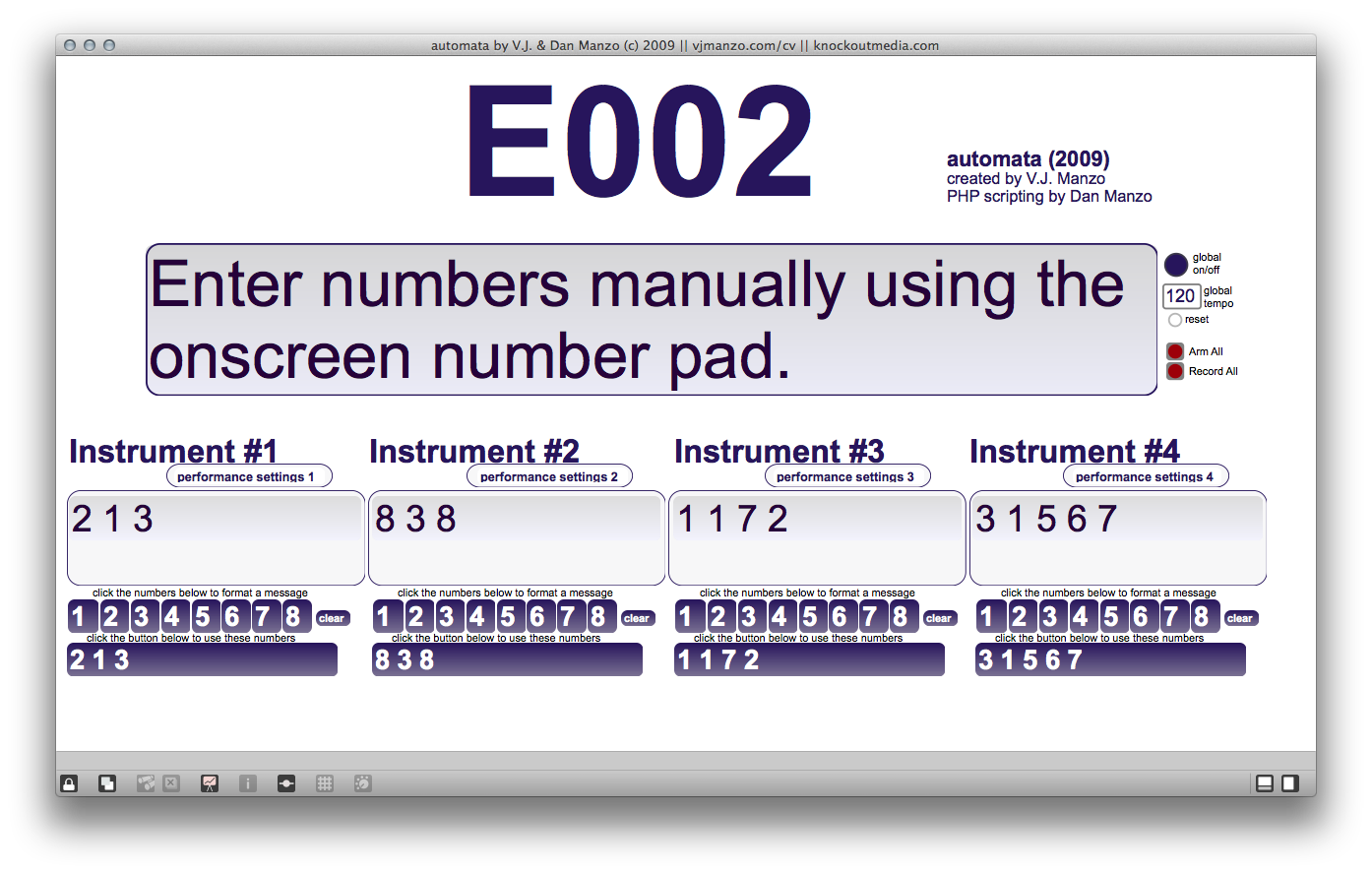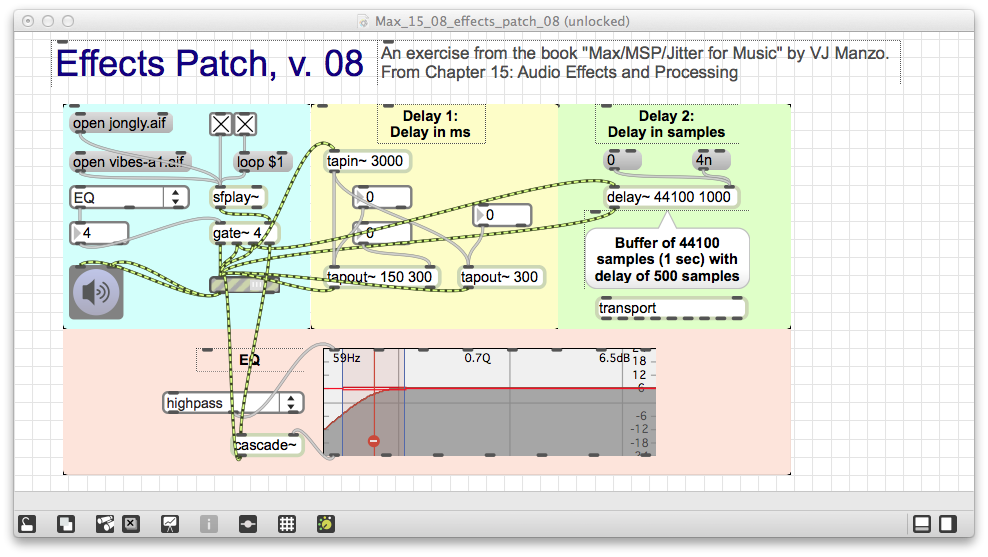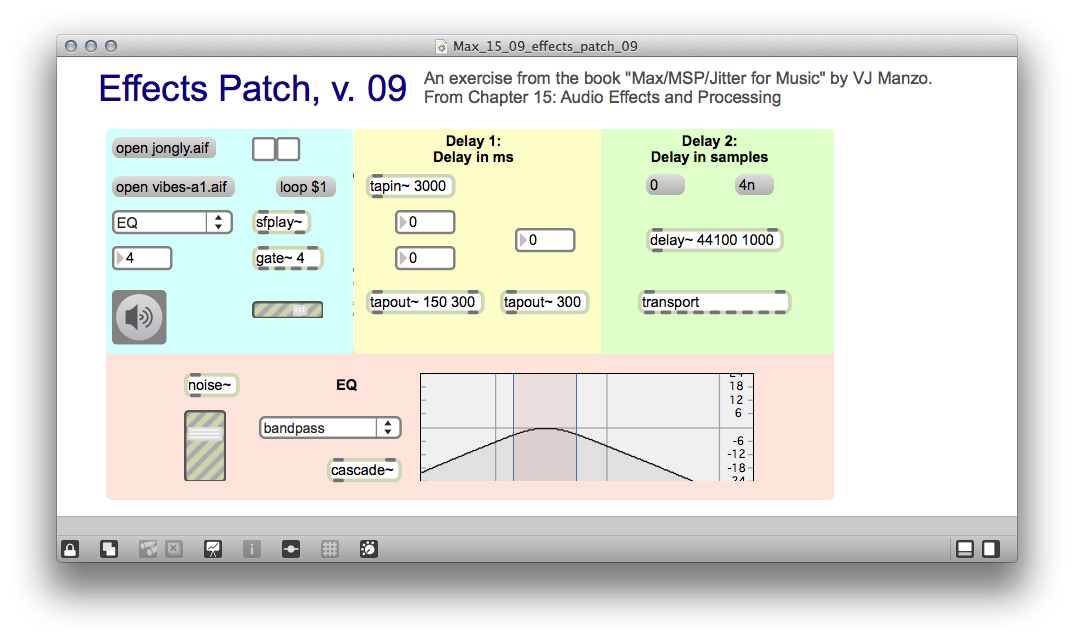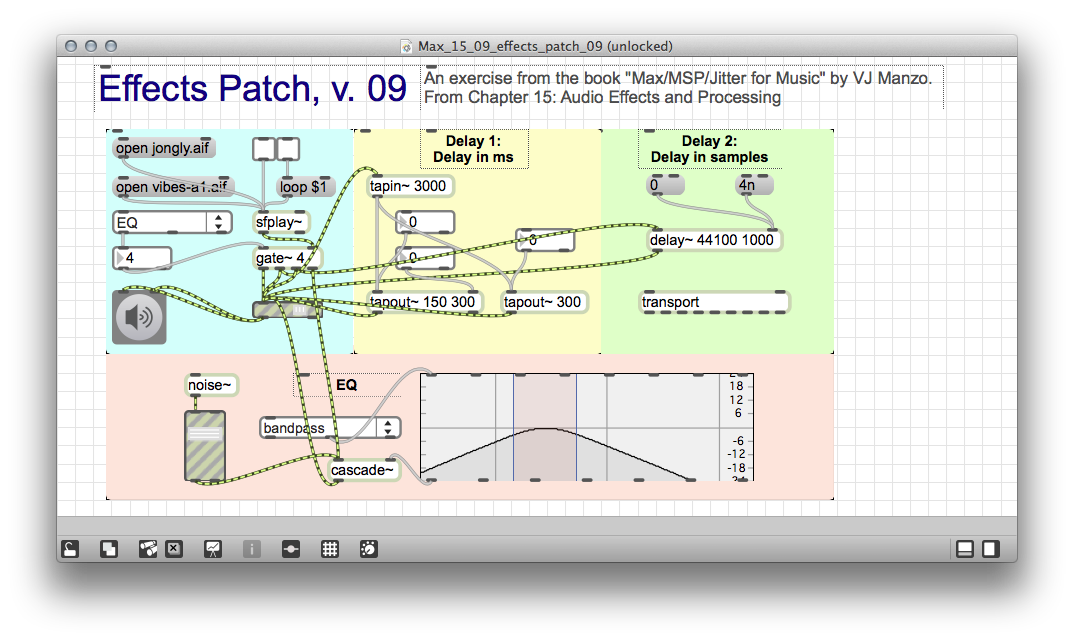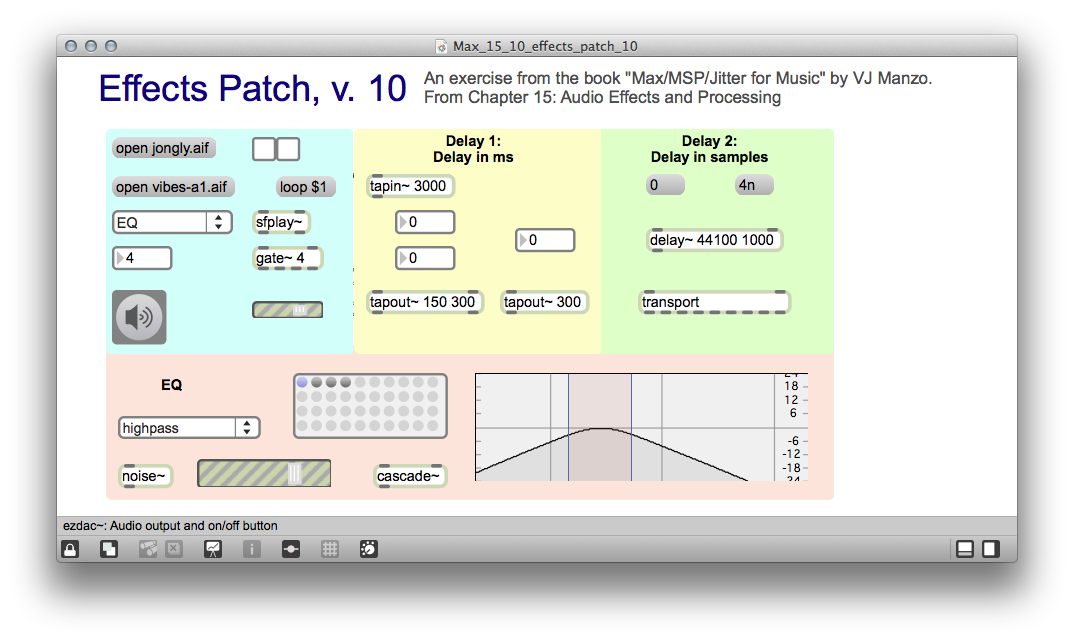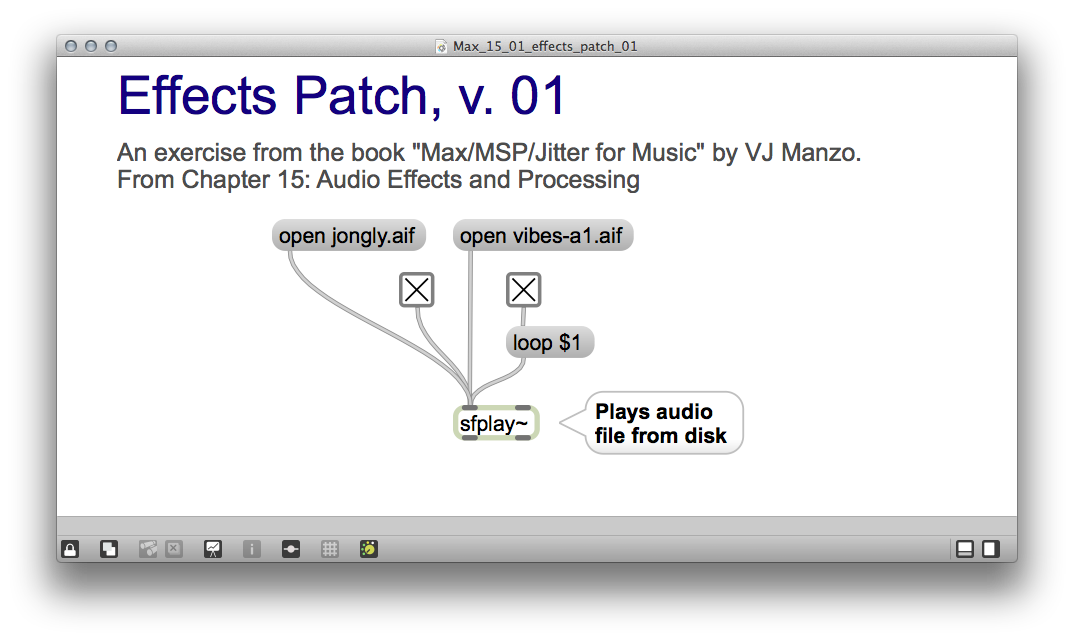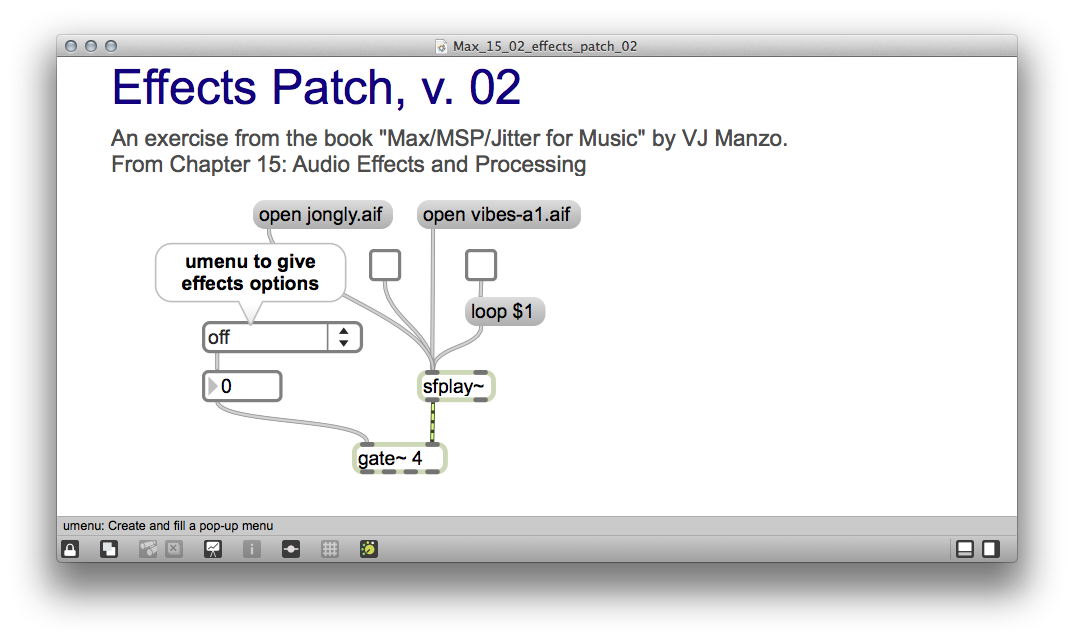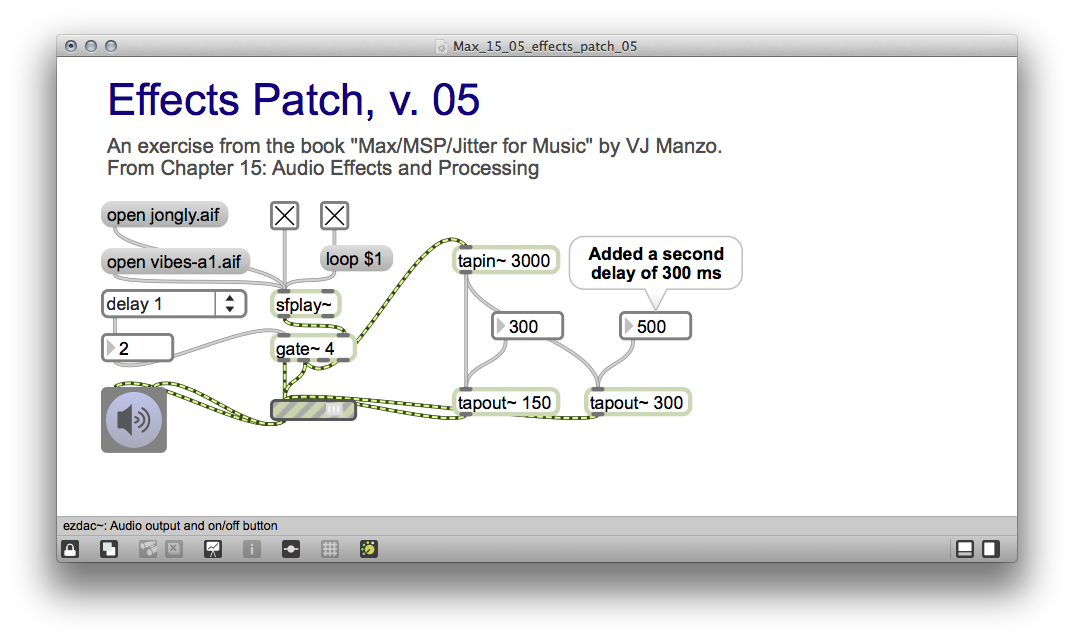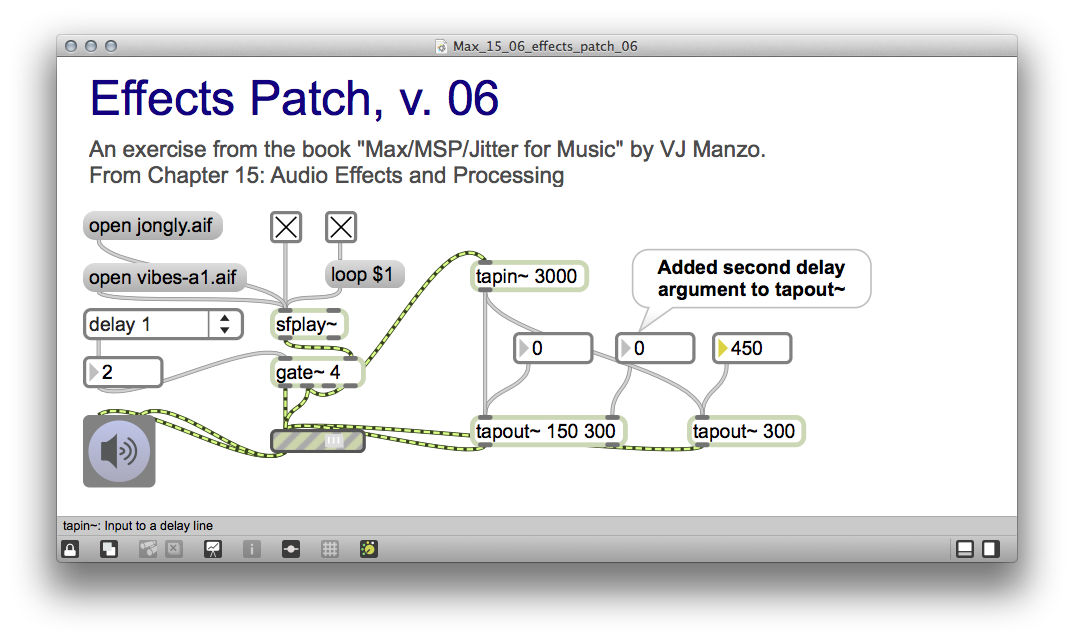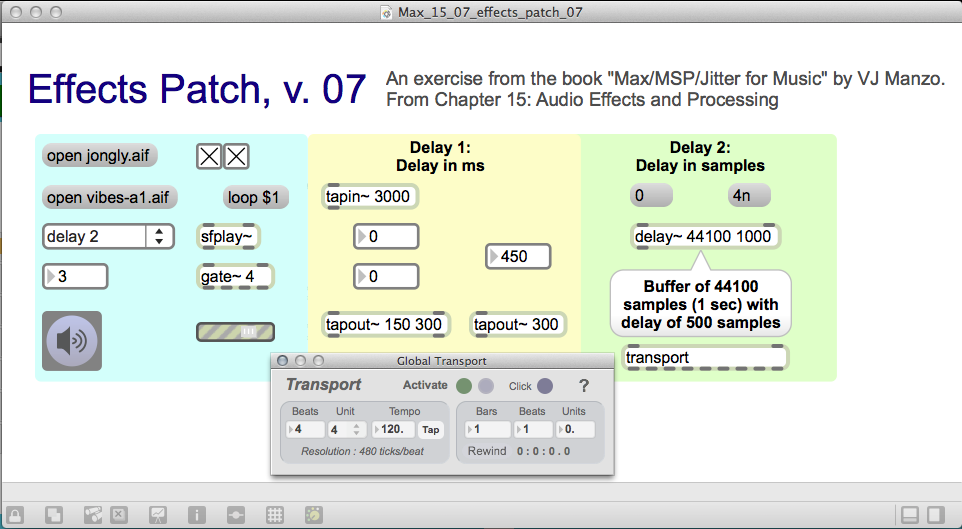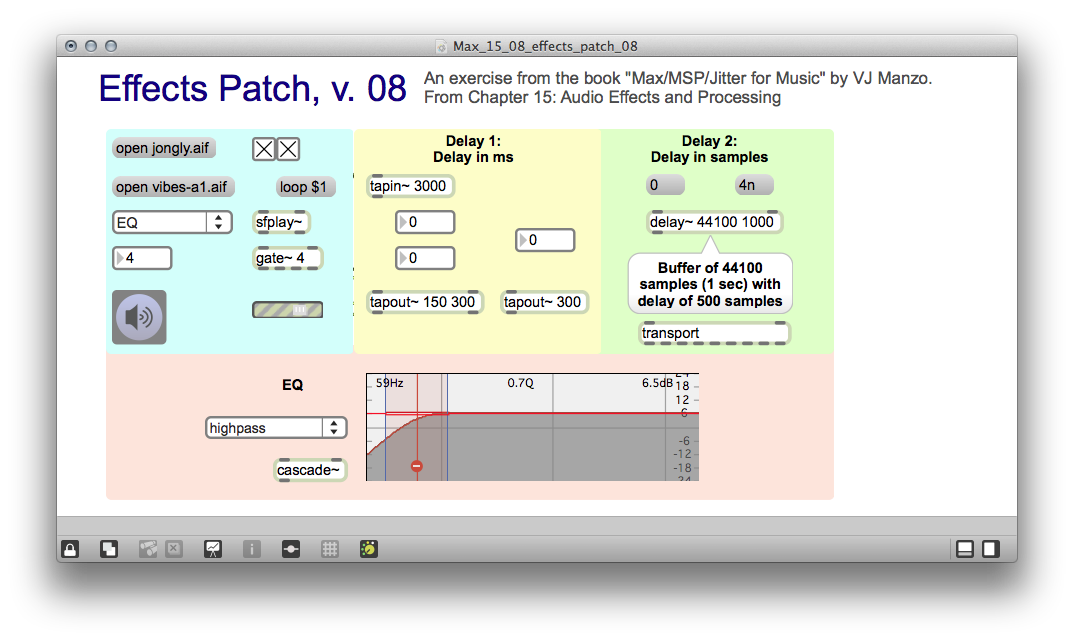The National Conference on Undergraduate Education (NCUR) is, as its name suggests, the country’s premiere outlet for scholarly and creative work by undergraduates. UVU dance student Molly Buonforte, who participated at the Utah Conference on Undergraduate Research (UCUR), and I were able to make the trip to the University of Kentucky to present a reworked version of Dance Loops. Following the nomenclature from software releases, this version was the “Golden Master],” which refers to the production-ready version of software. This was our largest audience by far, as well as the first performance on an actual theatre stage (yay!). It was also the first performance with original music, as I created two pieces in GarageBand for the performance.
Despite the “Golden Master” nomenclature, there was a string of technical difficulties that nearly prevented the performance: the extension cable for the Kinect didn’t work, then the extension cable for the USB web cam didn’t work, then I couldn’t set up the Mira app with wi-fi to control the effects, then I couldn’t set it up over a private connection. Eventually we moved the entire performance about six feet downstage so I could sit at the edge and control the laptop manually. Sub-optimal, but it worked. Always nice to know that if Plans A, B, C, and D don’t work, there is still a Plan E.
The video for this performance, while still amateurish, is better than the others. Enjoy!