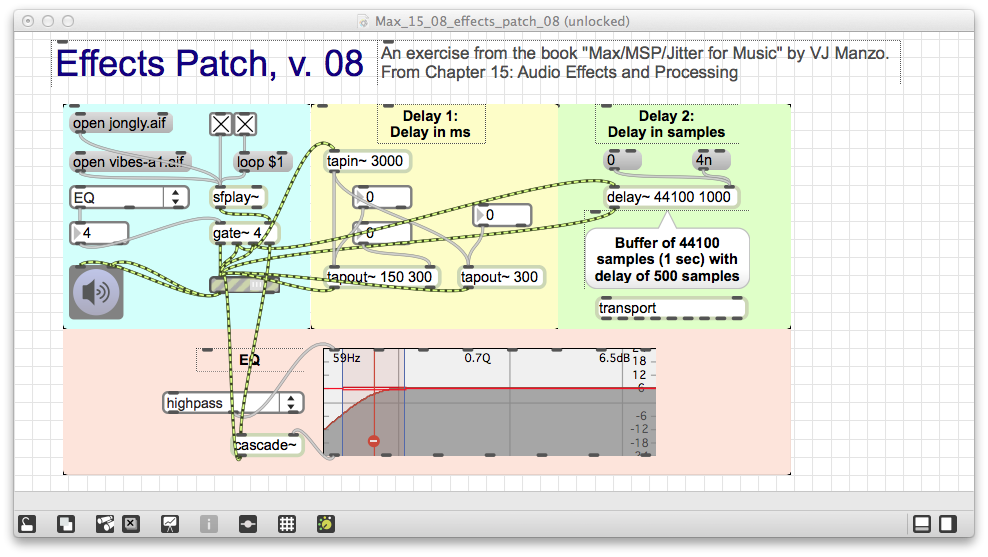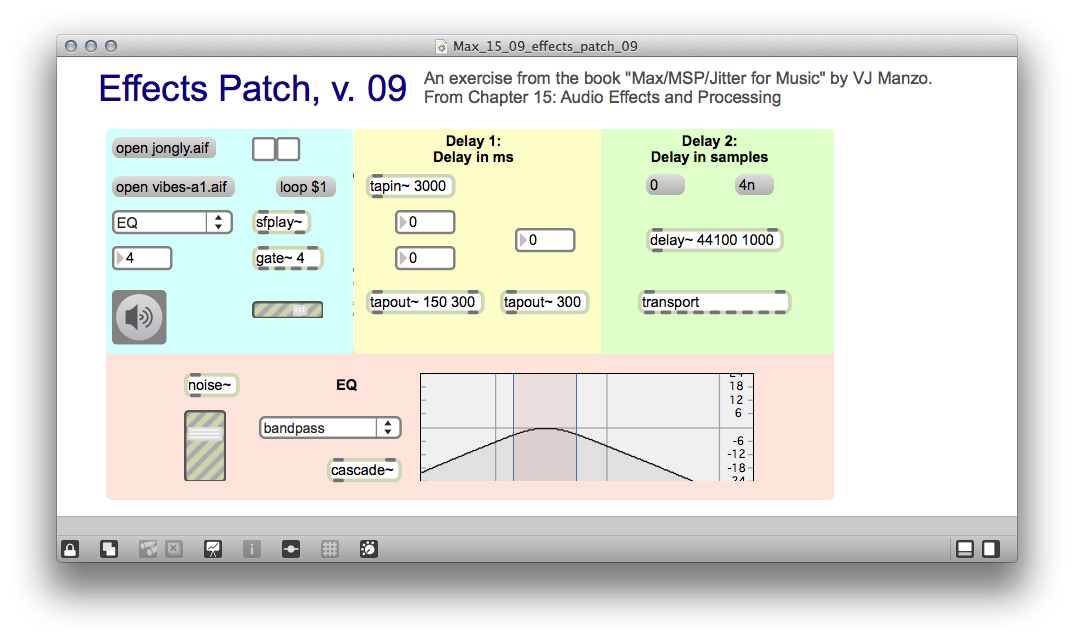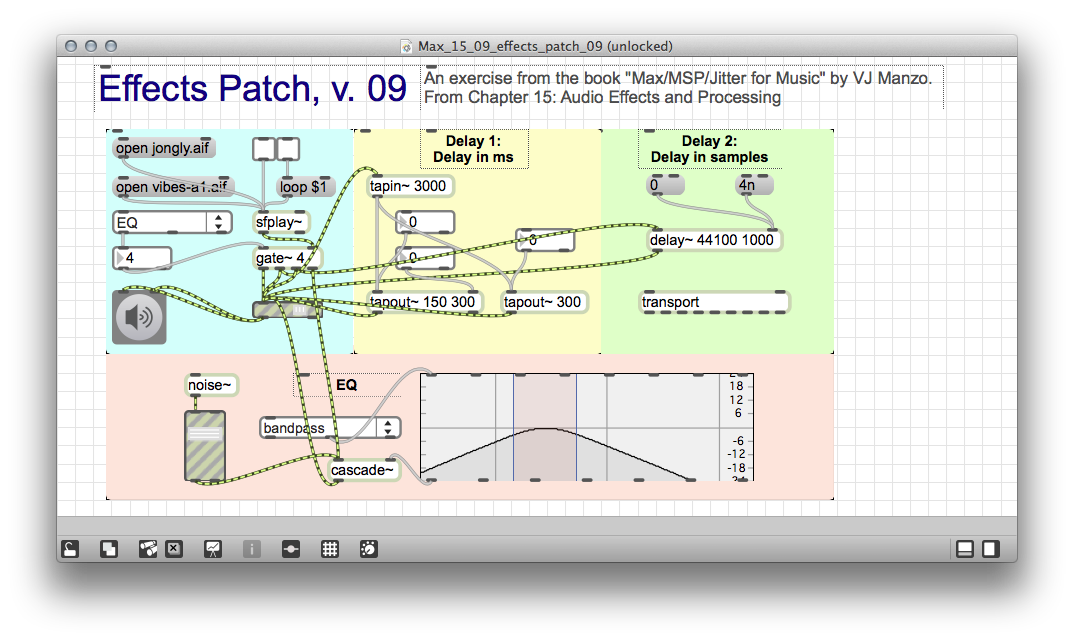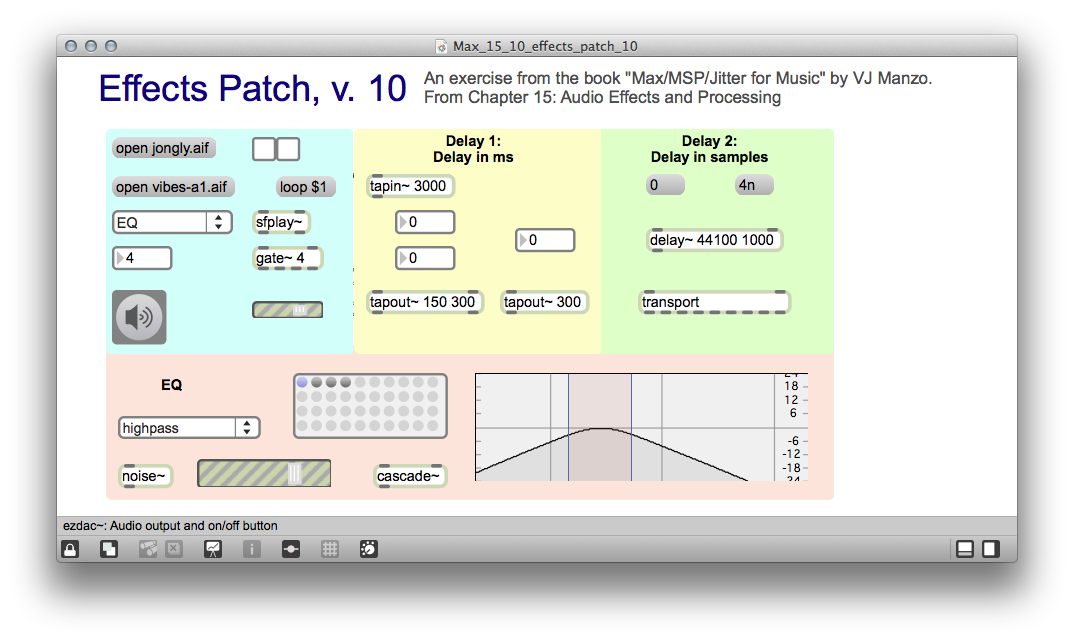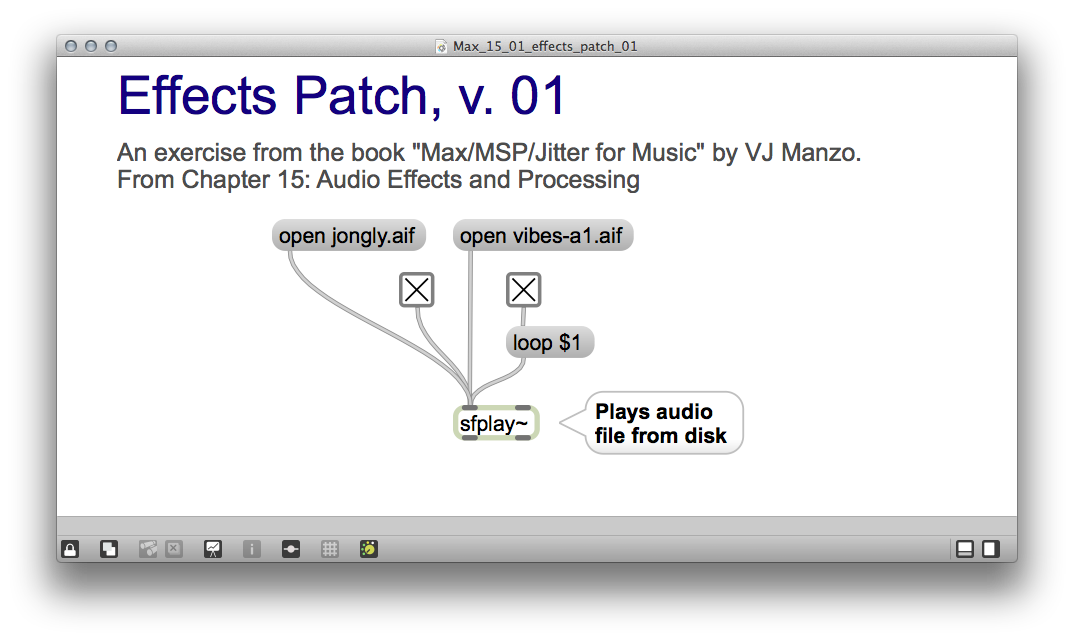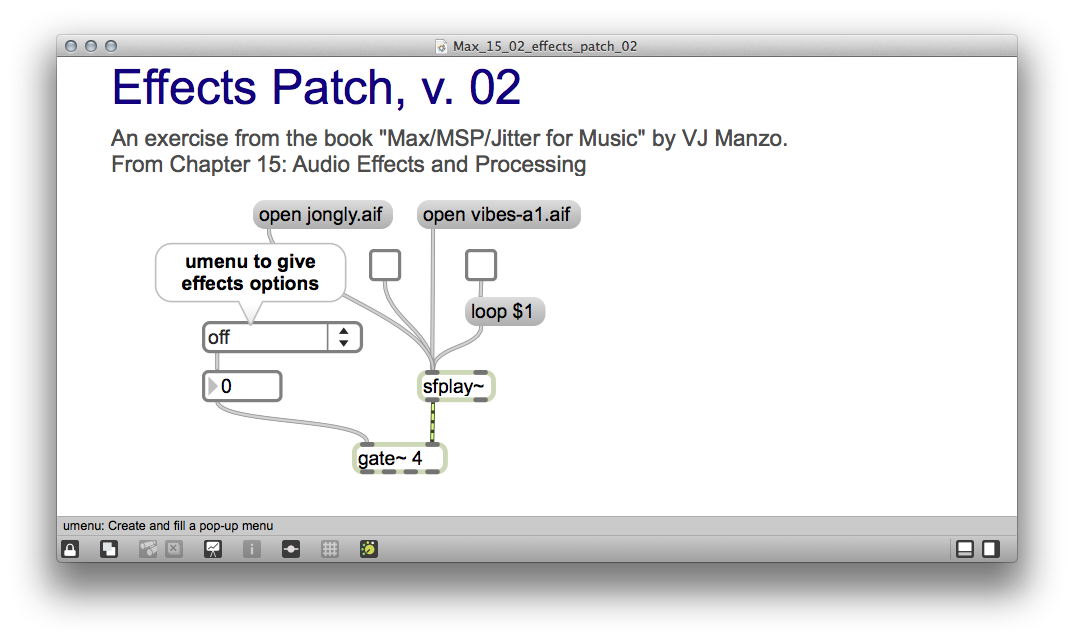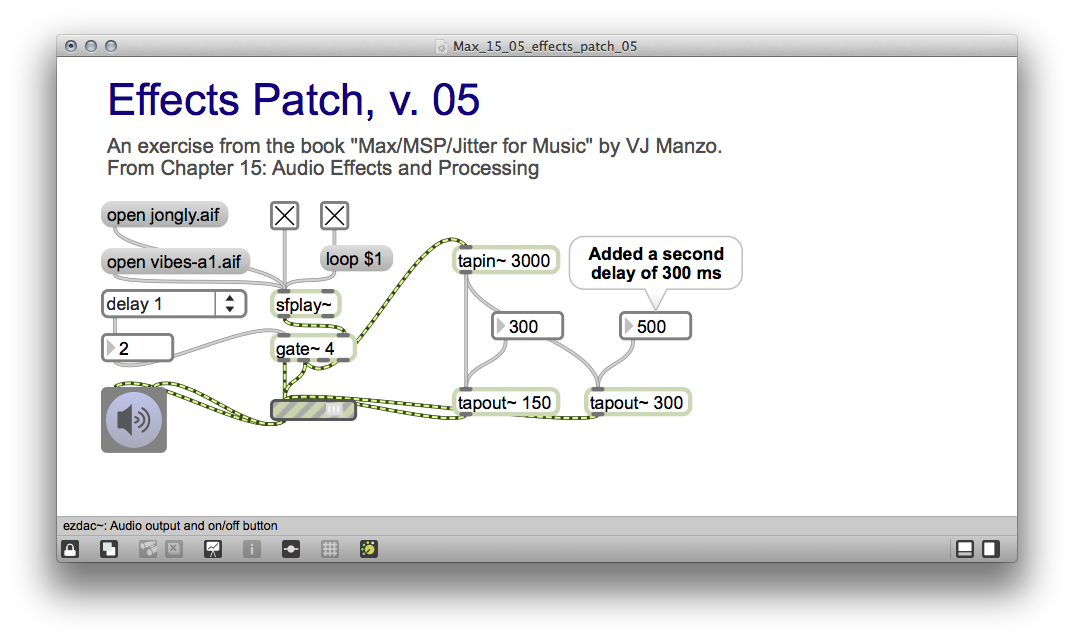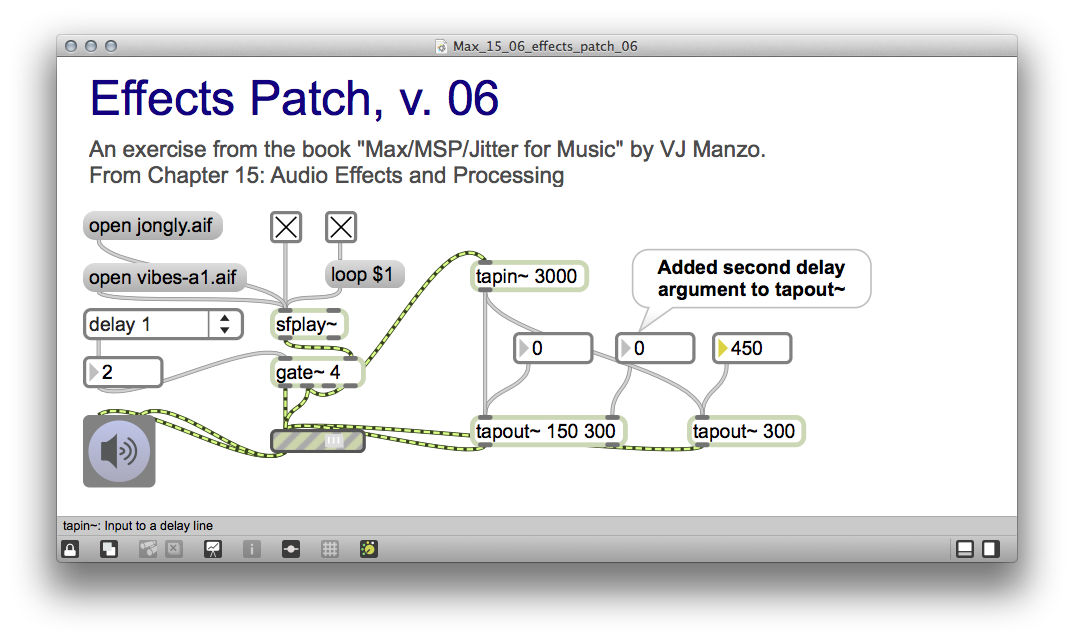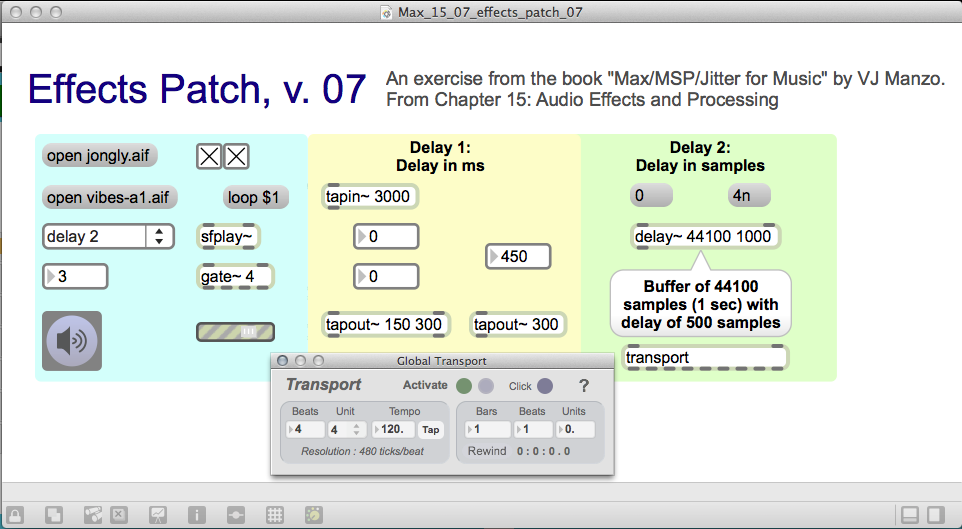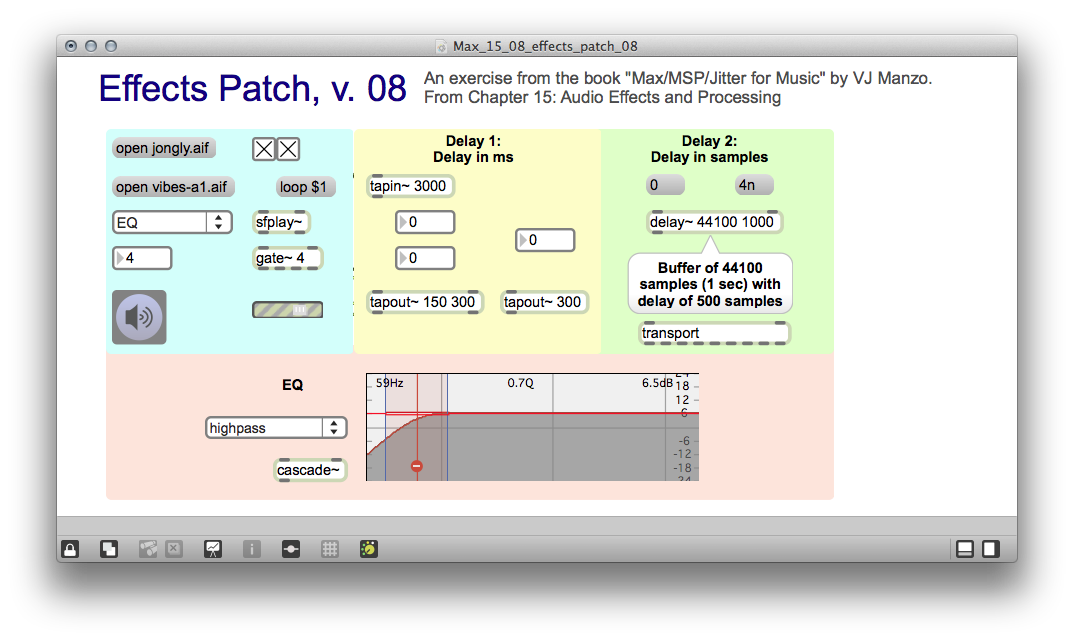Chapter 15, "Audio Effects and Processing" of VJ Manzo's book Max/MSP/Jitter for Music shows how to manually create some simple effects – delays and white noise, in particular – and manipulate and visualize them. To get to that point, the chapter shows how to:
- Create a umenu to give a dropdown list of effect sizes (although it may work better to provide checkboxes that allow for the selection of multiple effects)
- Create a gate~ object (the MSP audio version) to direct the audio signal towards the appropriate effect patch depending on the effect selected in the umenu
- Use the tapin~ object to store snippets of audio and the tapout~ object to delay playback
- Use the transport object to provide global control of timing and playback, as well as the ability to specify timing in samples instead of millseconds
- Create a umenu to provide a list of filter options and cascade~ and filtergraph~ objects to allow manual modification of those filters
- Create a noise~ object to generate white noise
- Use a preset object to save settings for the entire patch
My next big goal is to set up my KMI SoftStep foot controller to activate effects and possibly modify them while live looping, as both hands will be on my saxophone.
Completed:
- Max/MSP/Jitter for Music, Ch. 15: Audio Effects and Processing (10 exercises)
Patches can be downloaded from http://db.tt/GBYLb0vY(Dead Link)- UPDATED LINK: Patches can now be downloaded from http://j.mp/1iy19Xl