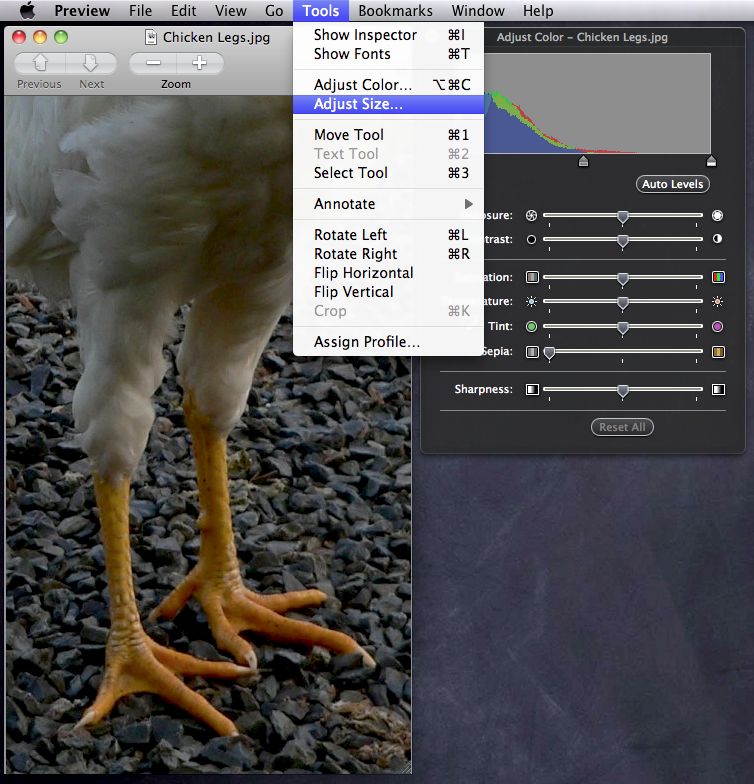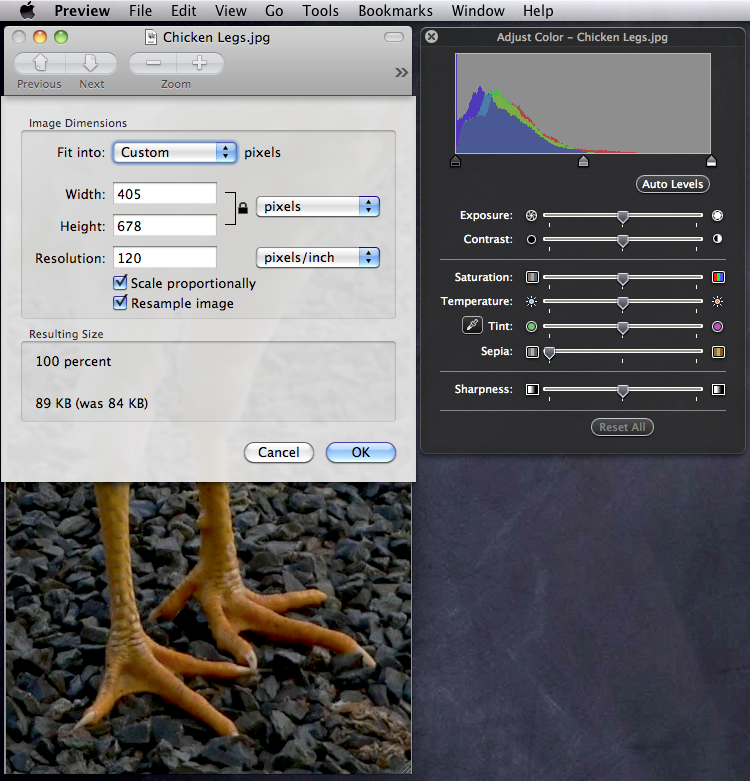Most of us know that Macs are handy for working with images. However, you don't have to have Photoshop installed to do a lot of basic (and not-so-basic) image manipulation. Instead, the Preview program that comes with Macs and that most people associate with simply viewing PDFs or images, can do a whole lot more than that. For example, here are a few screenshots from when I was working on a photo of chicken legs (whose purpose will become apparent at a later date). In the first shot, you can see the palette for color adjustments. (You get it by going in the menu bar to Tools > Adjust Color...)
Cool! Next, you can adjust the size and resolution of photos by going to Tools > Adjust Size..., like this:
That brings up the following dialog box, which lets you do all sorts of nifty things:
Quick and easy and no extra software required! Preview has other lovely features, too, like letting you add or delete pages from PDFs, crop pages, annotate, or even add your signature. Very nice!