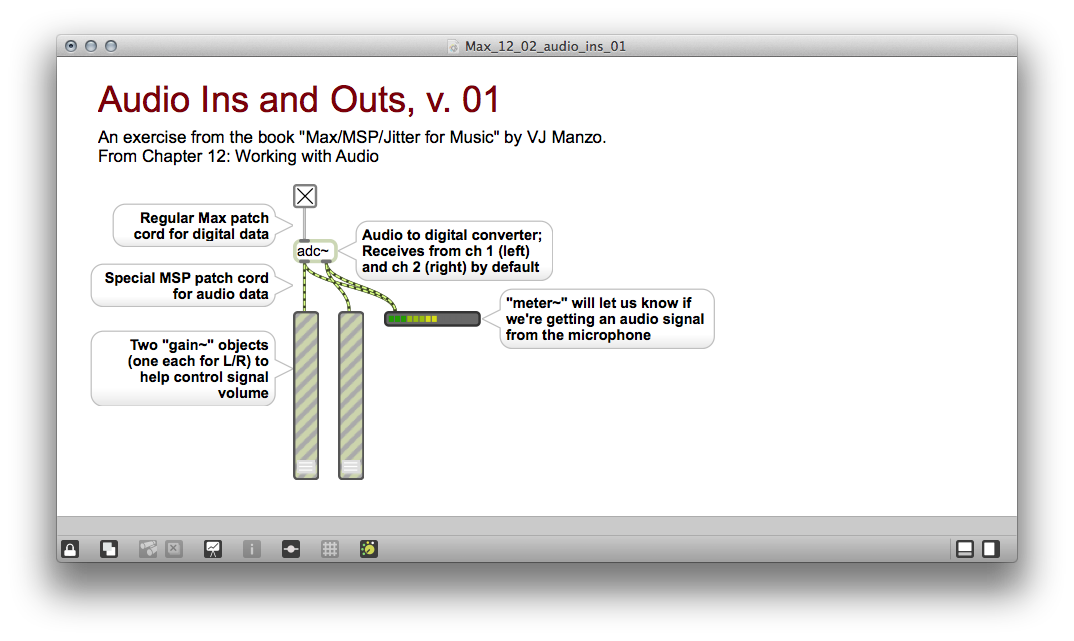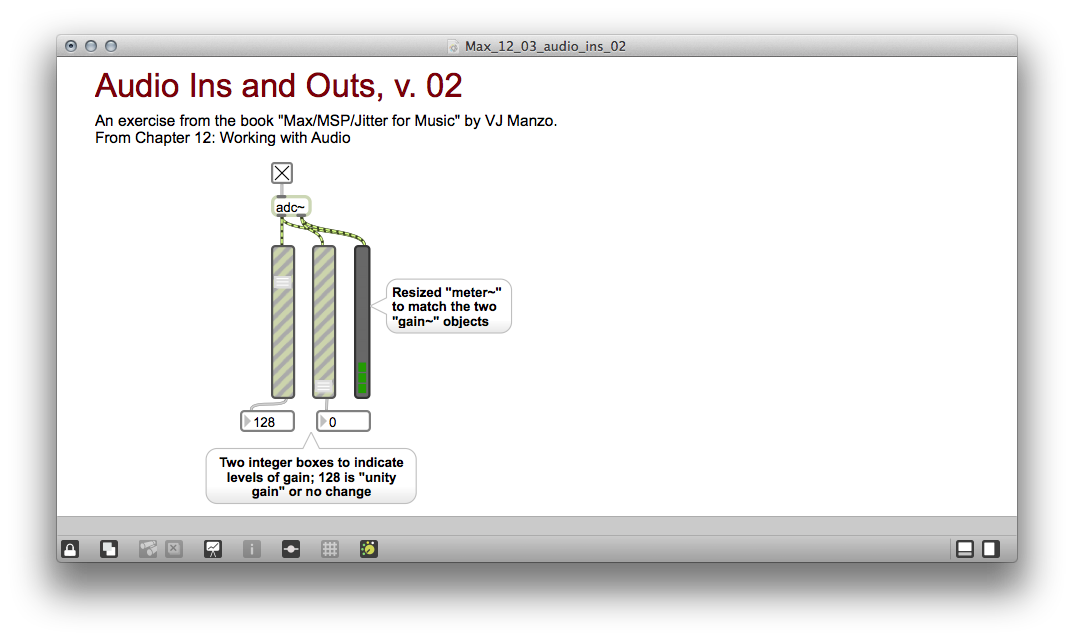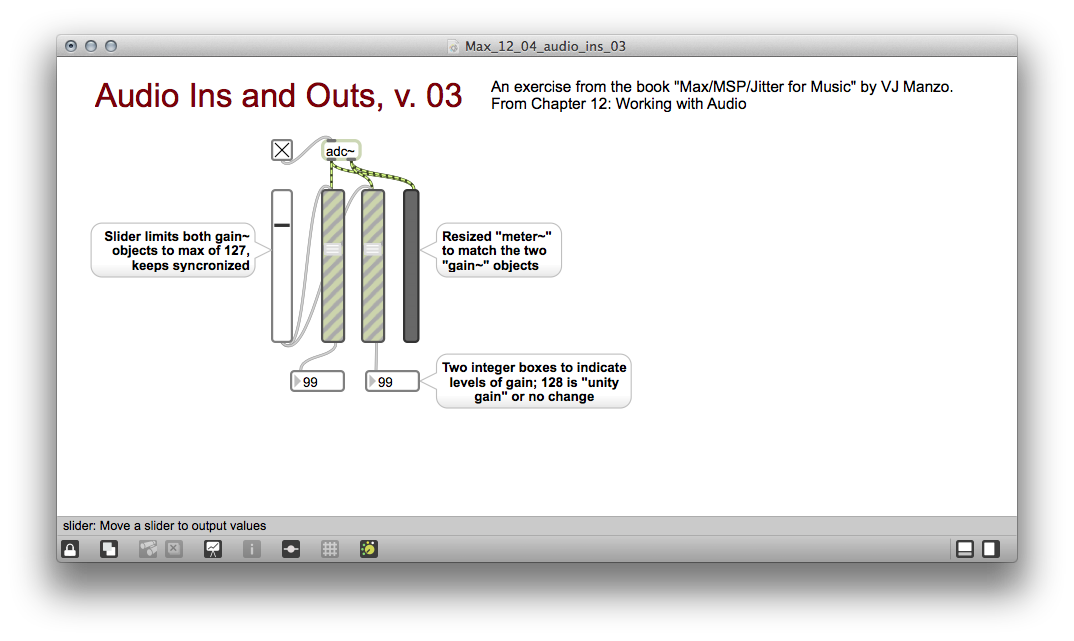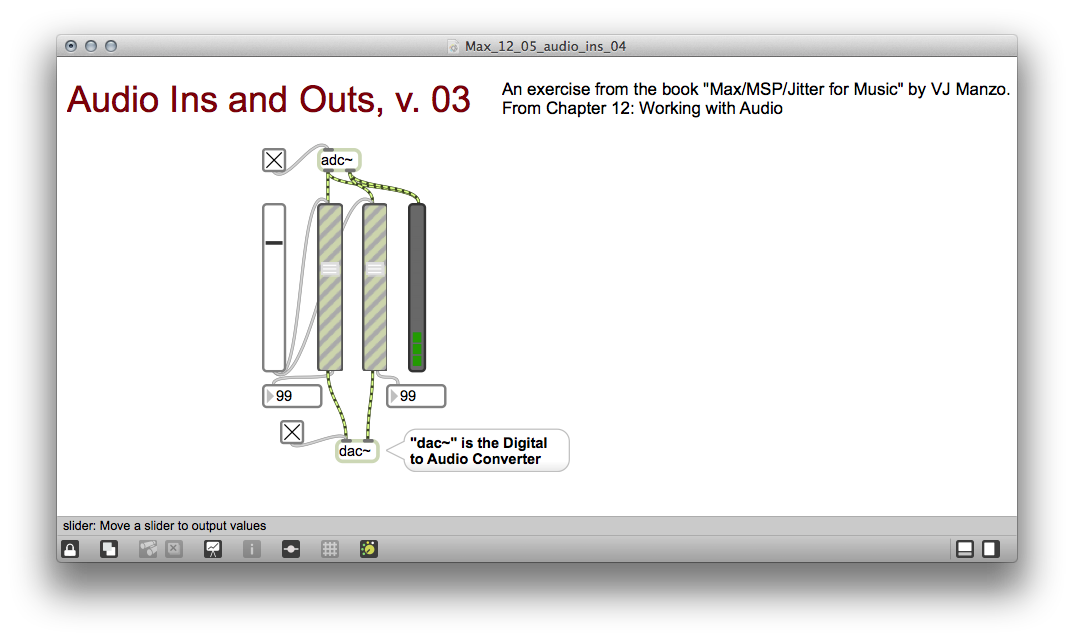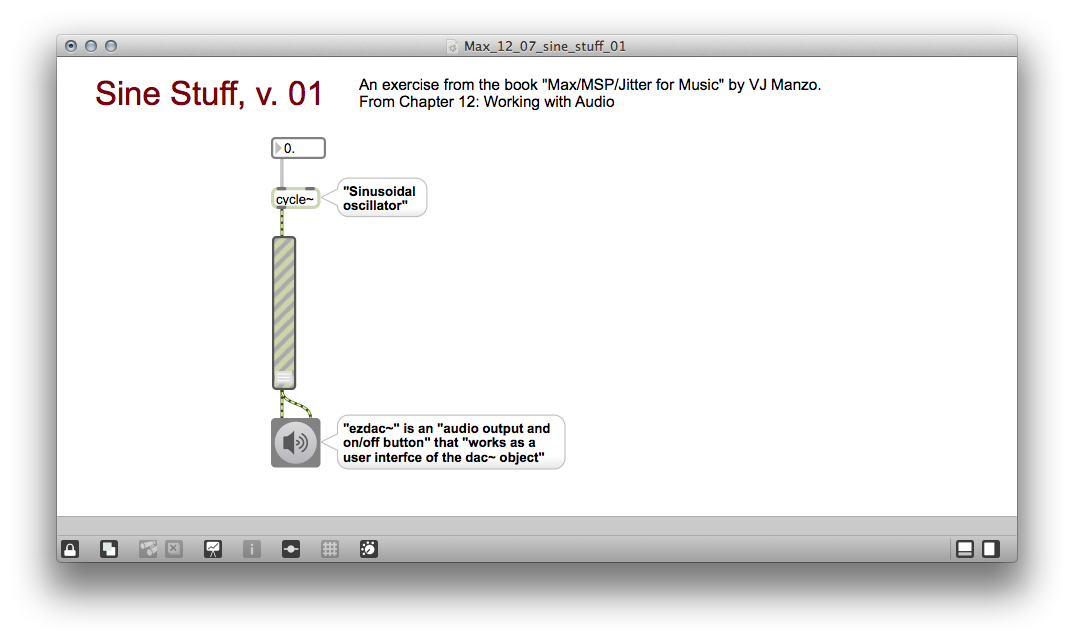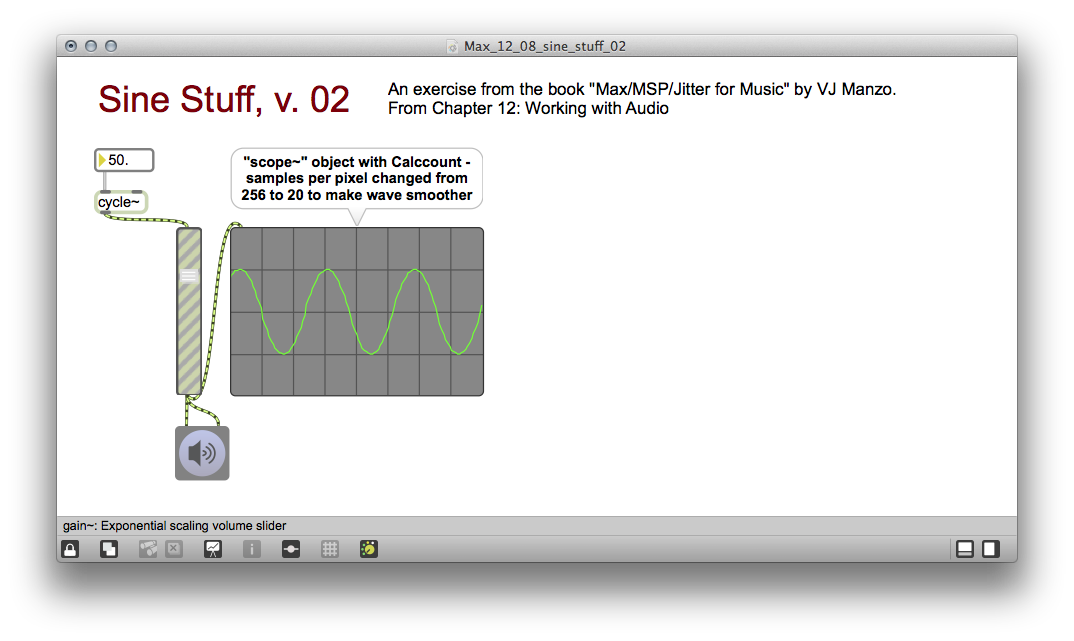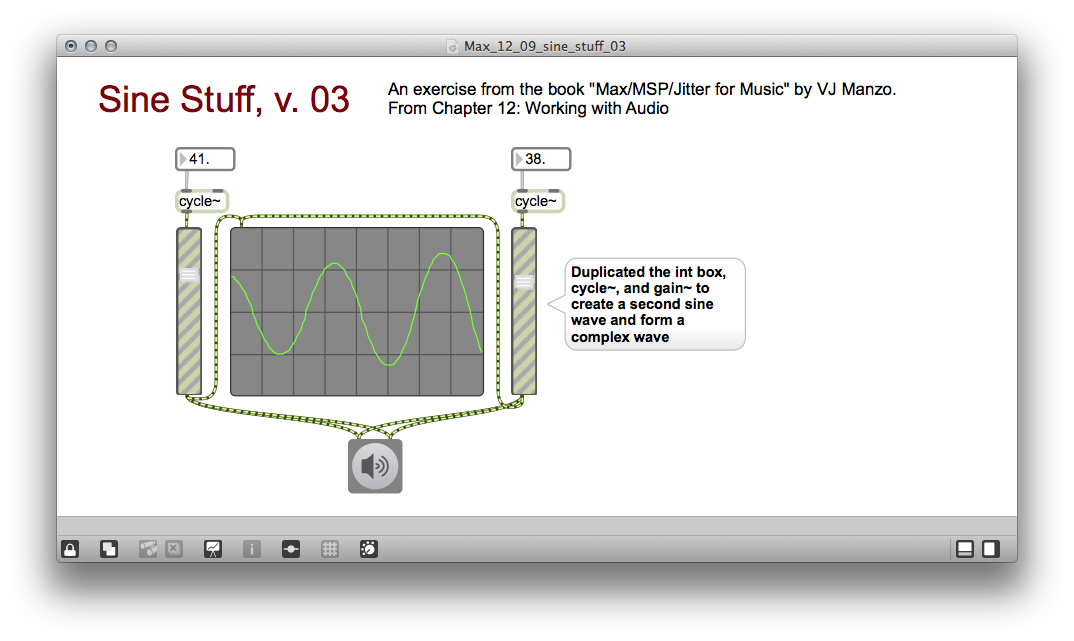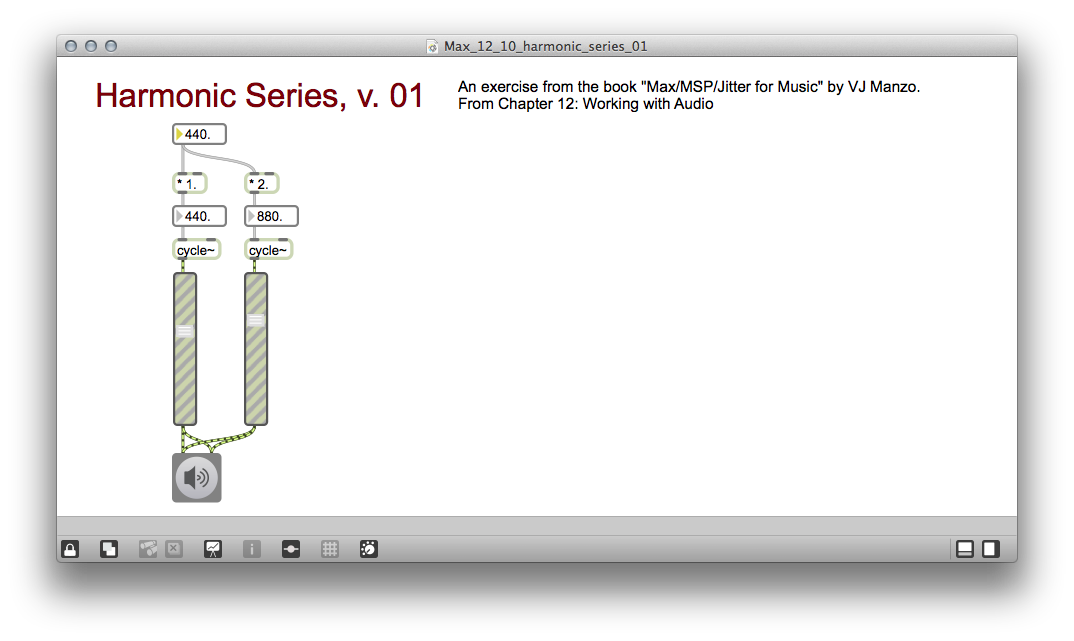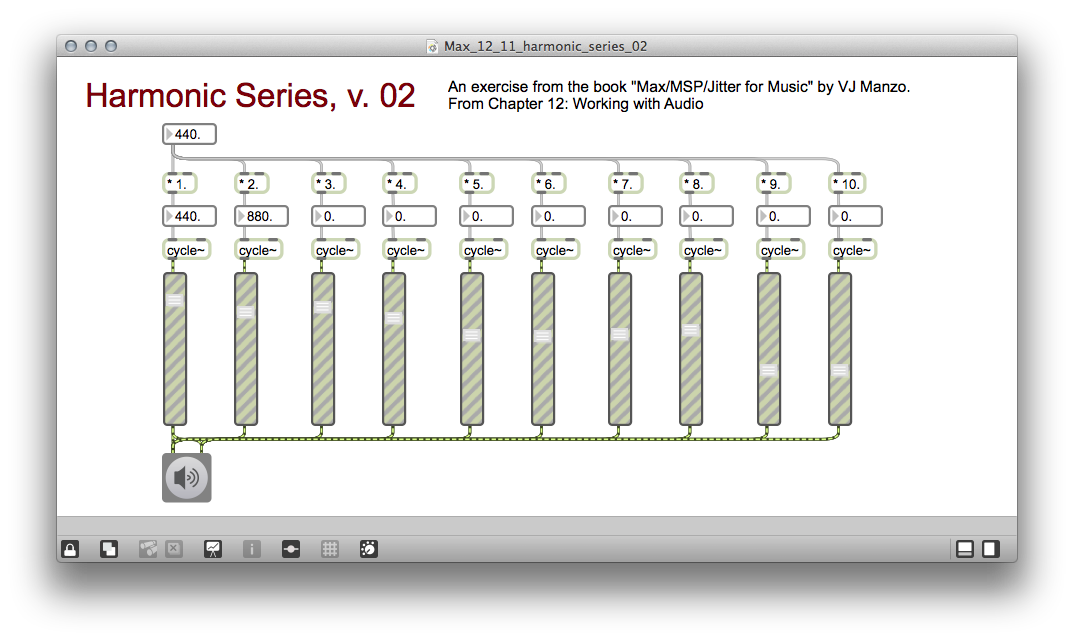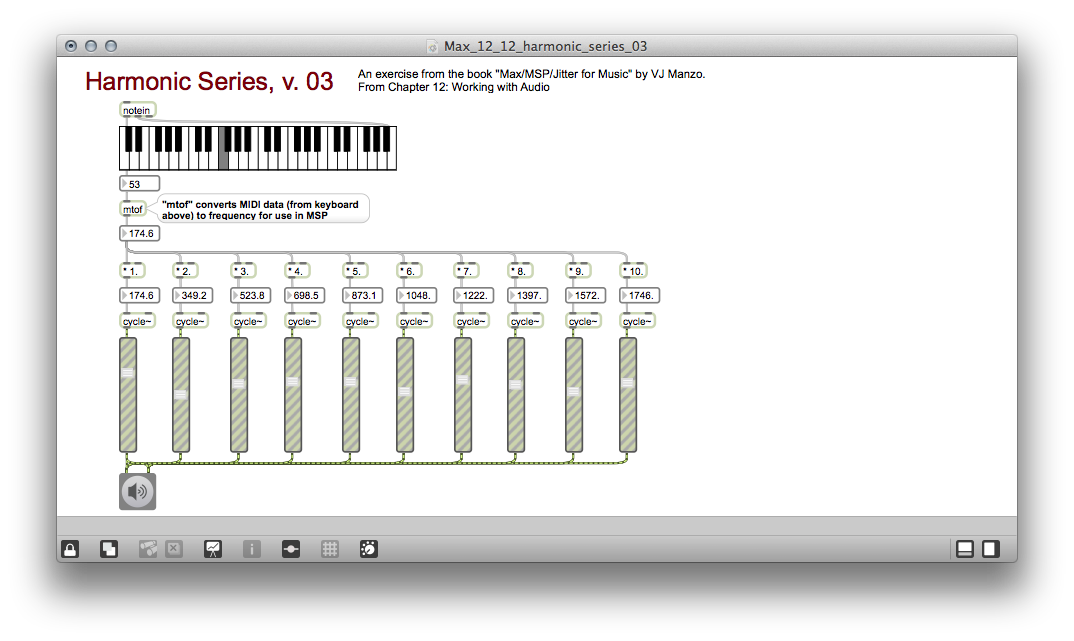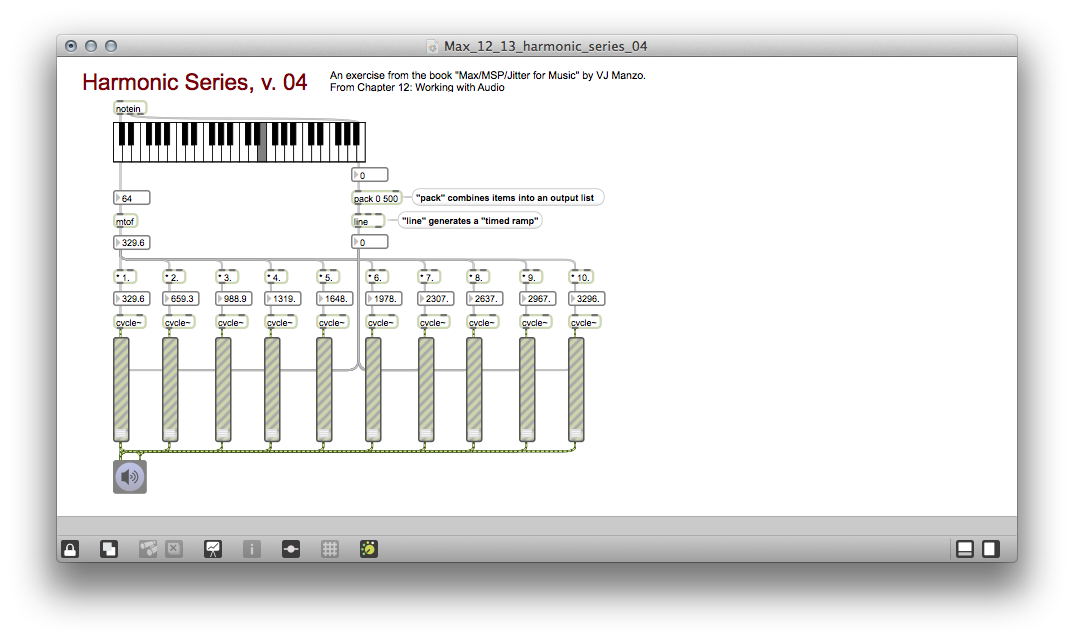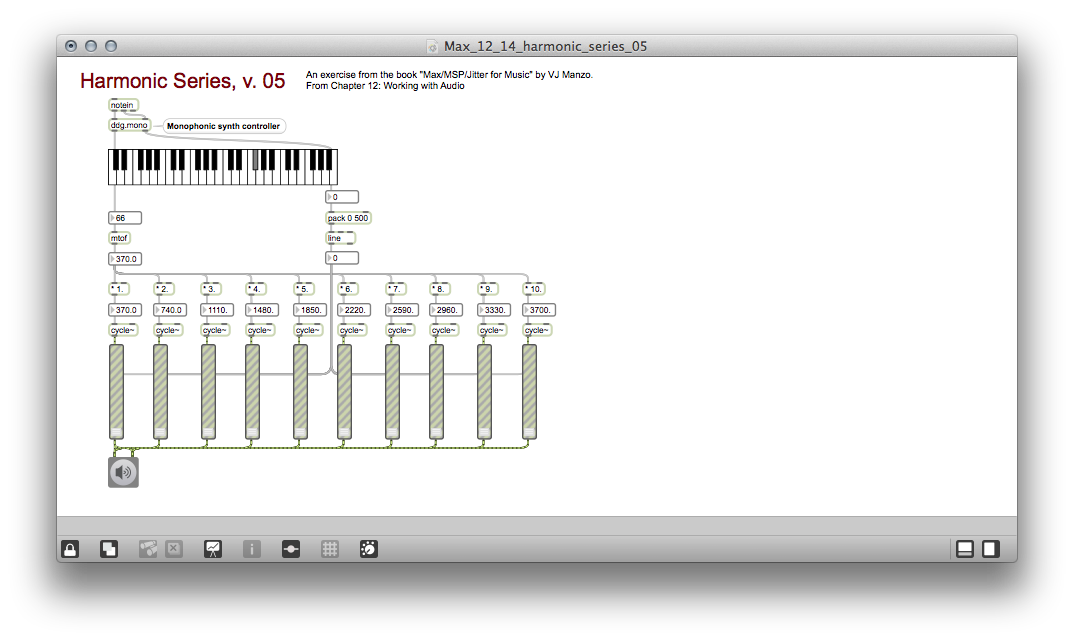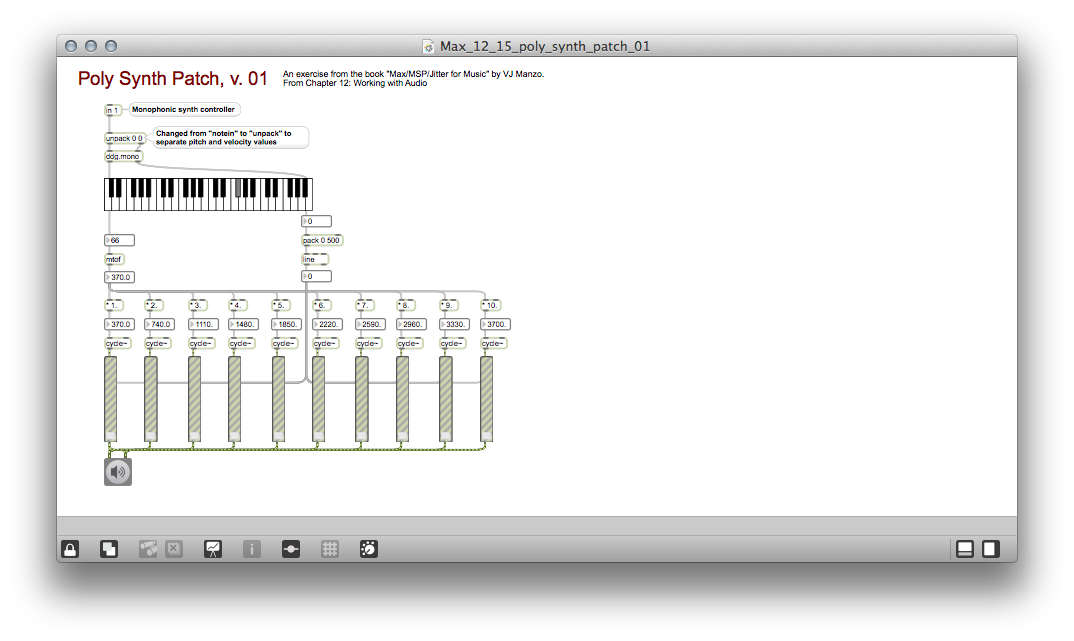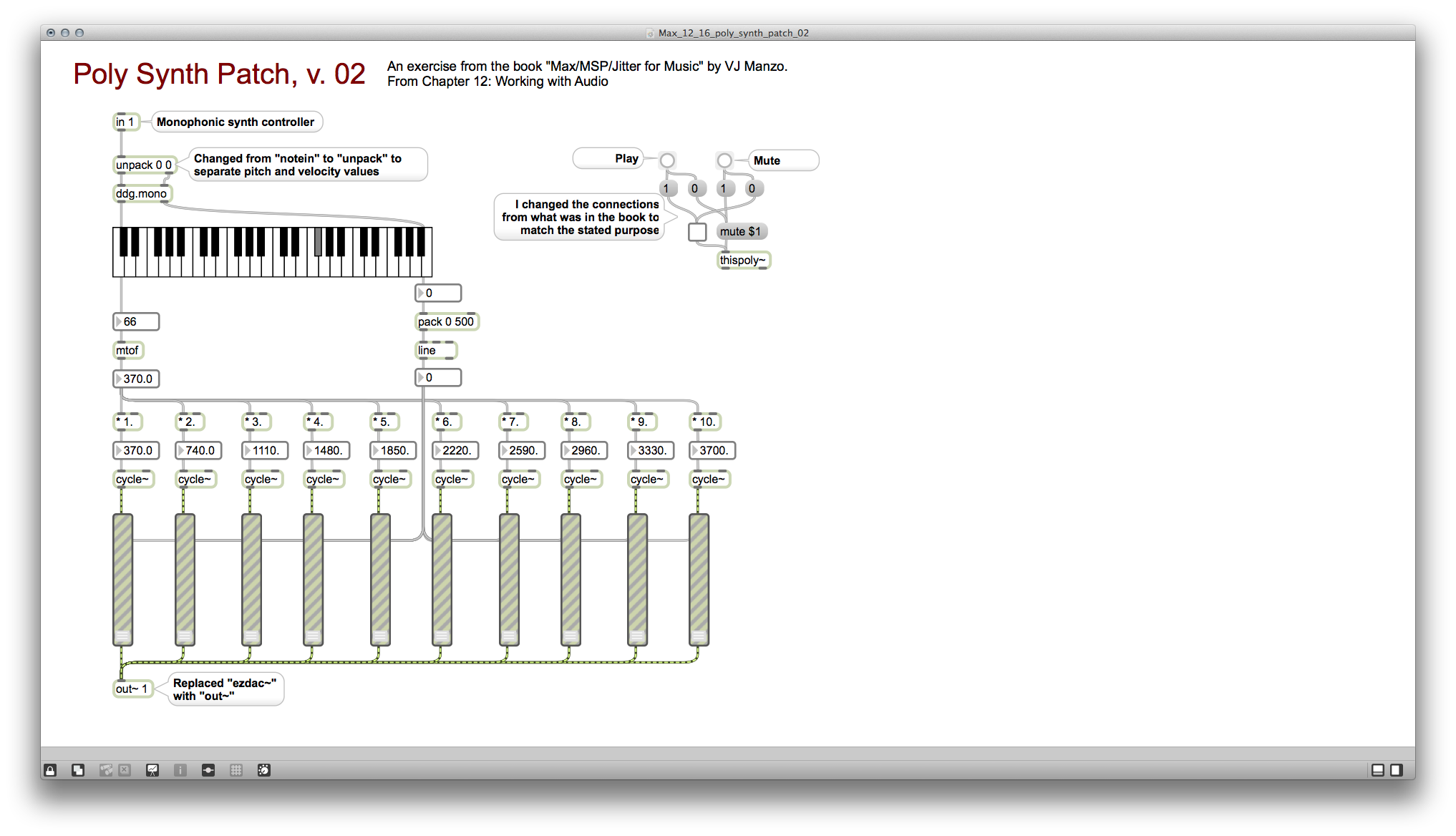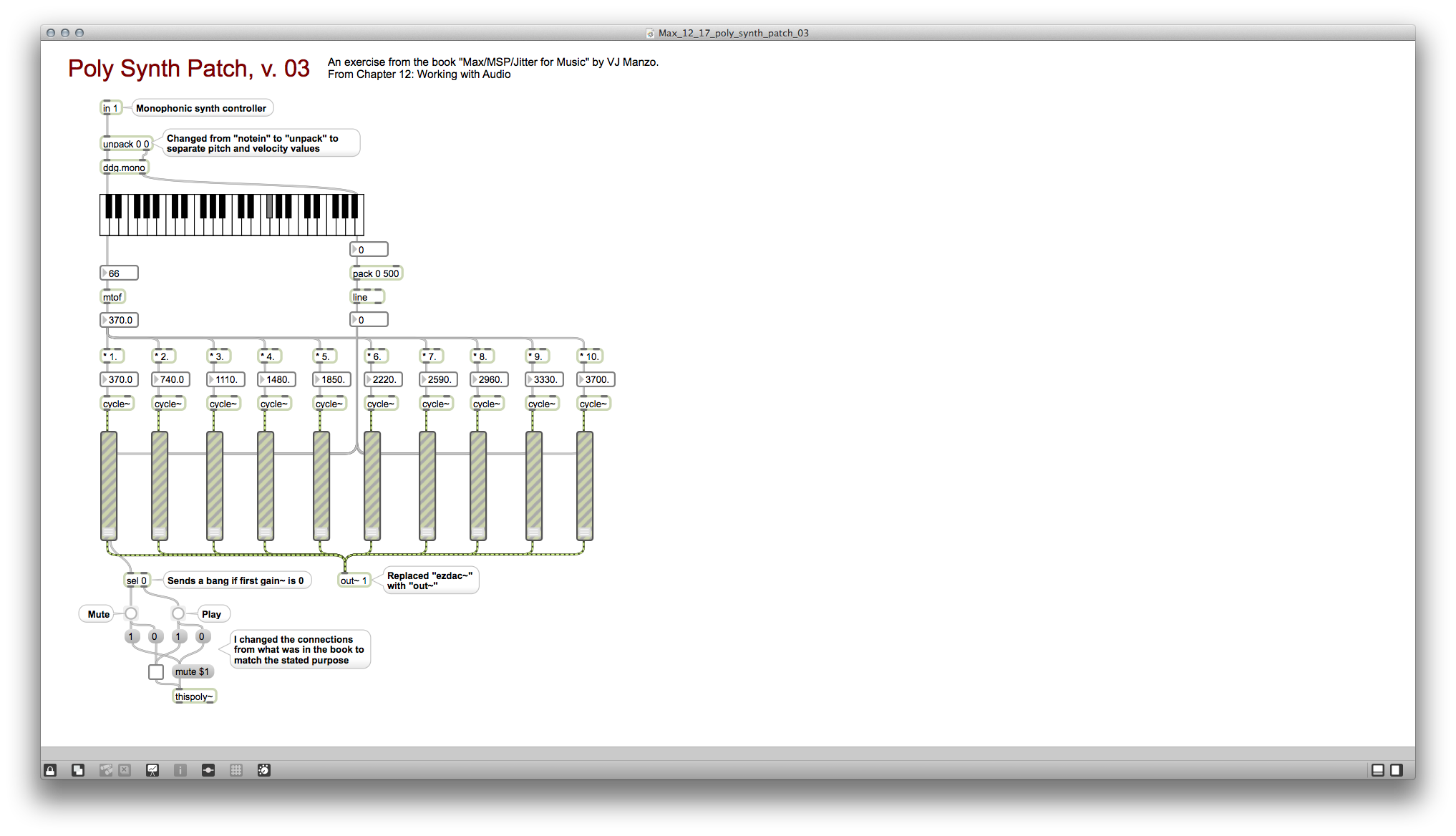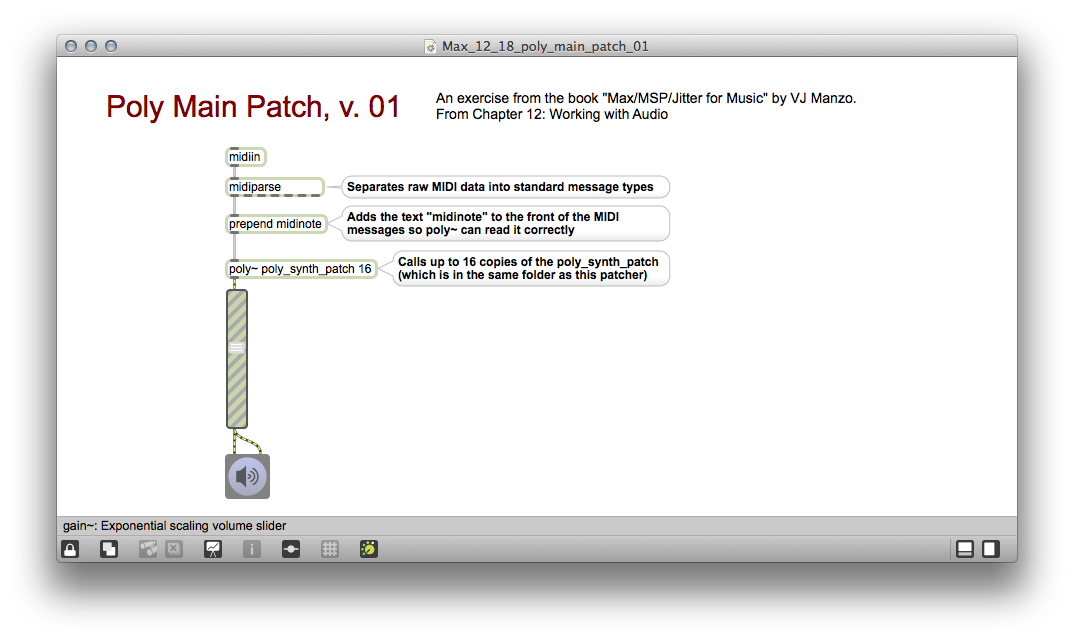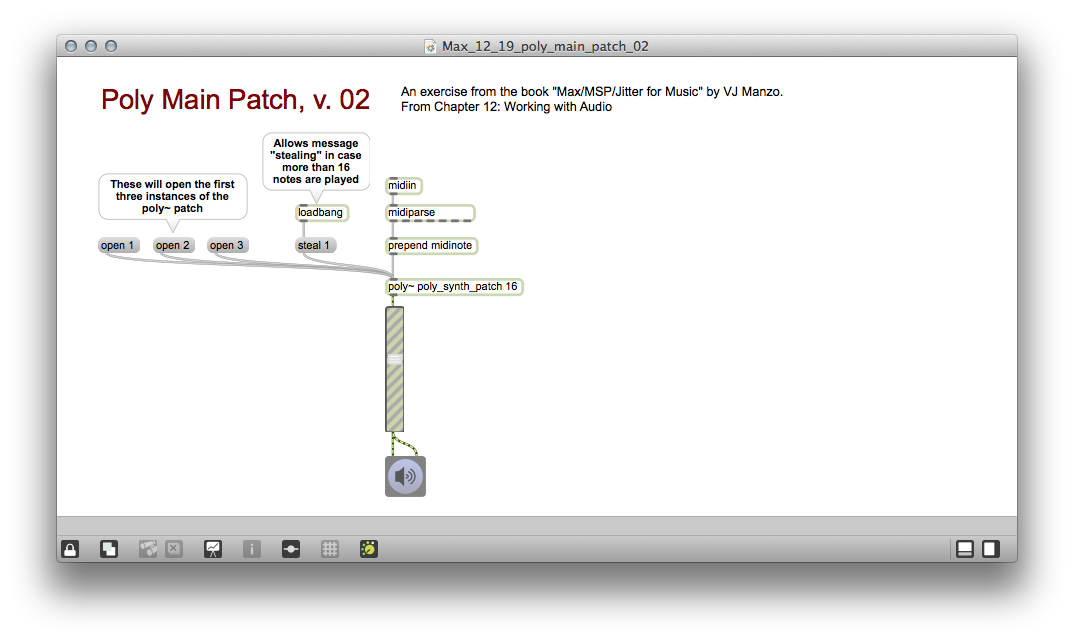- Get sound into Max with a microphone, at first with the adc~ object (that is, "audio-to-digital converter," where the tilde ~ means that it is an MSP audio object) and later with the more intuitive ezadc~ object.
- Create gain~ controls to keep the speakers from exploding
- Create audio meters with the meter~ object
- Output sound, at first with the dac~ object (i.e., "digital-to-audio converter") and later with the ezdac~ object
- Create sine waves with the cycle~ object and combine waves for more complex sounds
- Create a virtual oscilloscope with the scope~ object, thus creating a visual display of the sound wave
- Create a monophonic synthesizer with the ddg.mono object
- Convert MIDI to audio frequencies with the mtof object
- Use pack and unpack to combine or separate MIDI data, as well as midiparse
- Create a polyphonic synthesizer with the poly~ object
Lots of good stuff. I plan on using several of these in my final project.
Completed:
- Max/MSP/Jitter for Music, Ch. 12: Working with Audio (17 exercises)
Patches can be downloaded from http://db.tt/GBYLb0vY(Dead Link)- UPDATED LINK: Patches can now be downloaded from http://j.mp/1iy19Xl