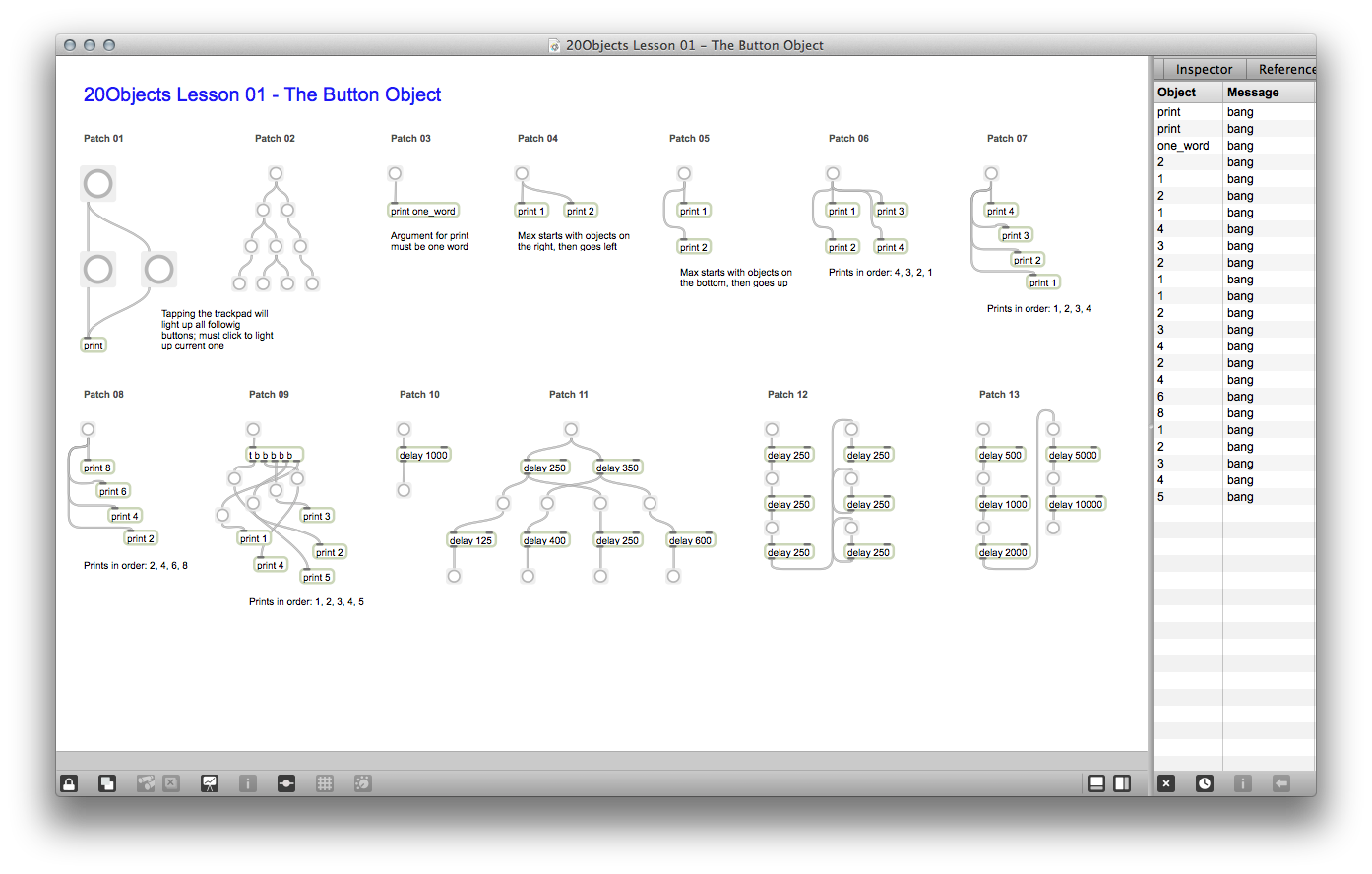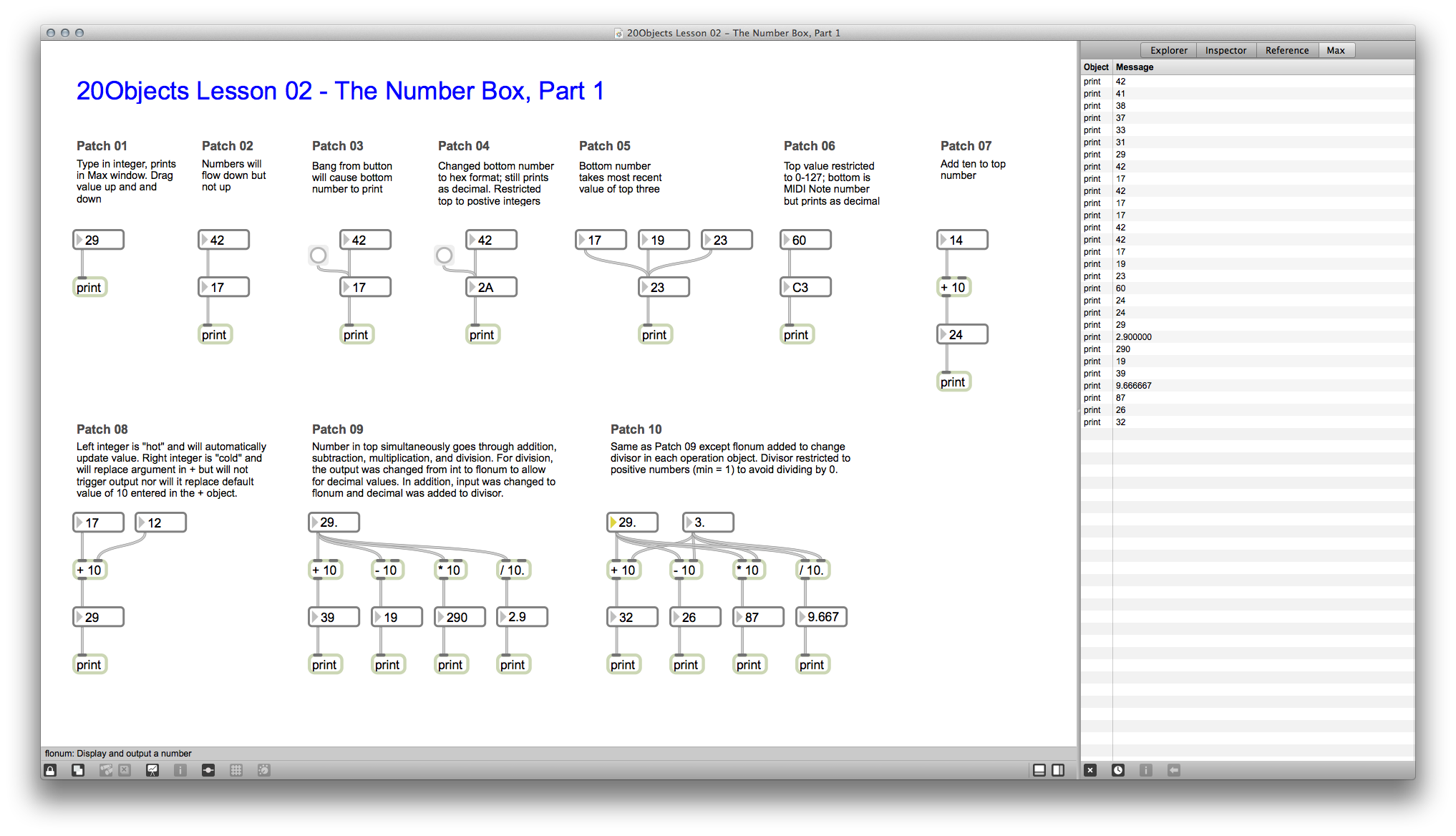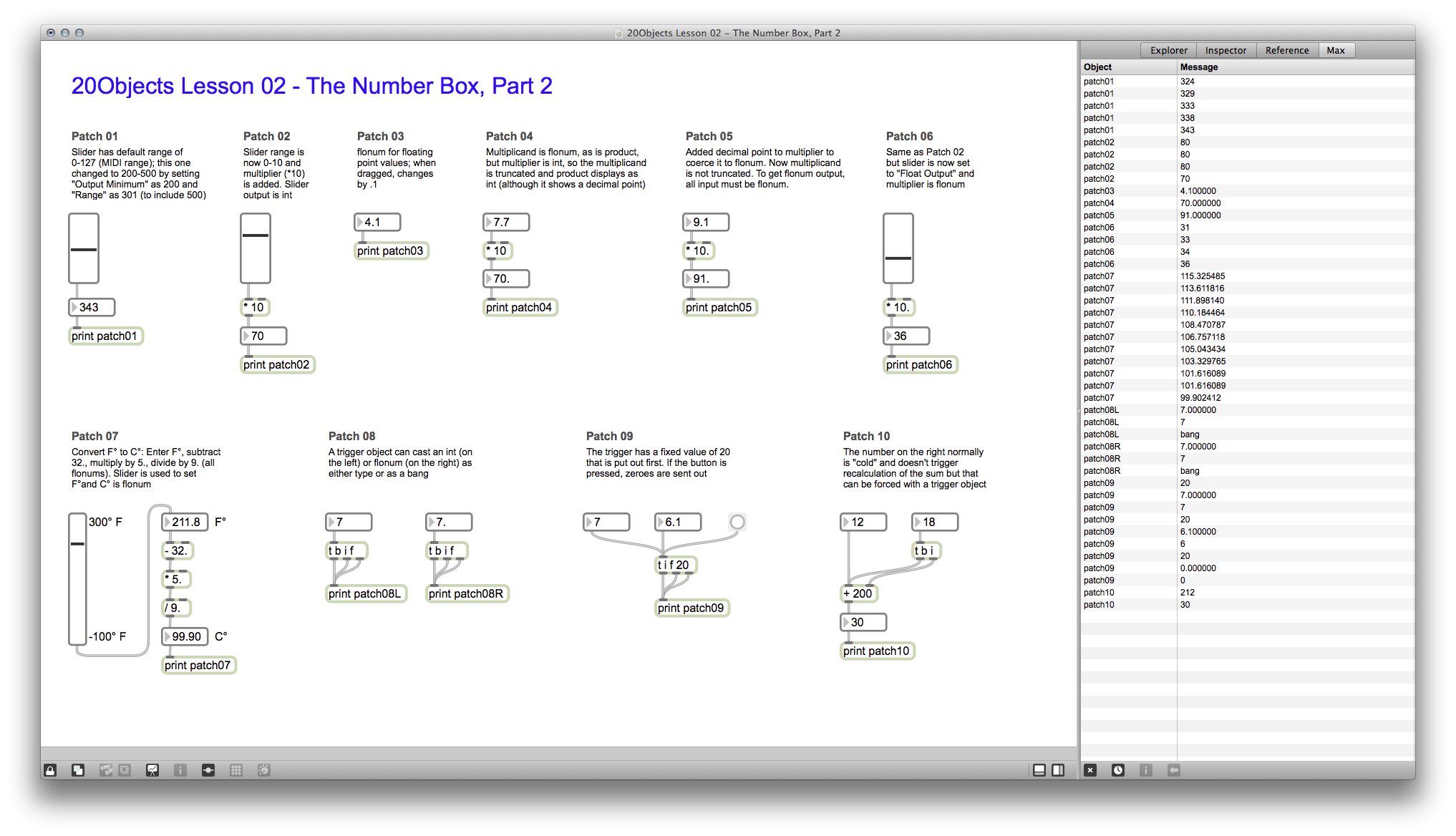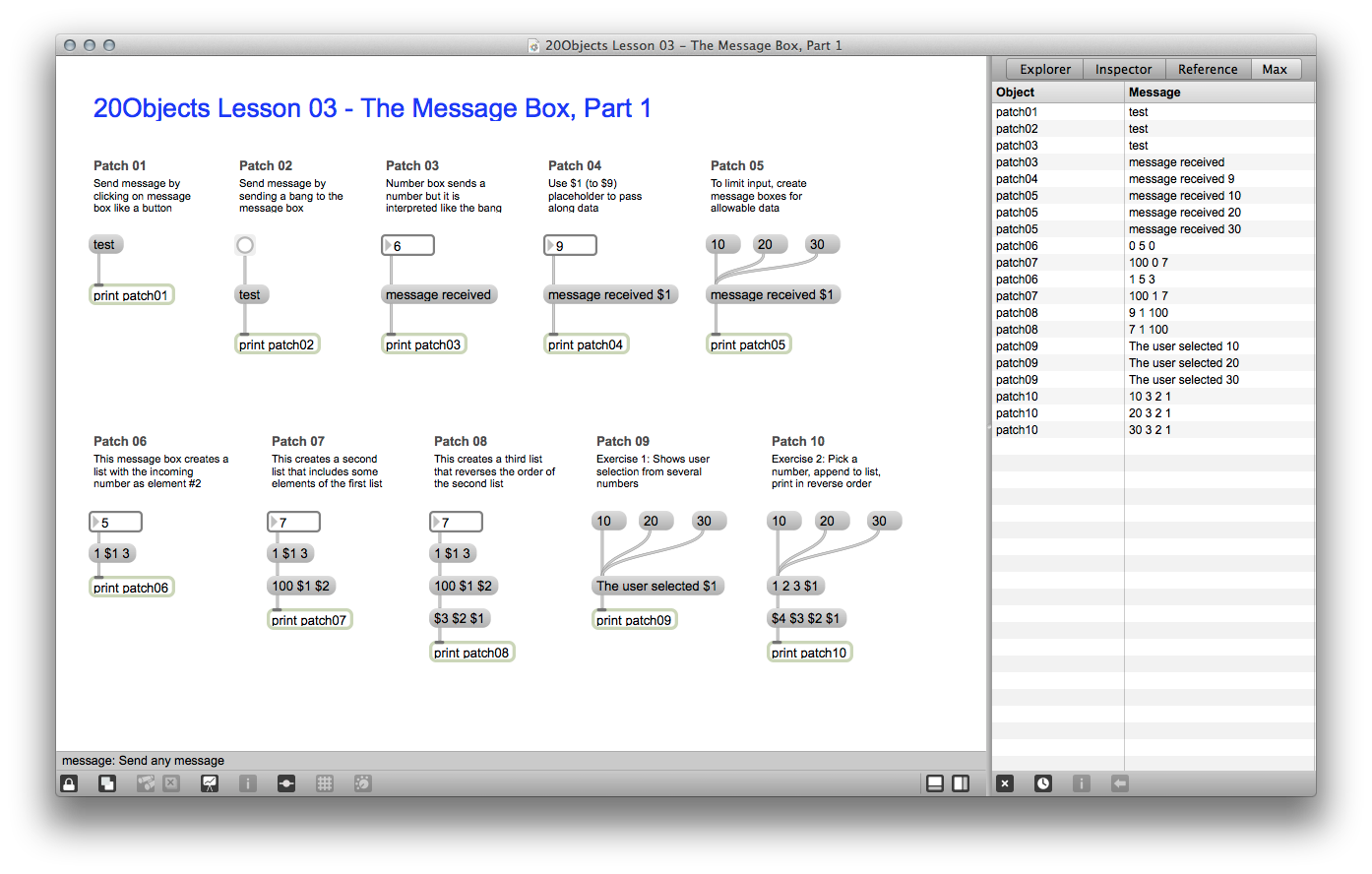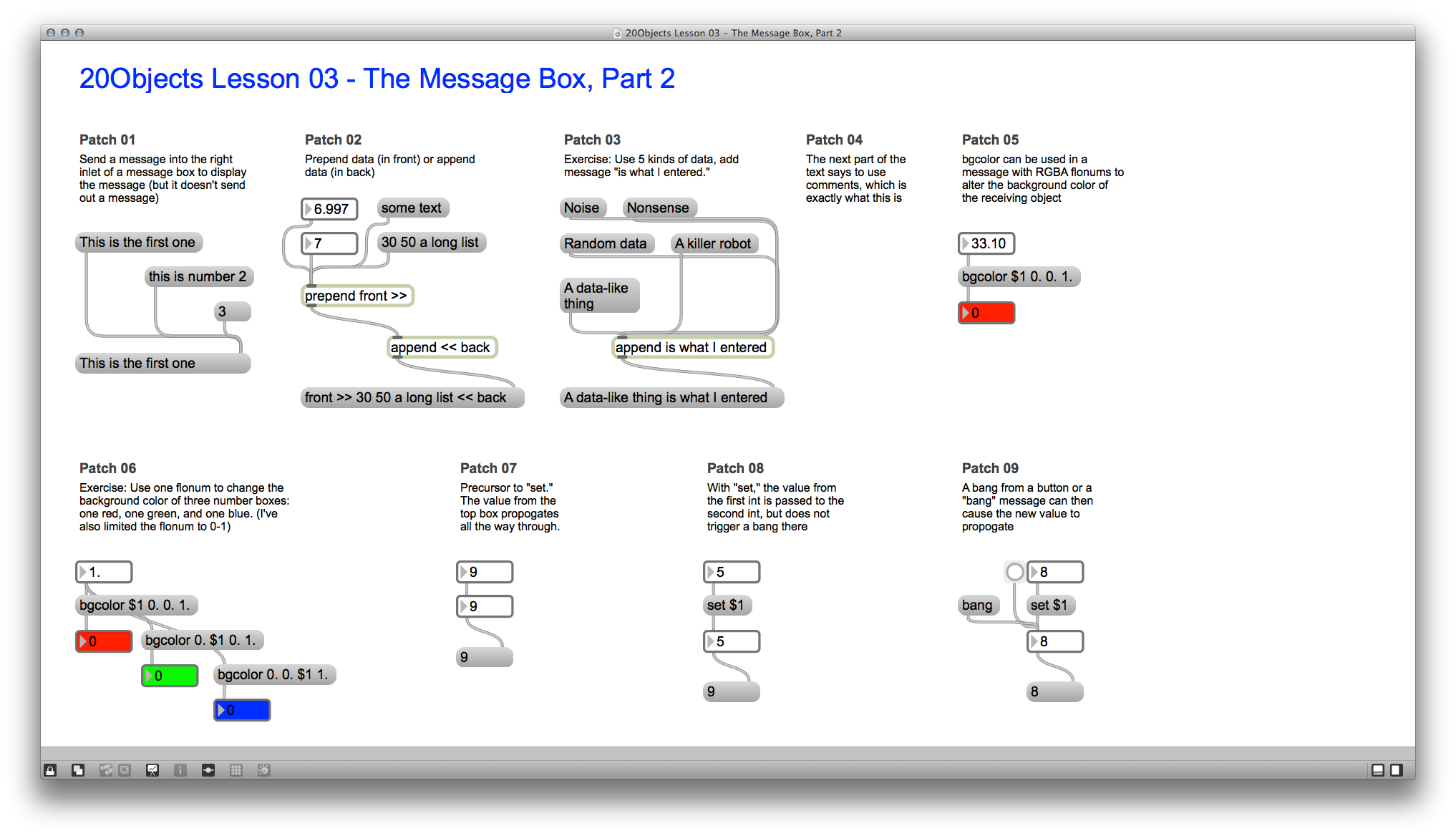Cycling '74 has a fabulous set of tutorials under the rubric of "20Objects." Unlike the 20Concepts curriculum, which starts very macro (with the Vizzie objects for video manipulation) but is ultimately incomplete, the lessons for 20Objects start at a very basic level (with the button object) and follow all the way through to Jitter objects. Here's the complete list:
- 20Objects Curriculum Overview (Done)
- 01 - The Button Object (Done)
- 02 - The Number Box (Done)
- 03 - The Message Box (Done)
- 04 - The Pack Object
- 05 - The Metro Object
- 06 - The Random Object
- 07 - The Noteout Object
- 08 - The Patcher Object
- 09 - The Scale Object
- 10 - The Pattr Object
- 11 - The Table Object
- 12 - The Cycle~ Object
- 13 - The Buffer~ Object
- 14 - The SVF~ Object
- 15 - The Line~ Object
- 16 - The jit.qt.movie Object
- 17 - The jit.matrix Object
- 18 - The jit.brcosa Object
- 19 - The jit.xfade Object
- 20 - The jit.gl.render Object
It turns out that while these all look like short lessons, they're rather time-consuming if you do all of the steps. As such, I only got through the first three of the 20 lessons (and the introduction) before I had to go work on something else. So far, they do extremely elementary things – this is a button, this is a number box – but I'm learning things I didn't know and I'm better for it.
[youtube=http://www.youtube.com/watch?v=5OKJc8atkYw]
[youtube=http://www.youtube.com/watch?v=4uzxj5bMXns]
[youtube=http://www.youtube.com/watch?v=8RUoU0a1En0]
Completed:
- Cycling '74 20Objects: Lesson 01, The Button Object; Lesson 02, The Number Box; Lesson 03, The Message Box; and Lesson 04, The Pack Object (60 exercises)
- Patches can be downloaded from http://db.tt/GBYLb0vY