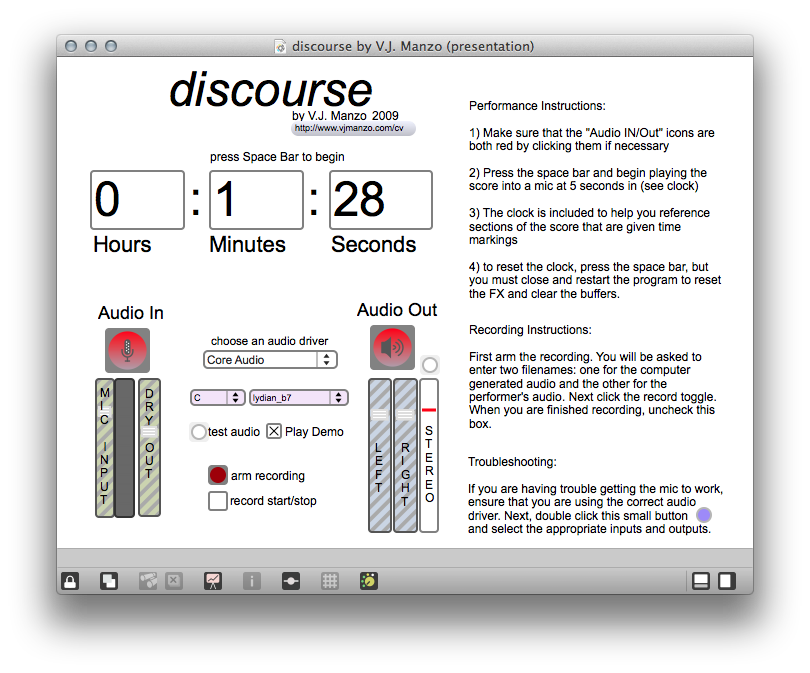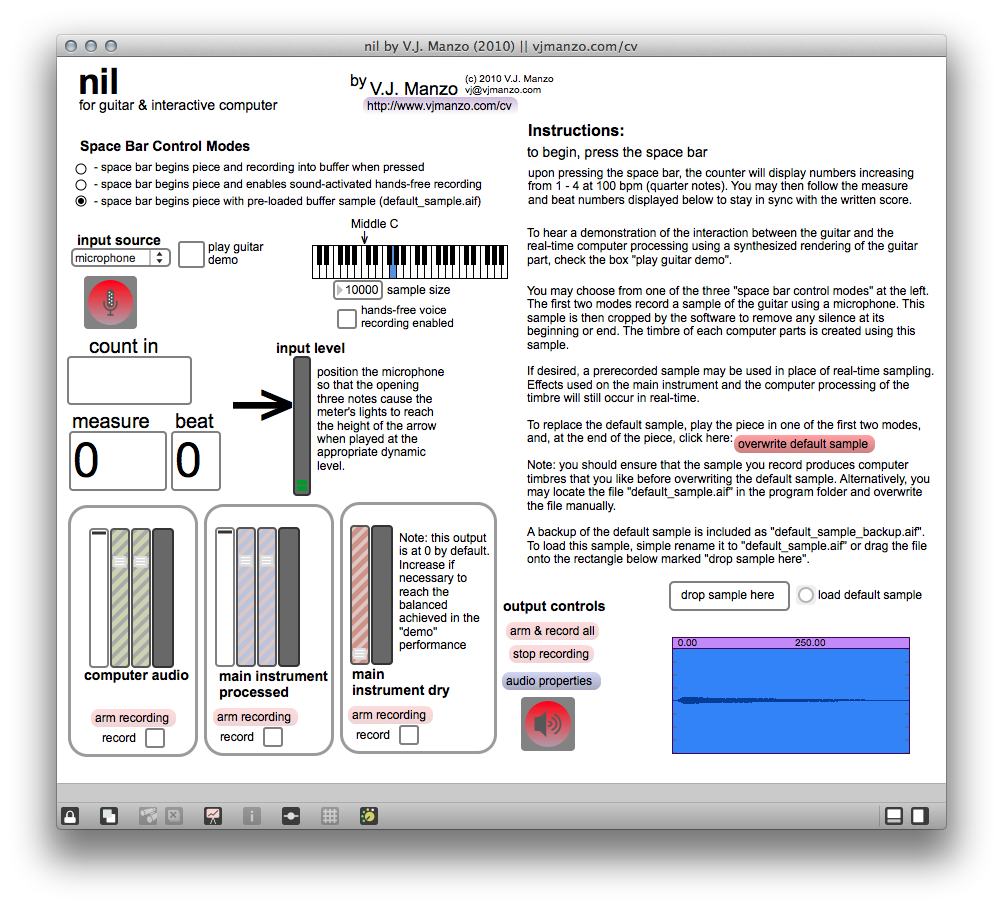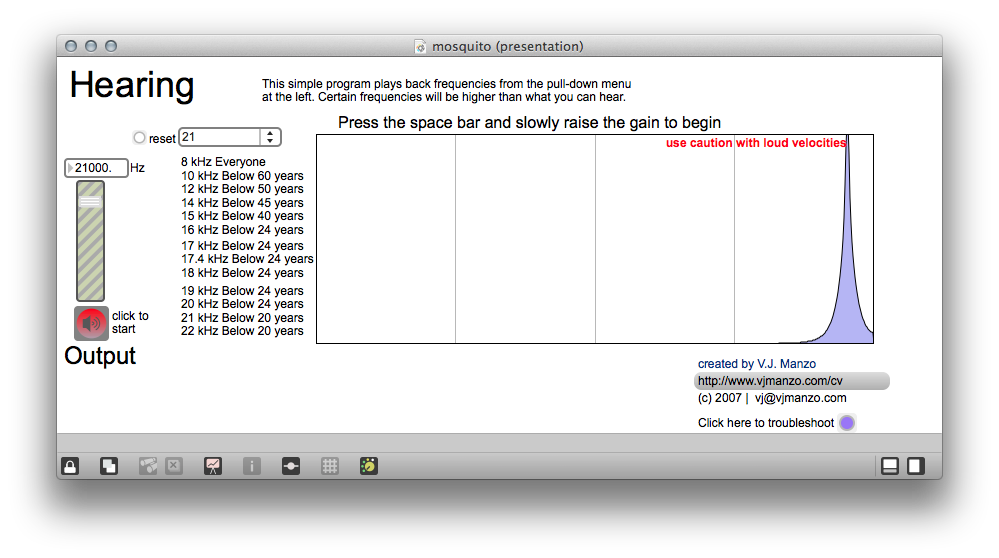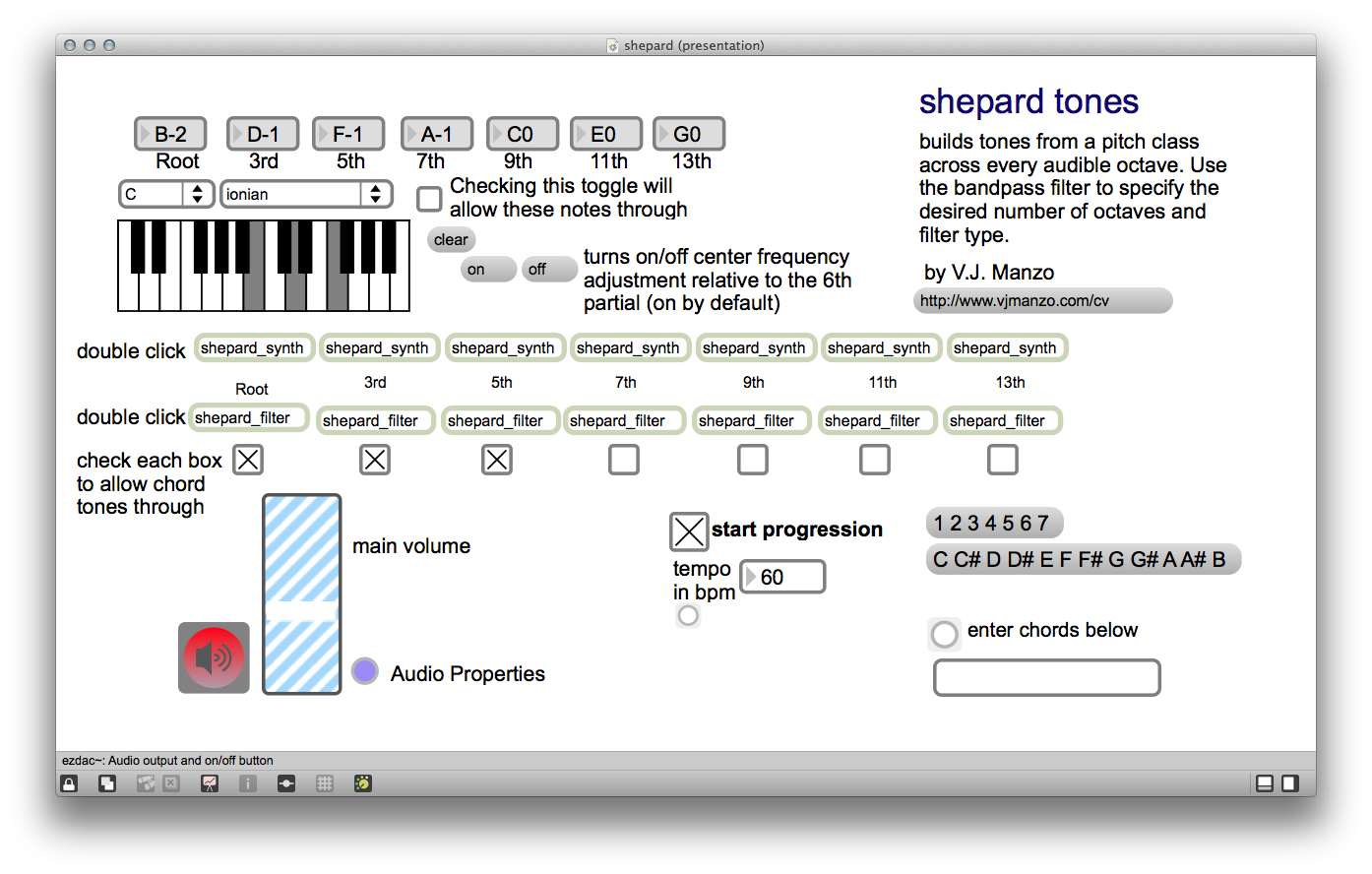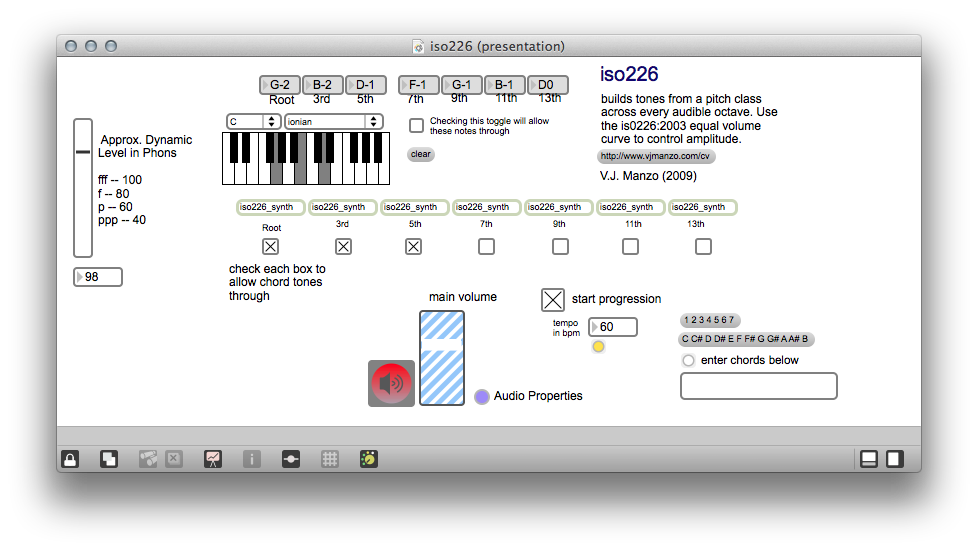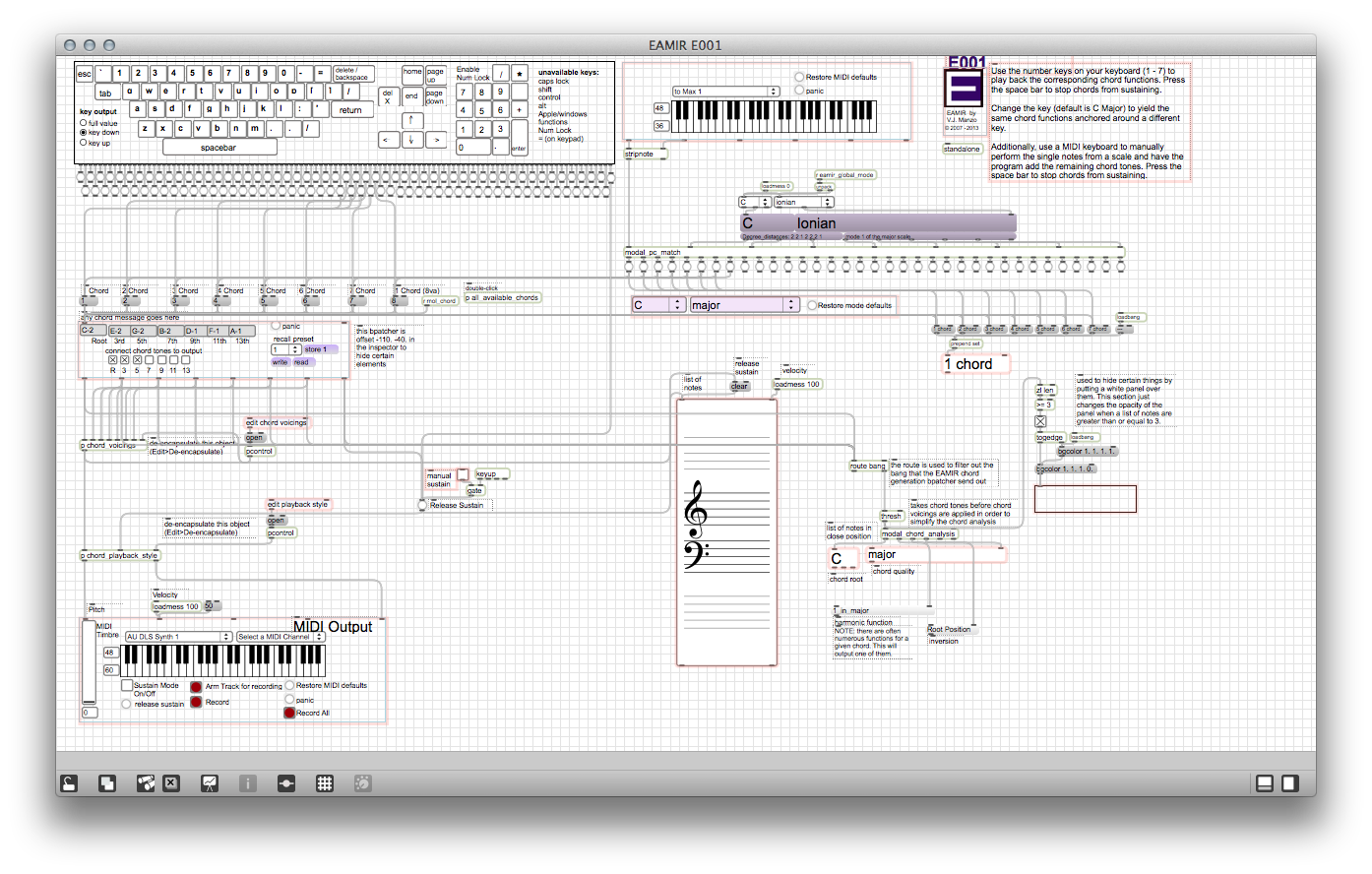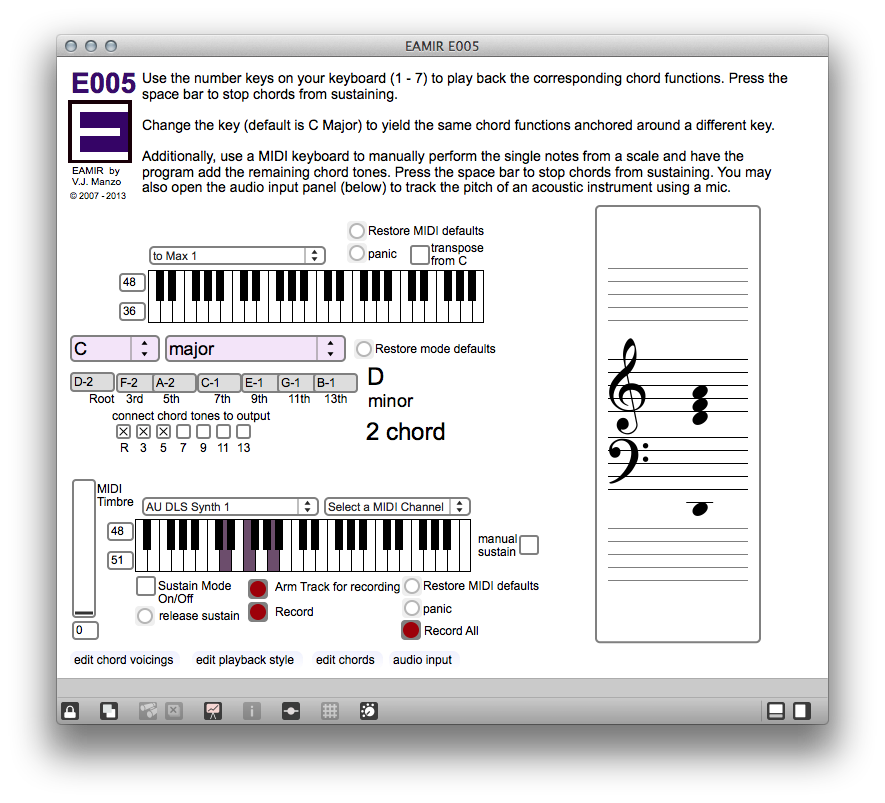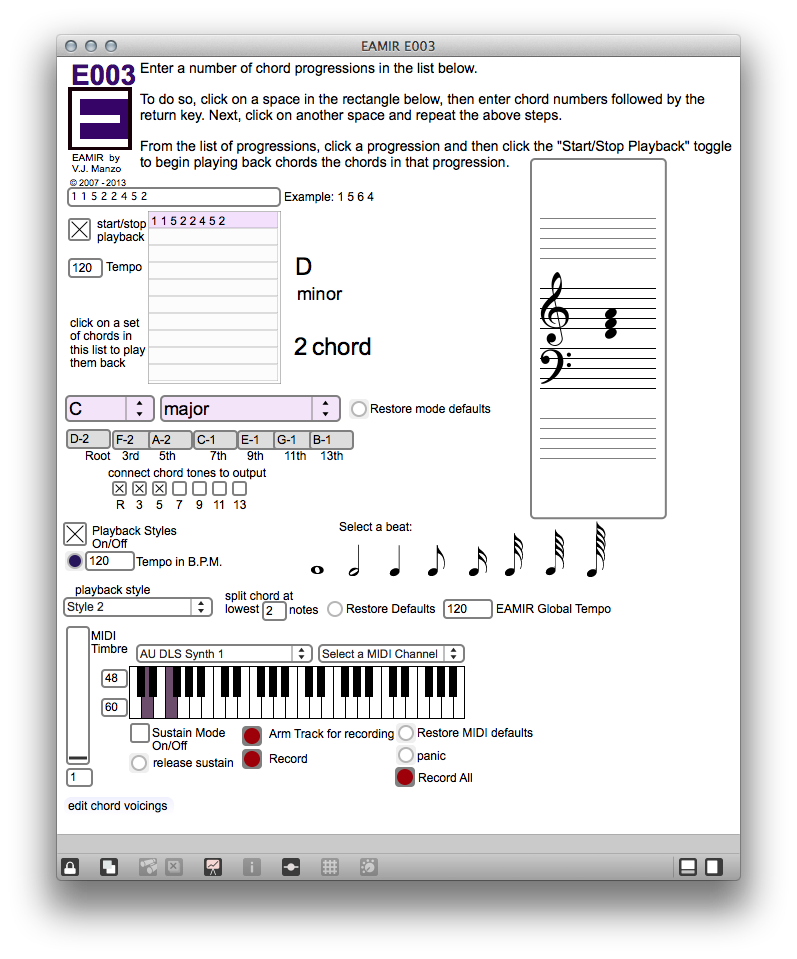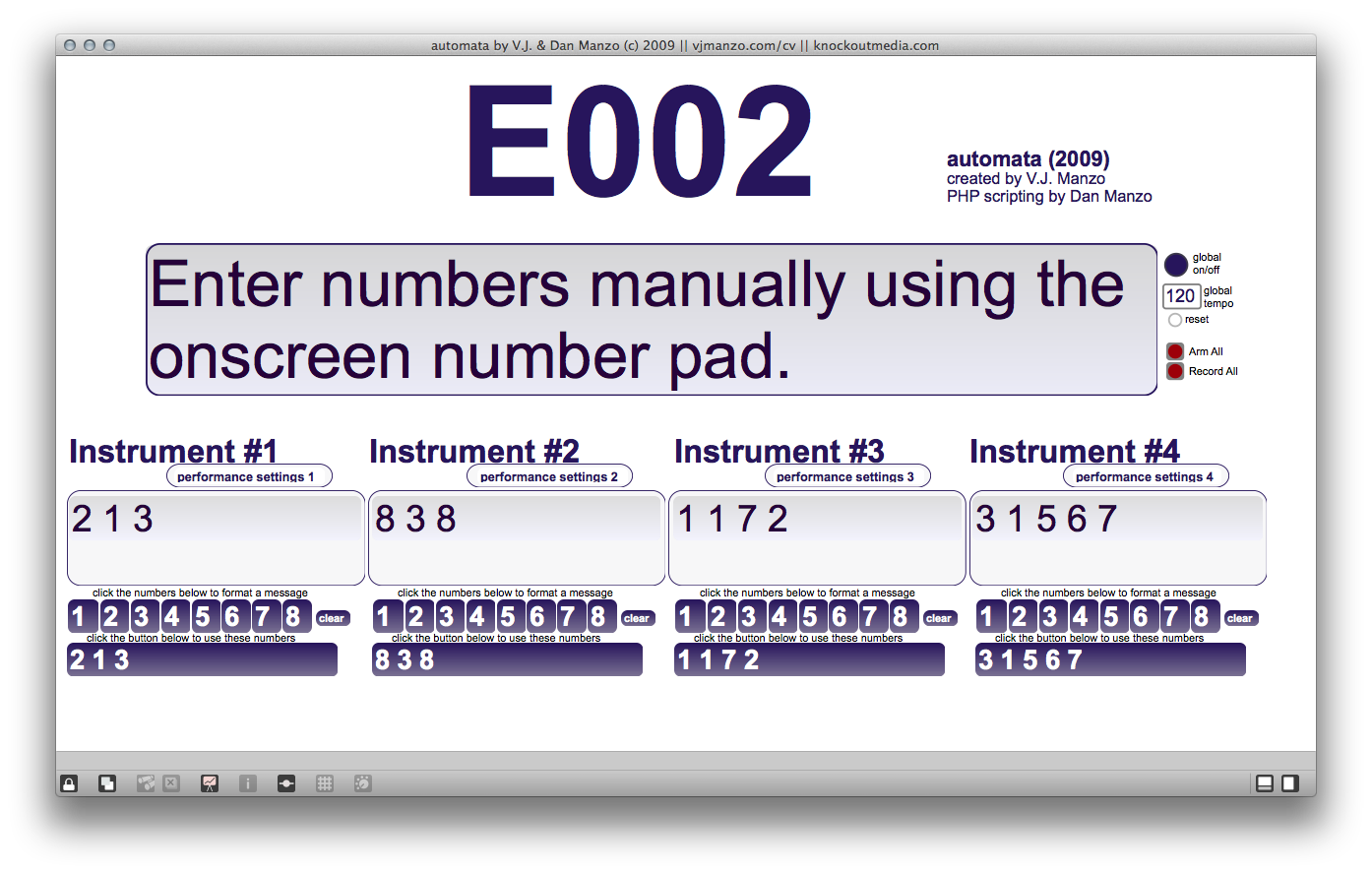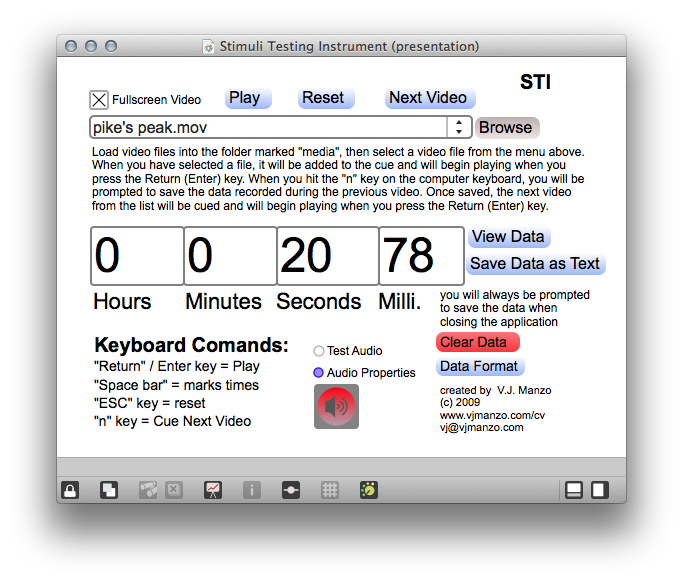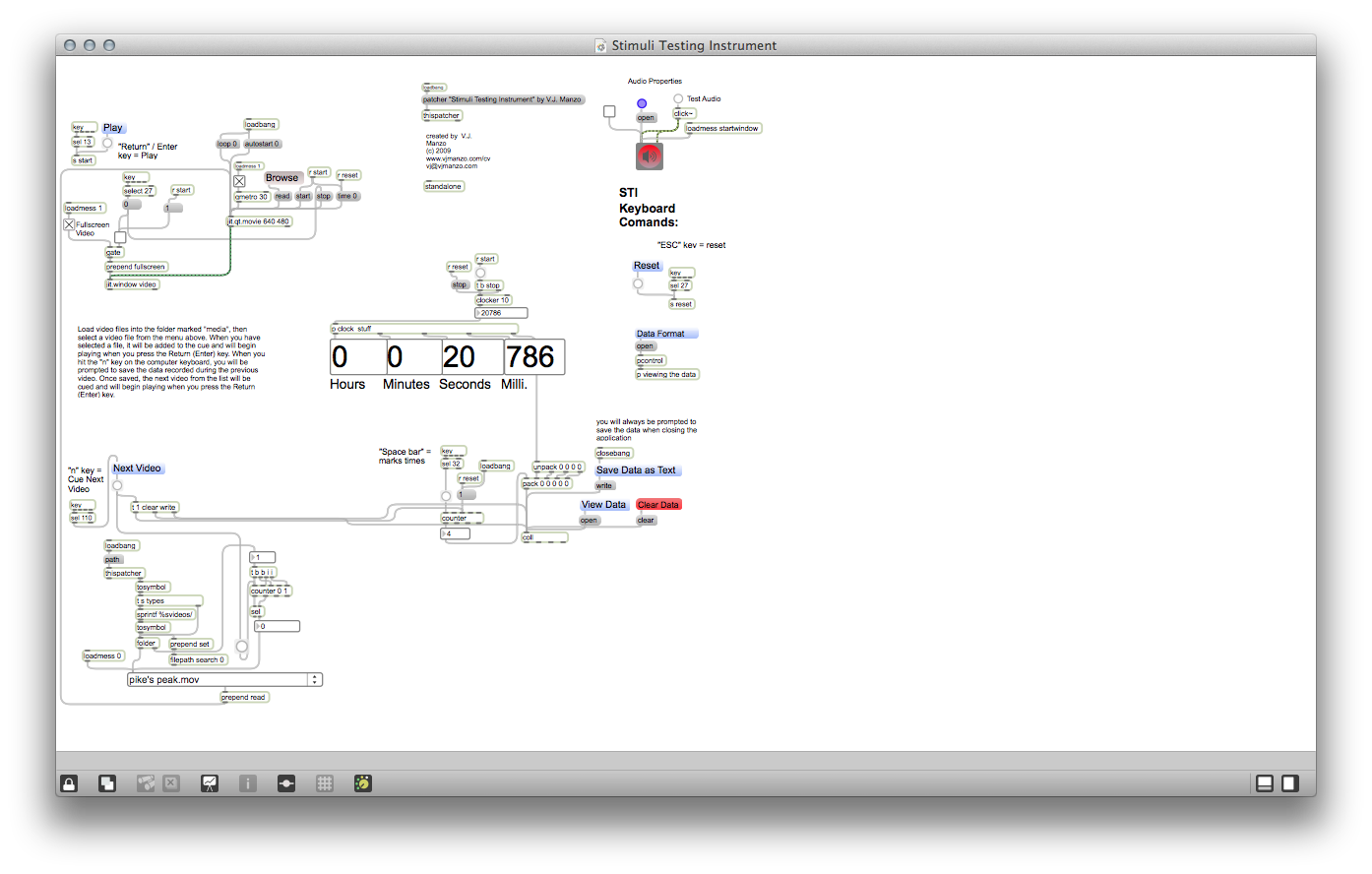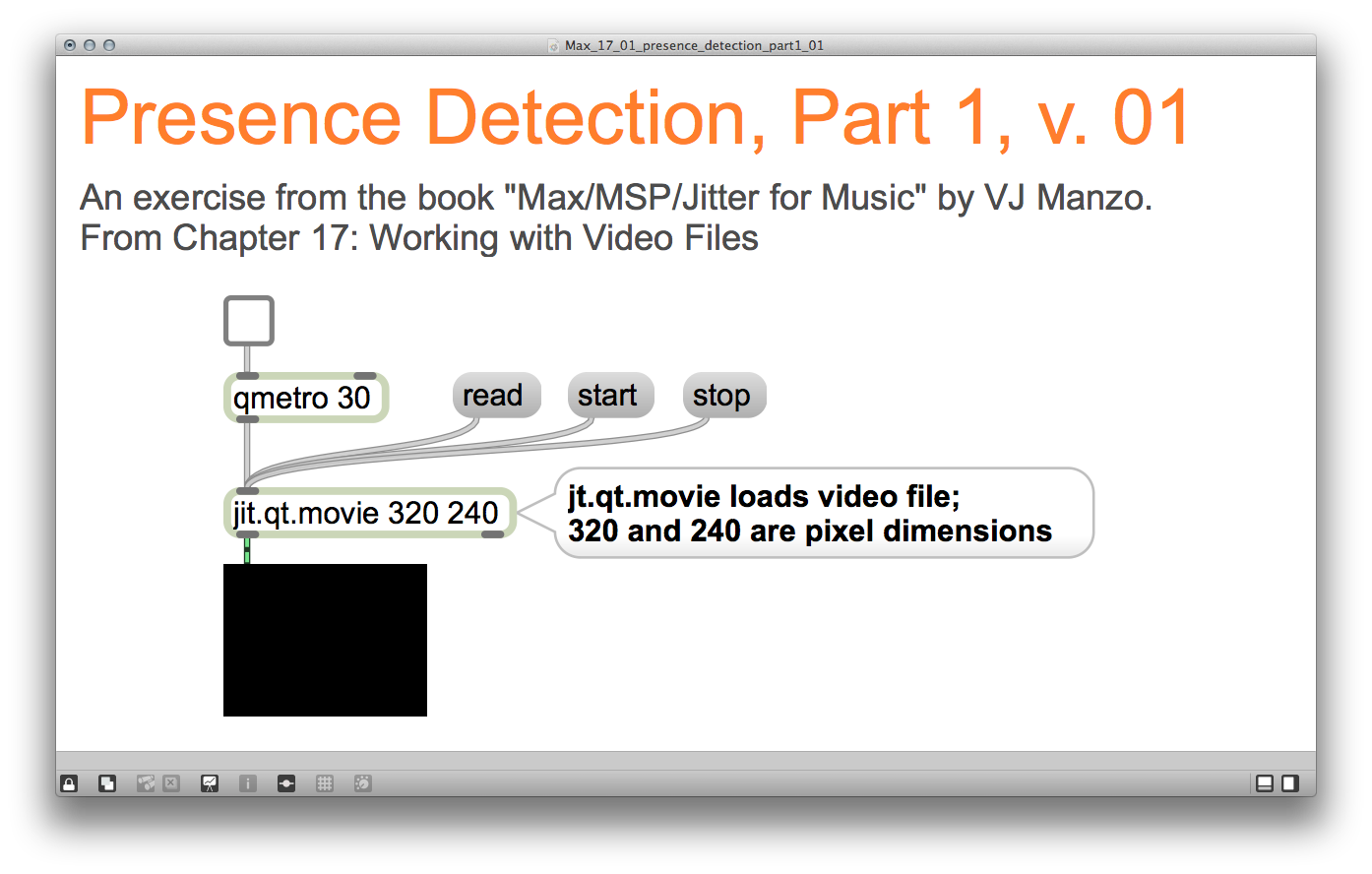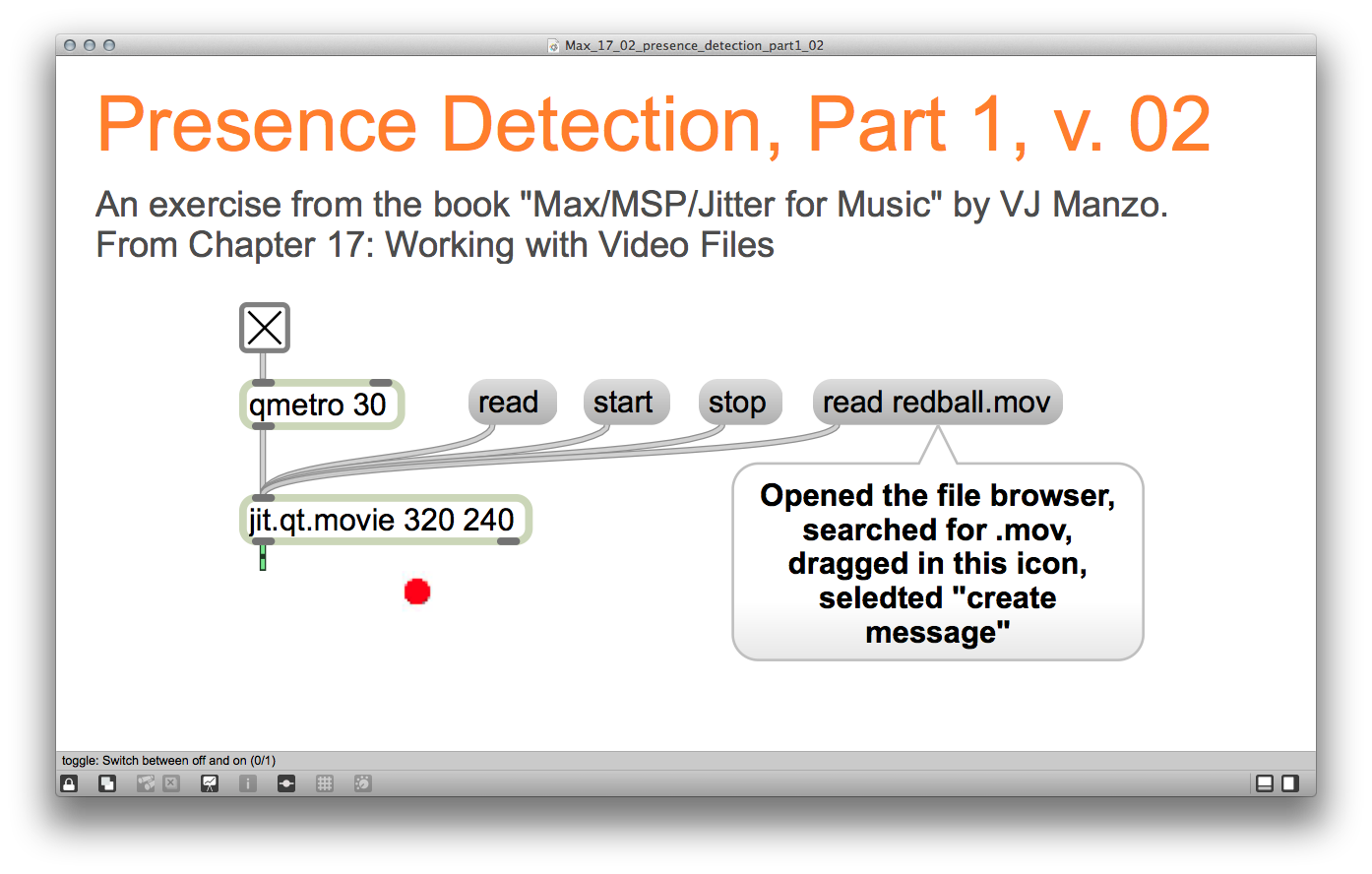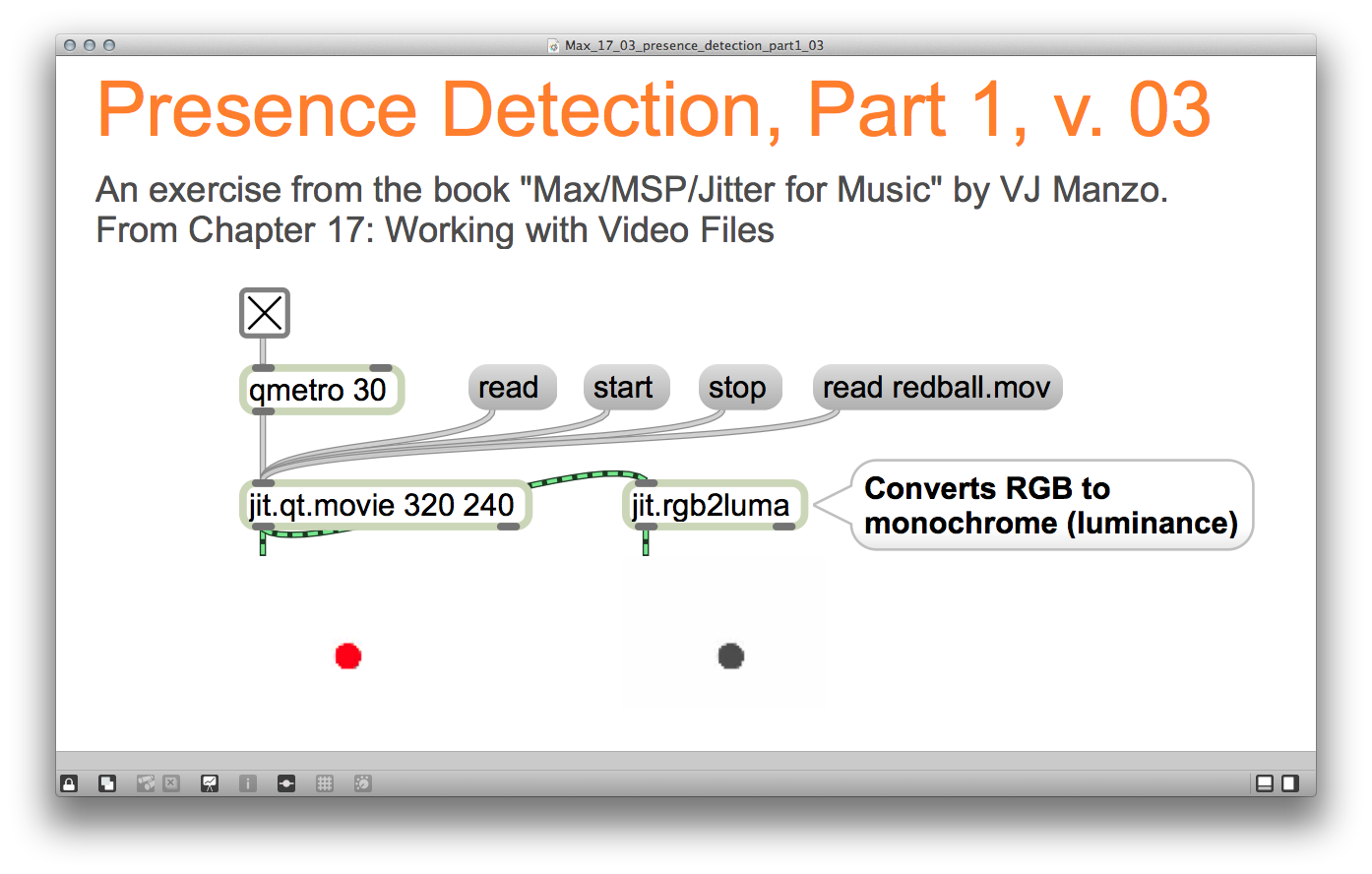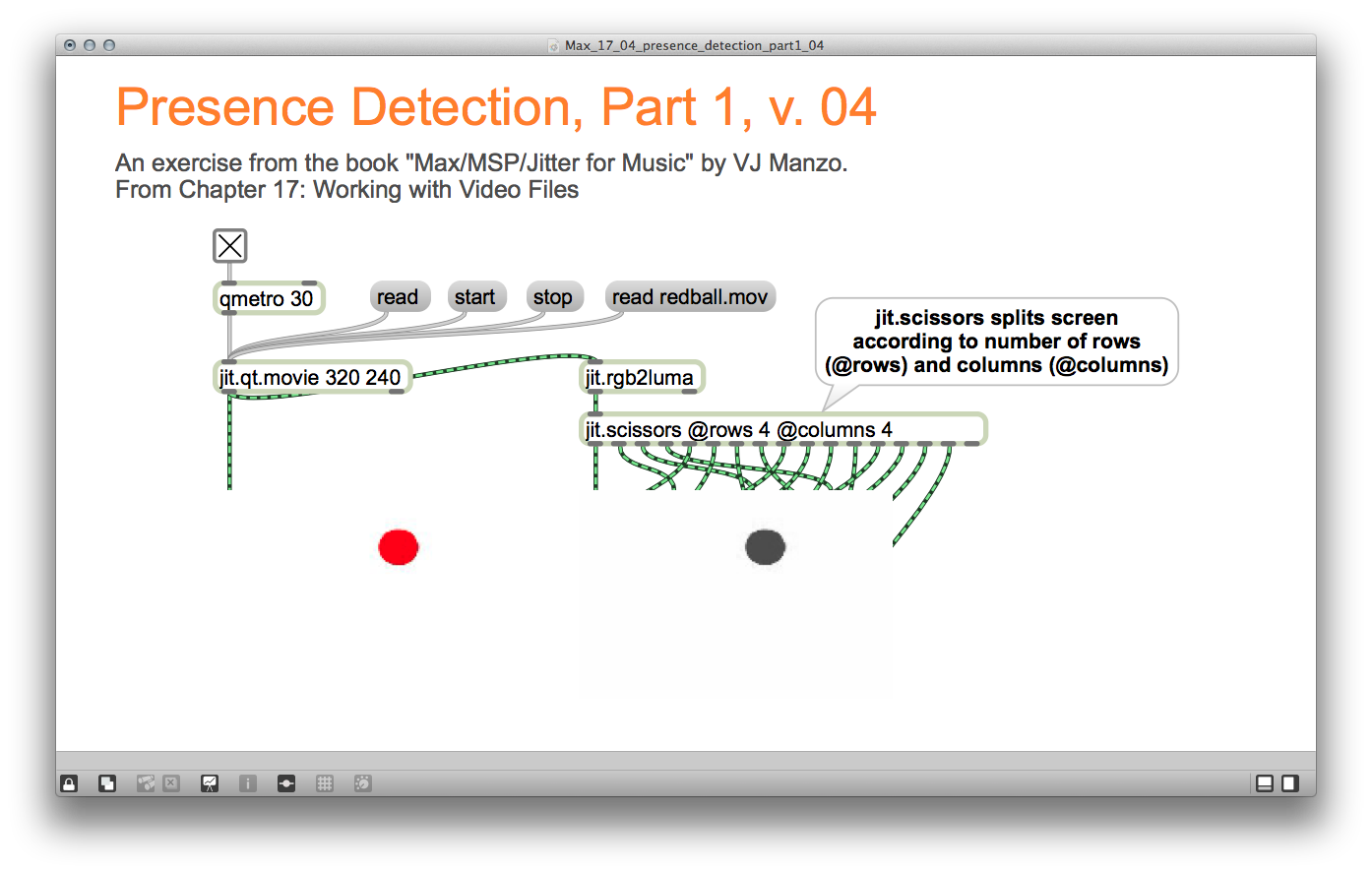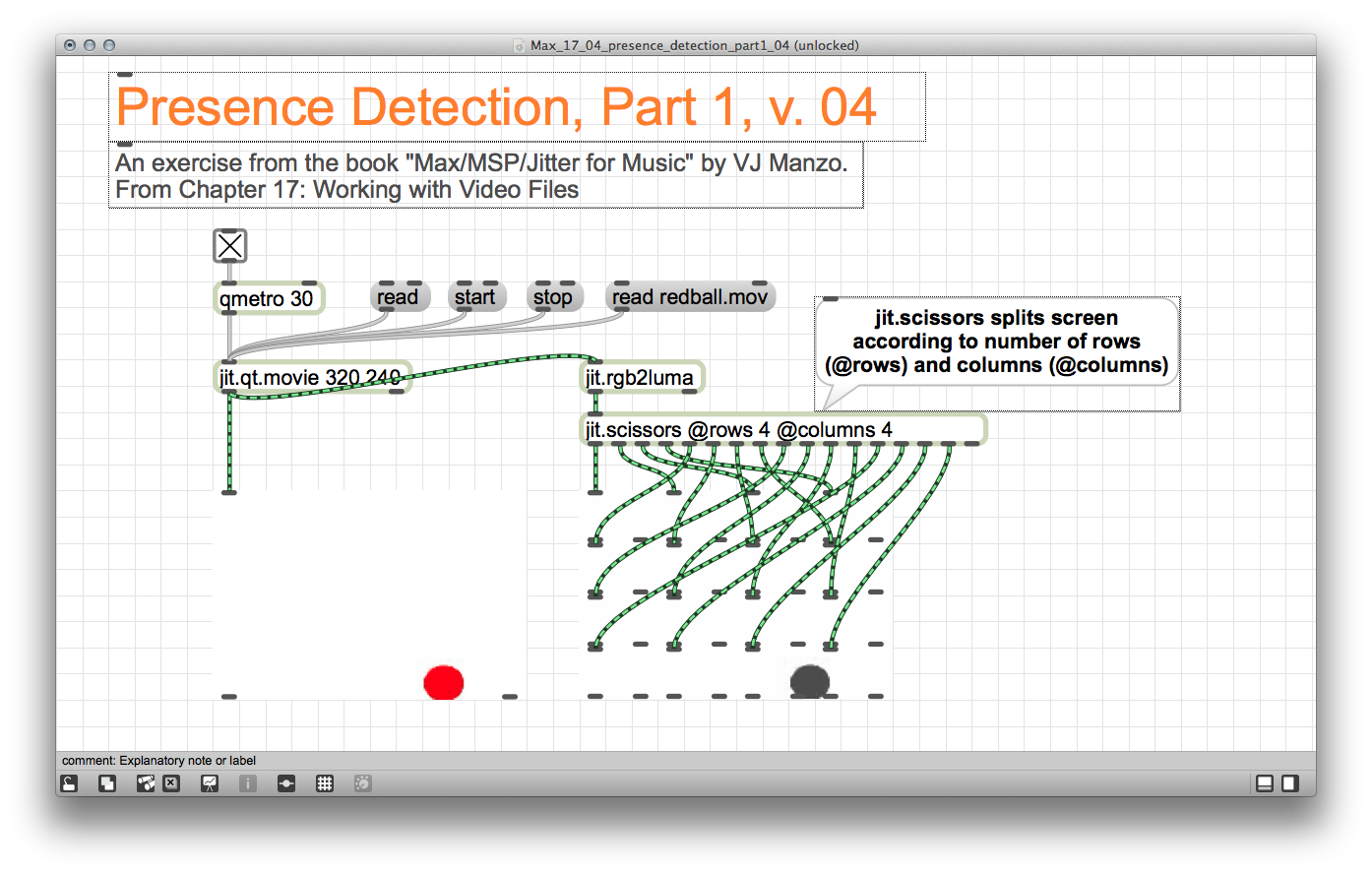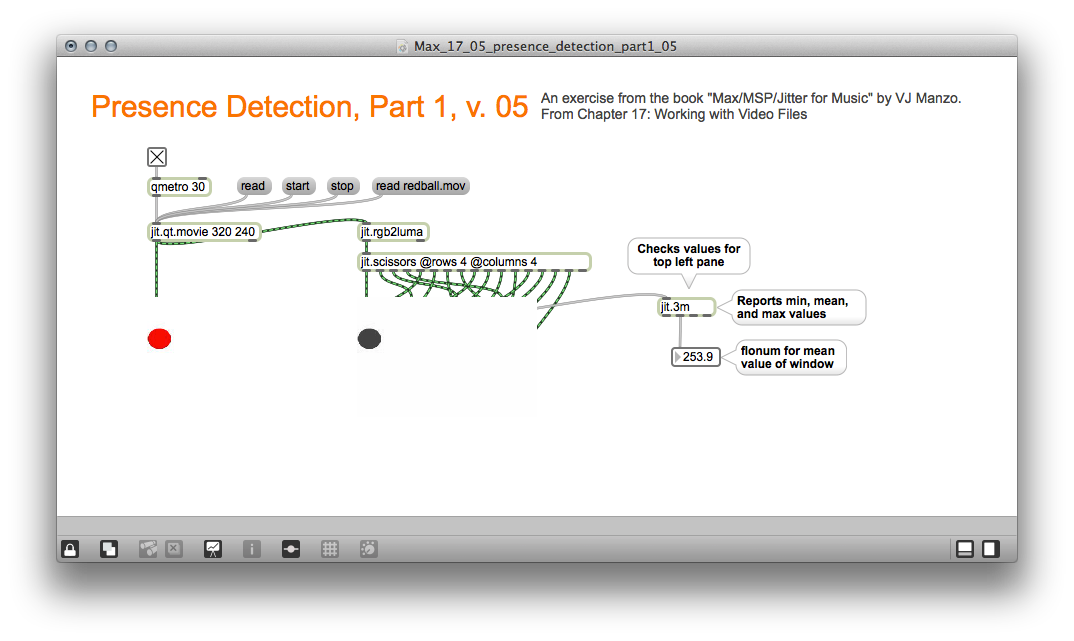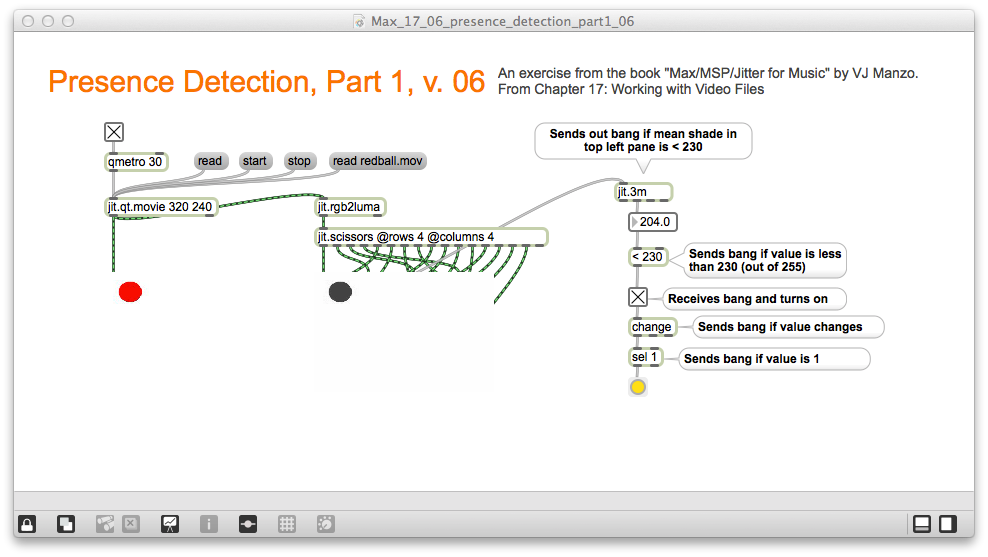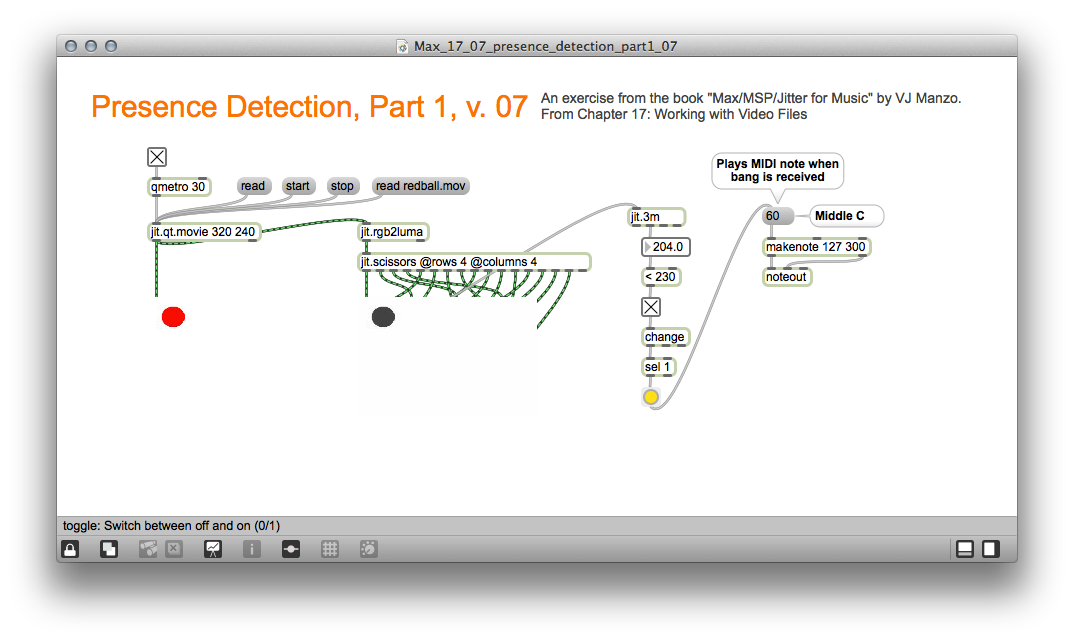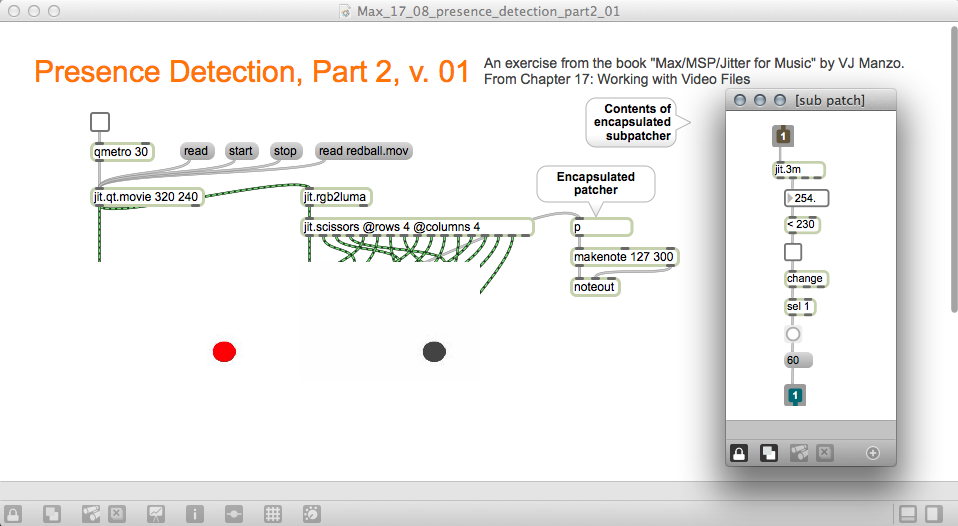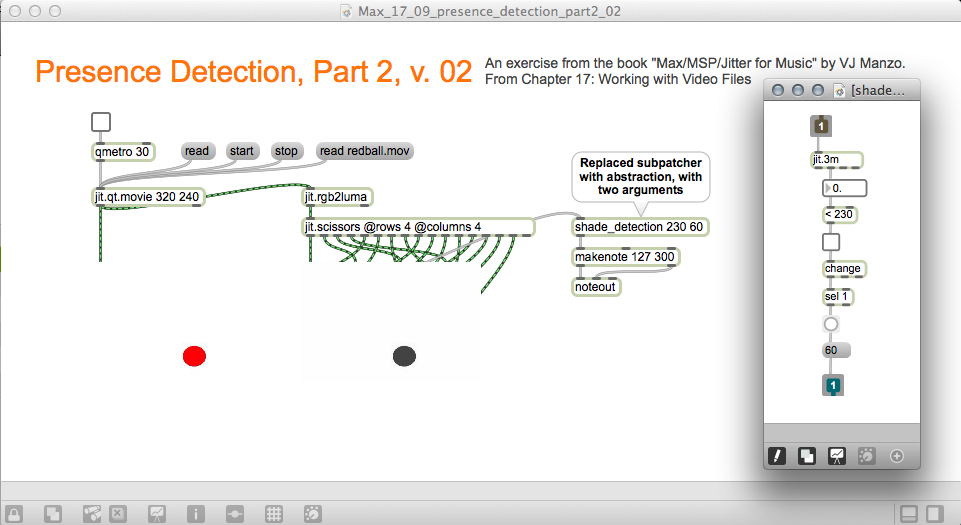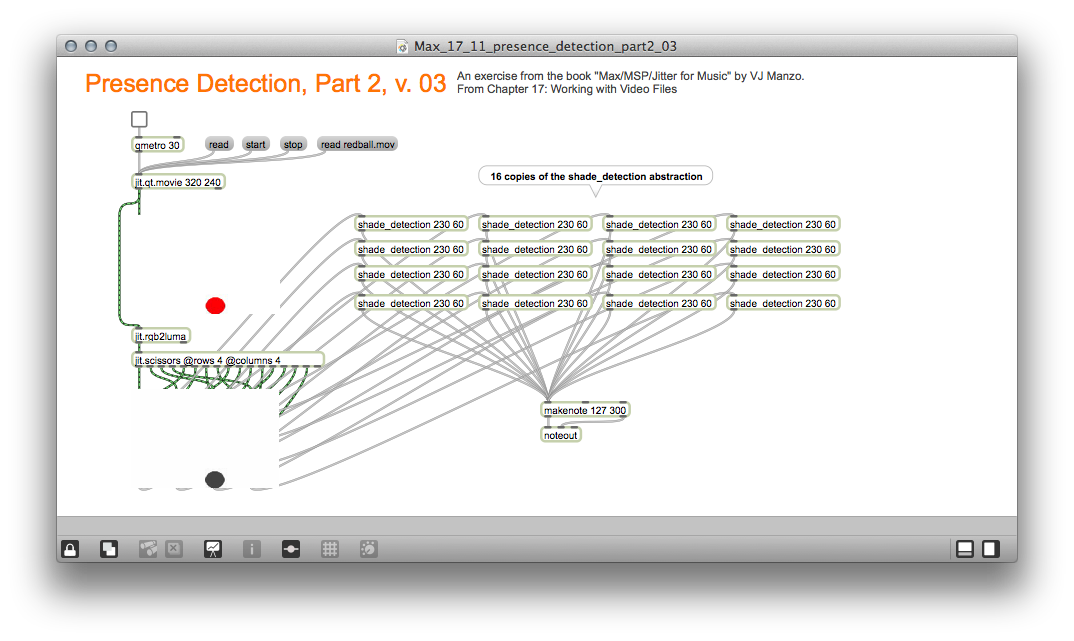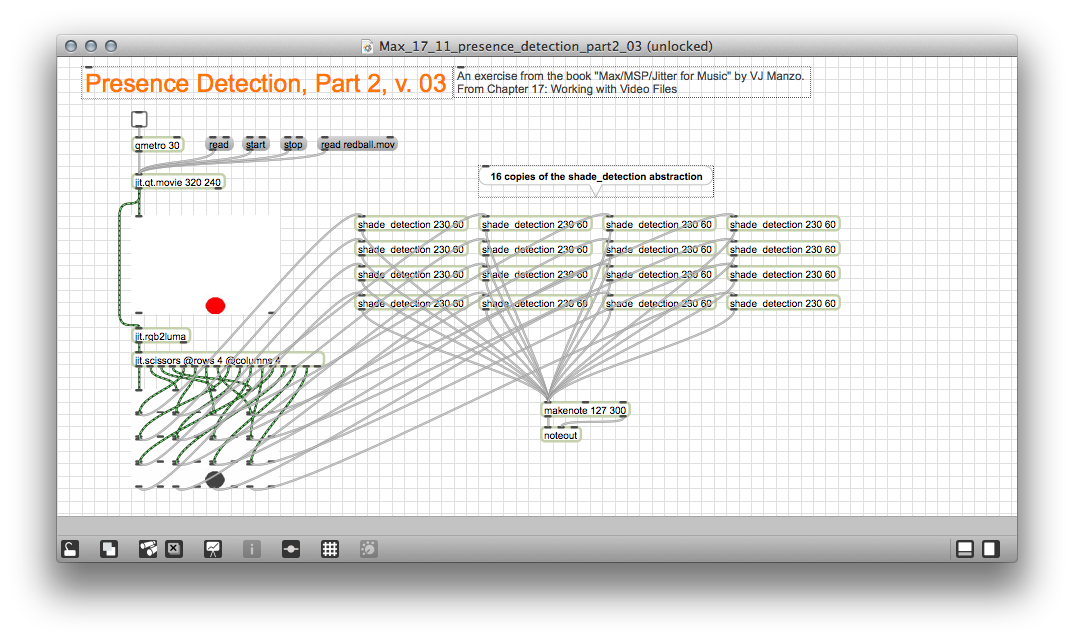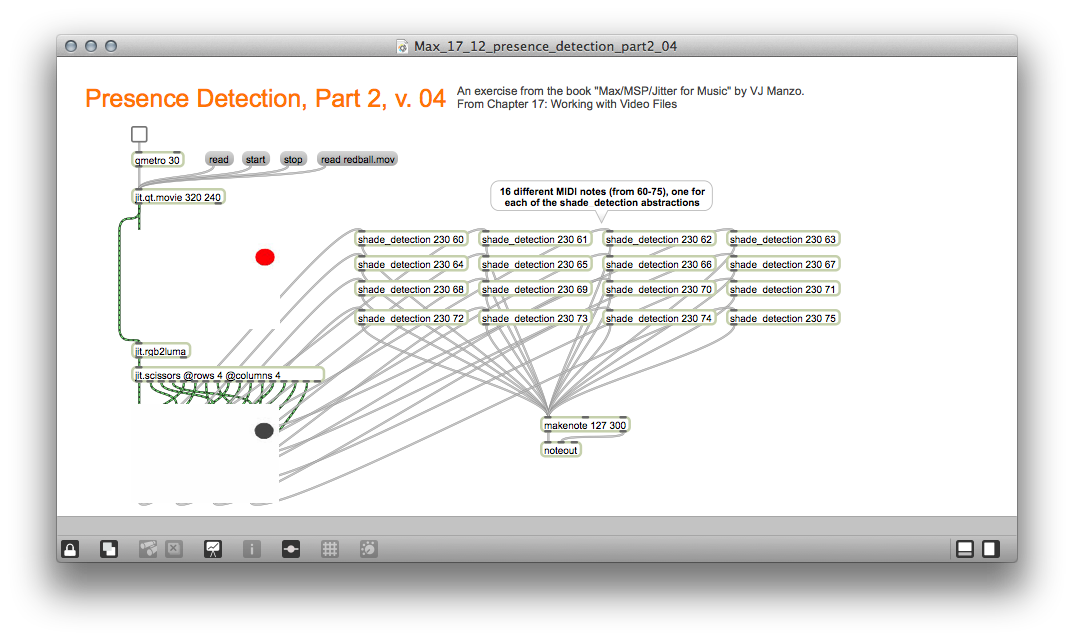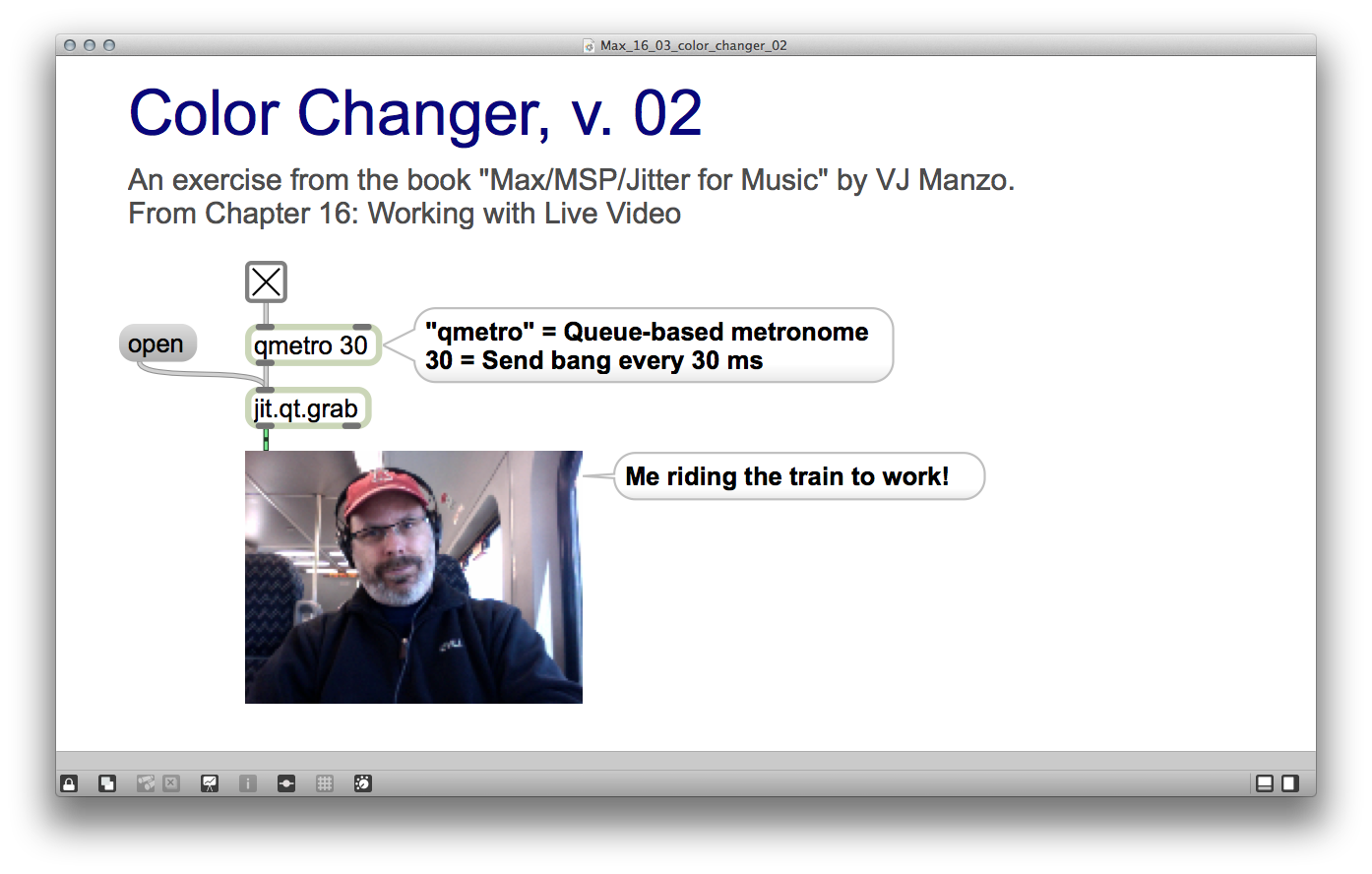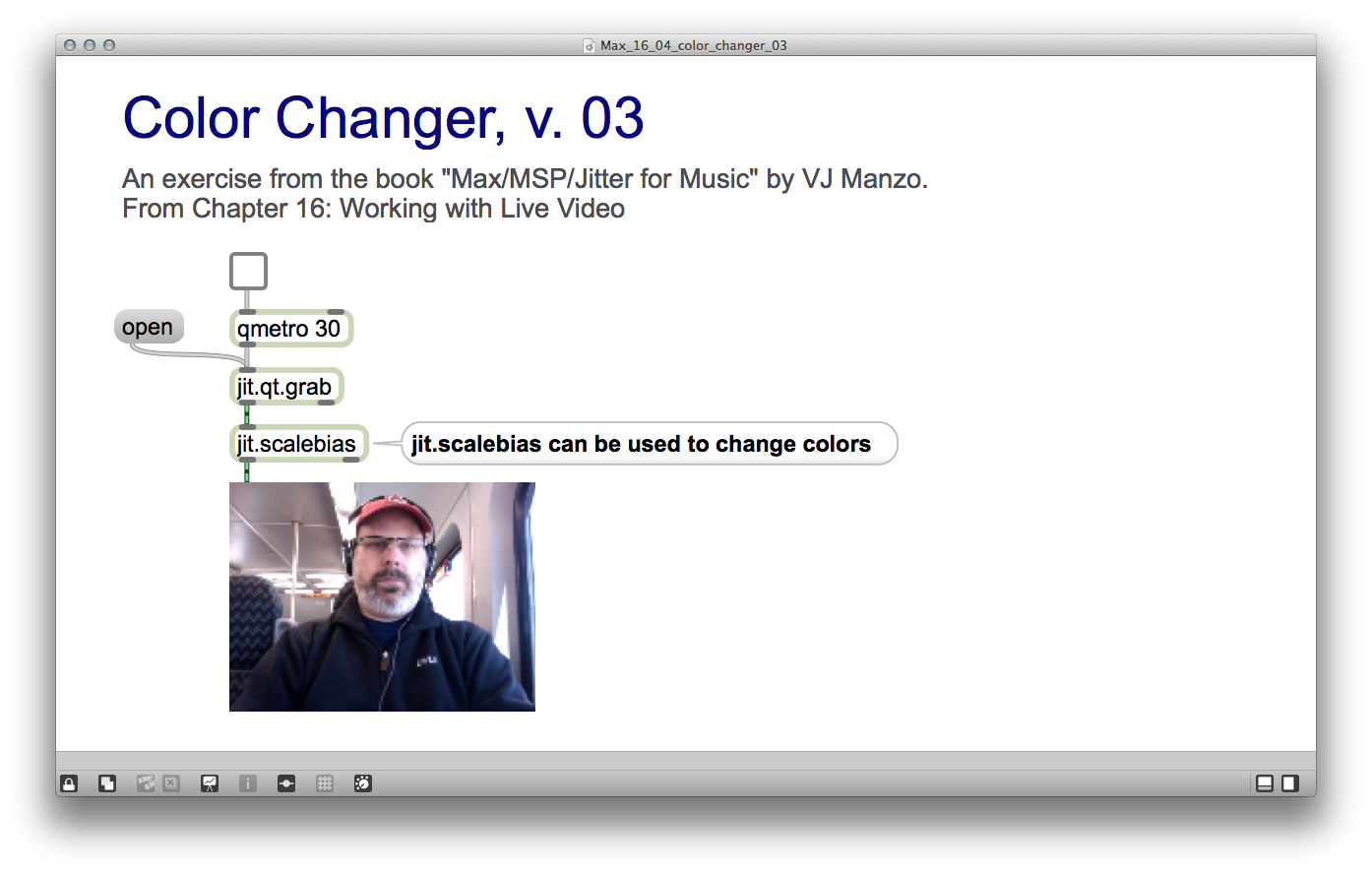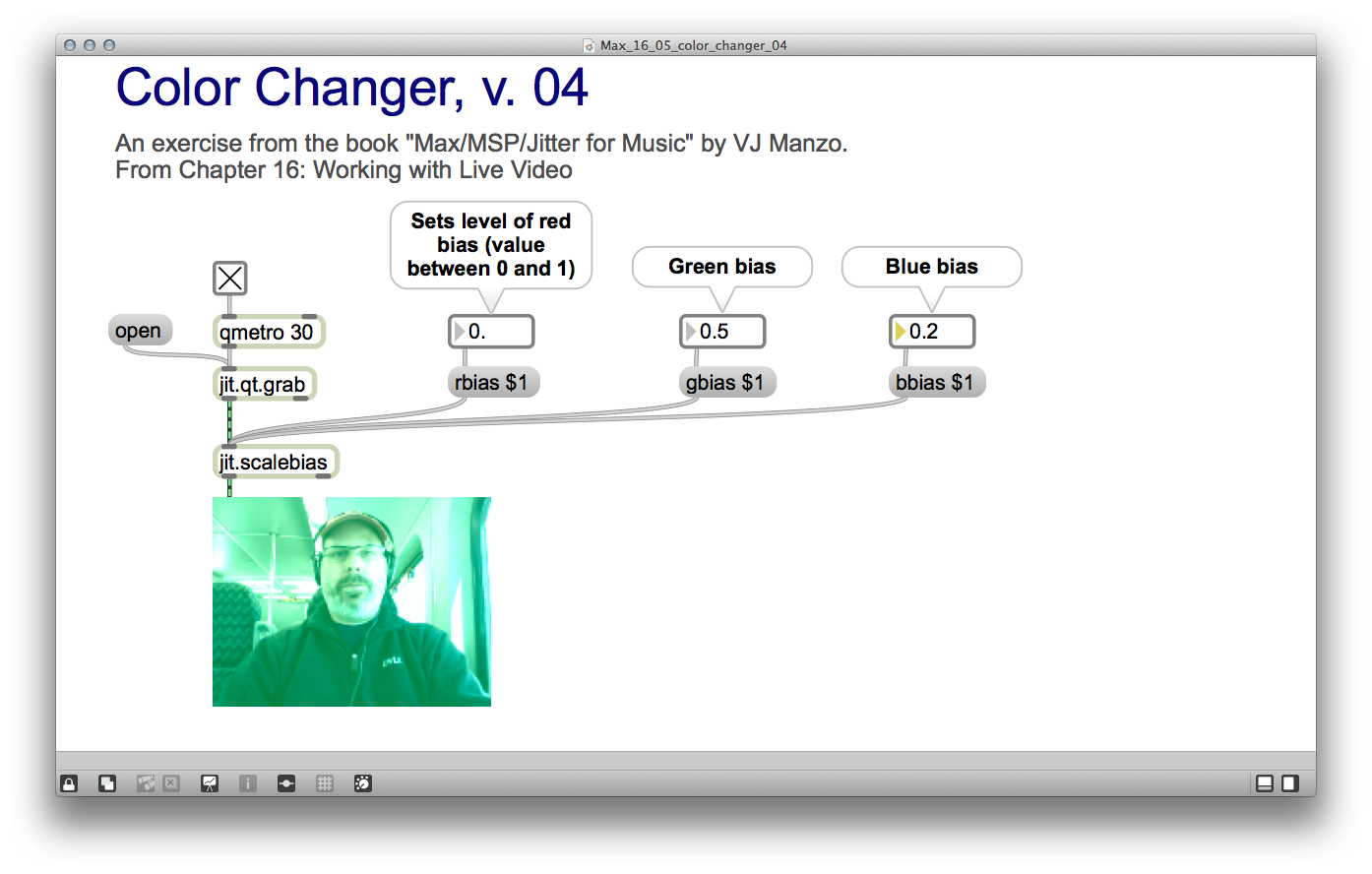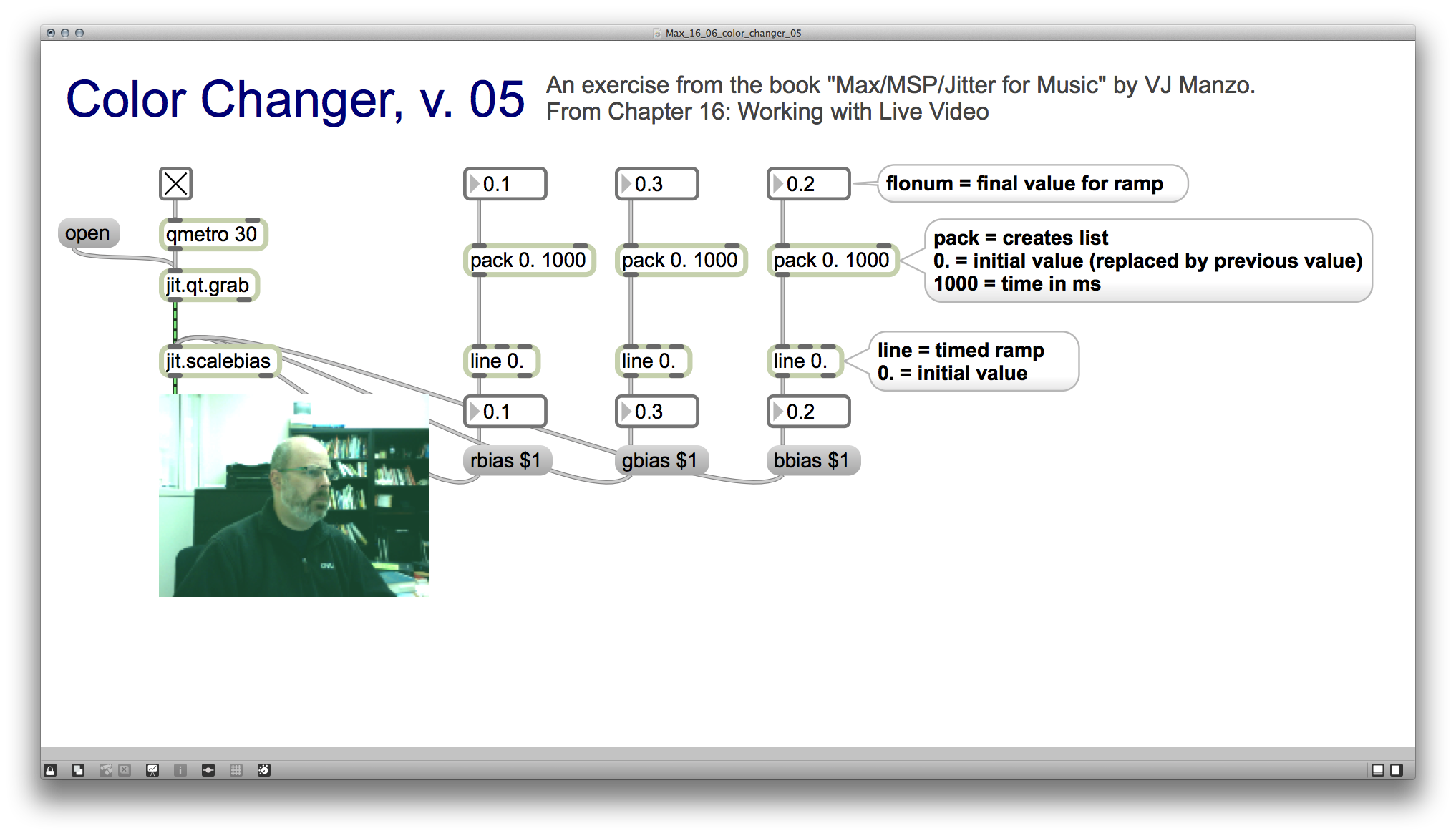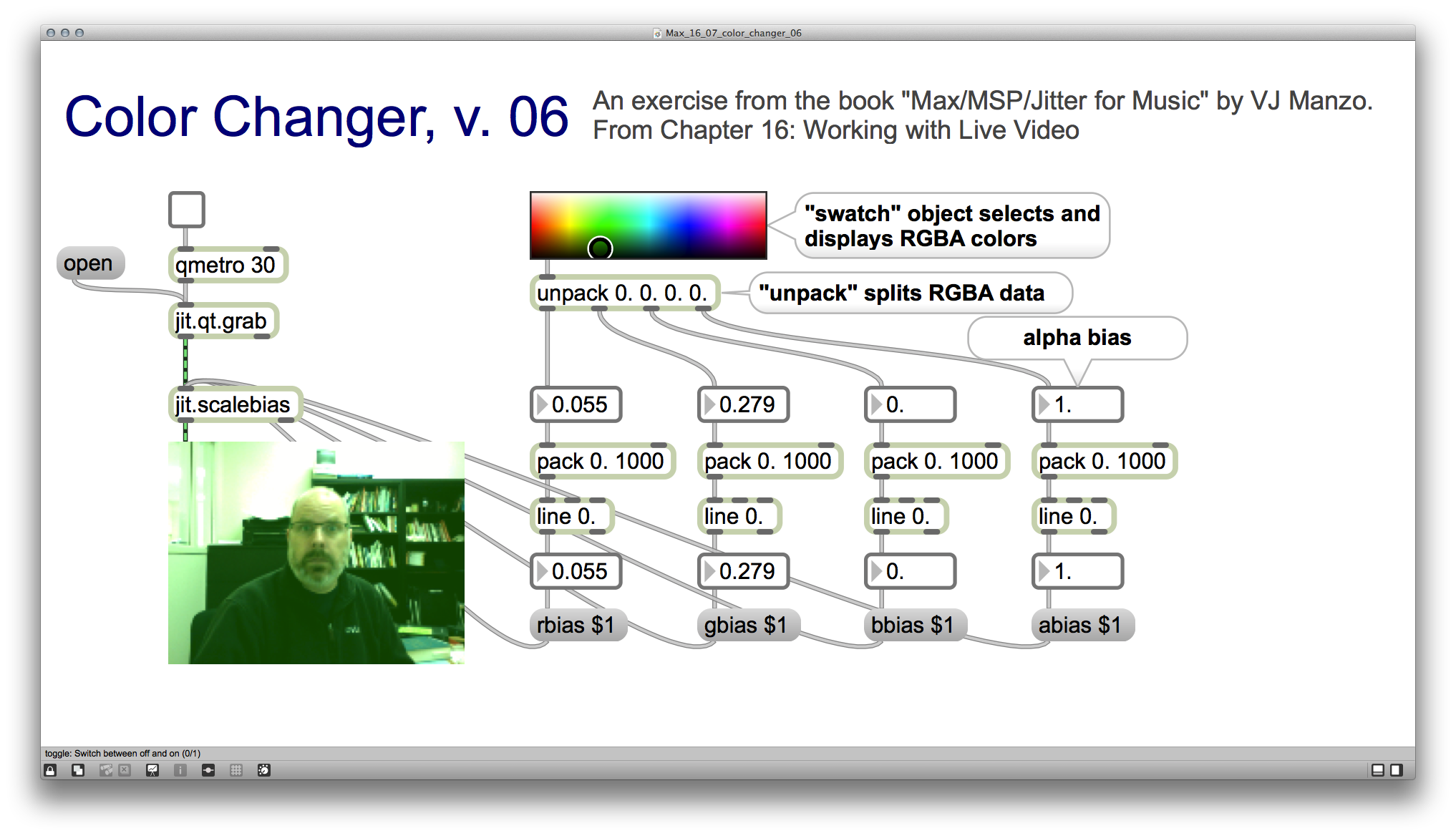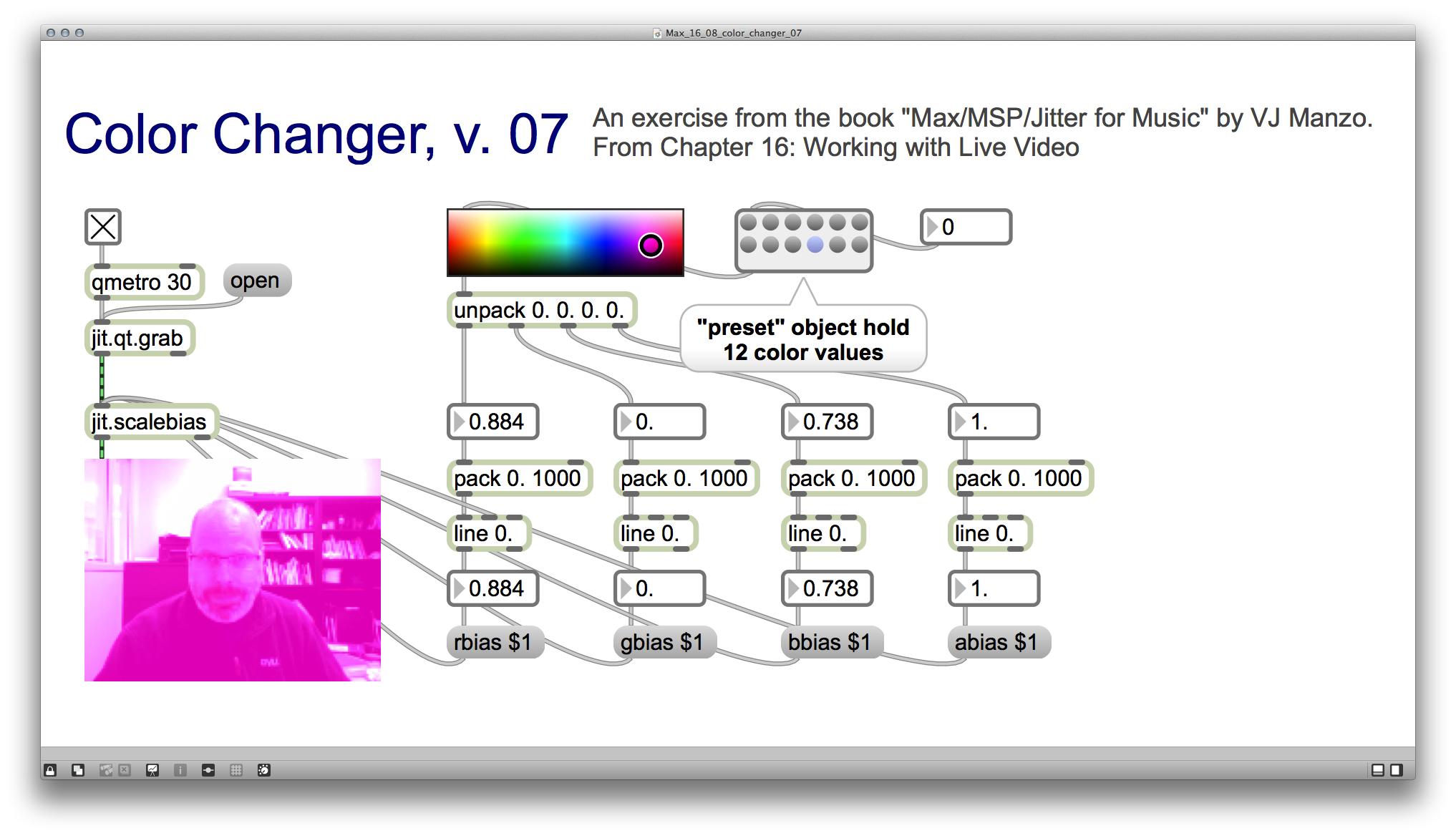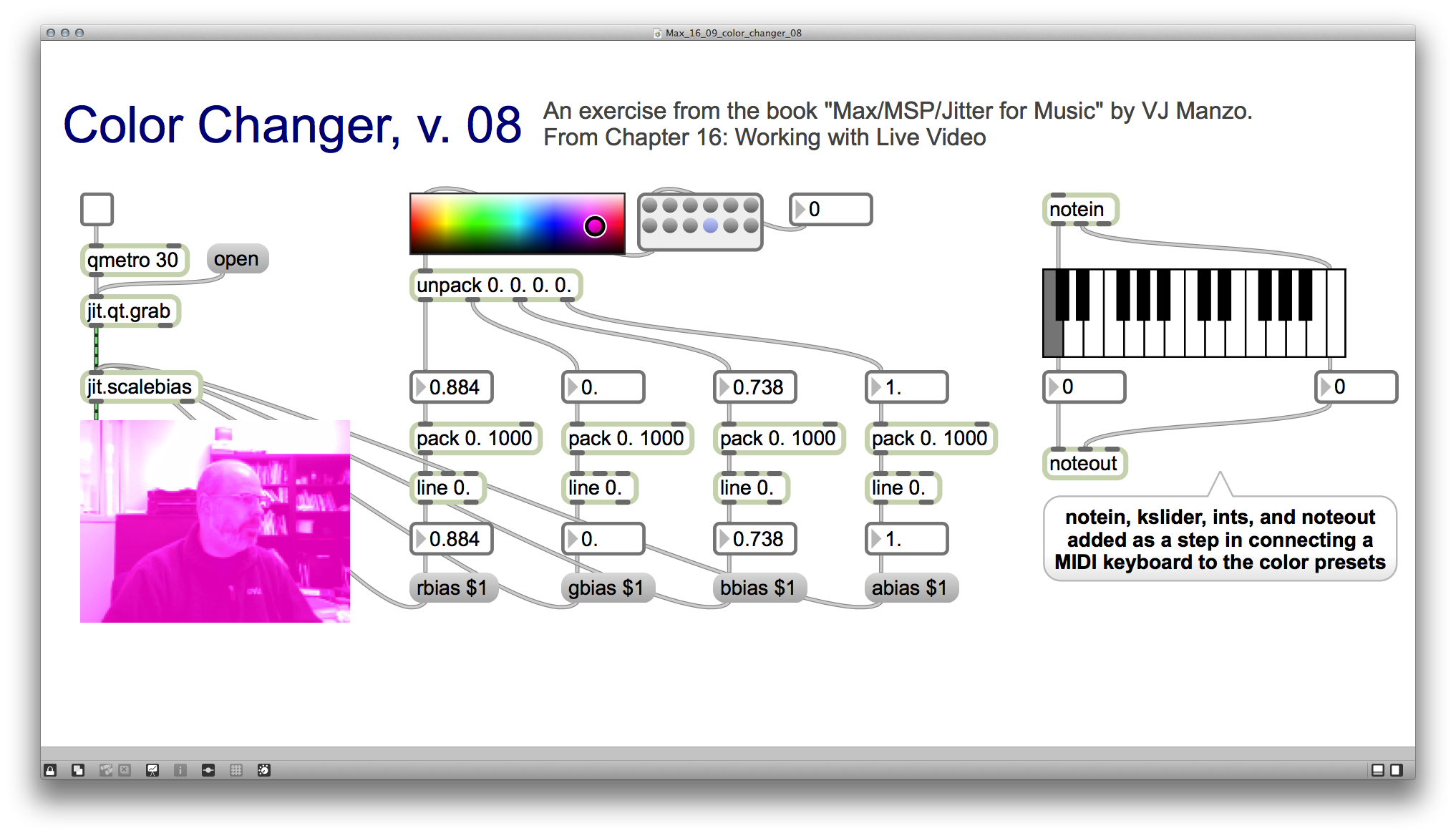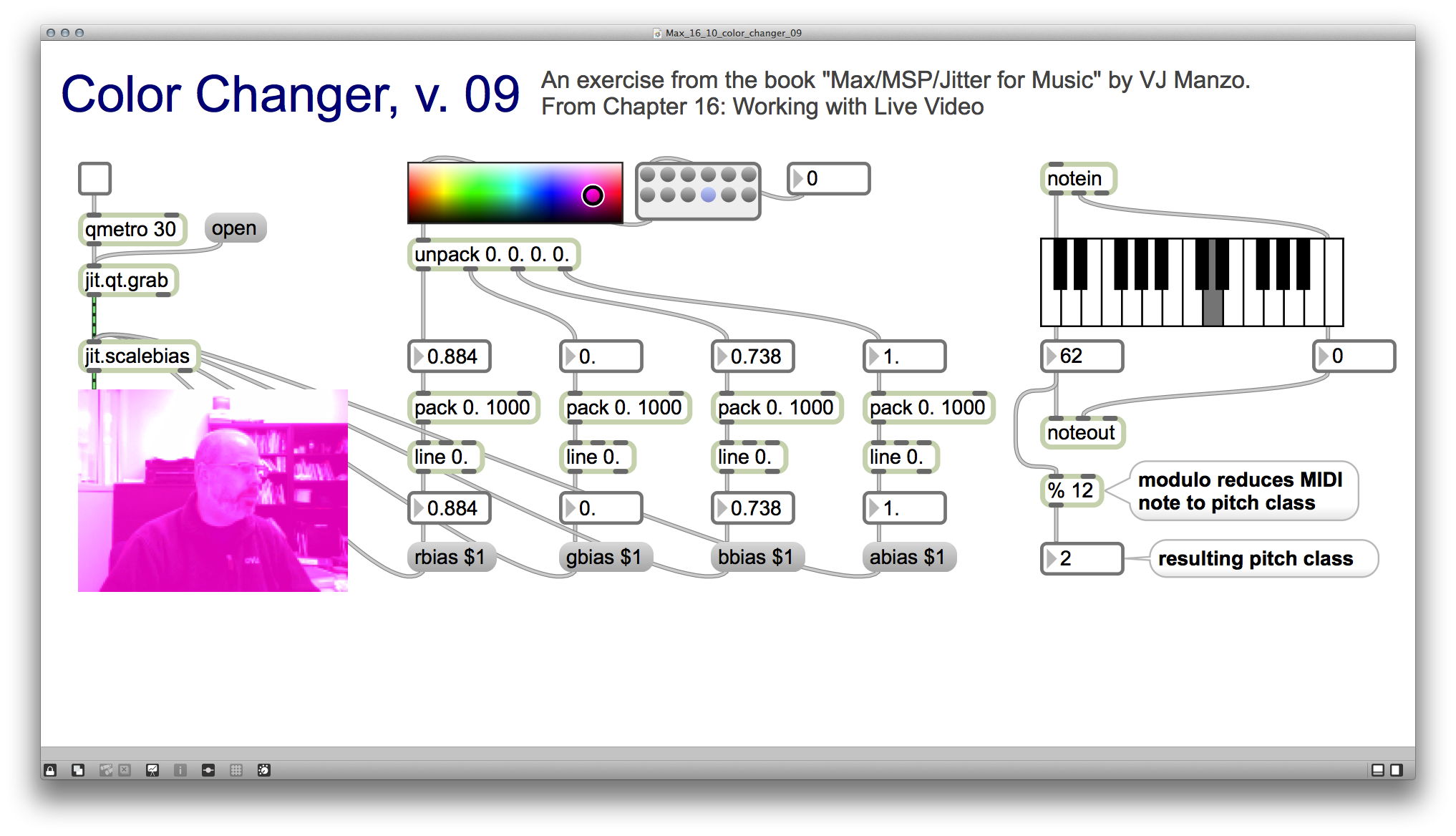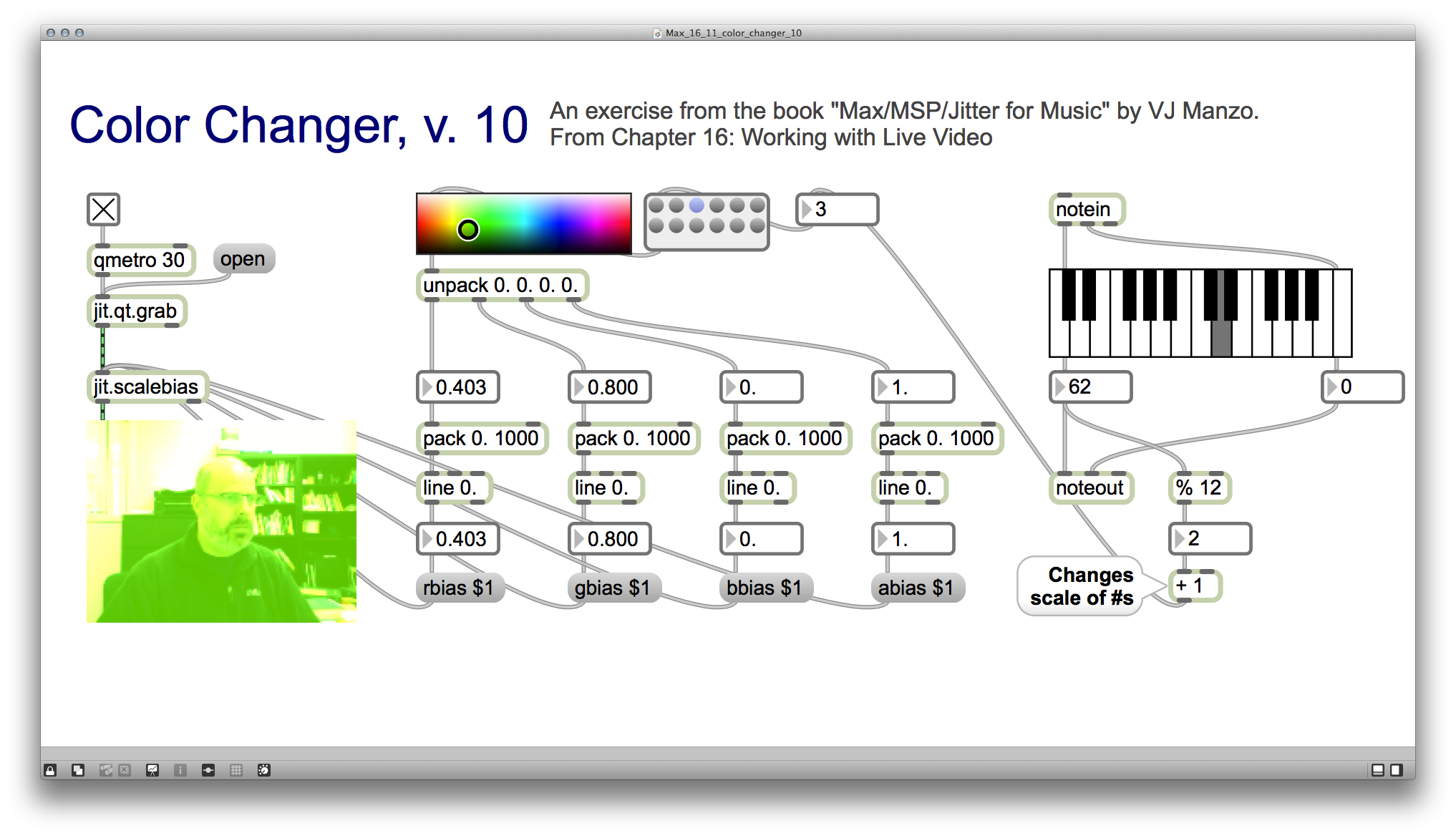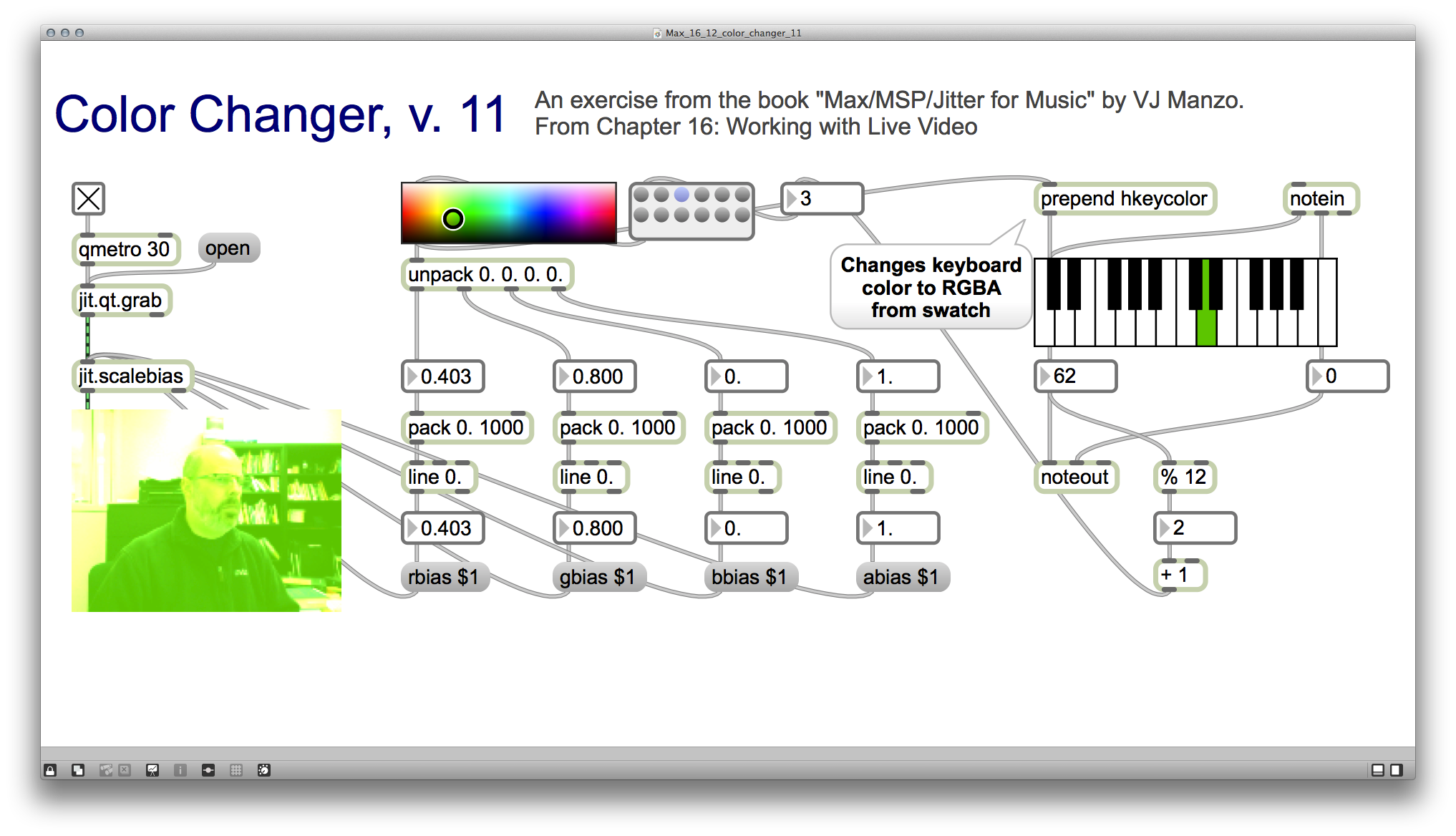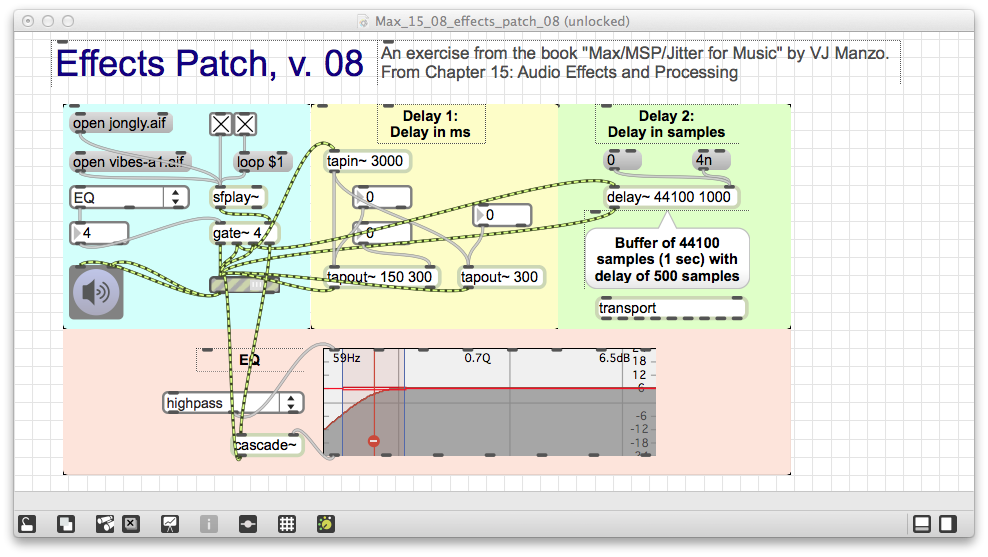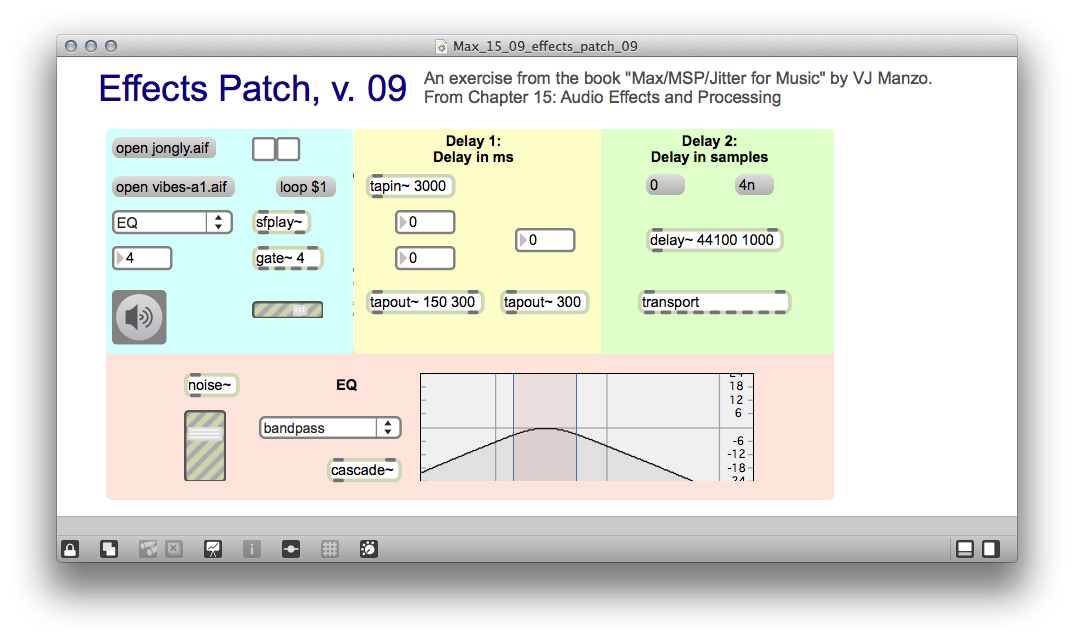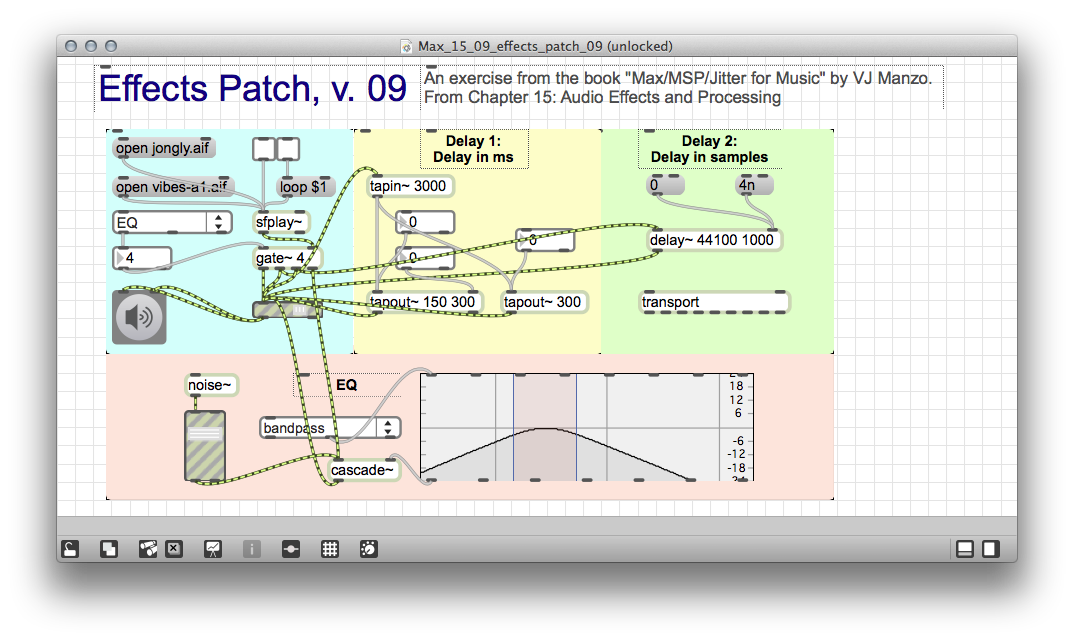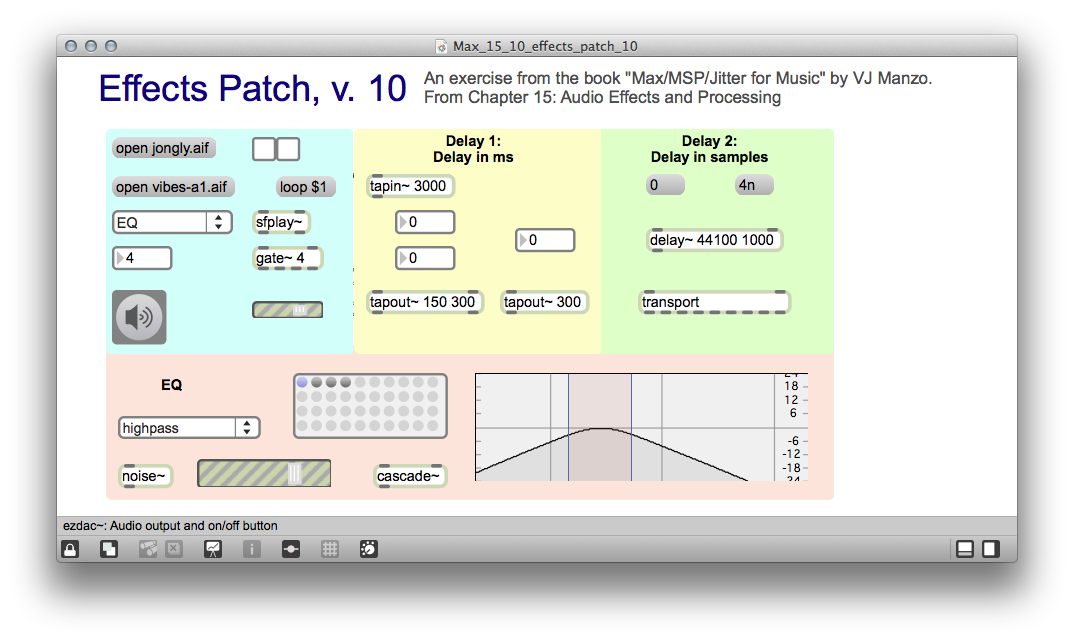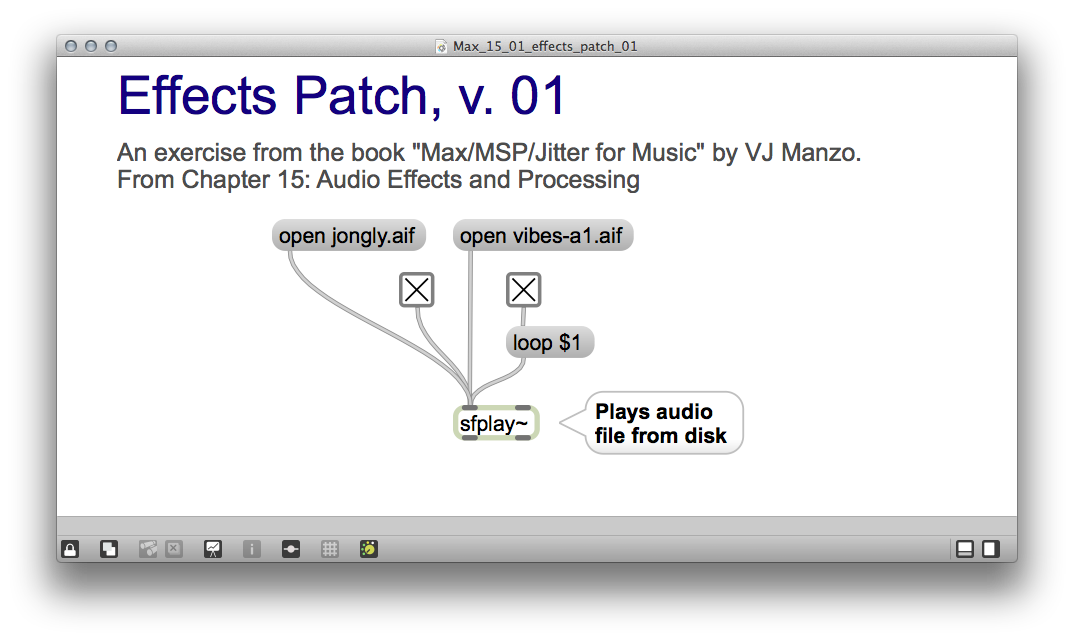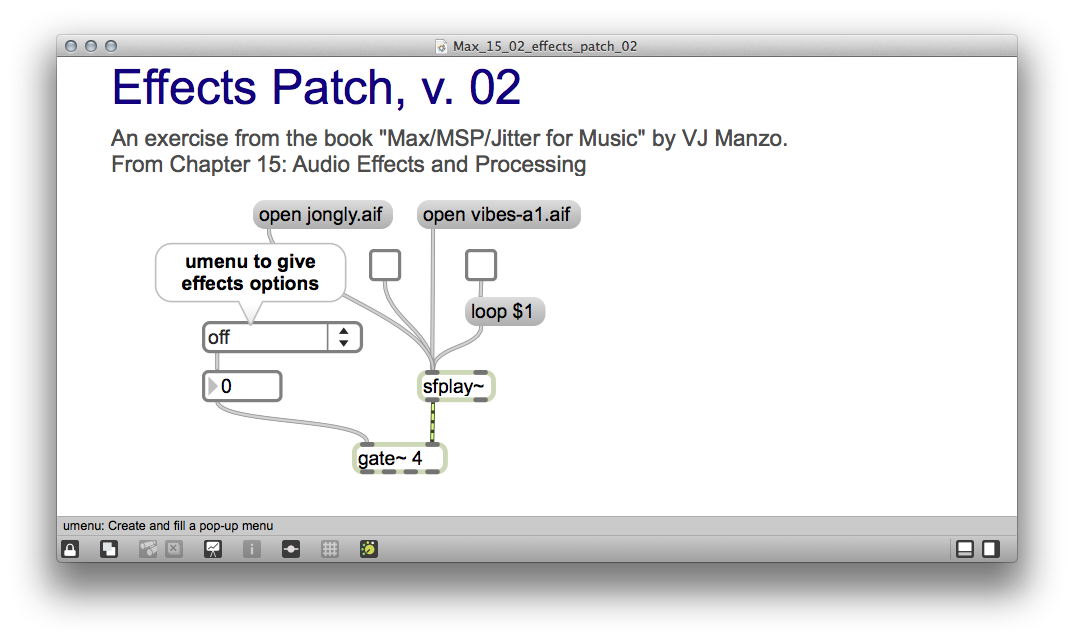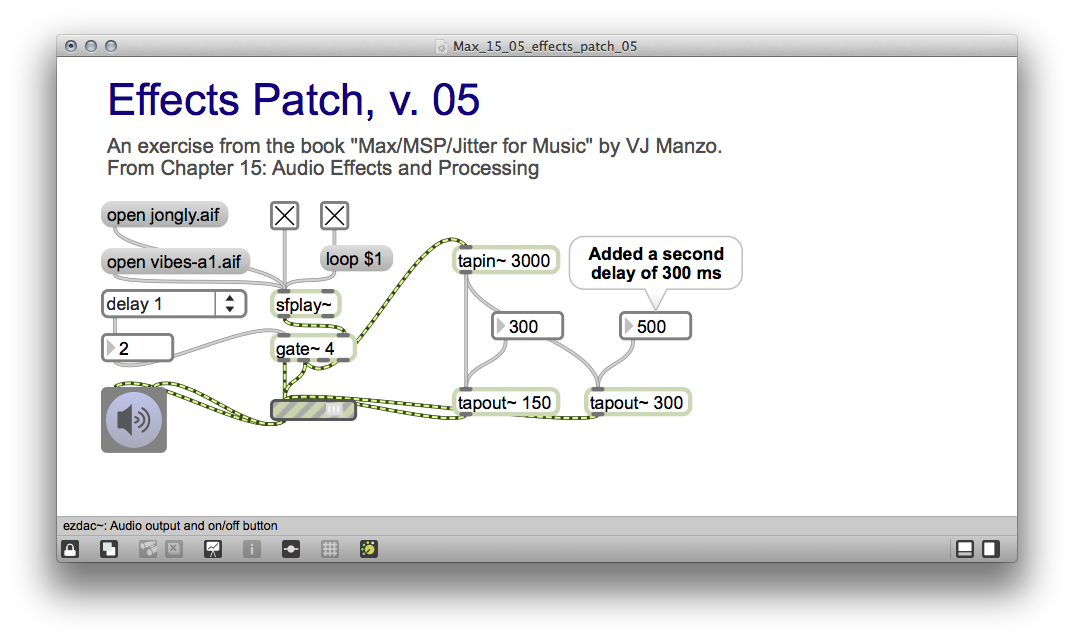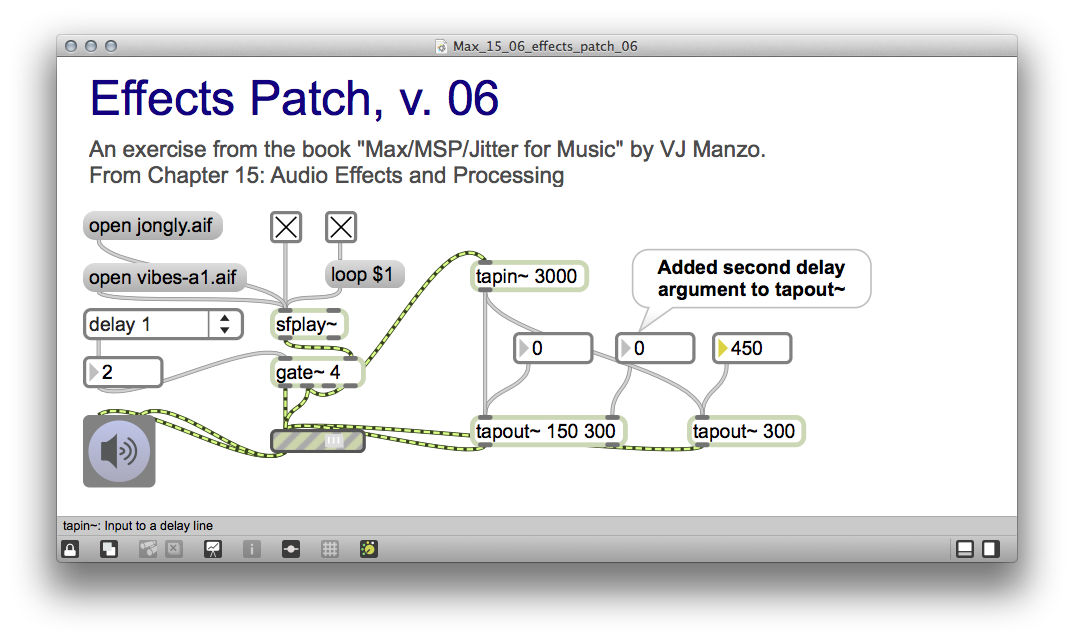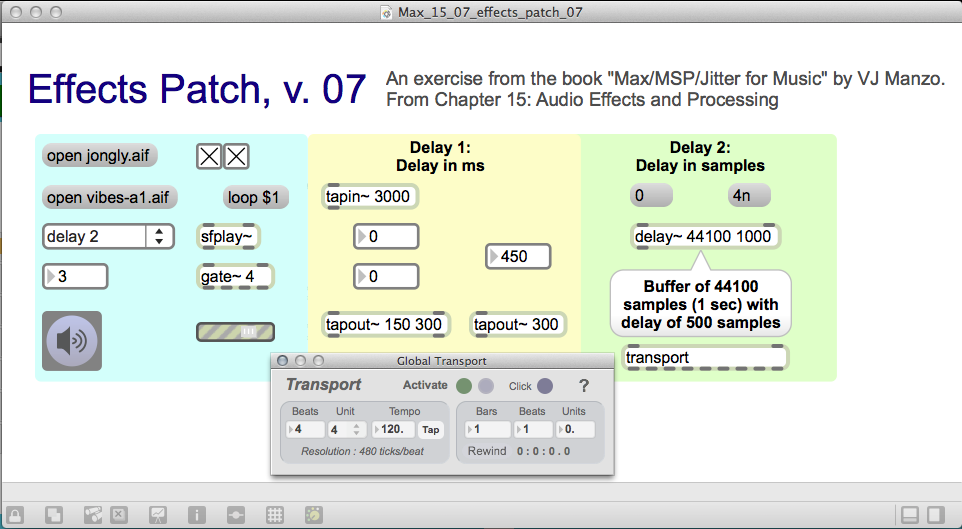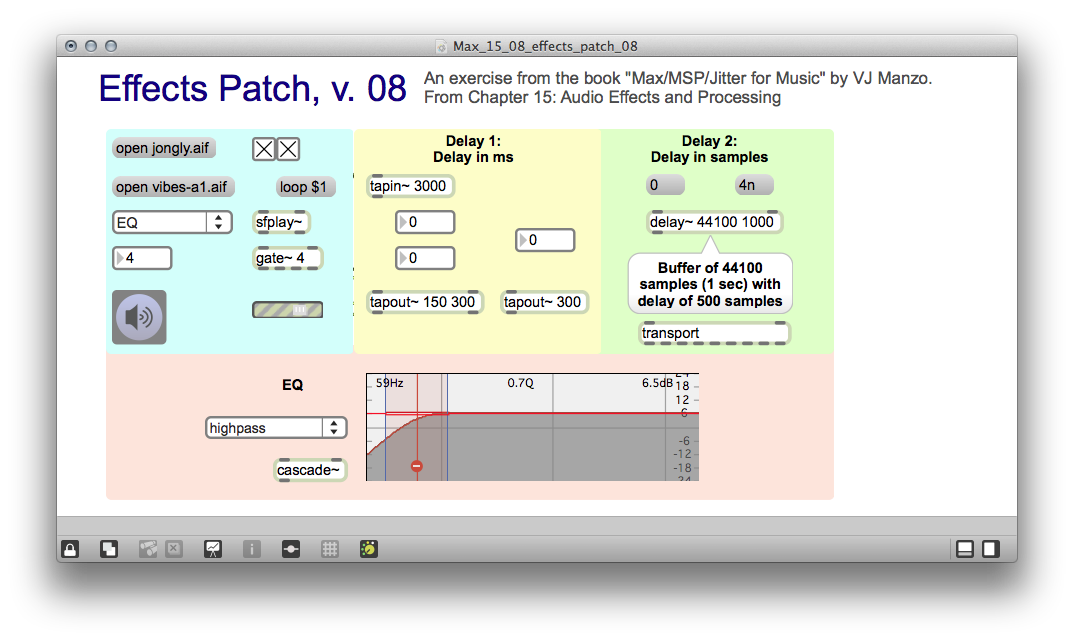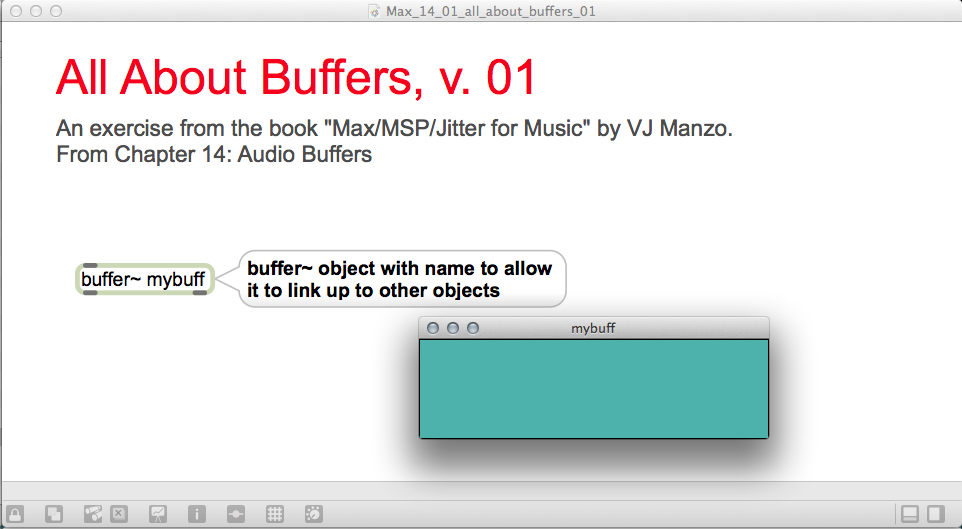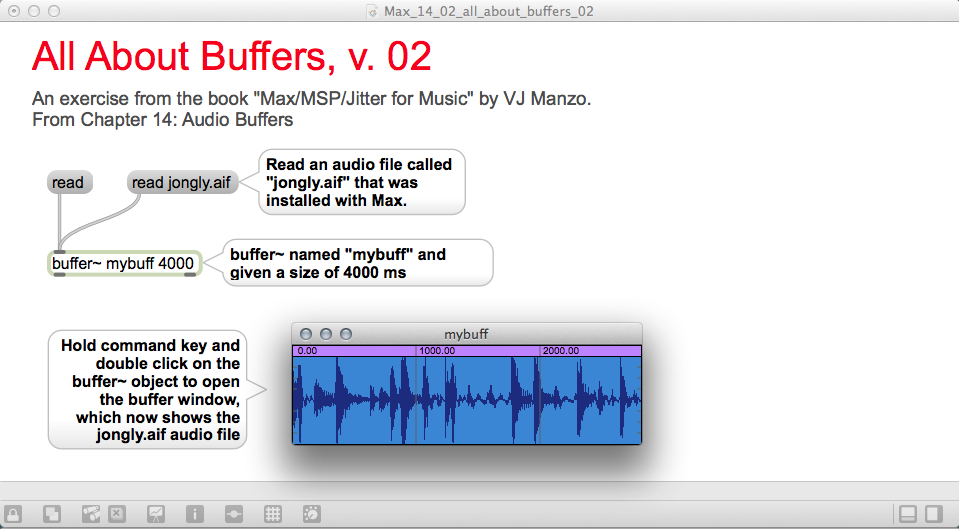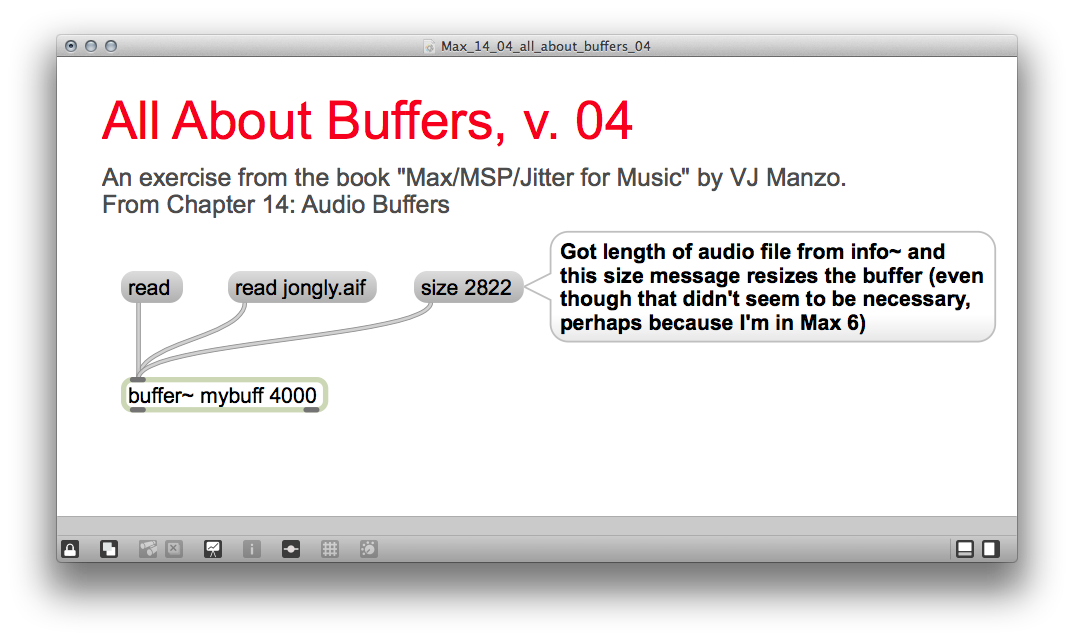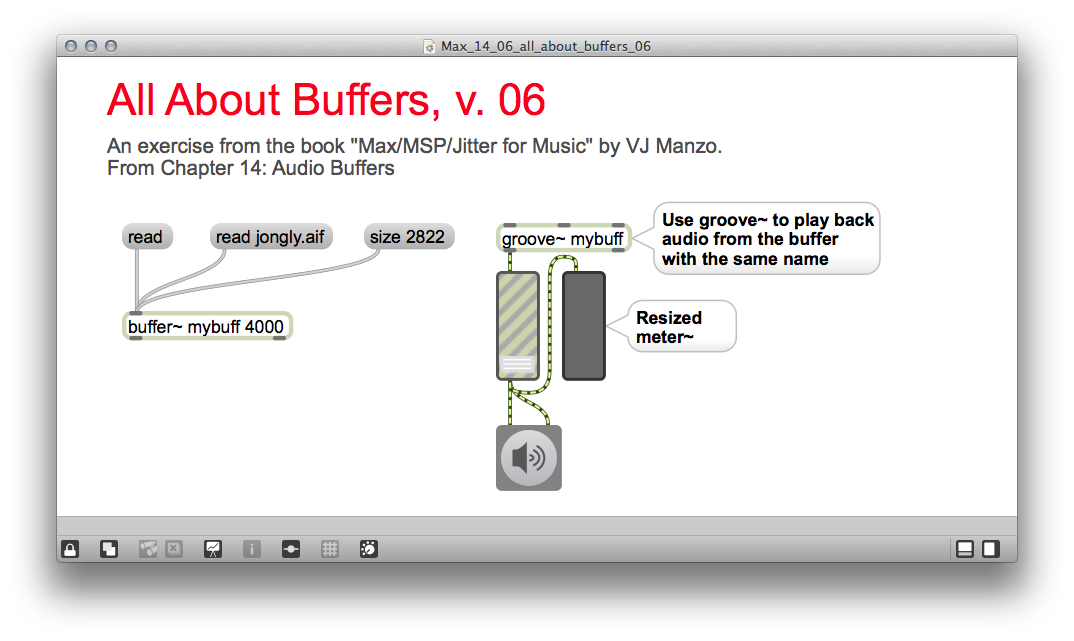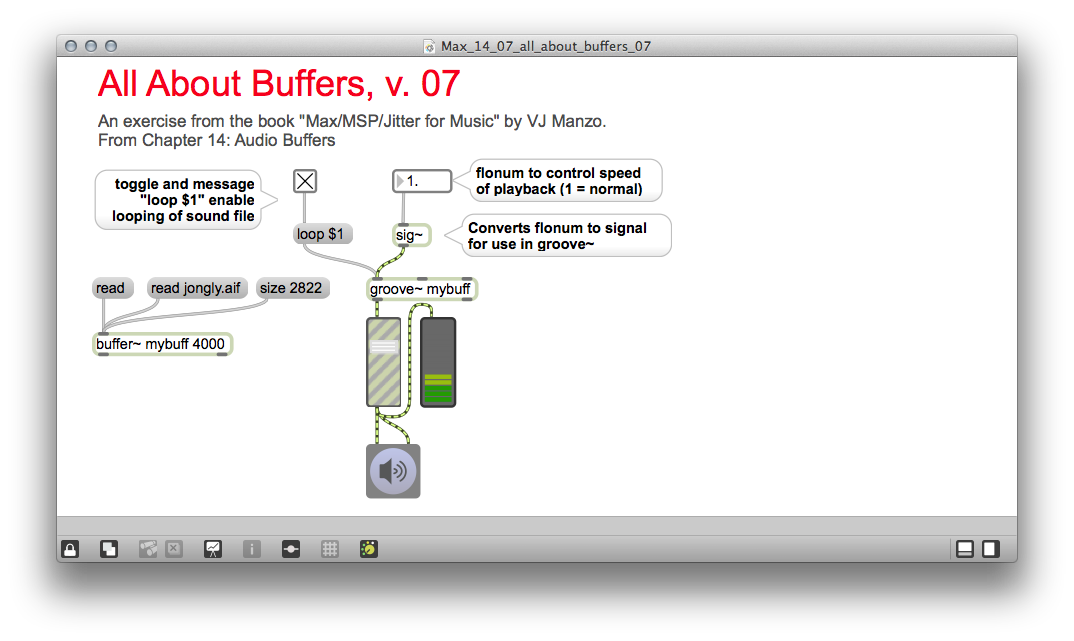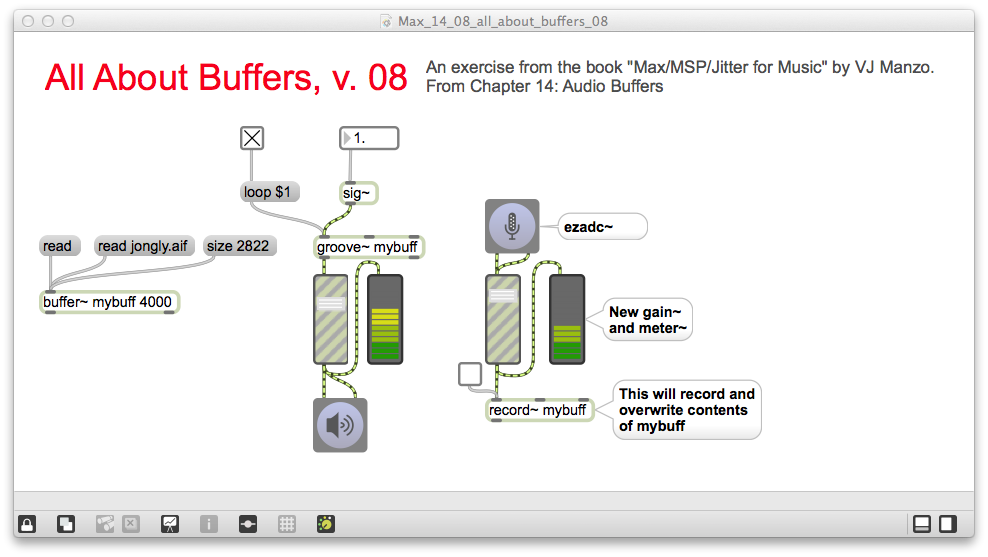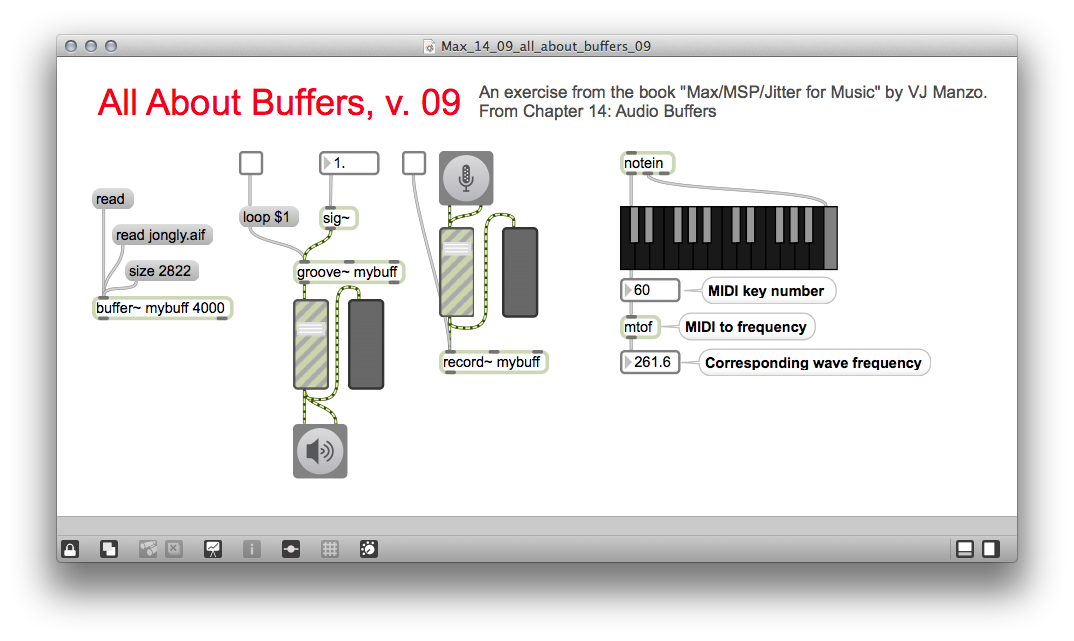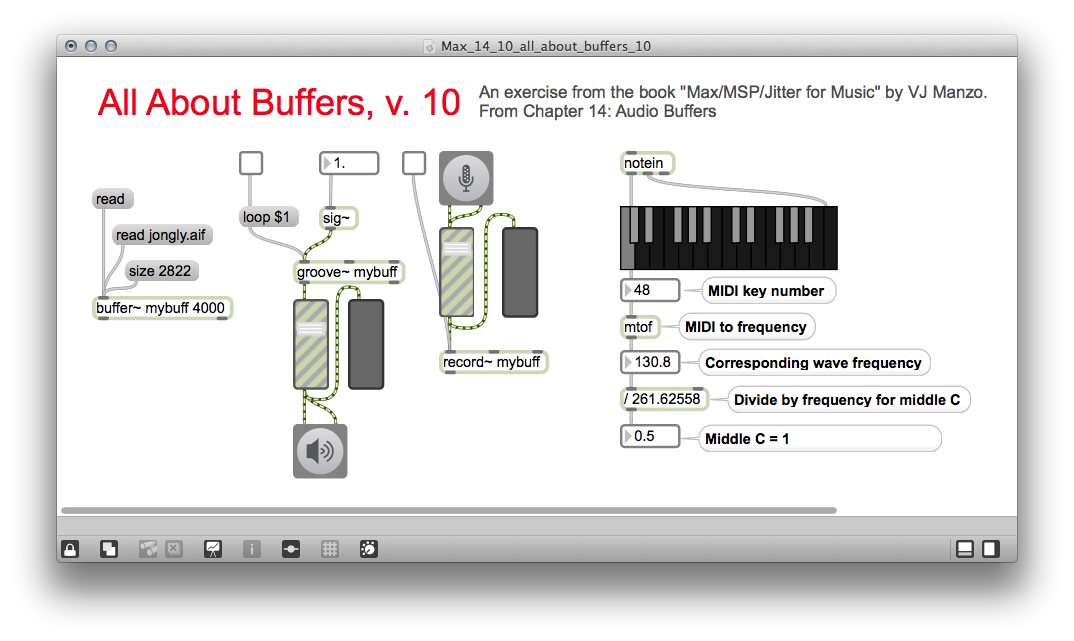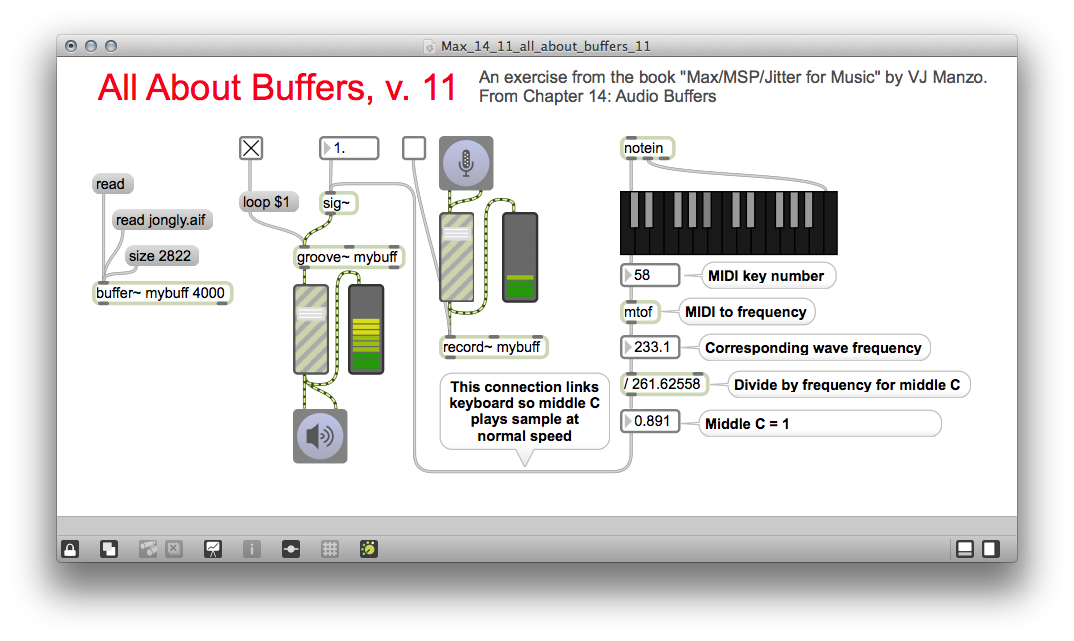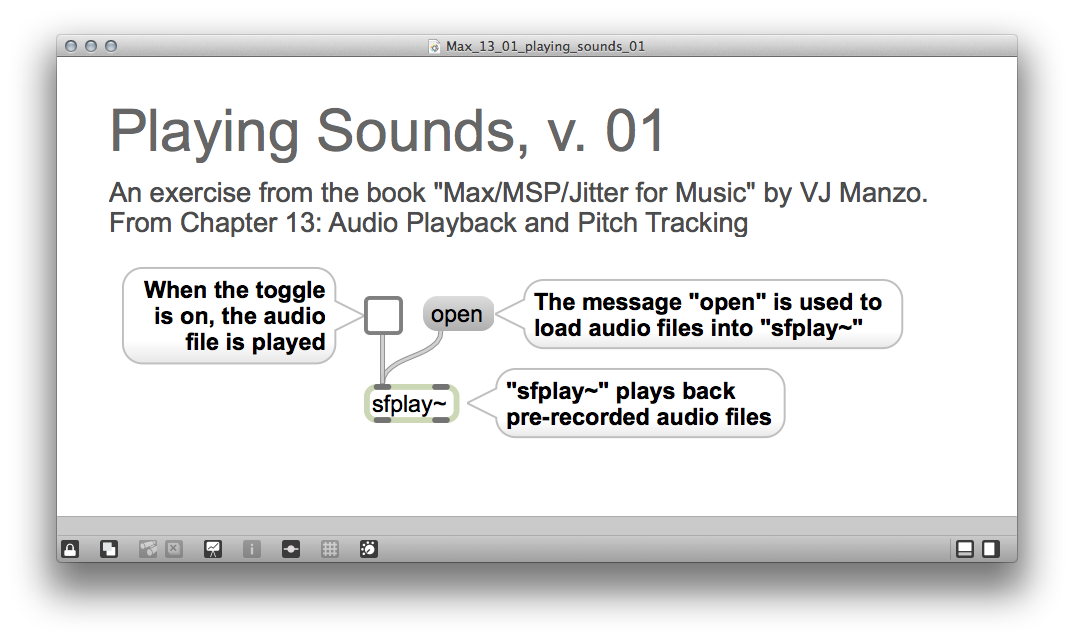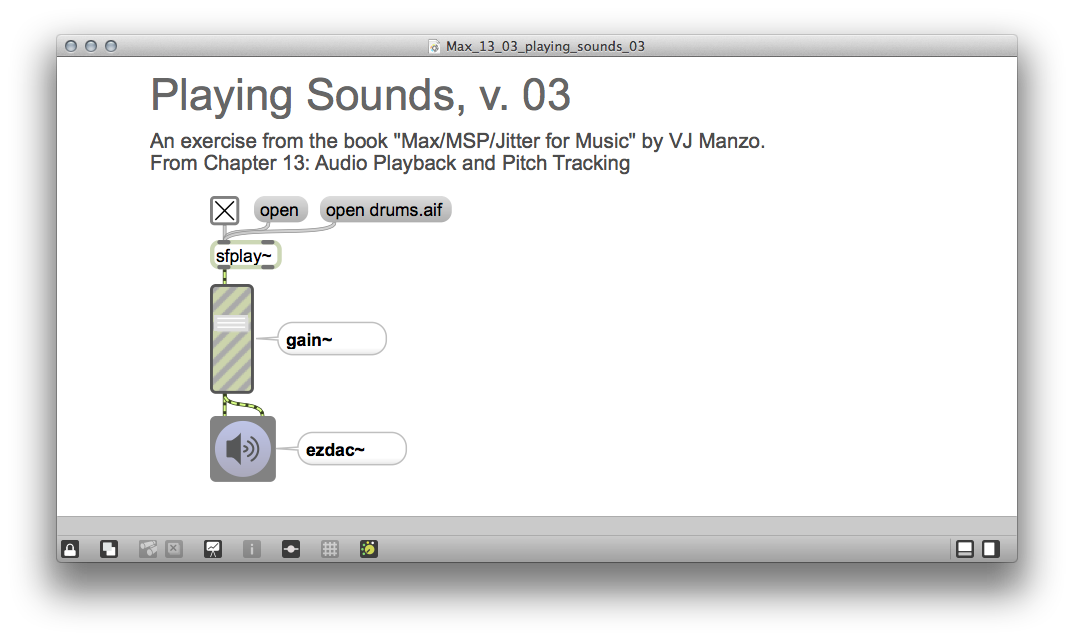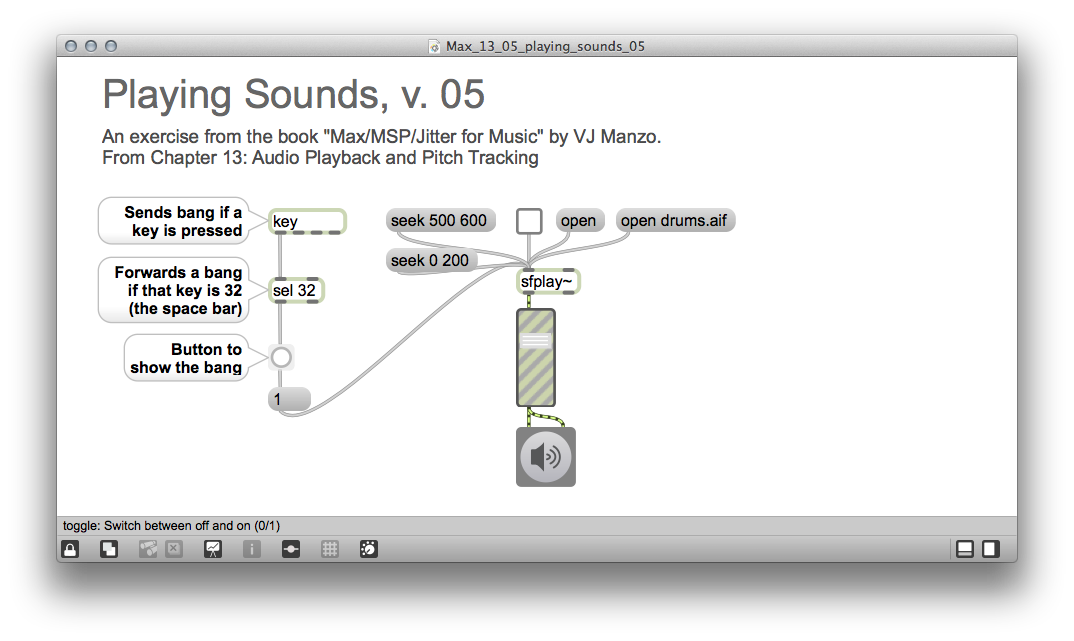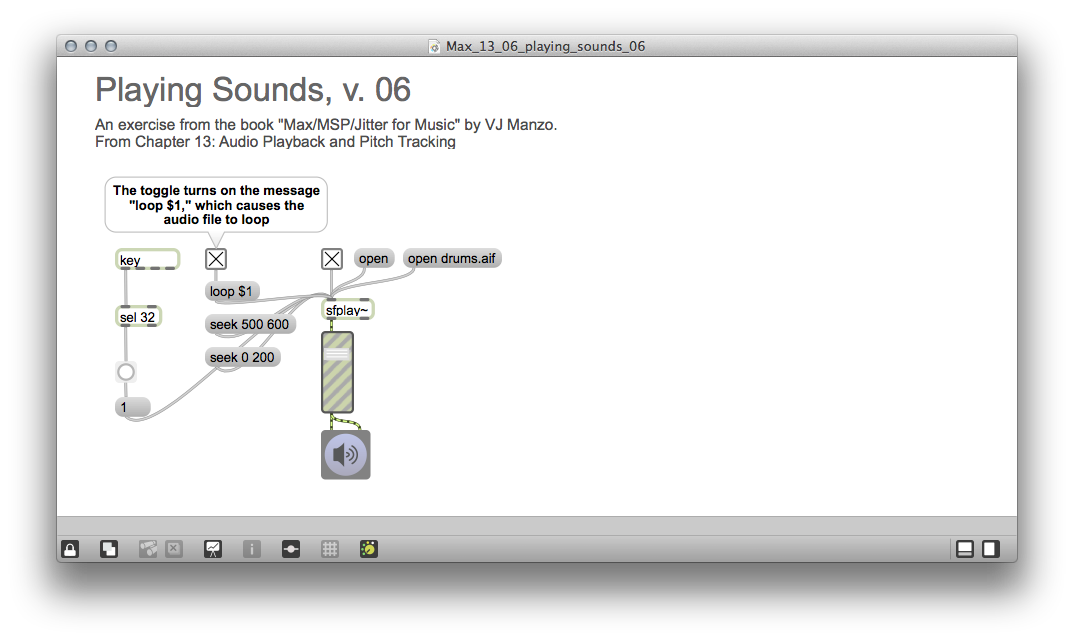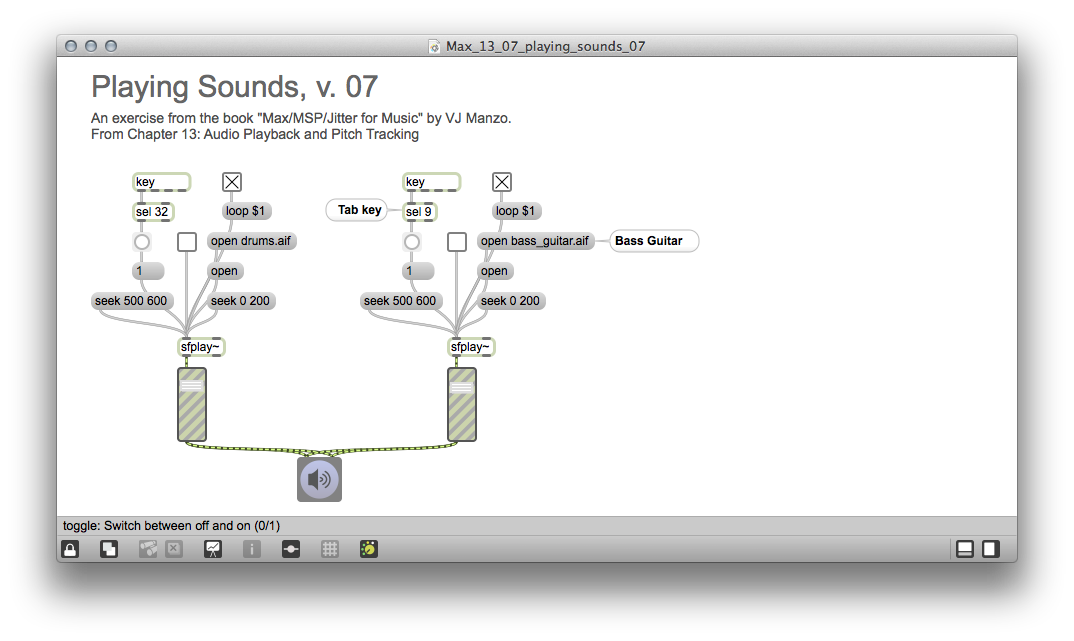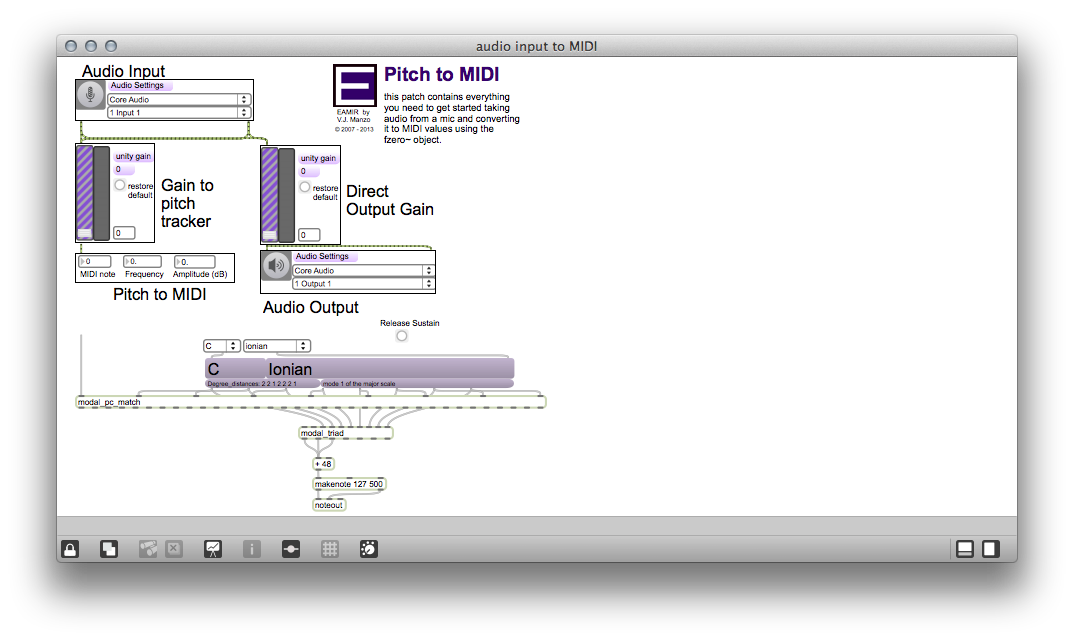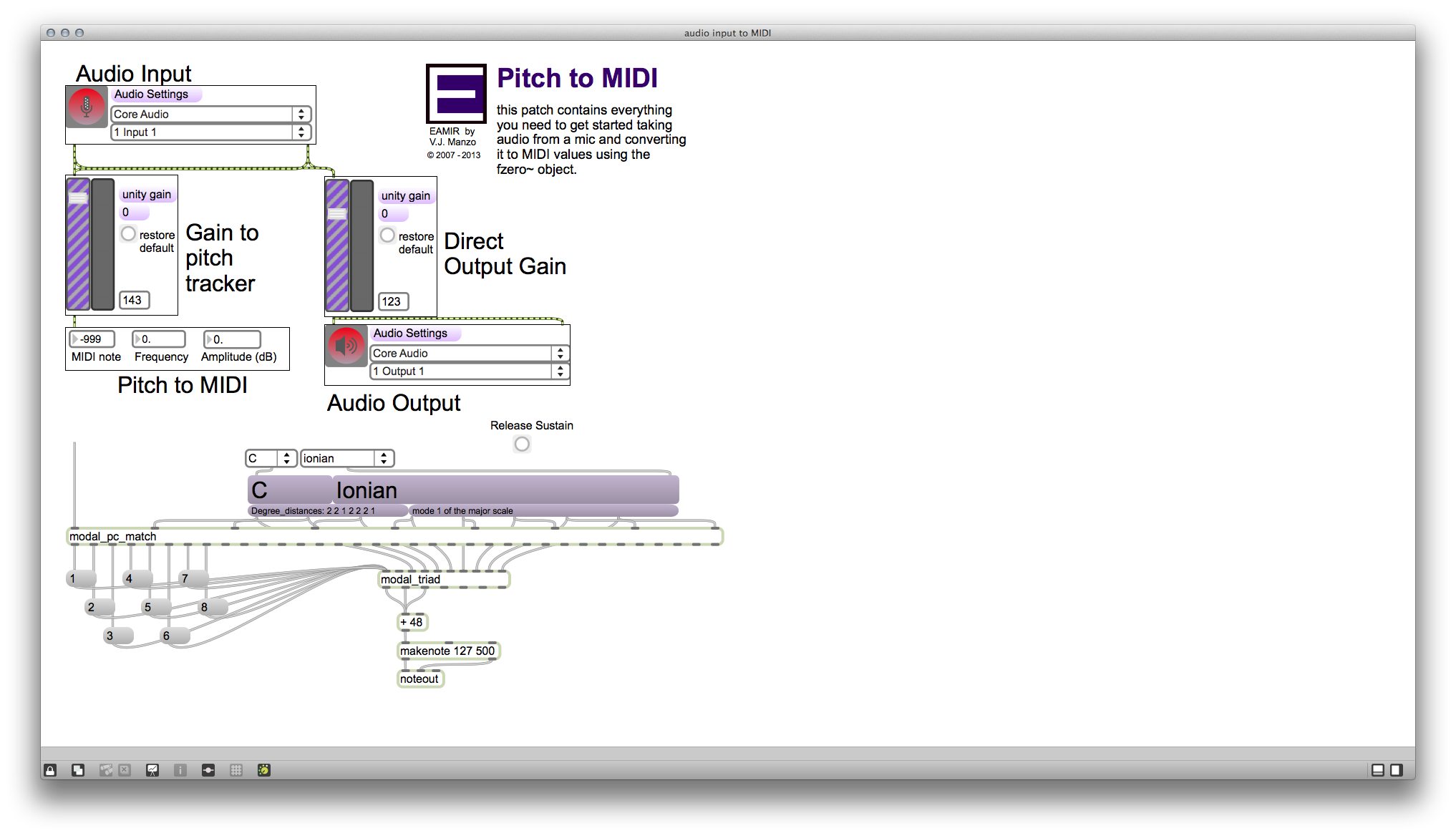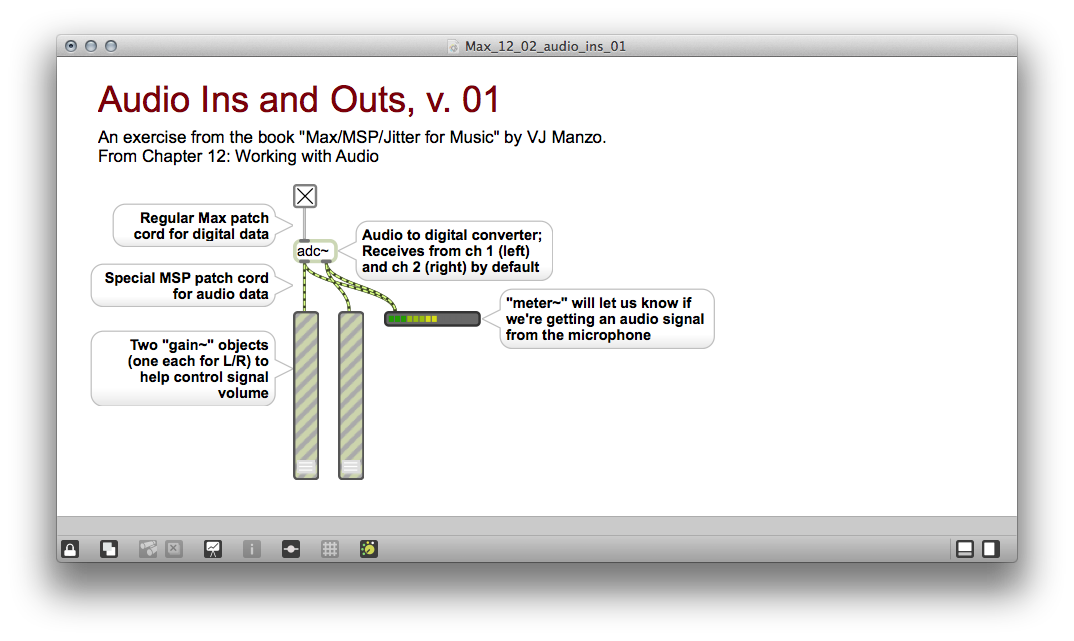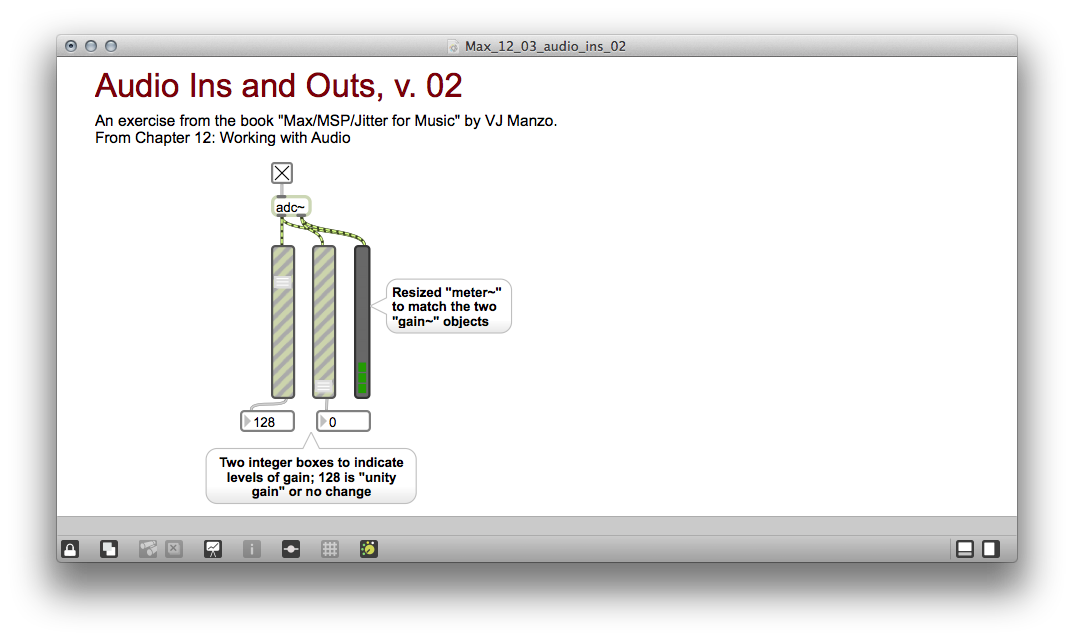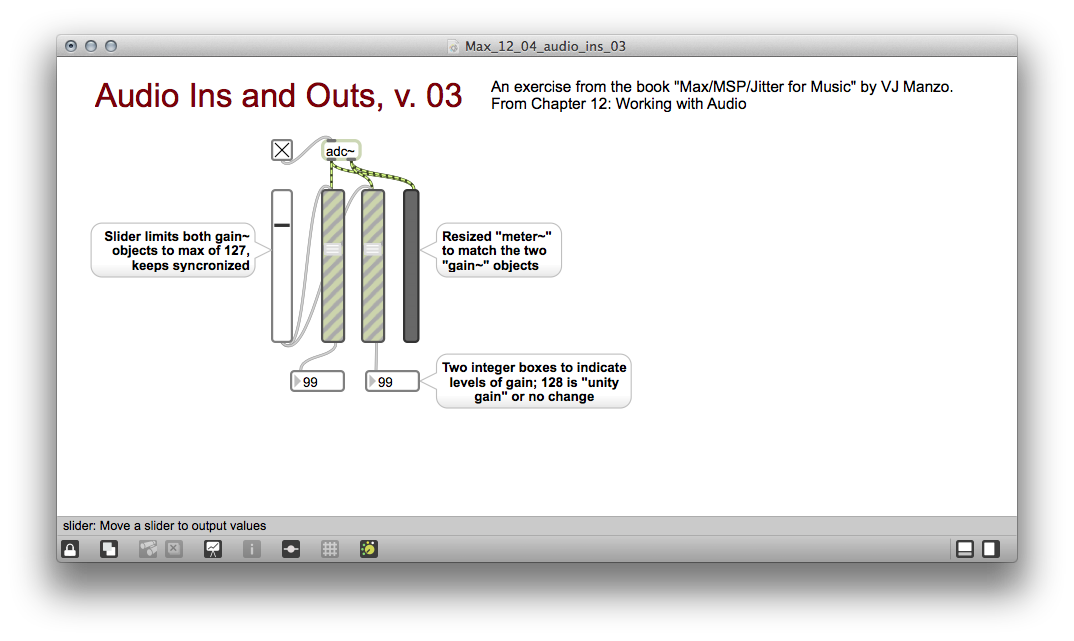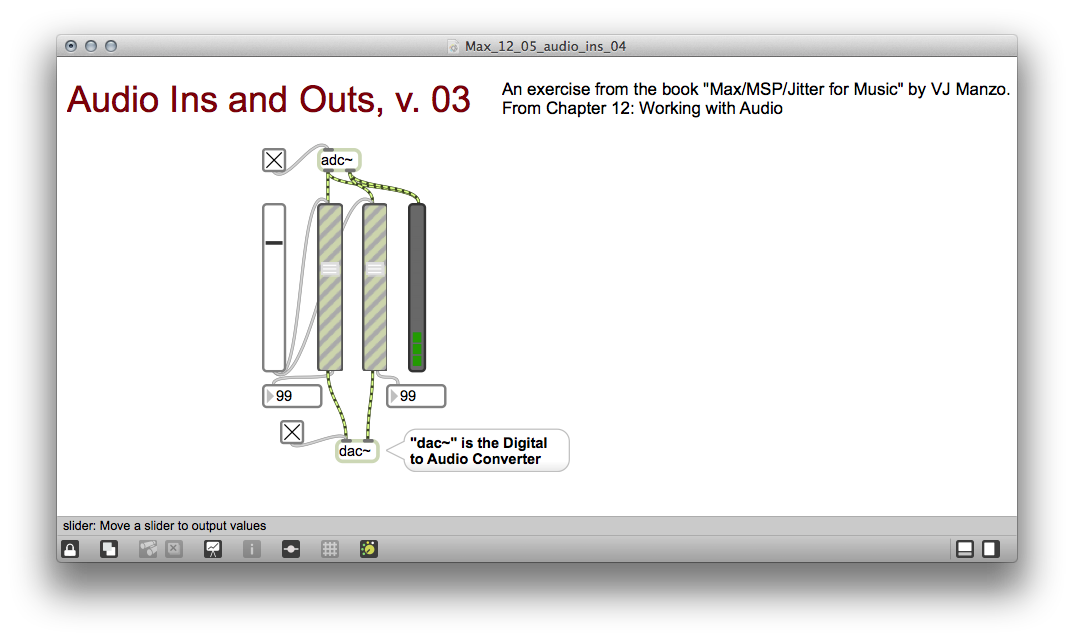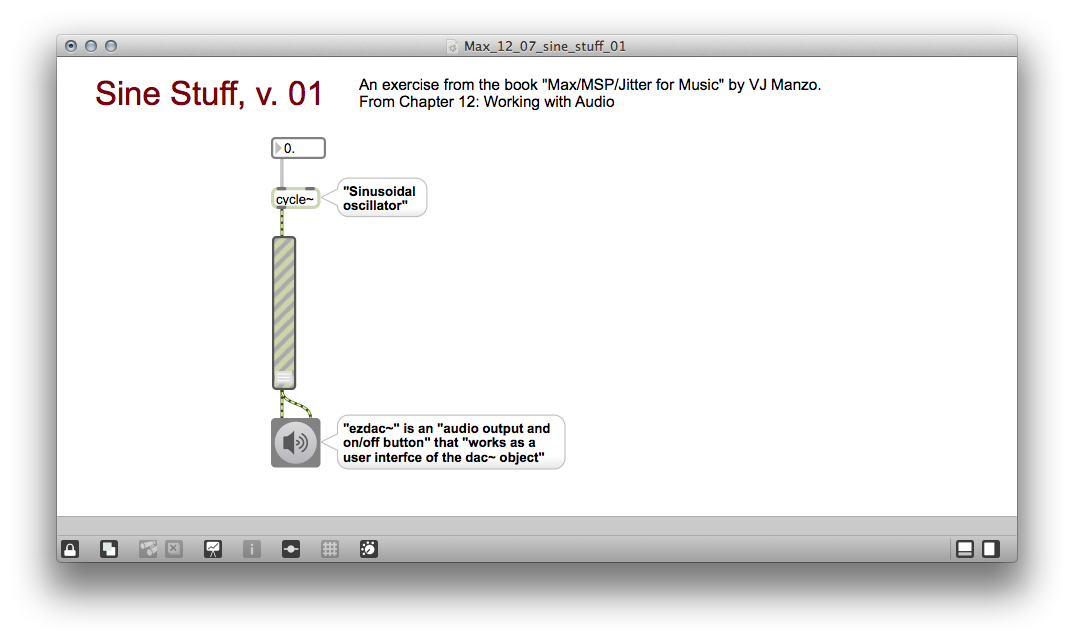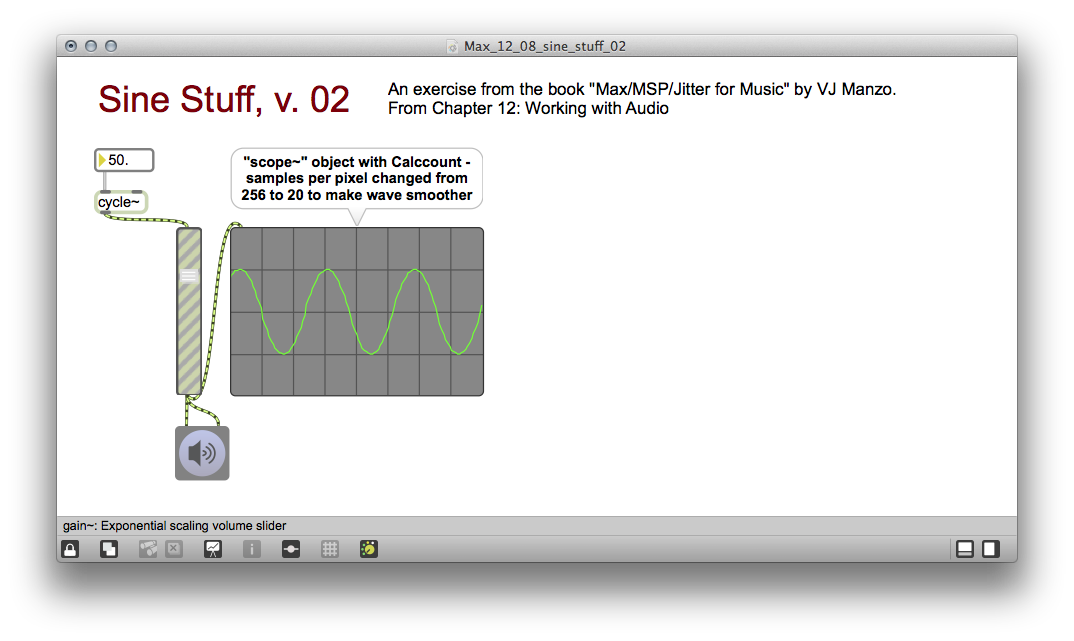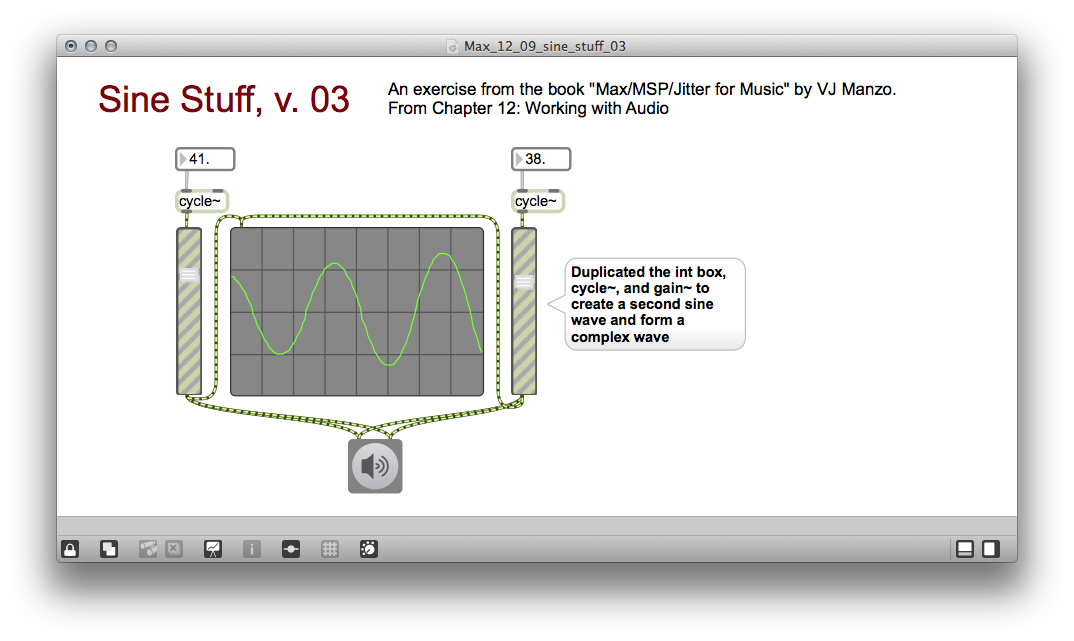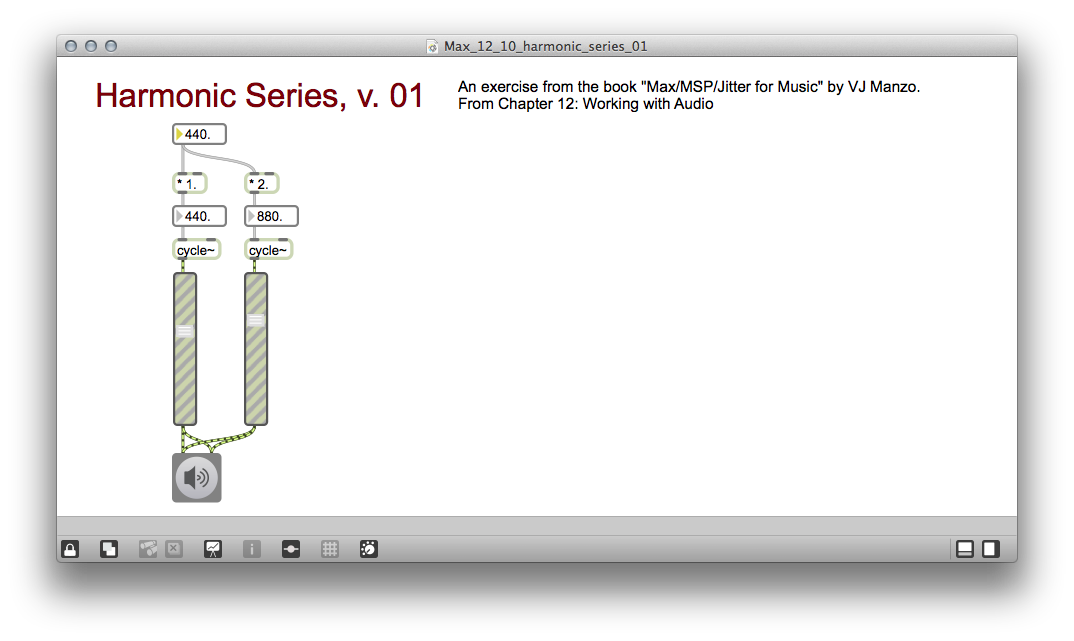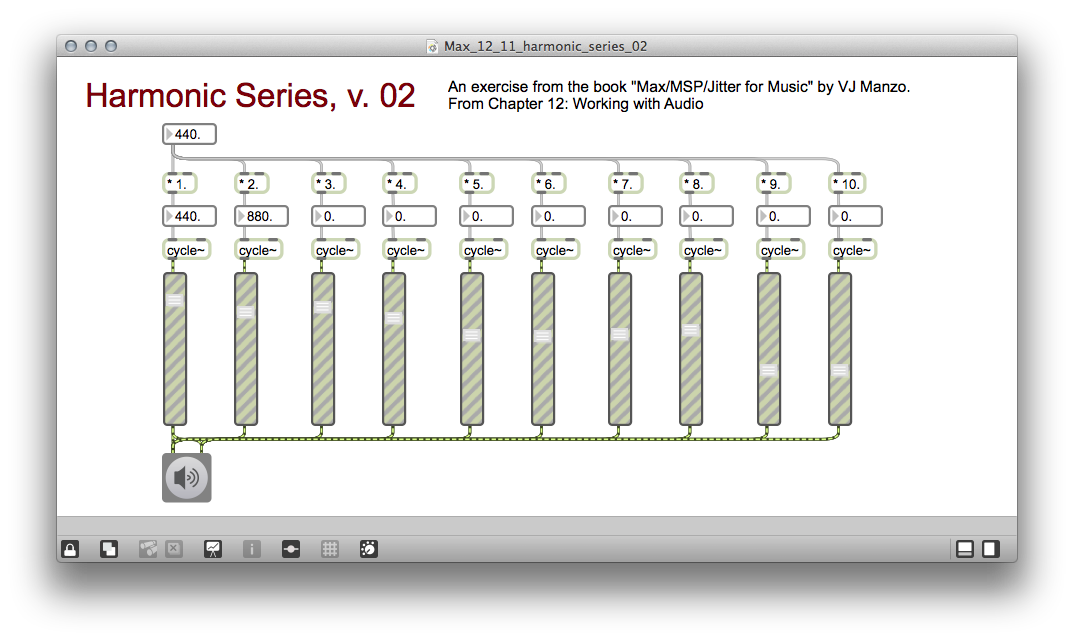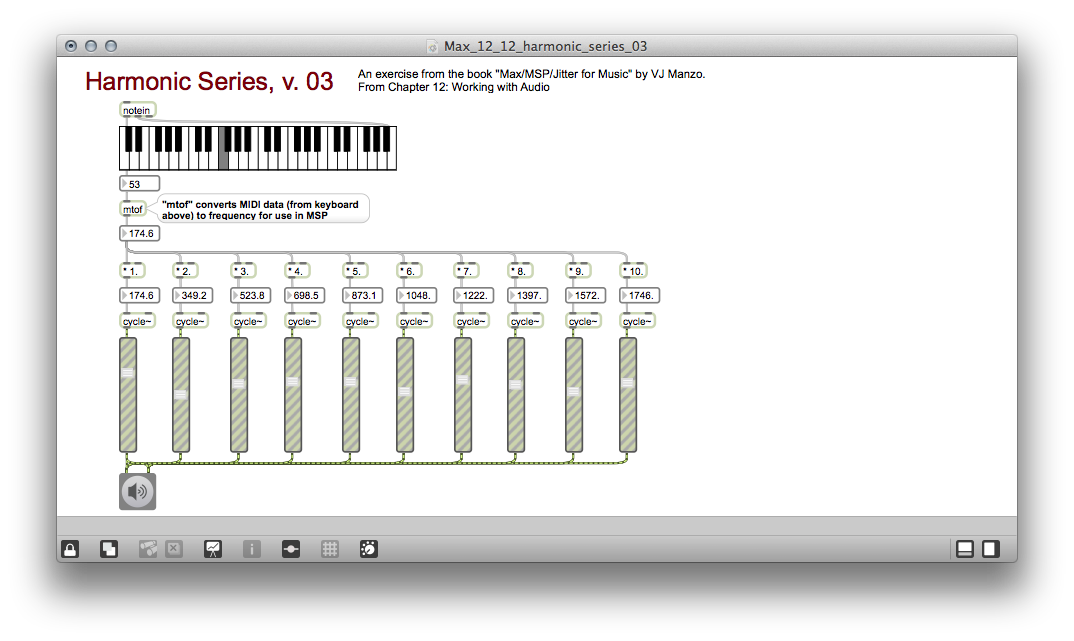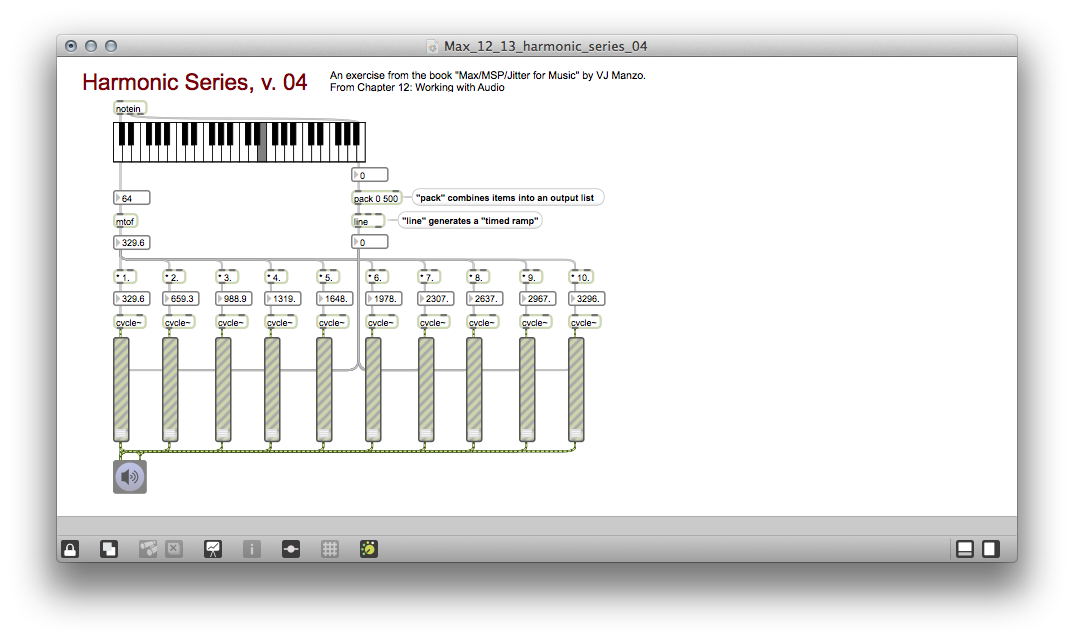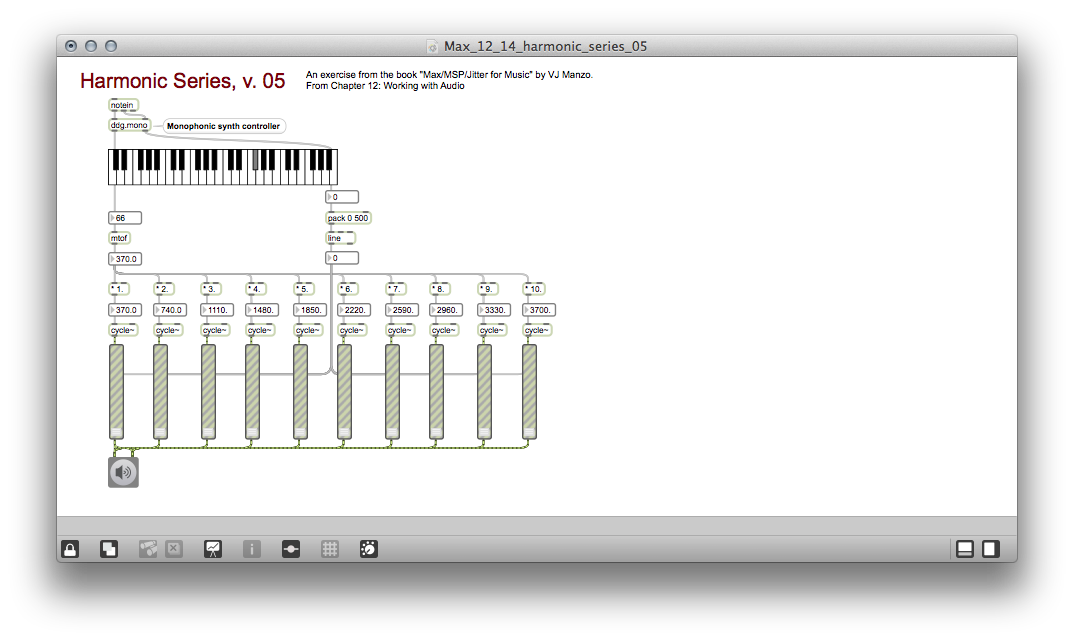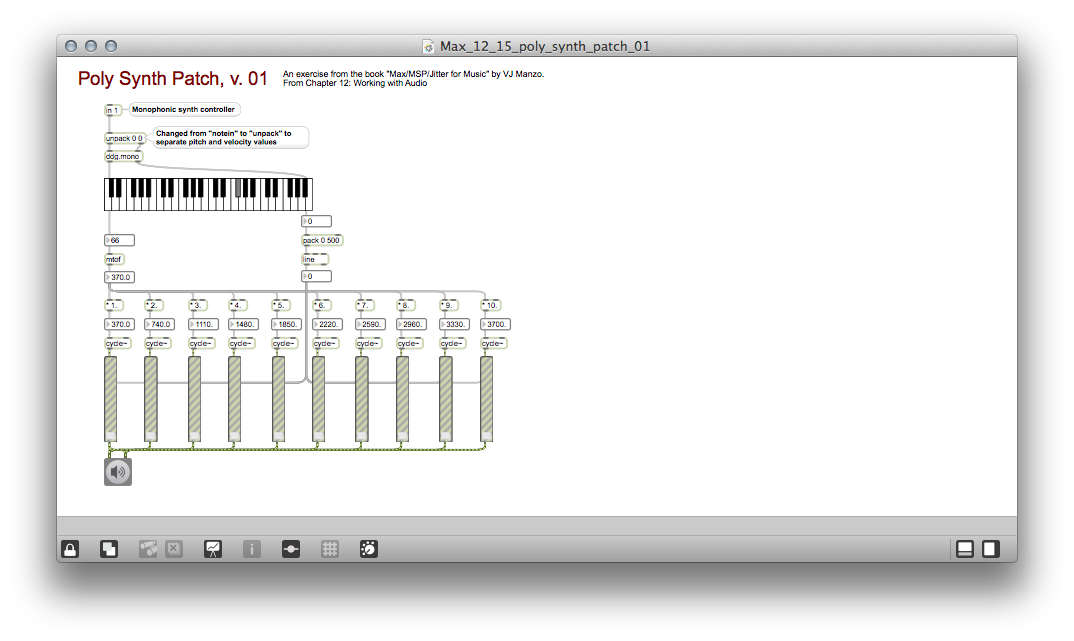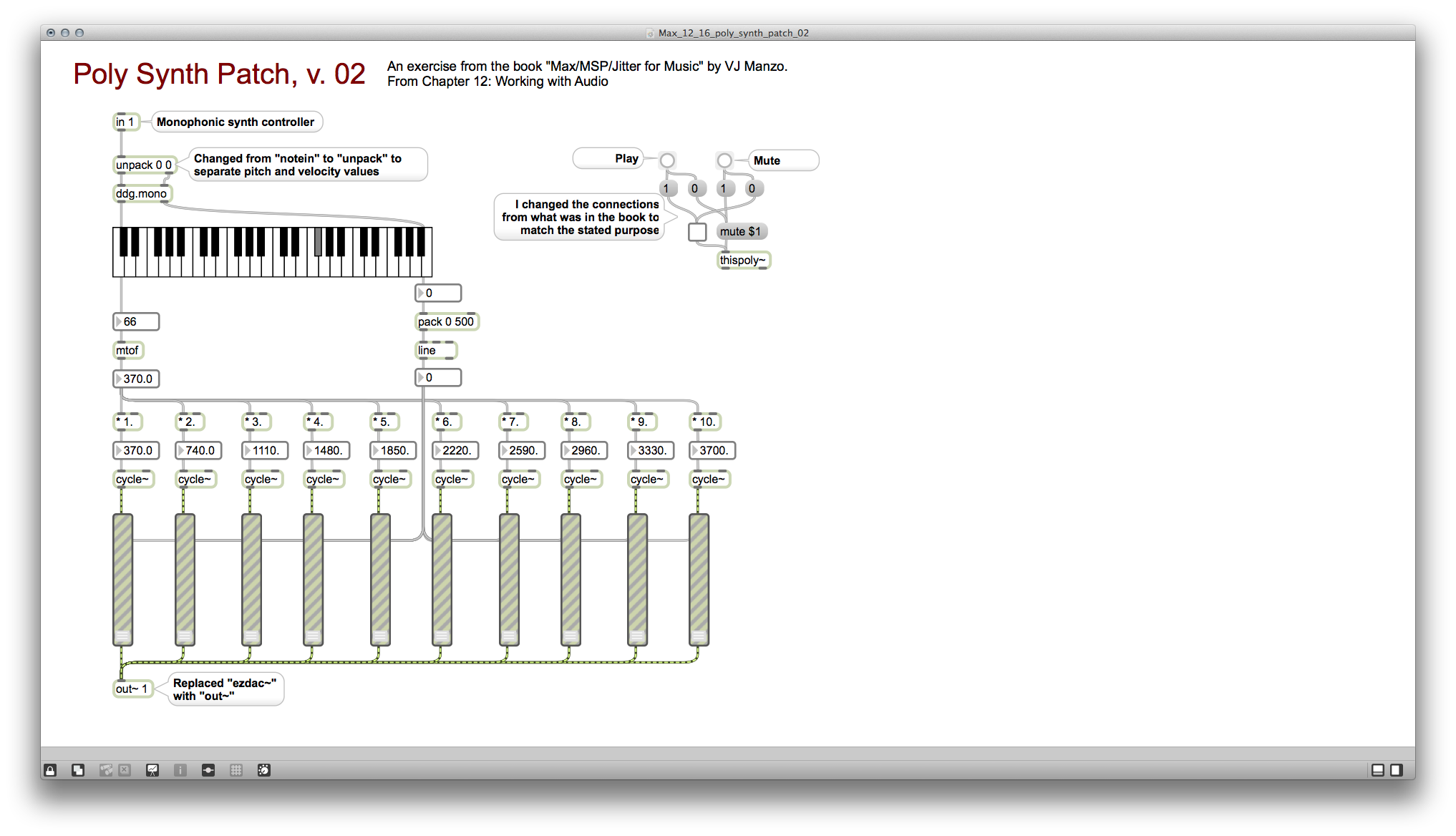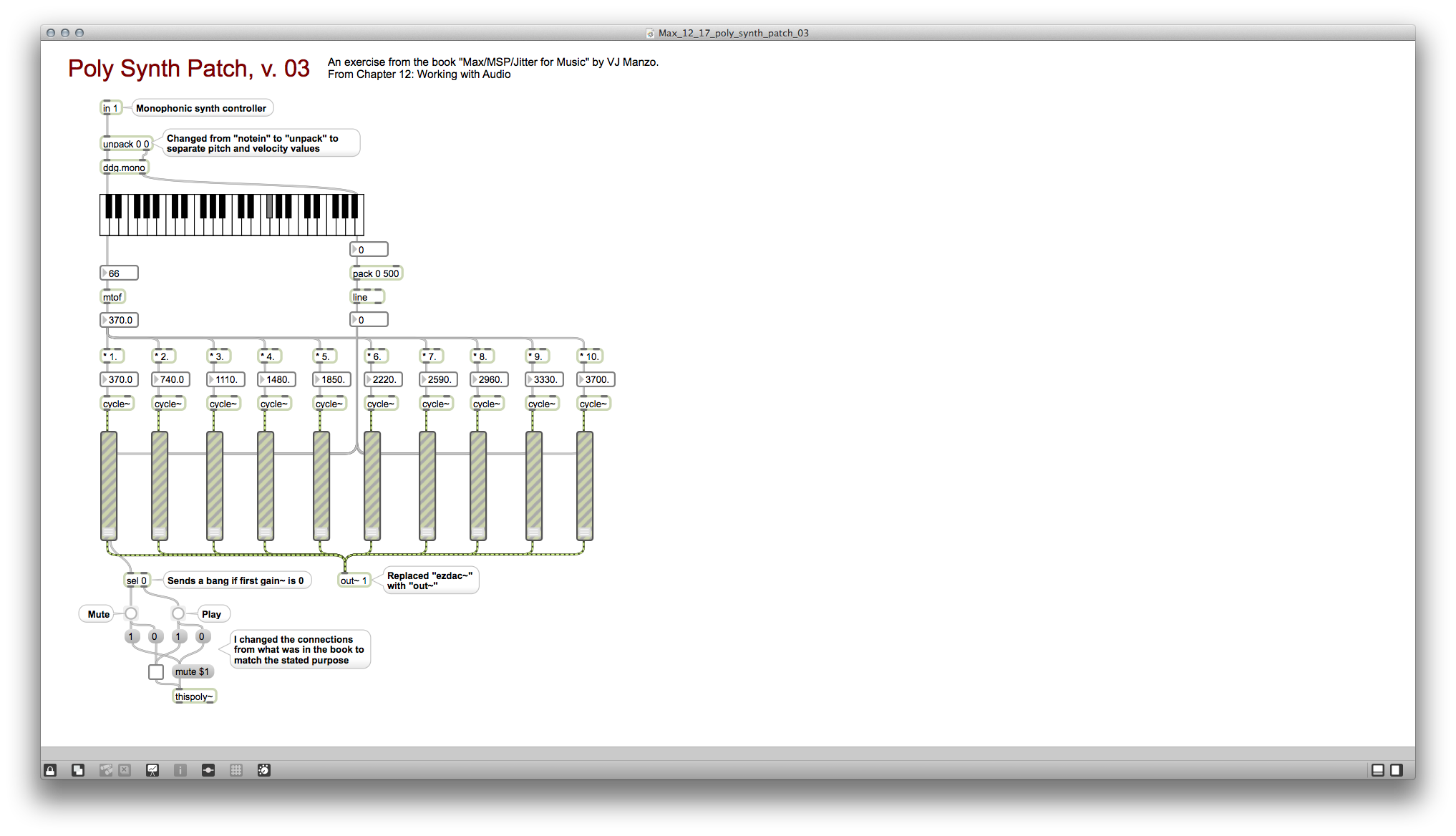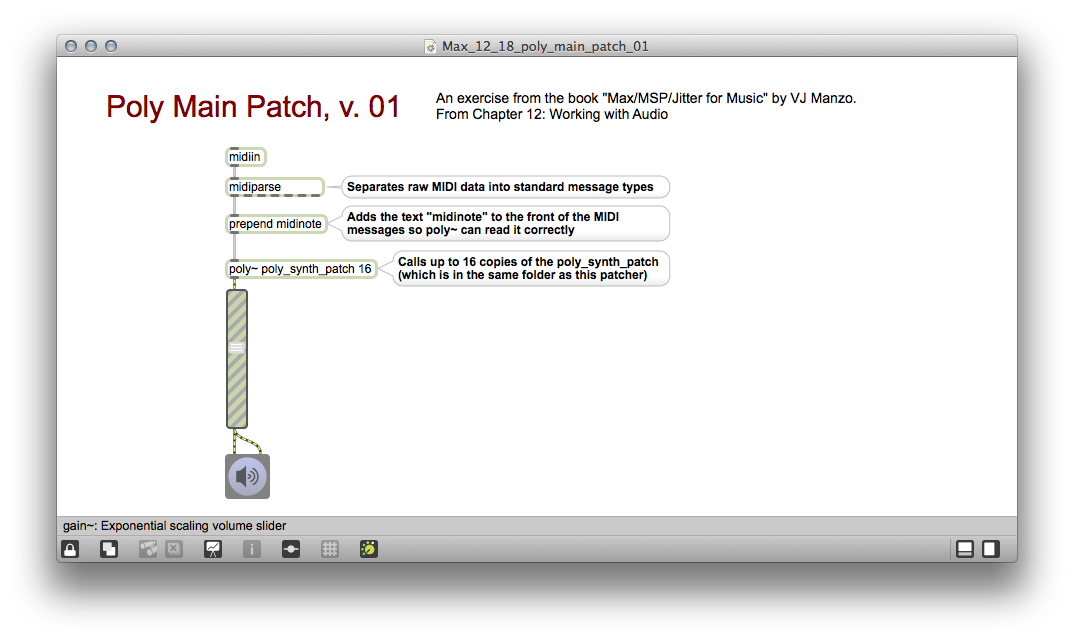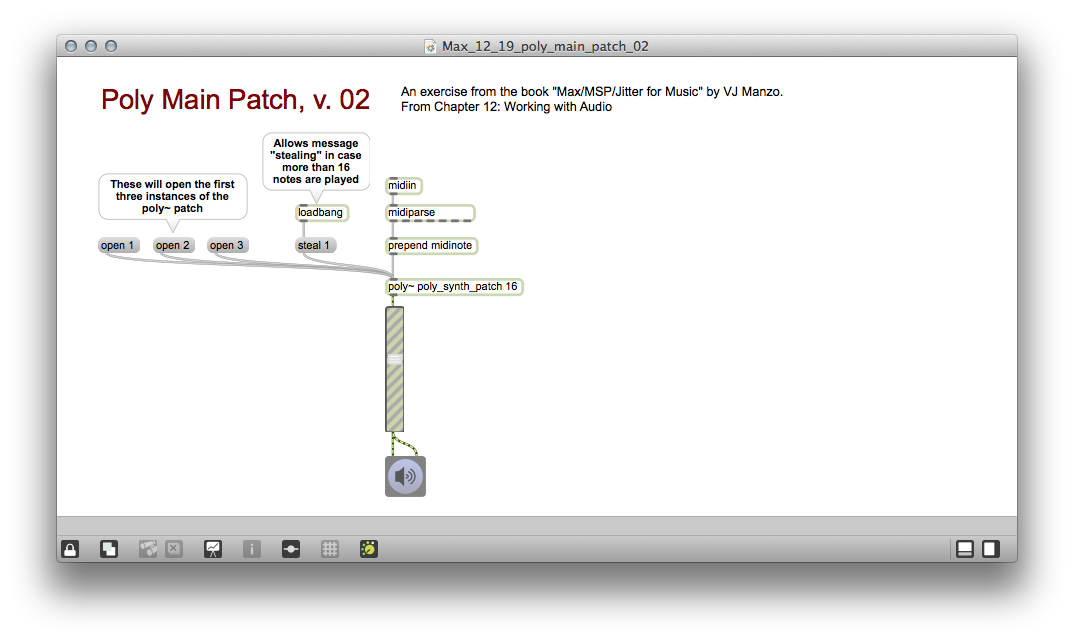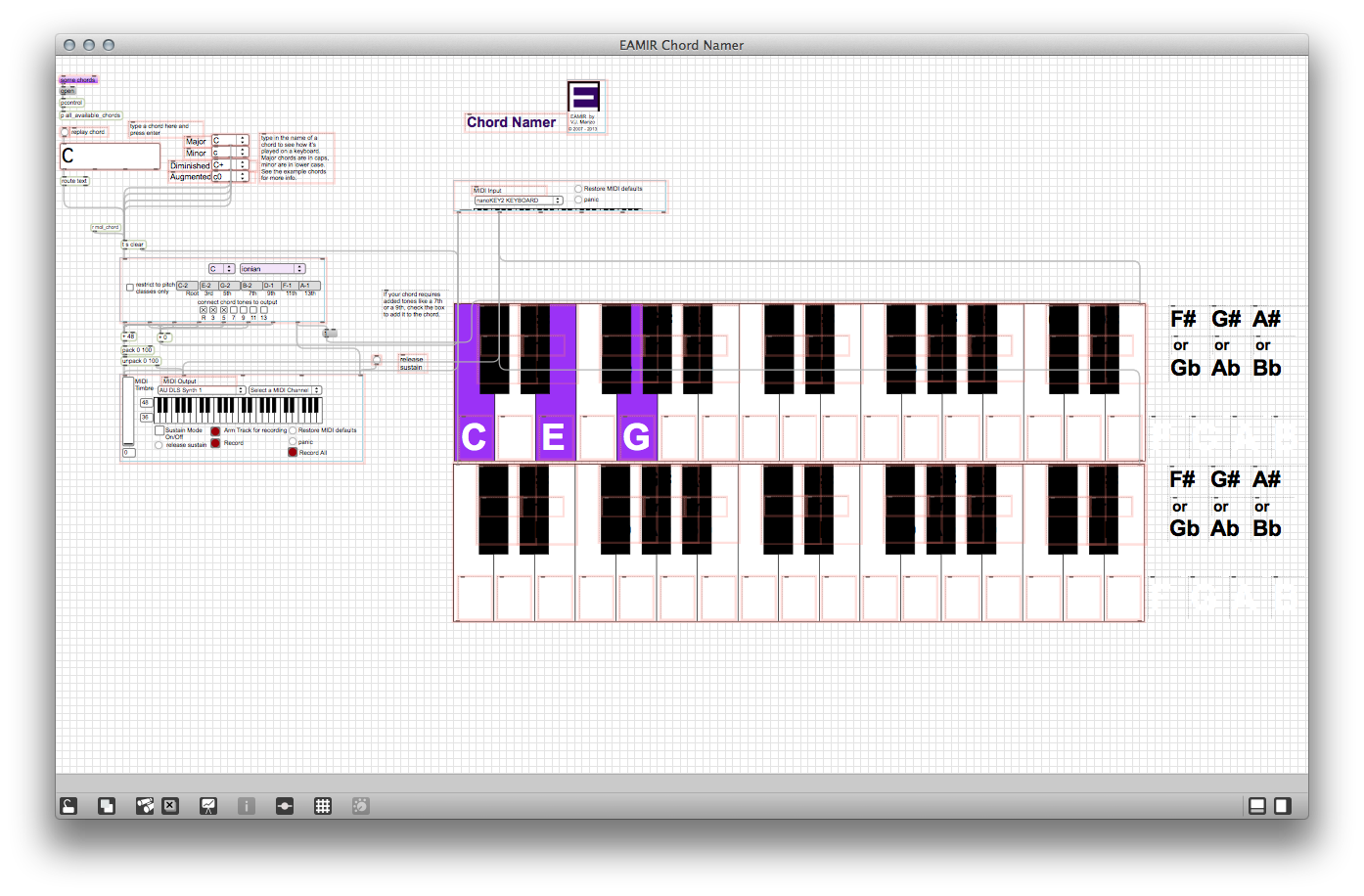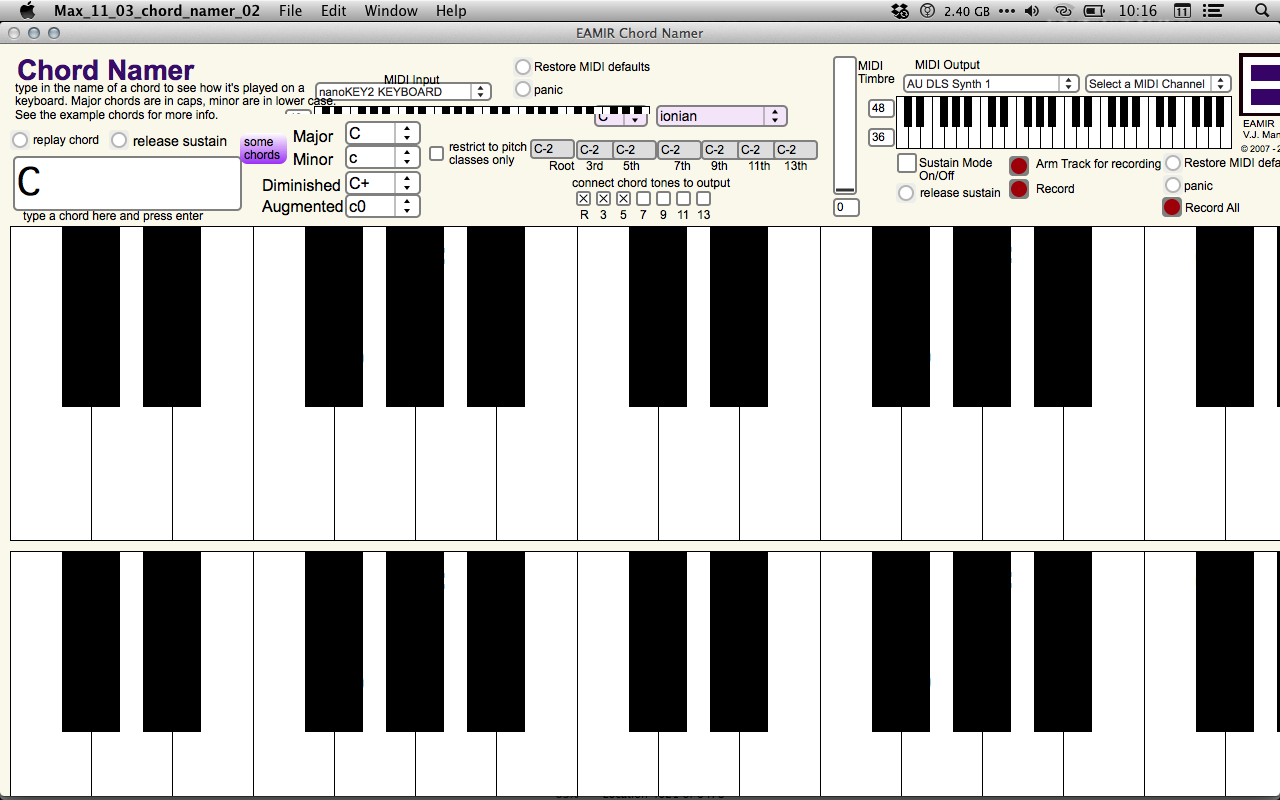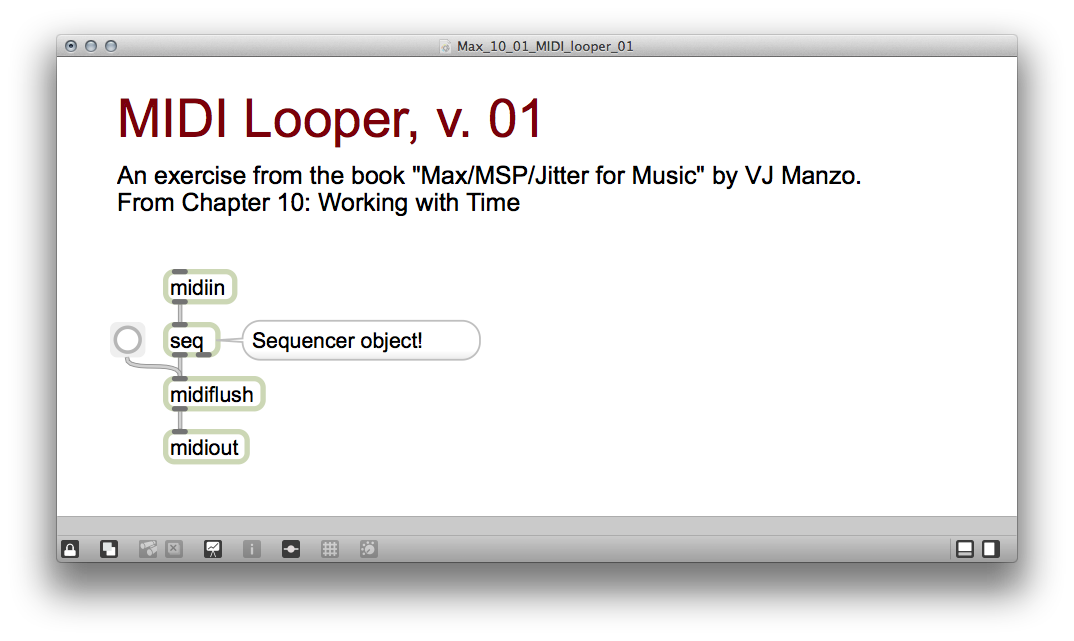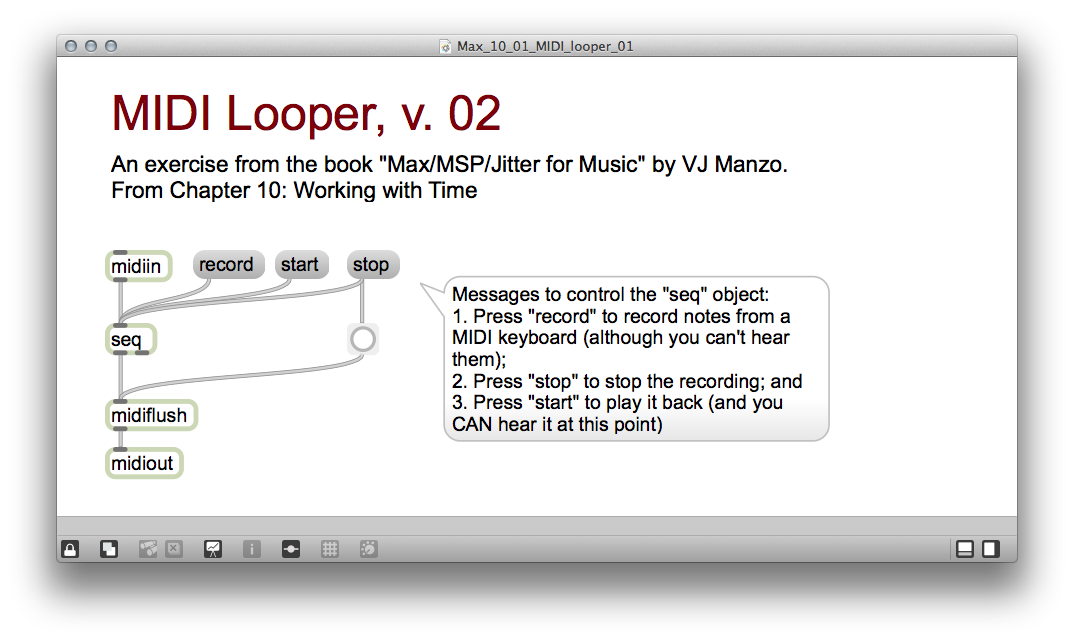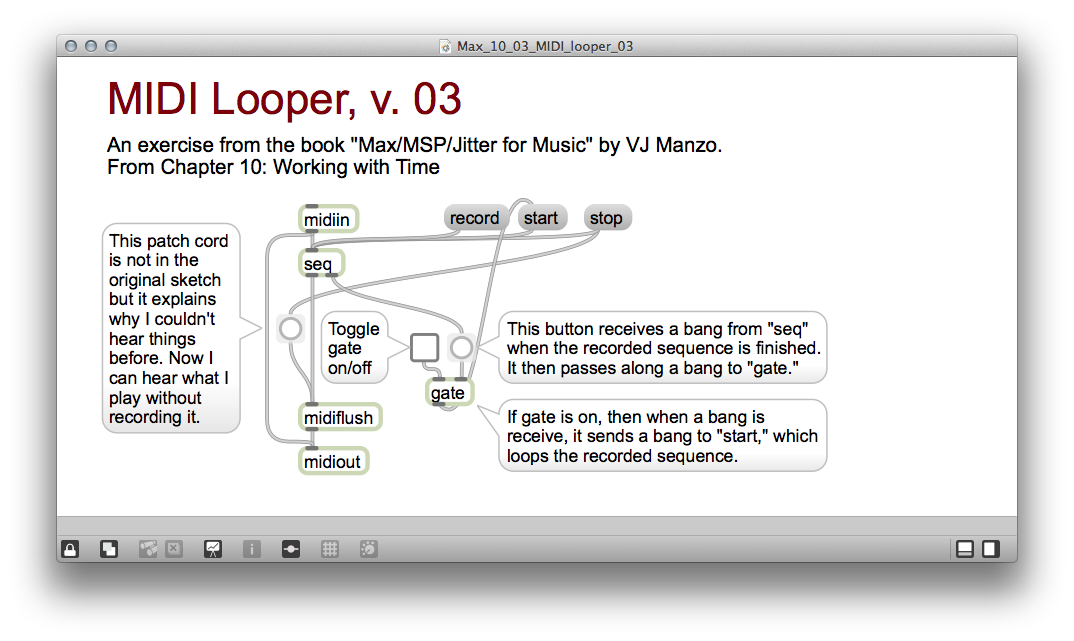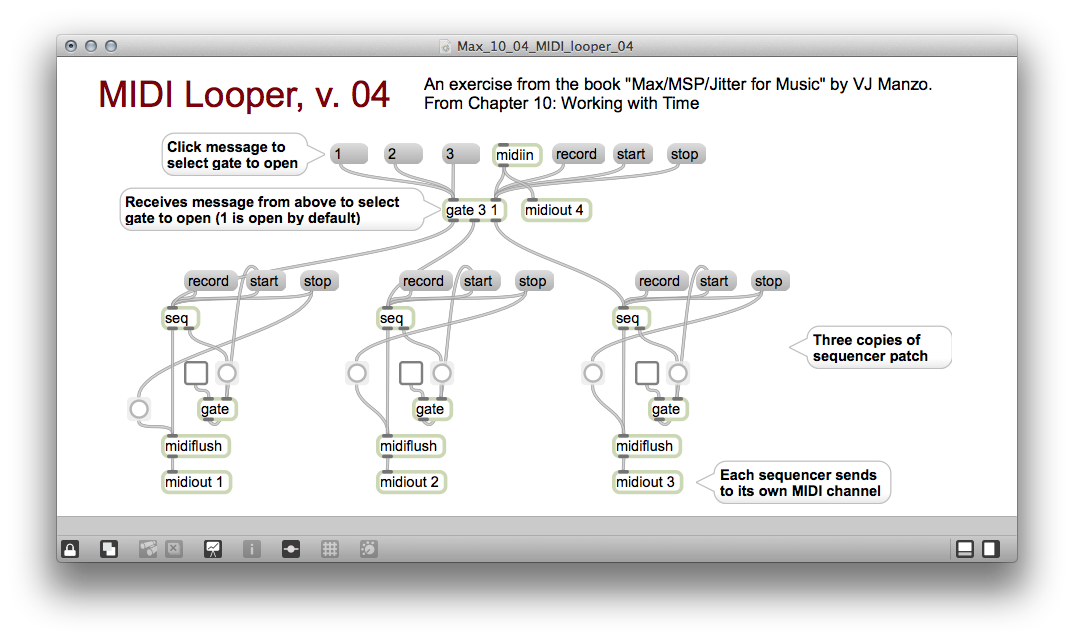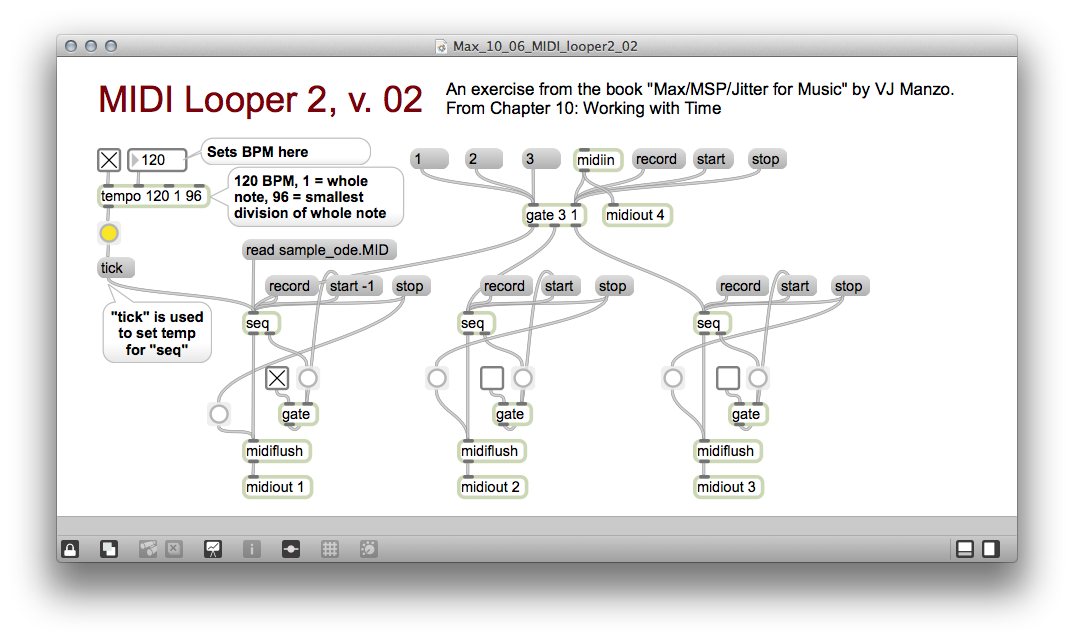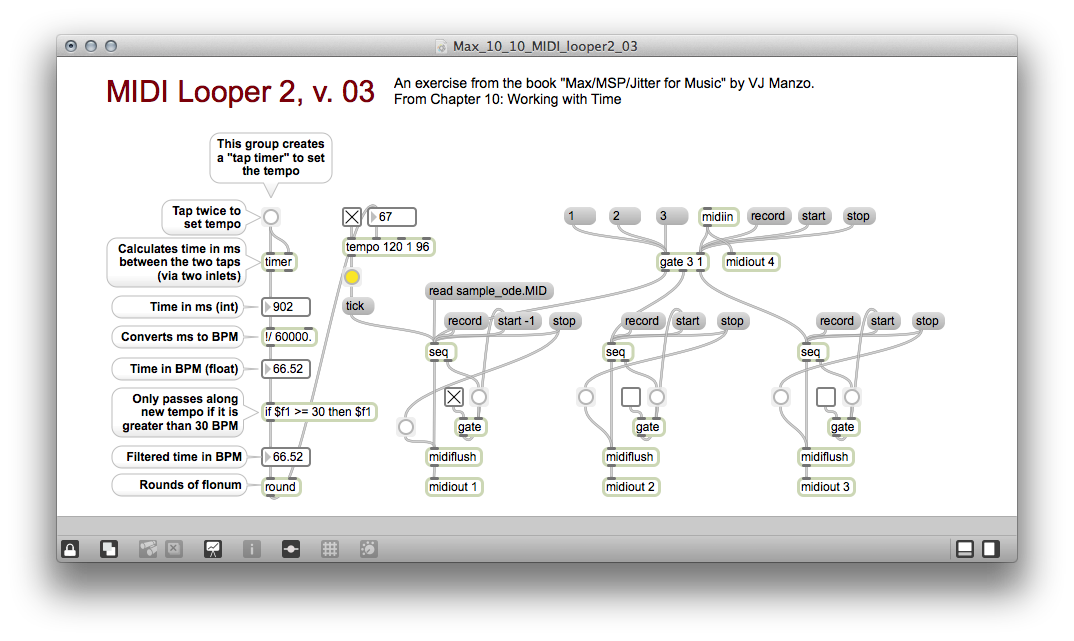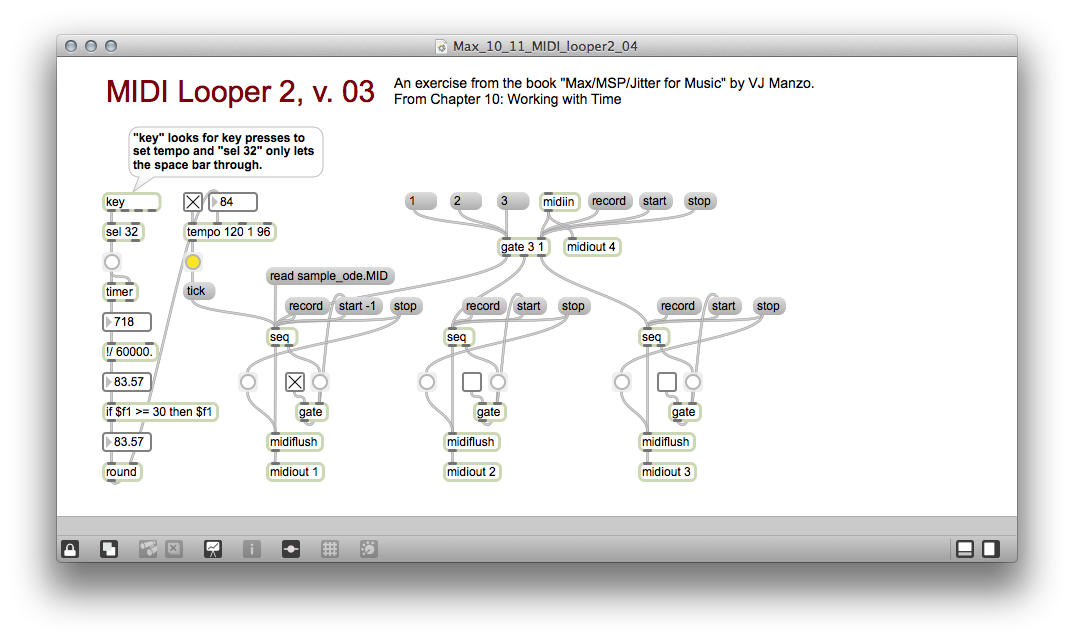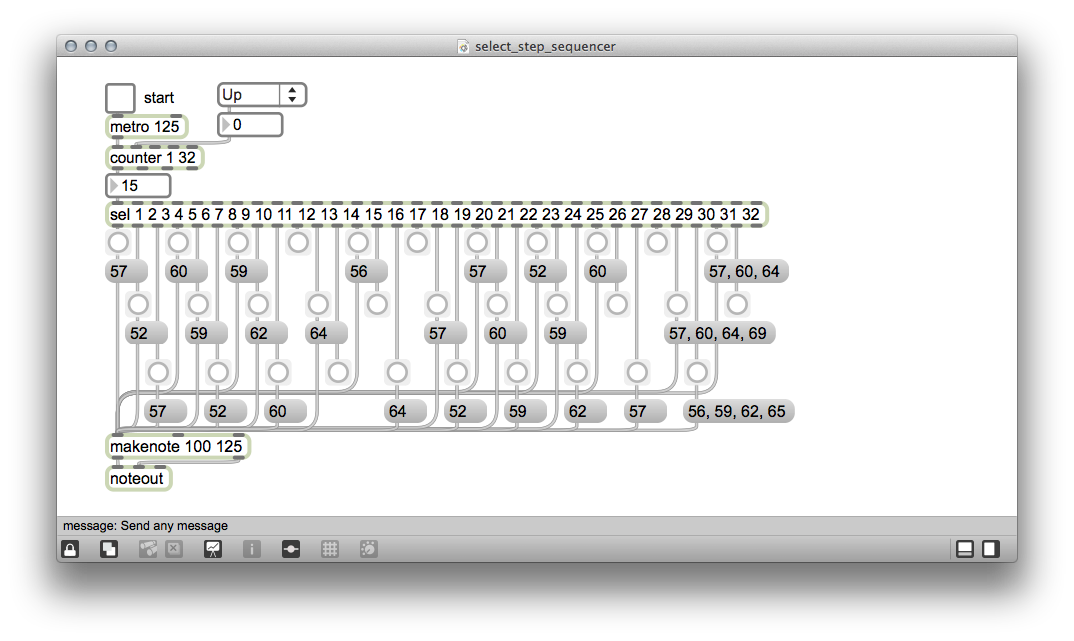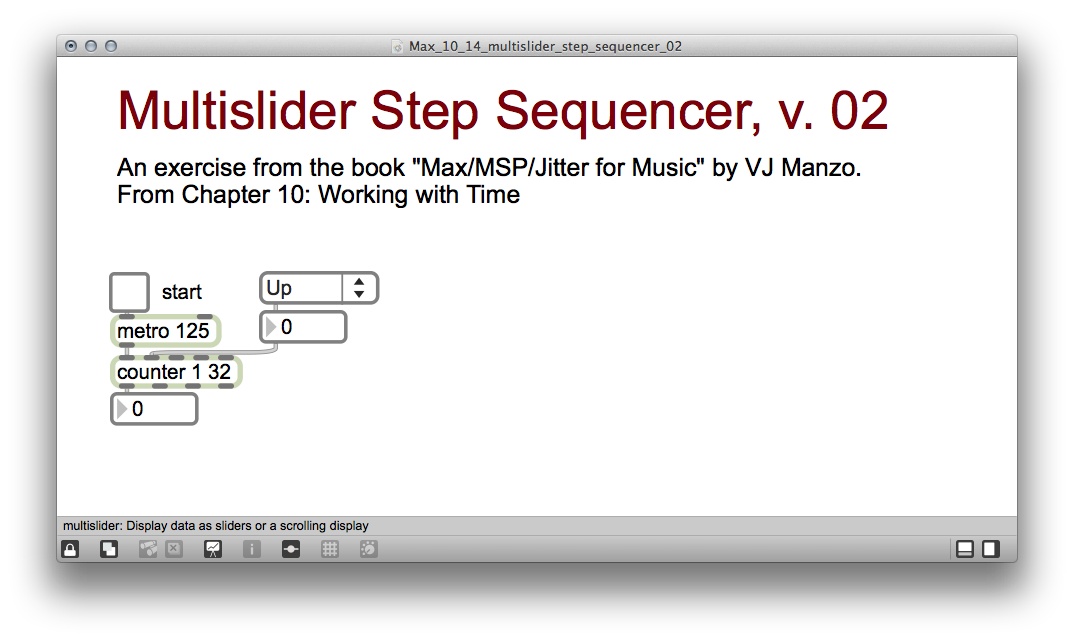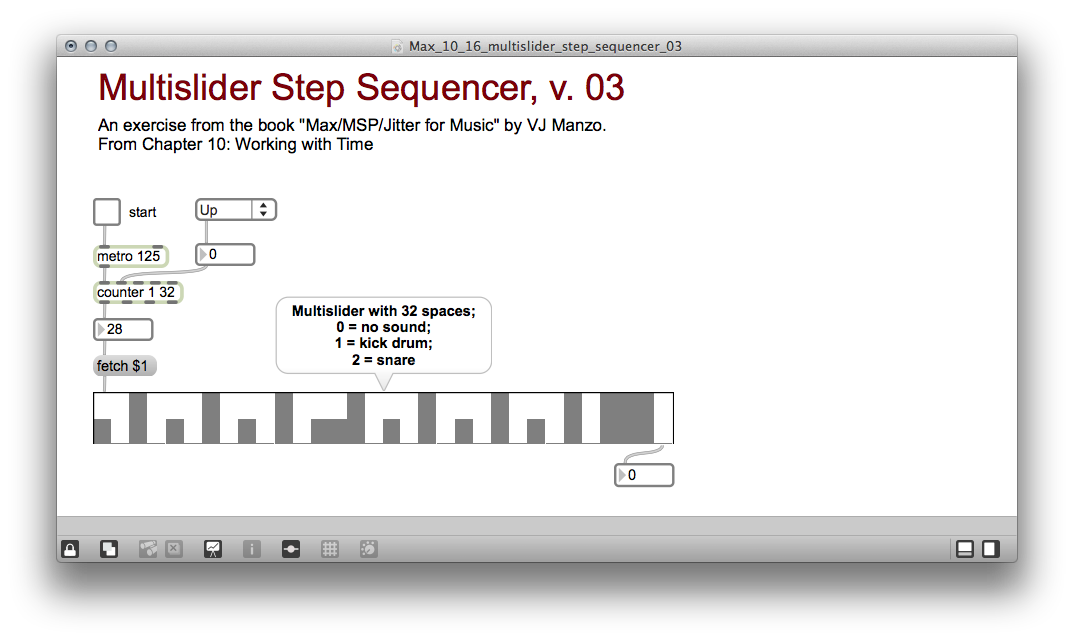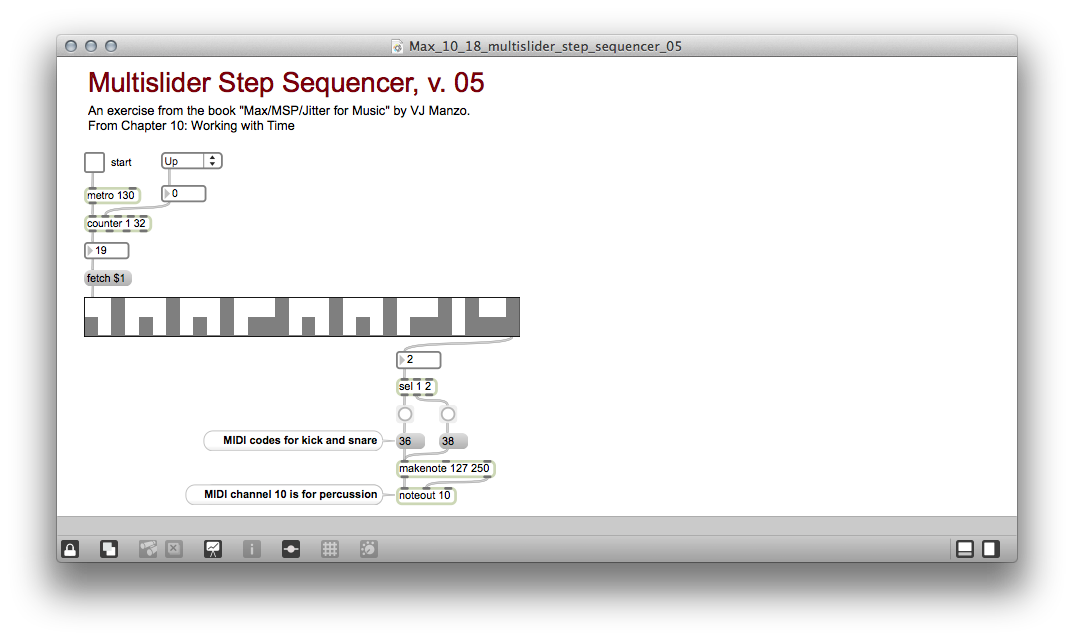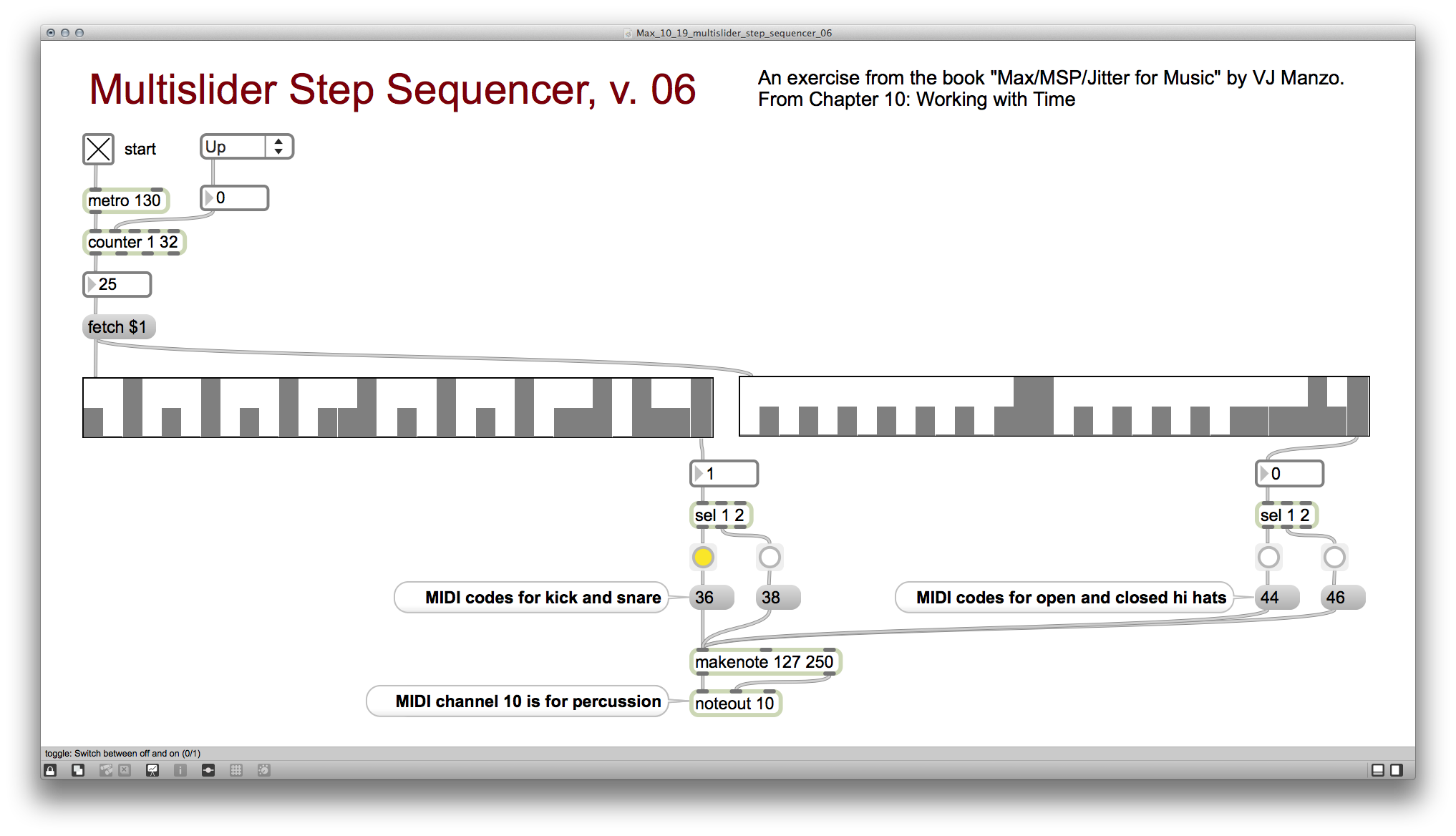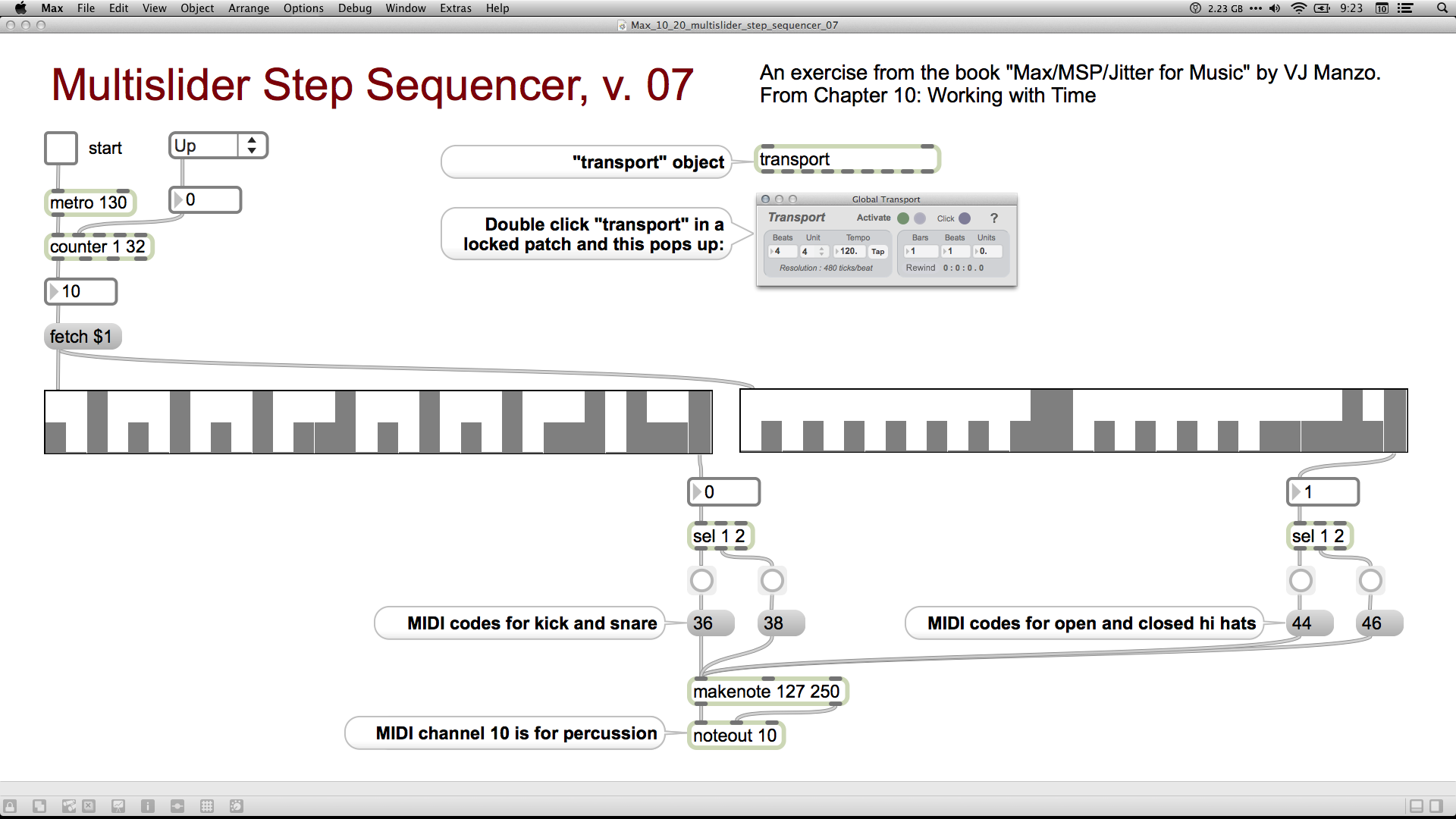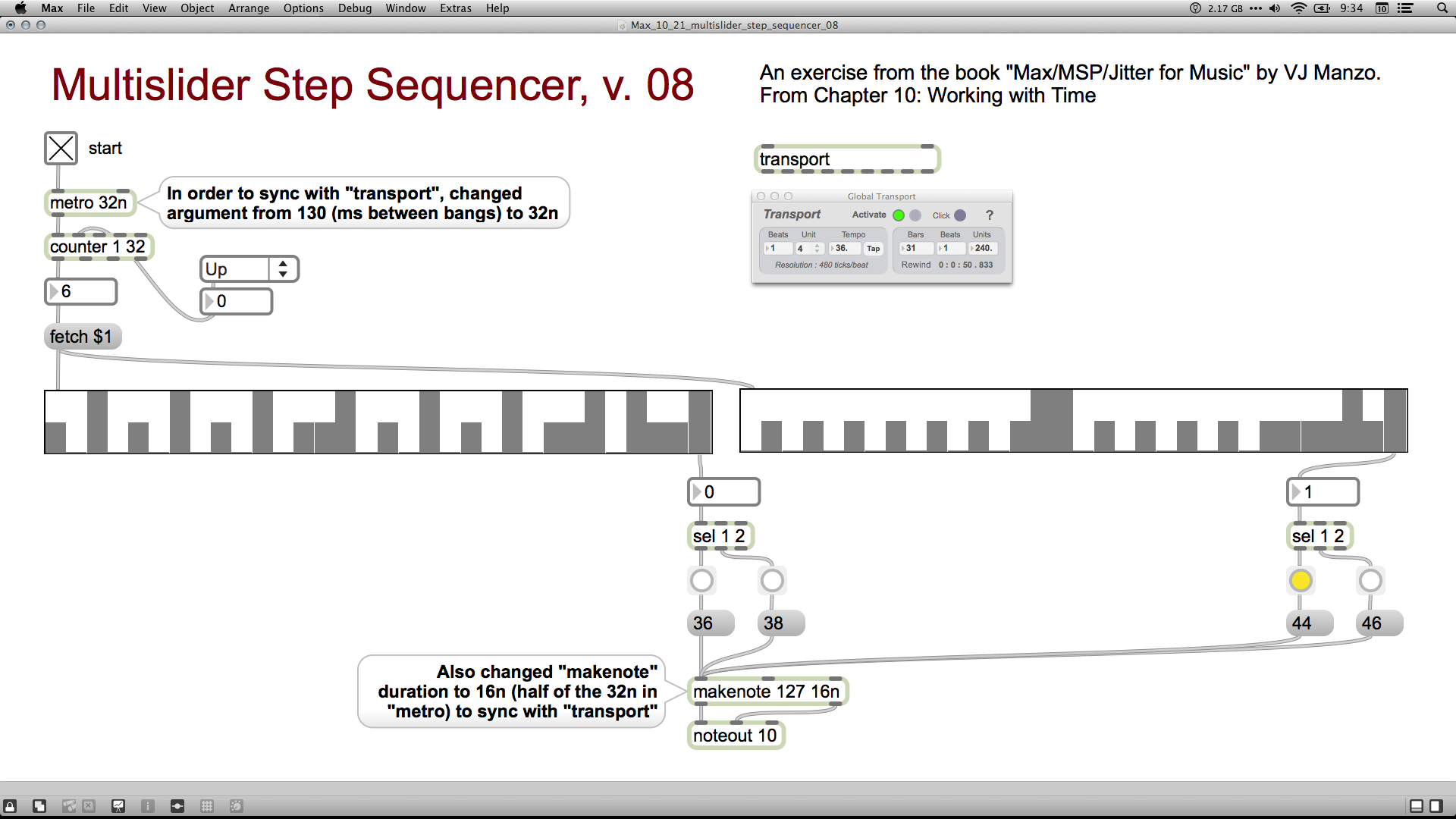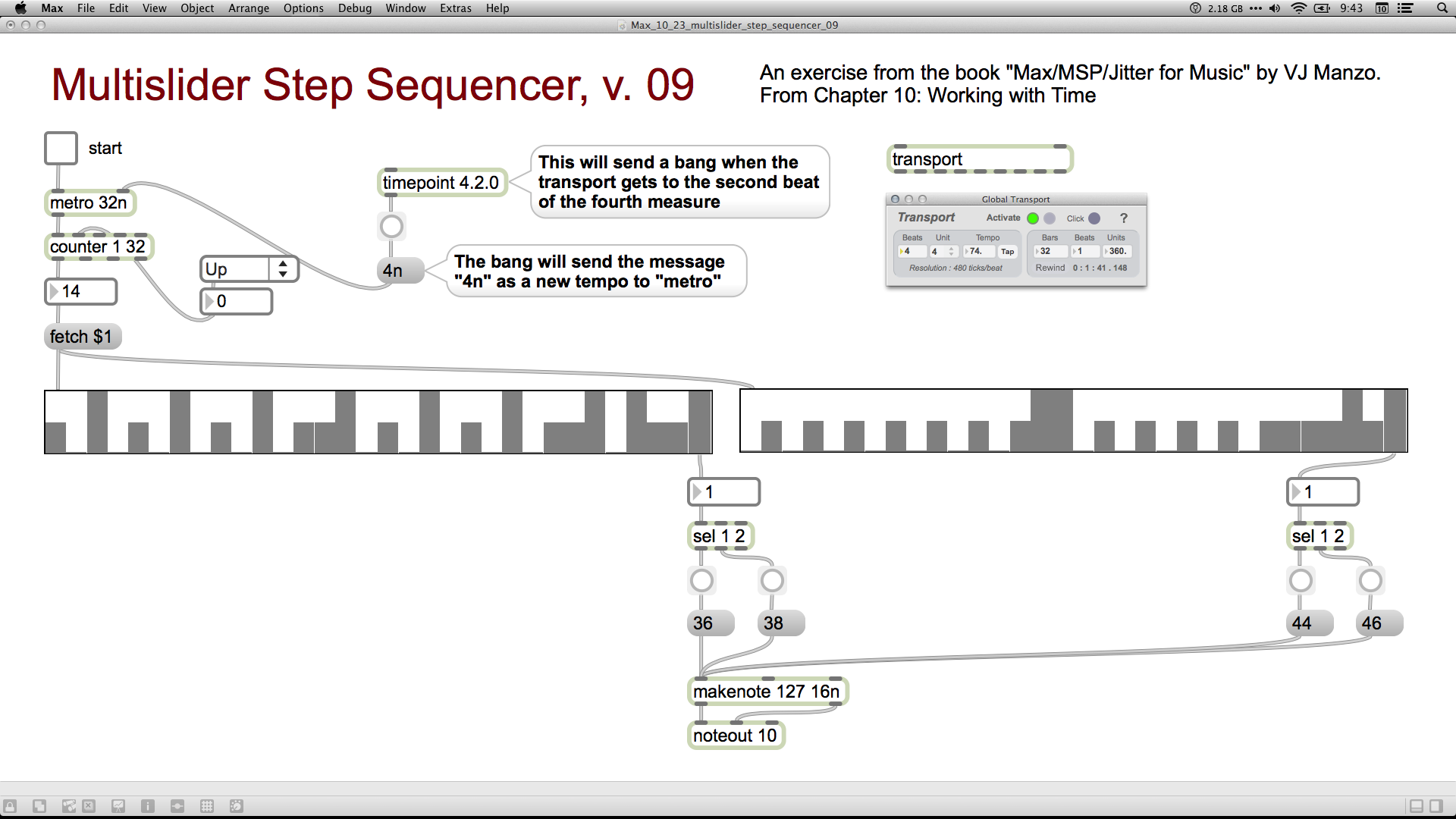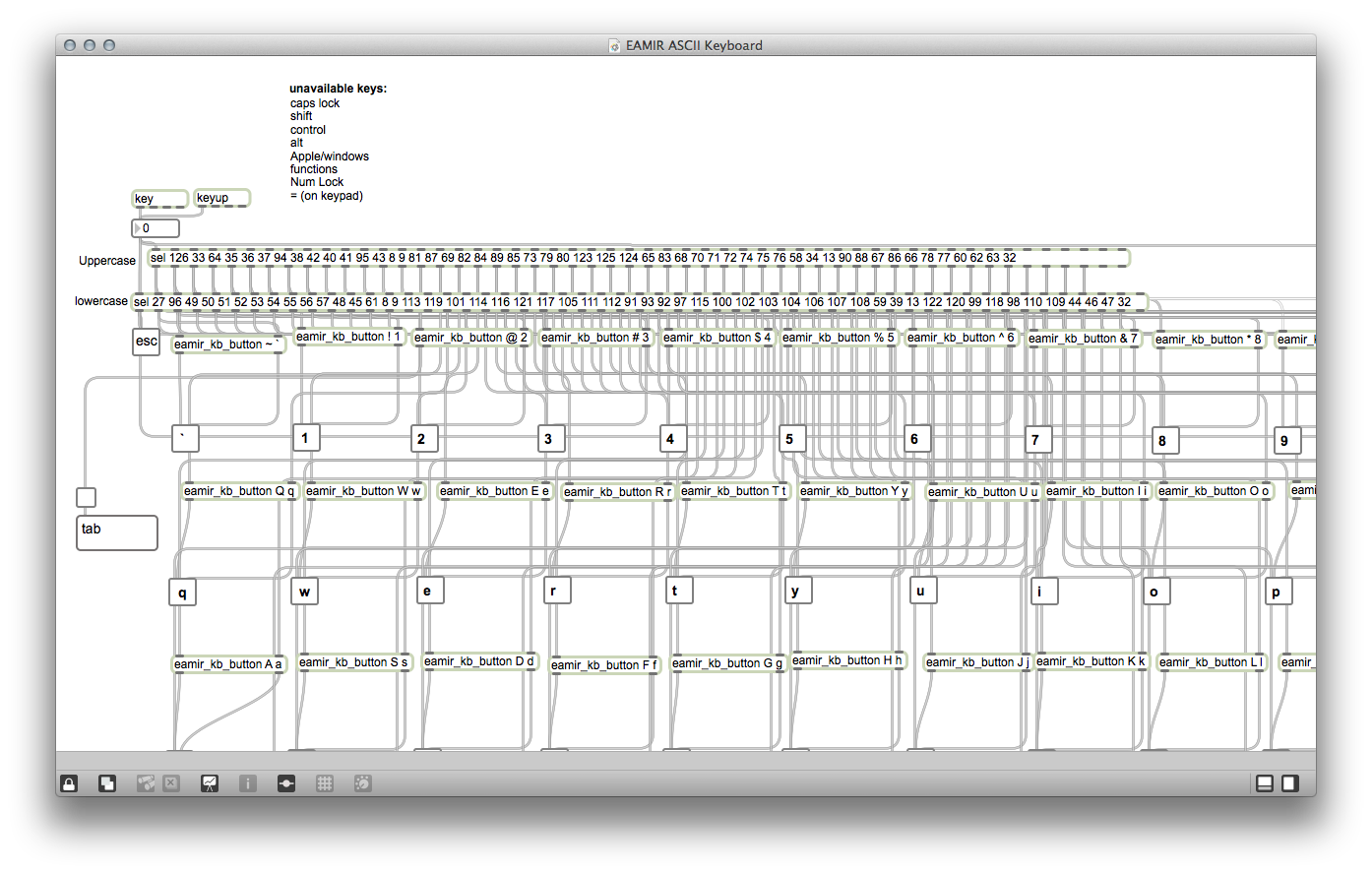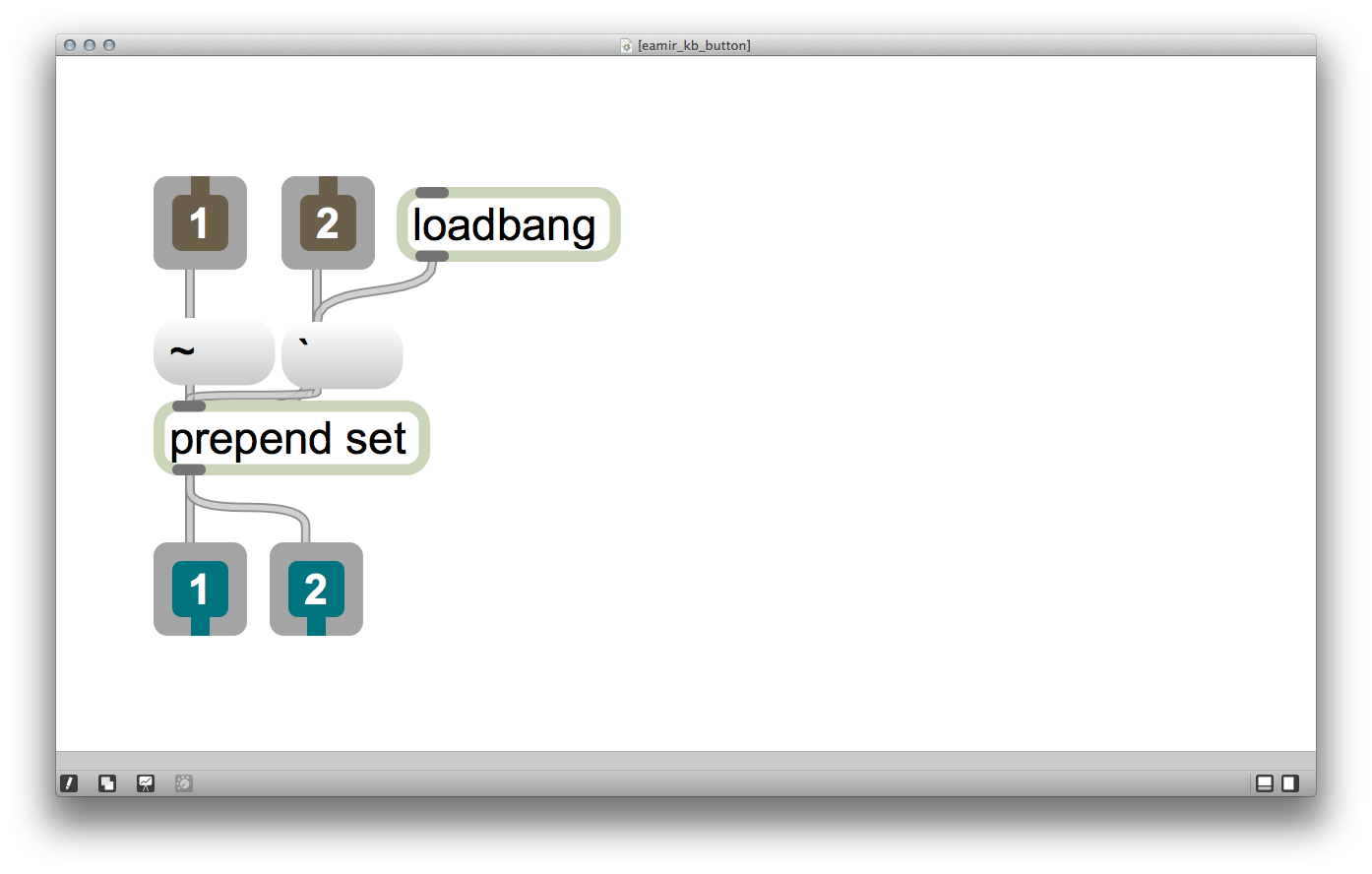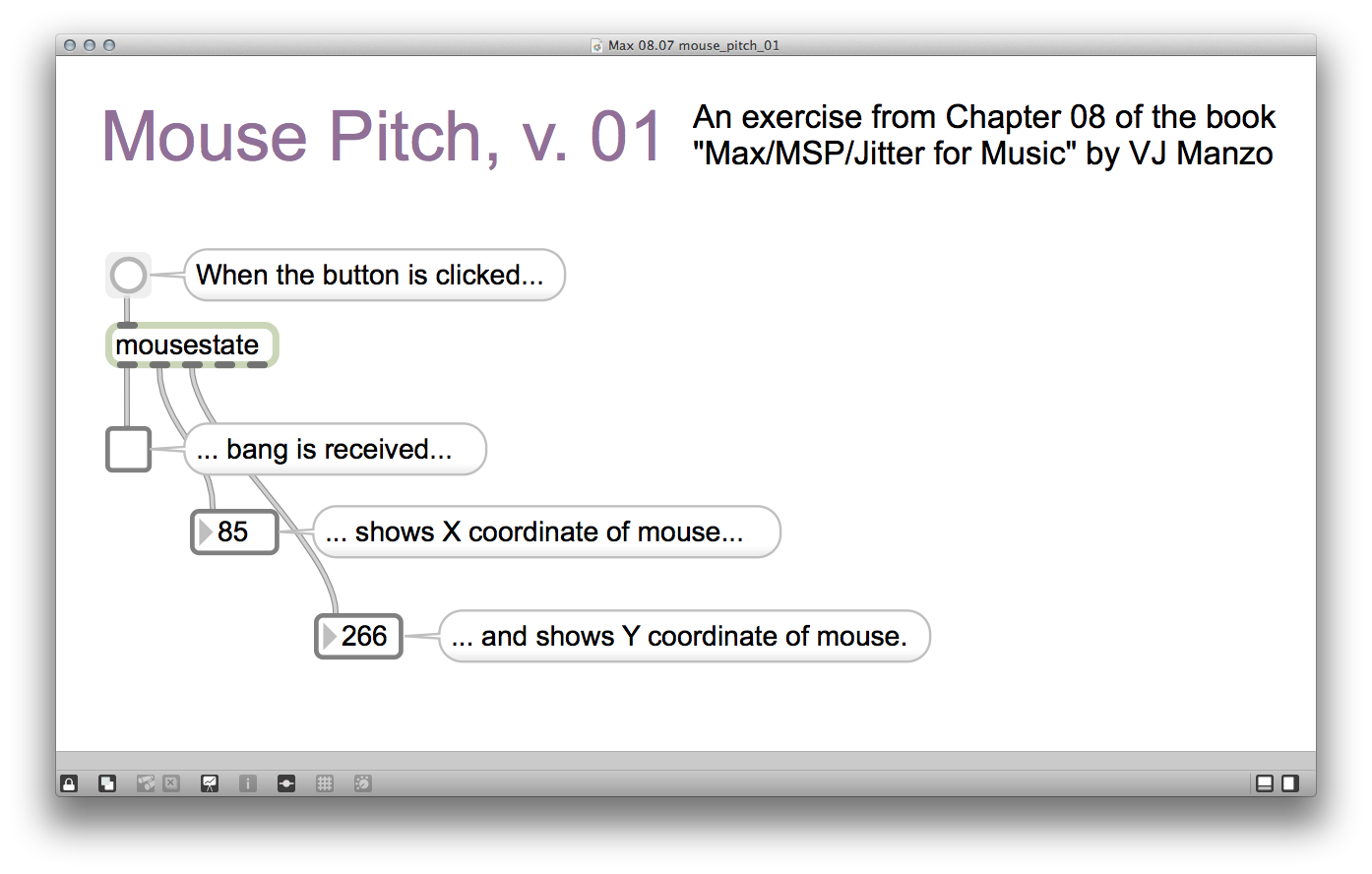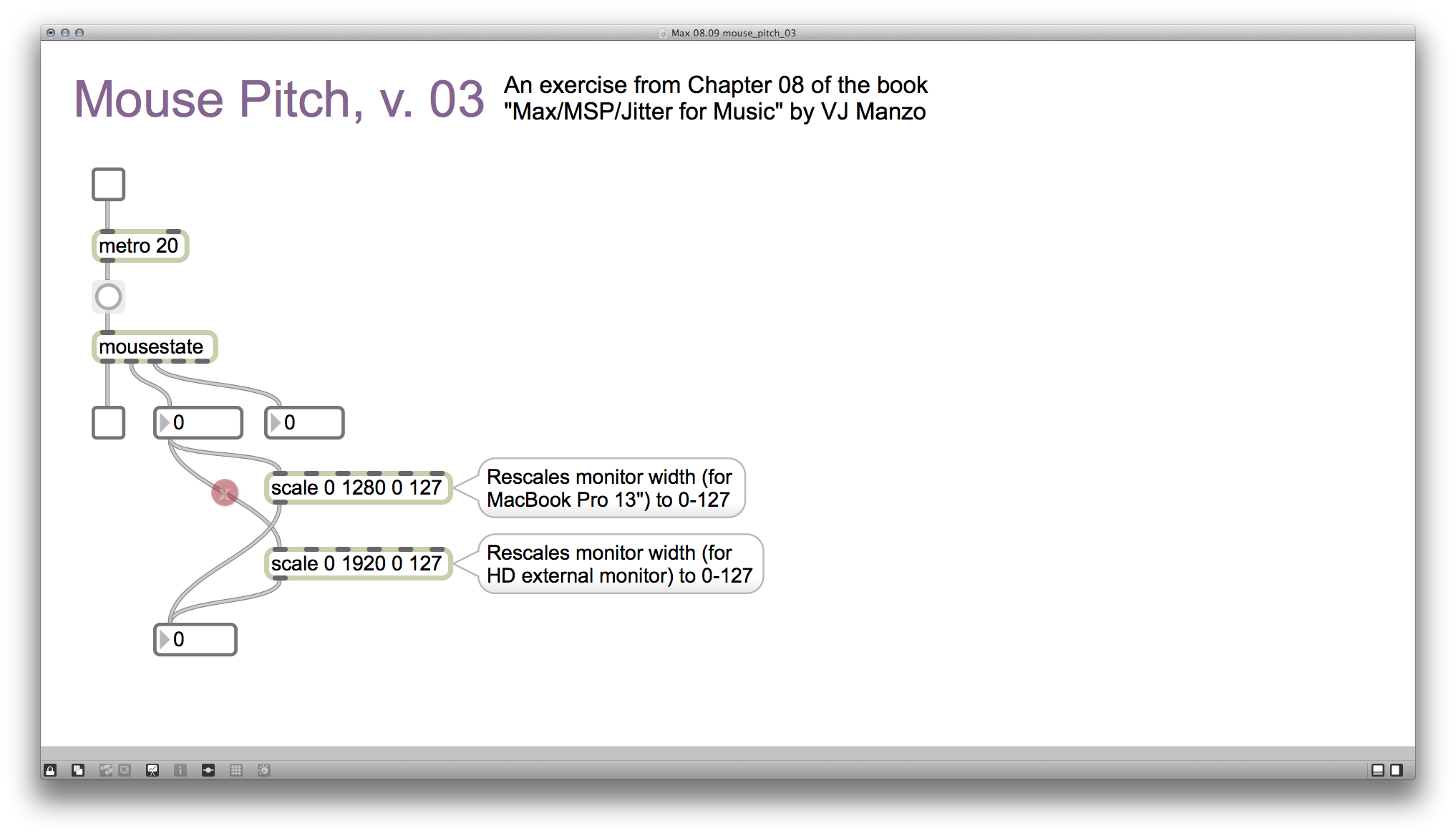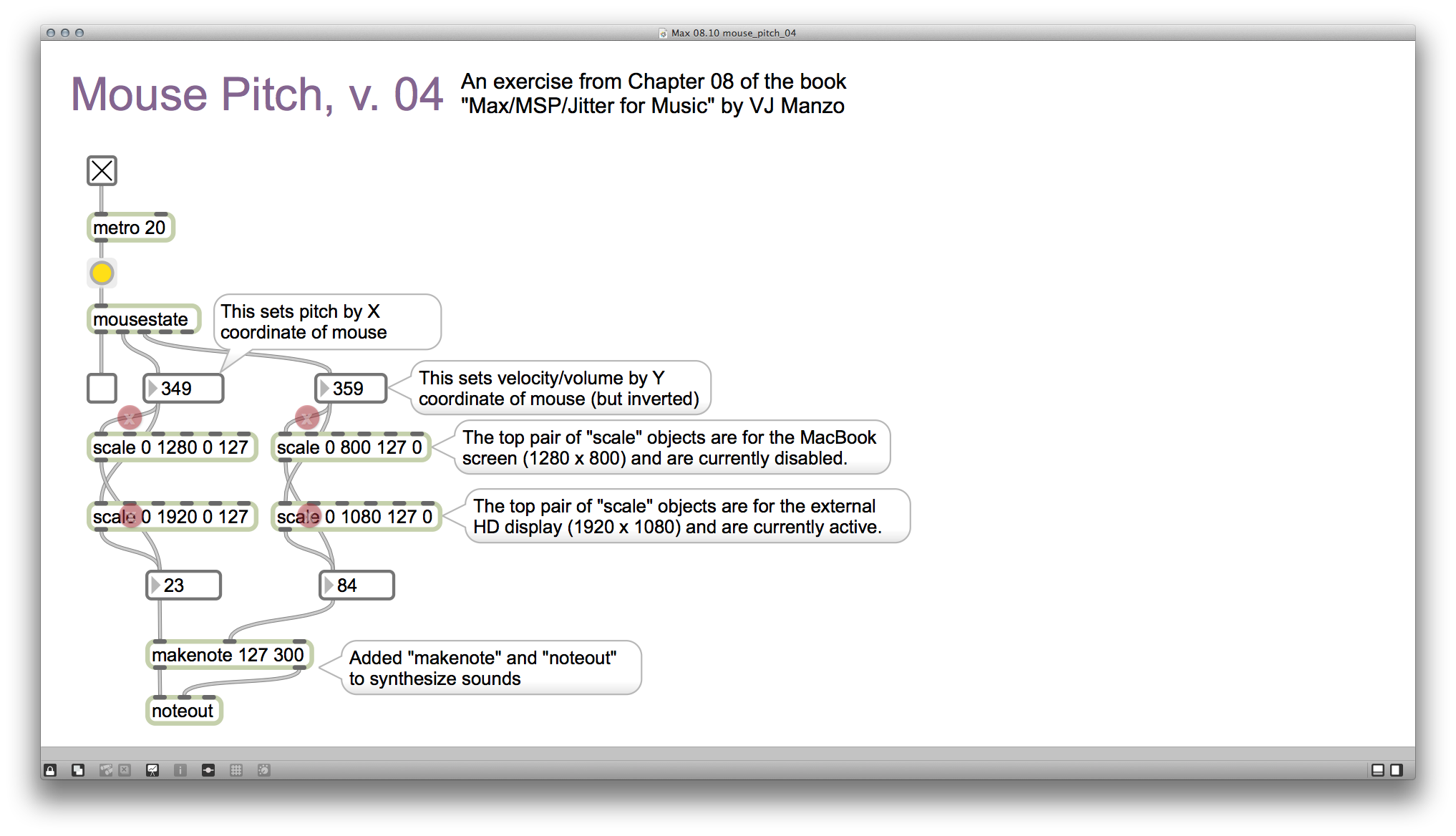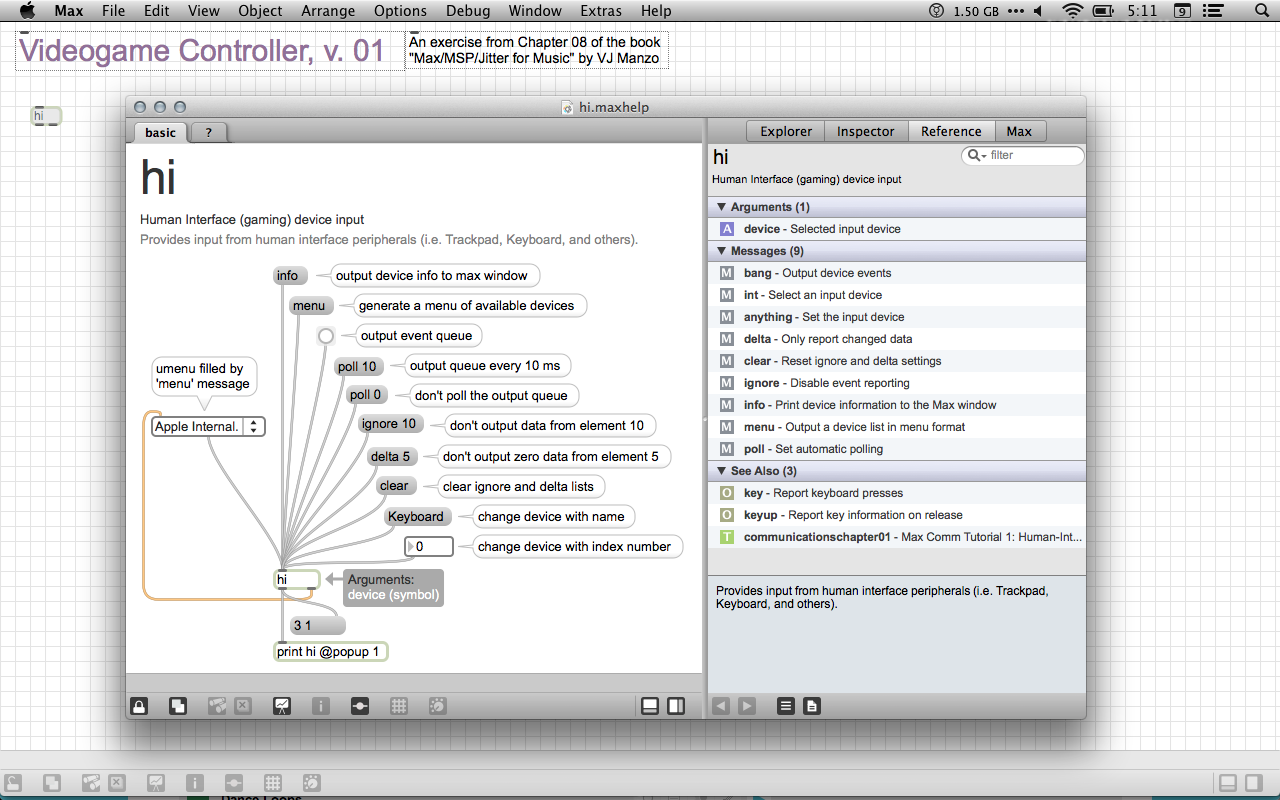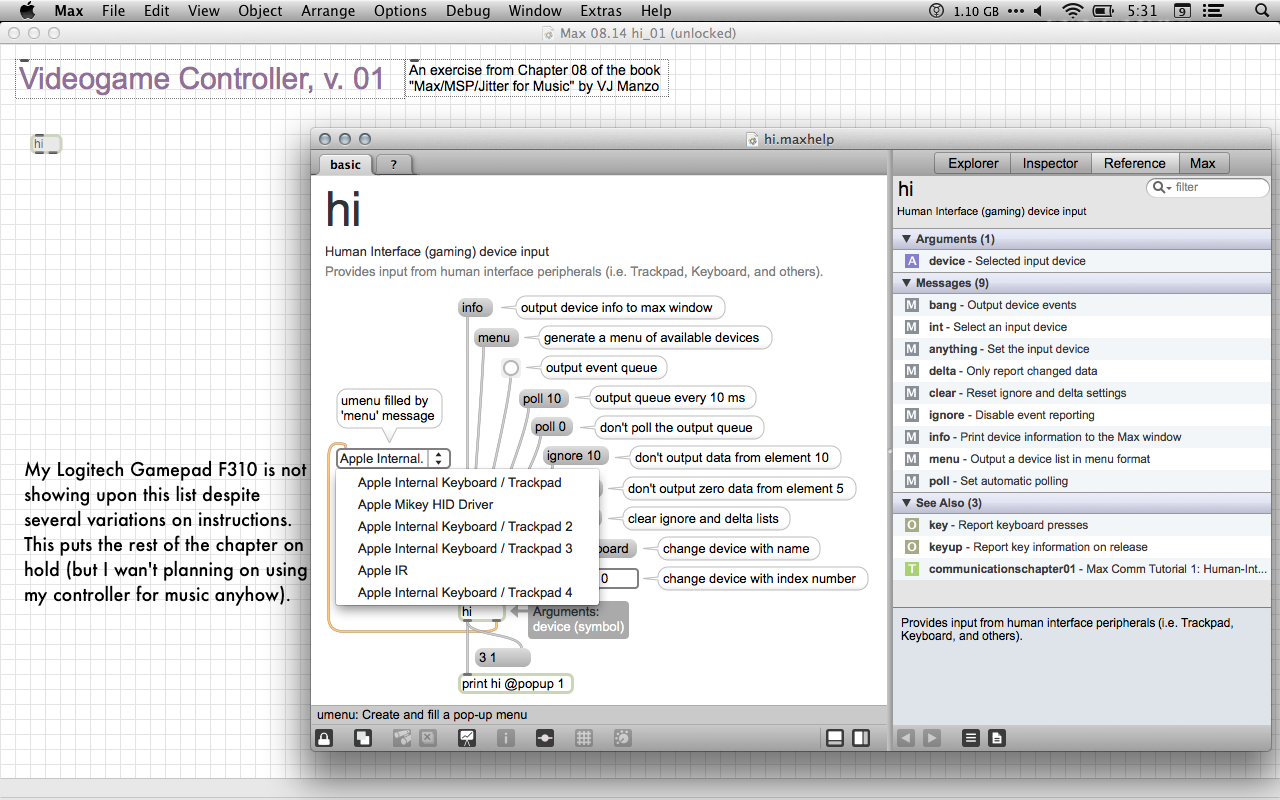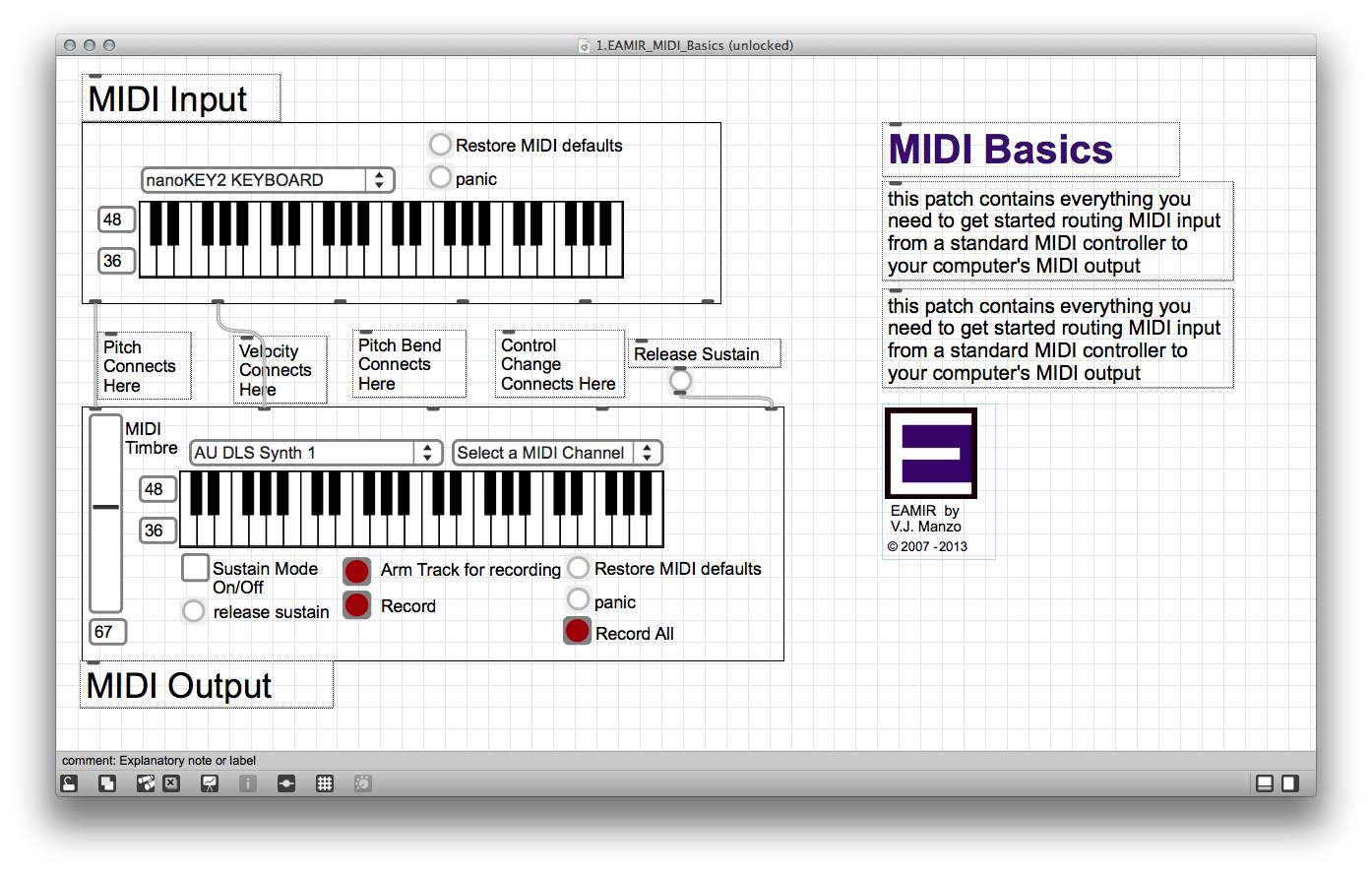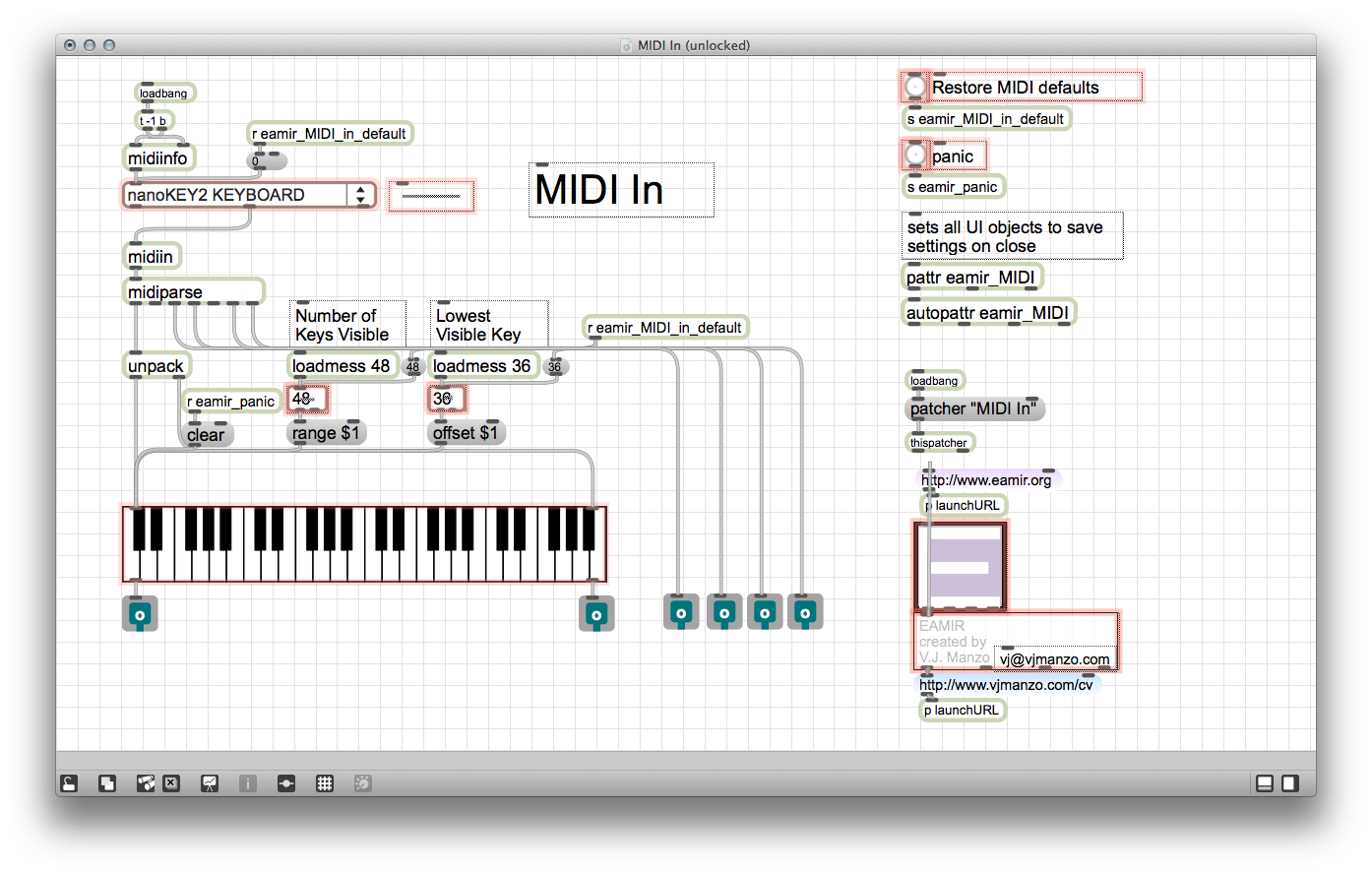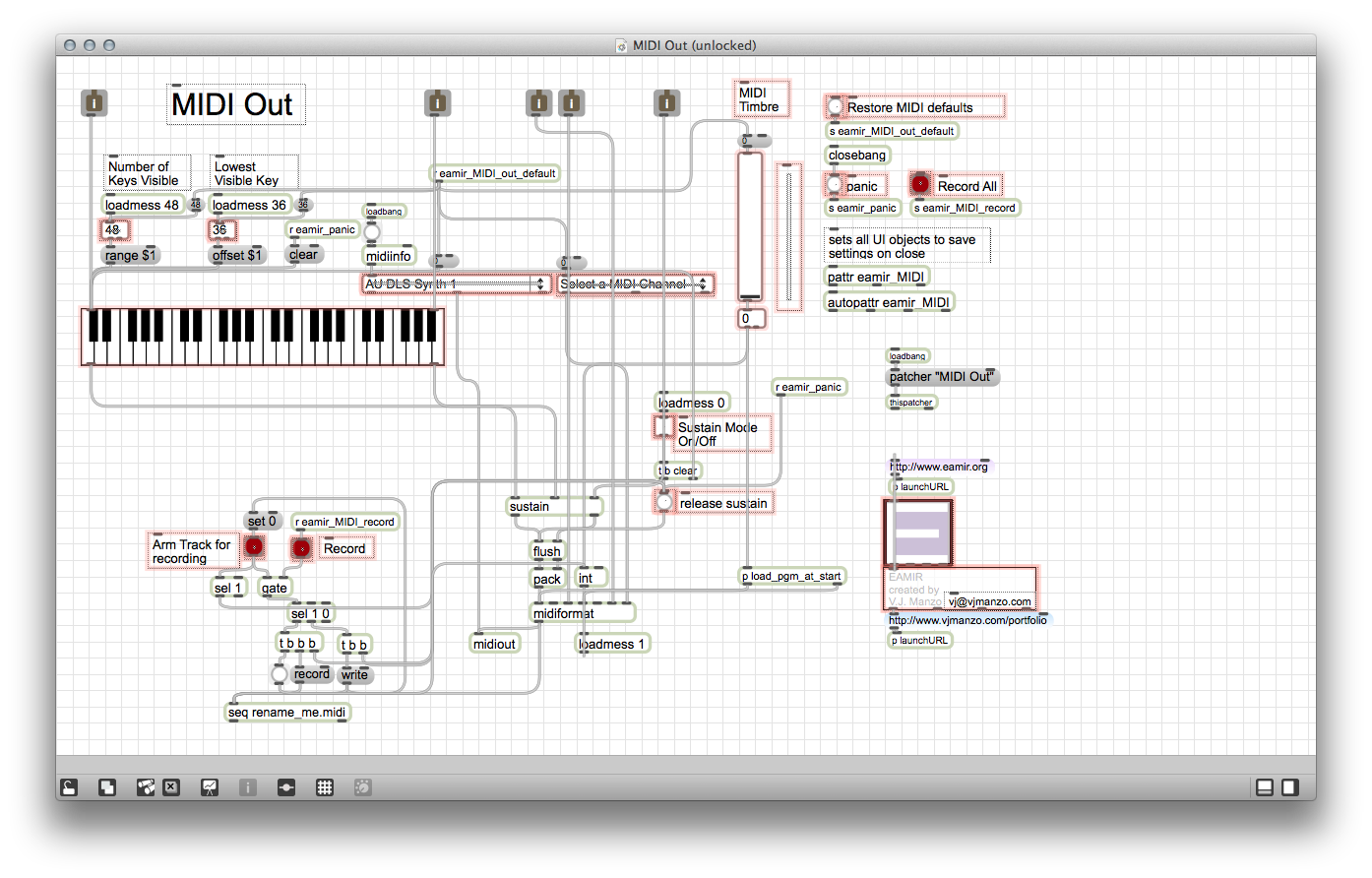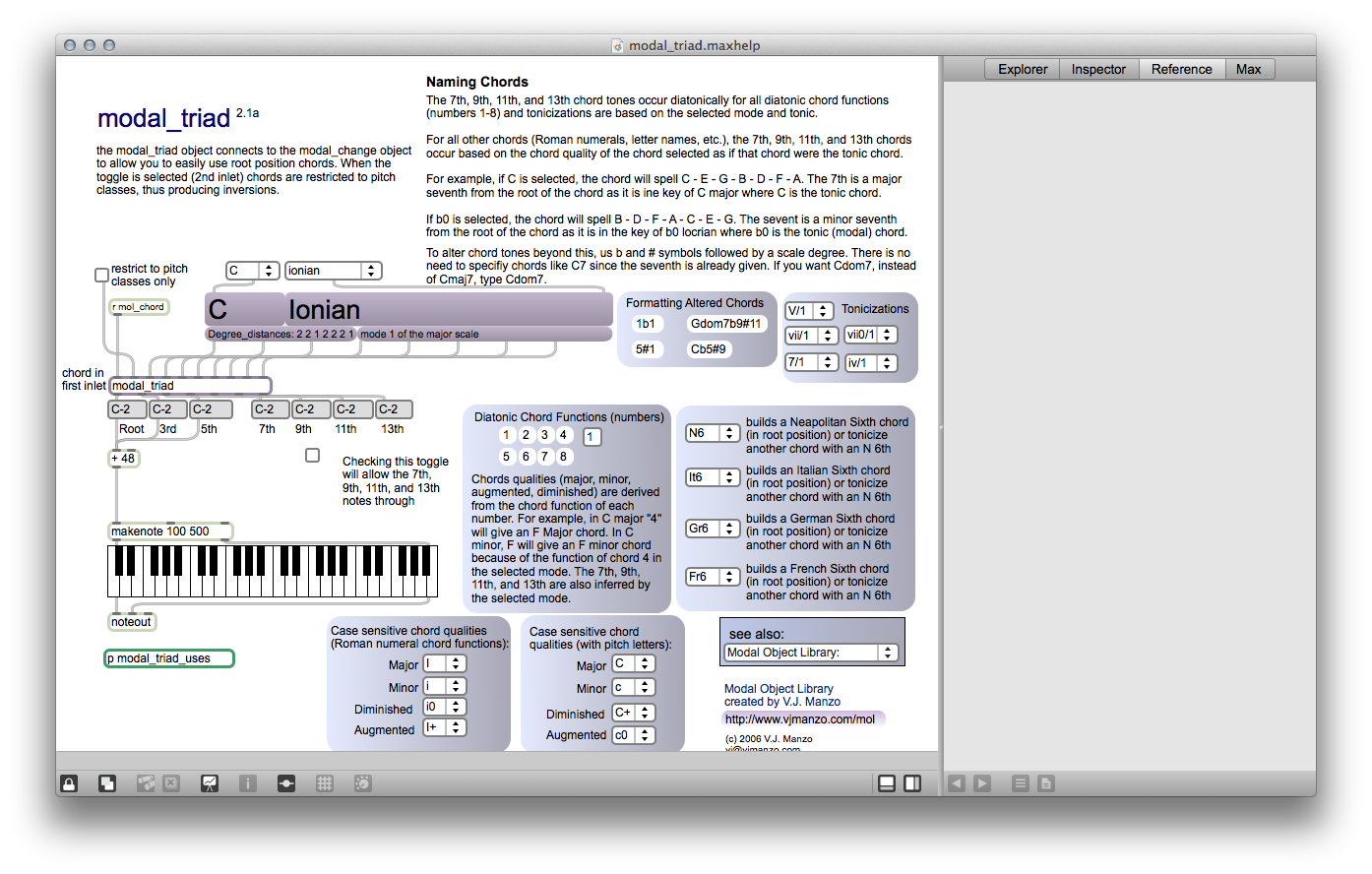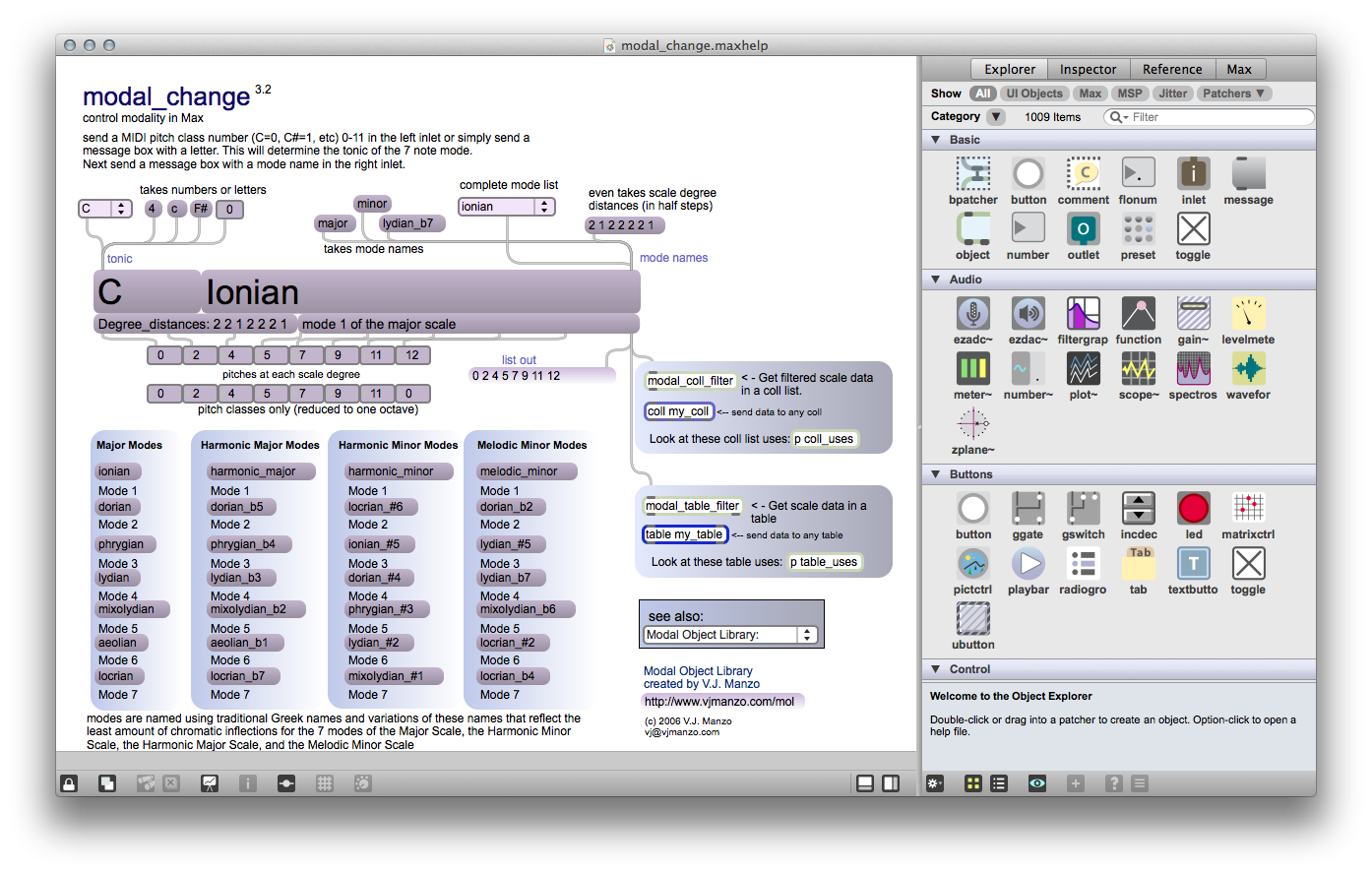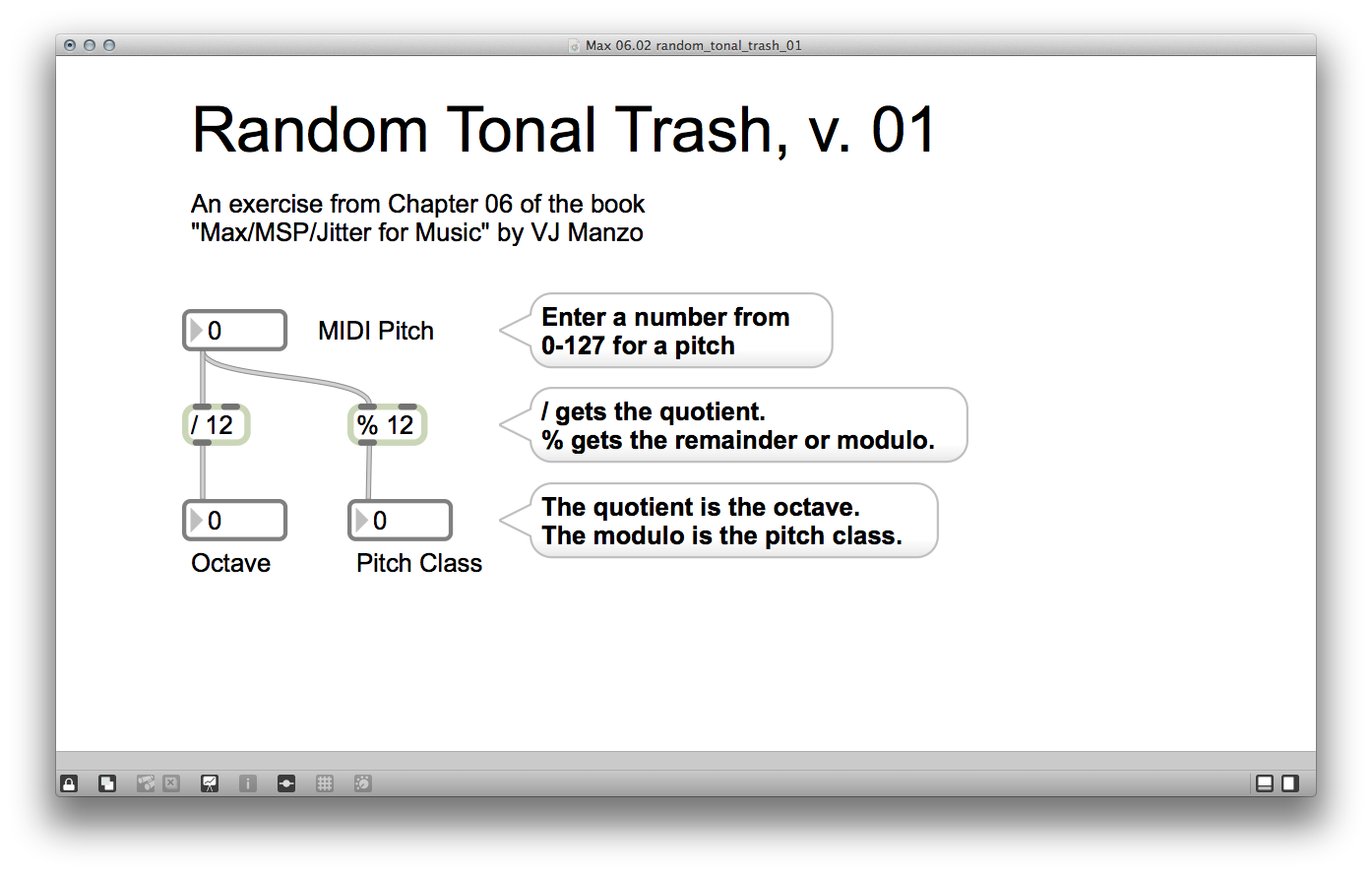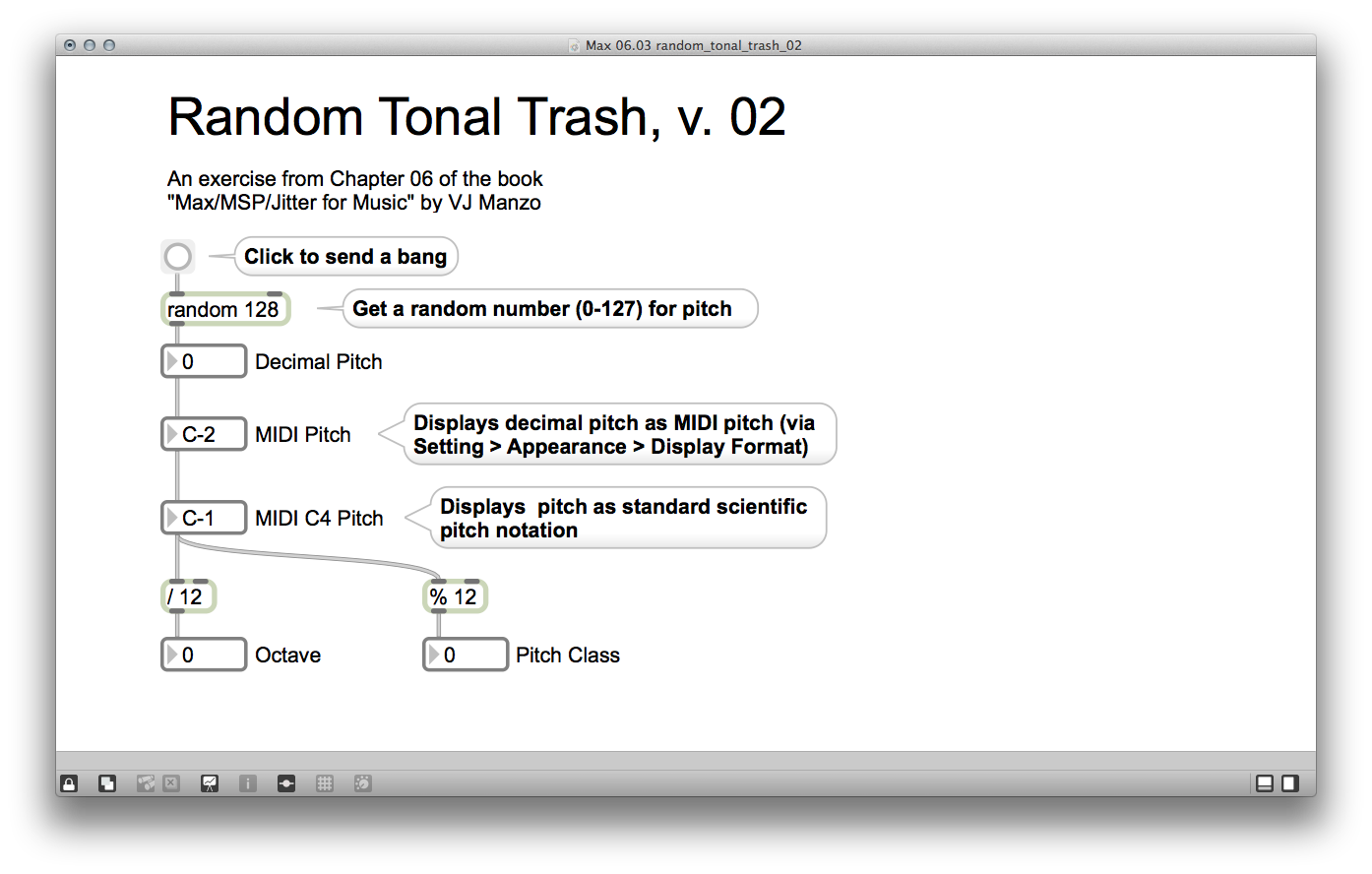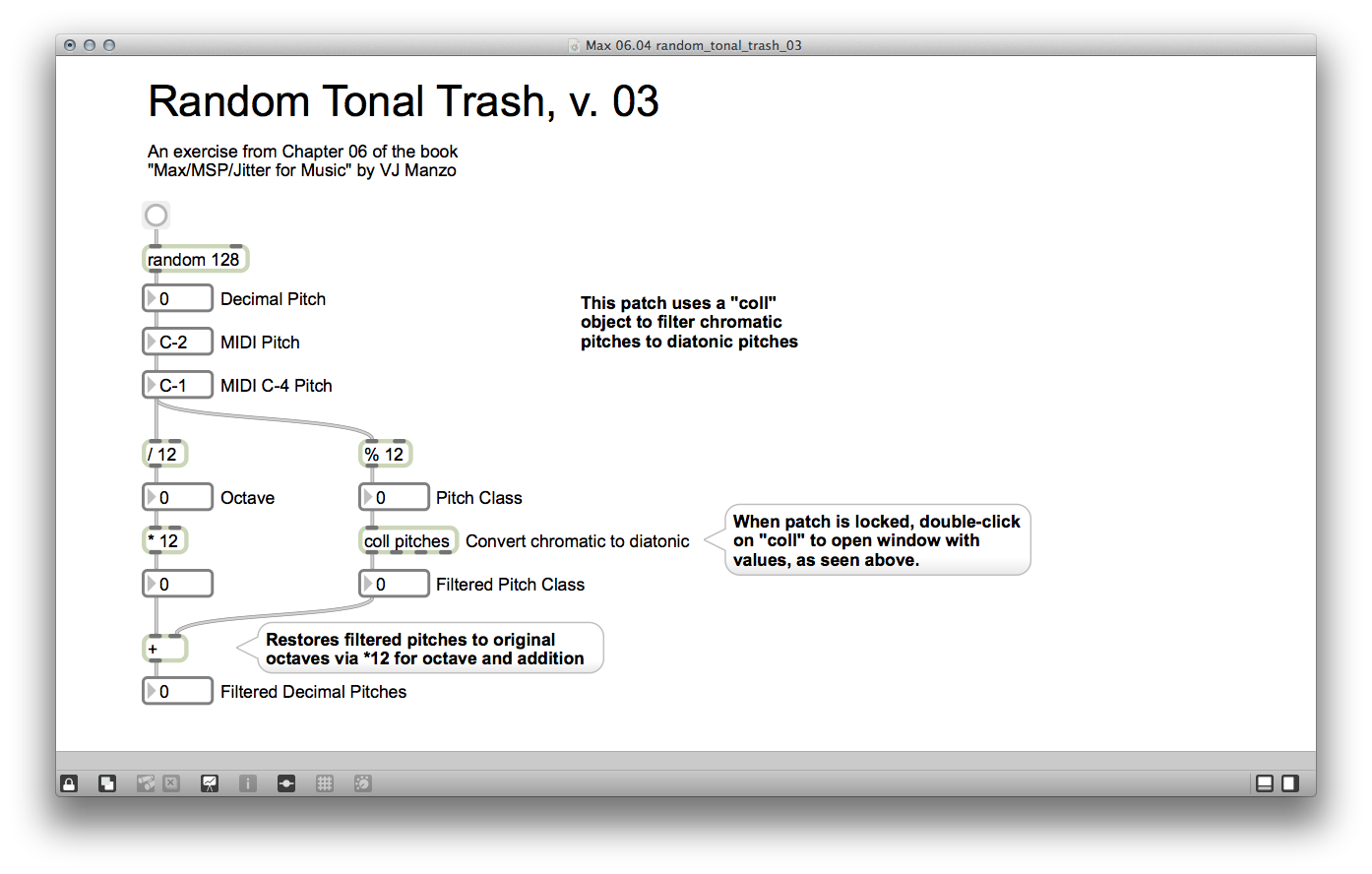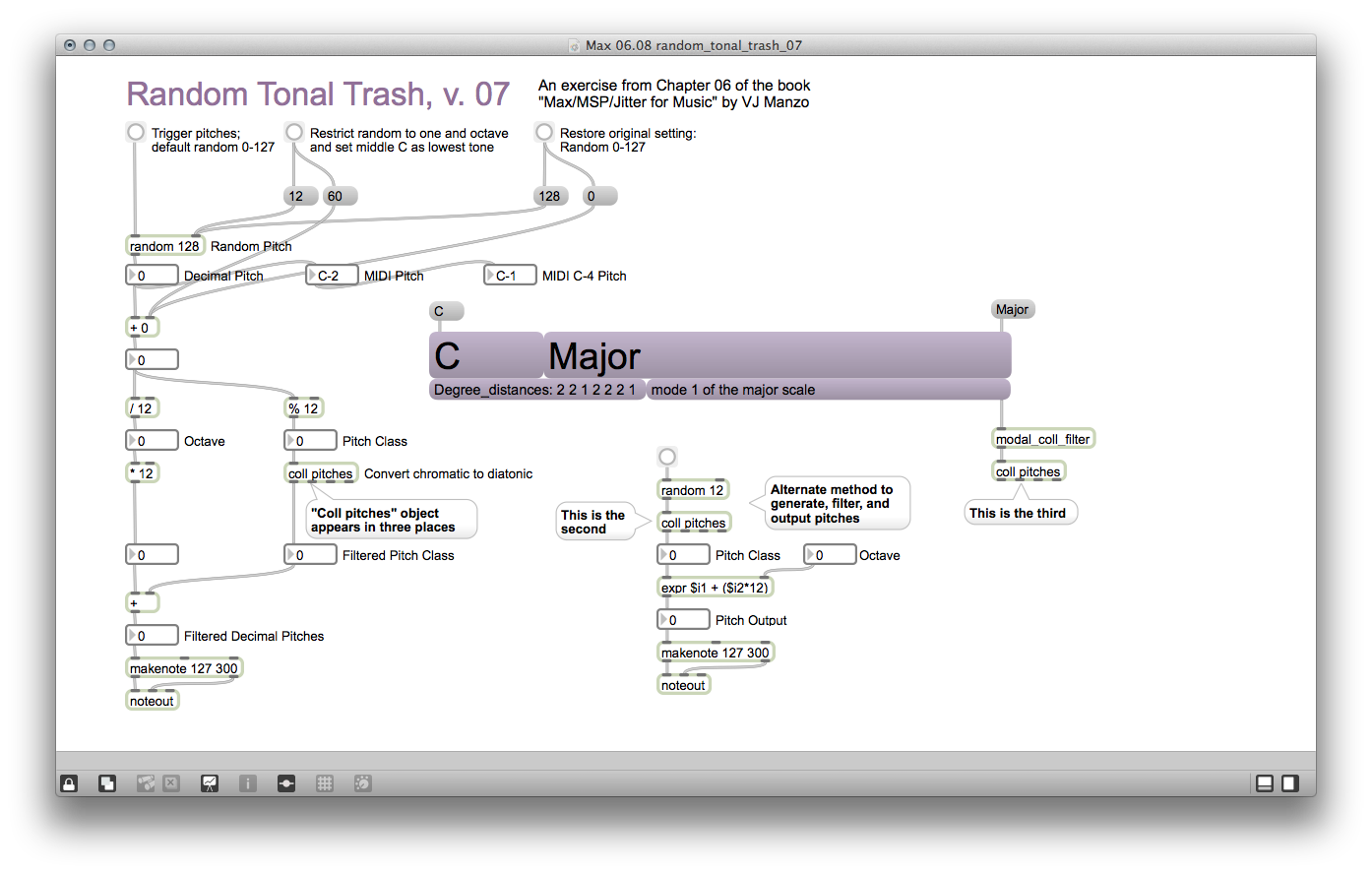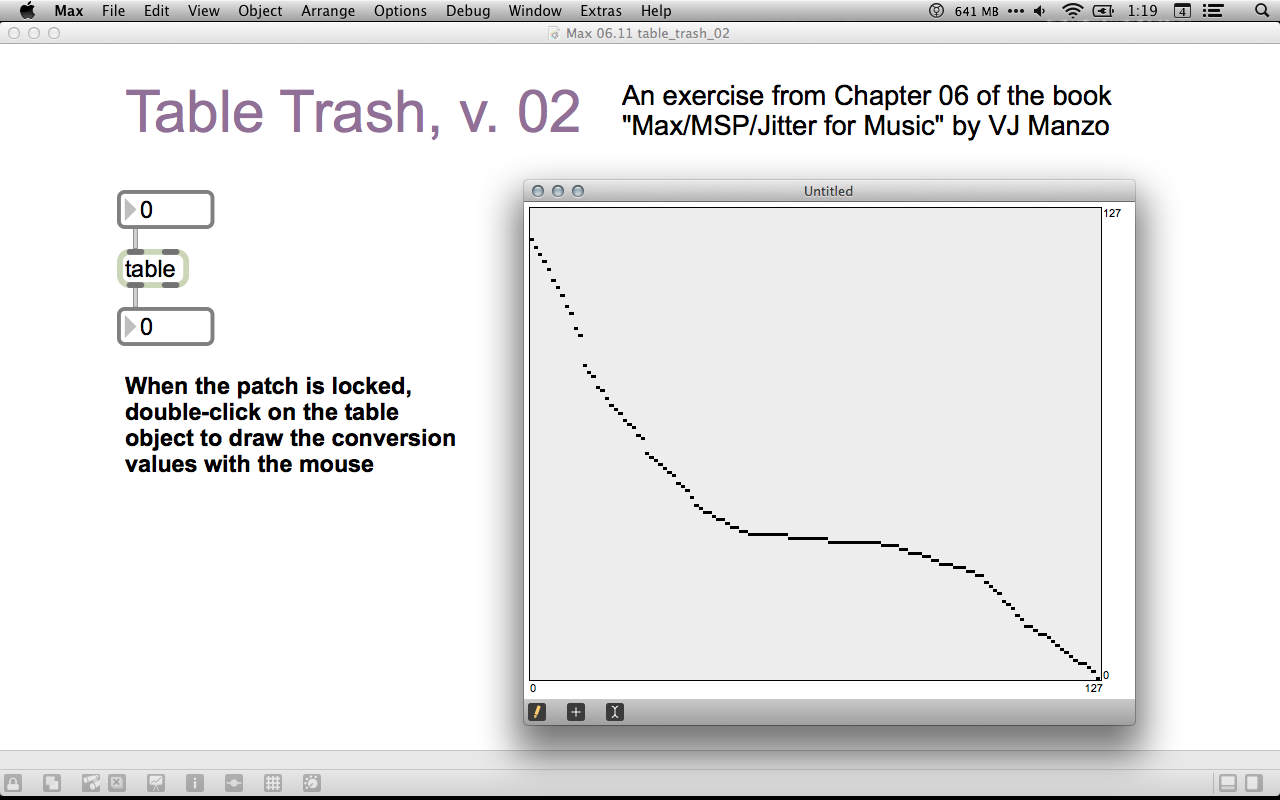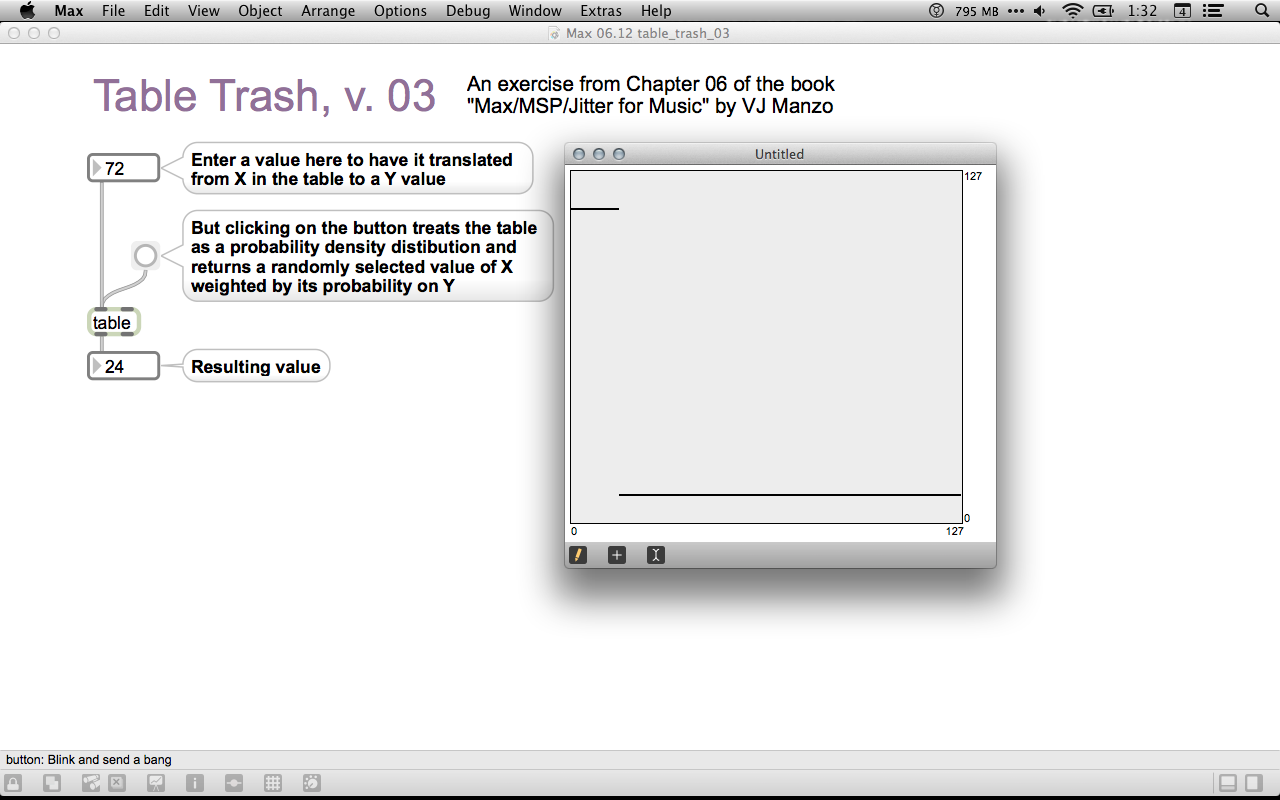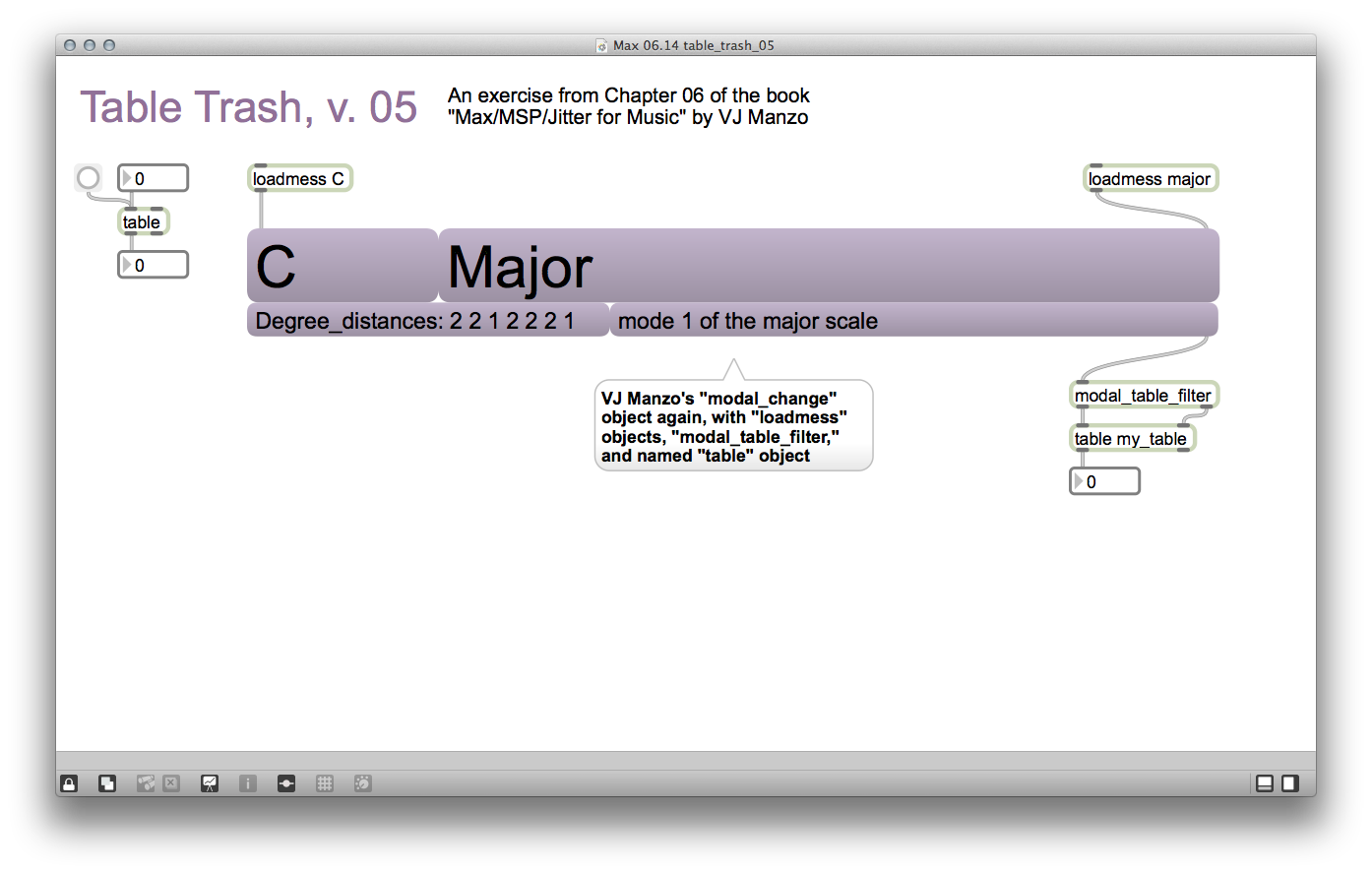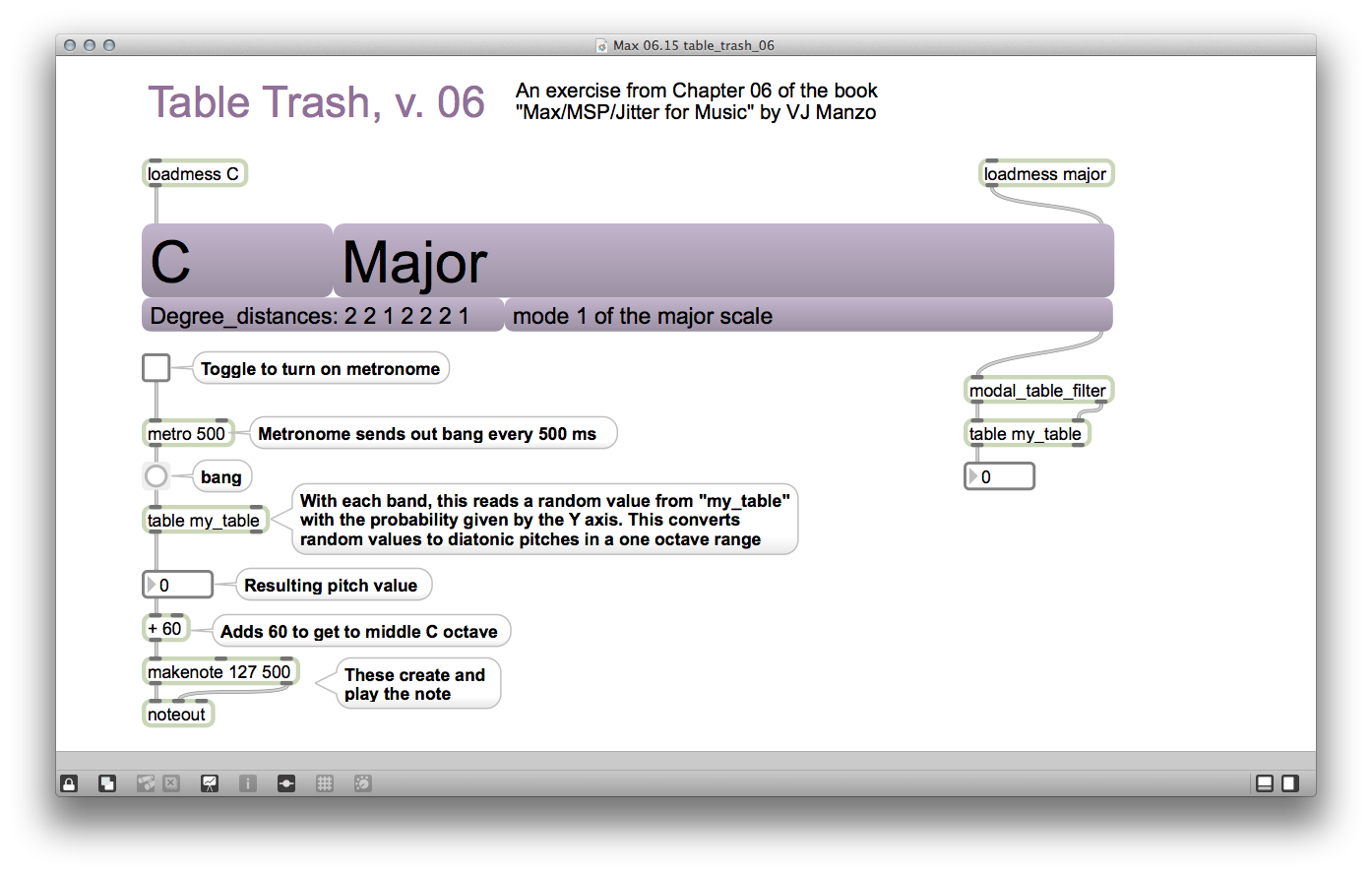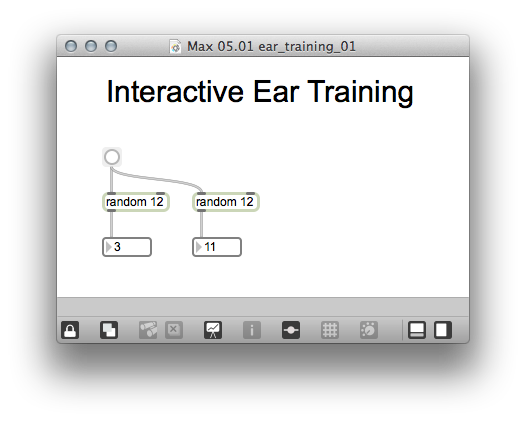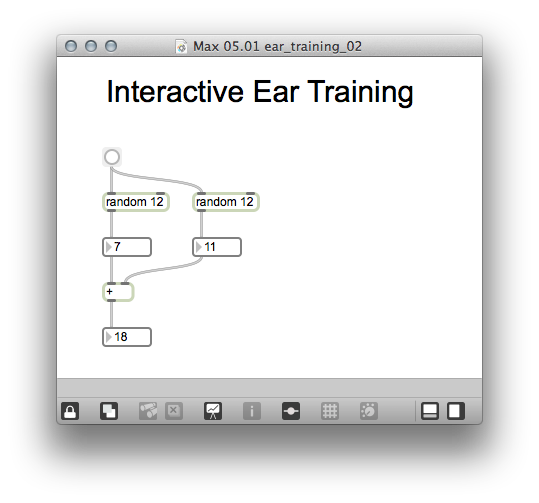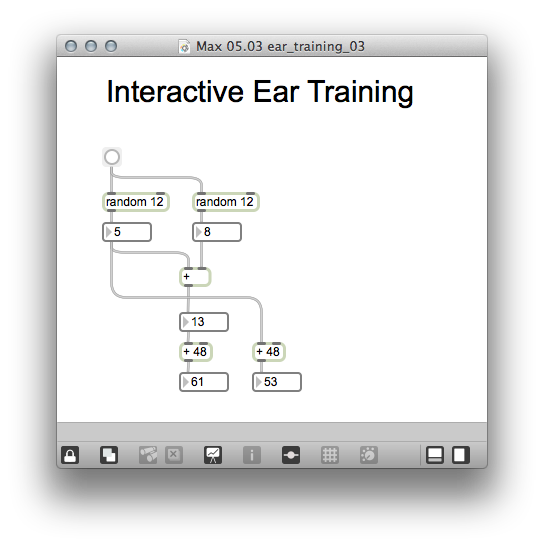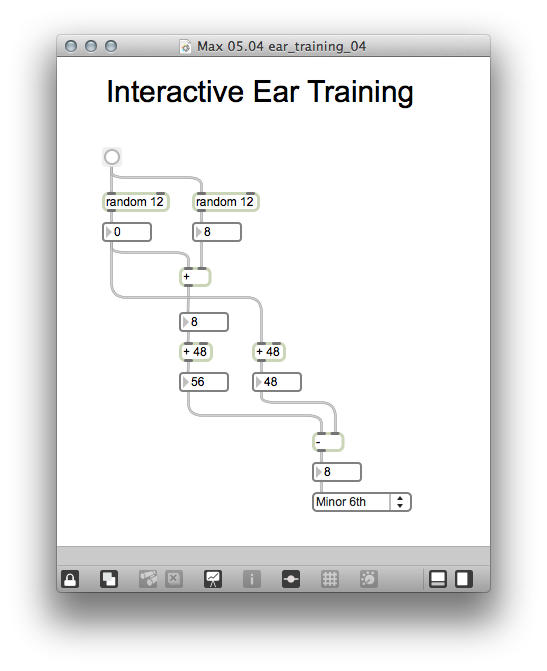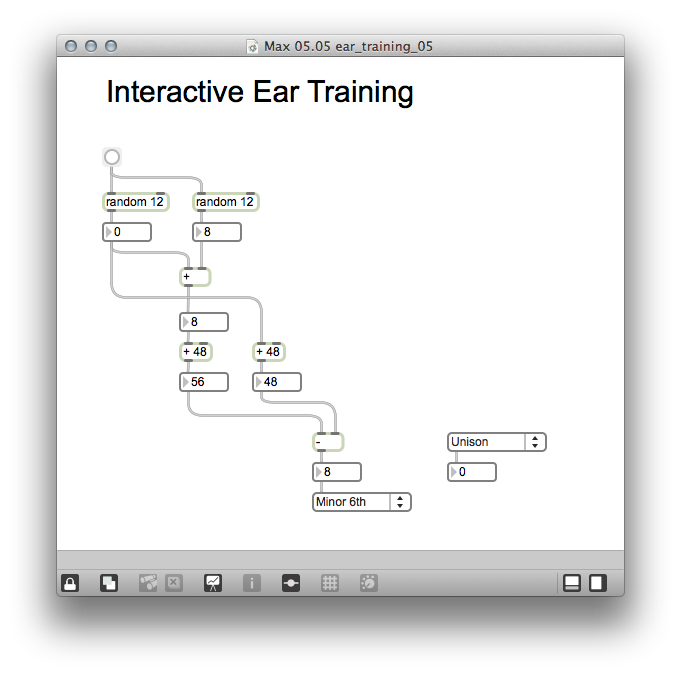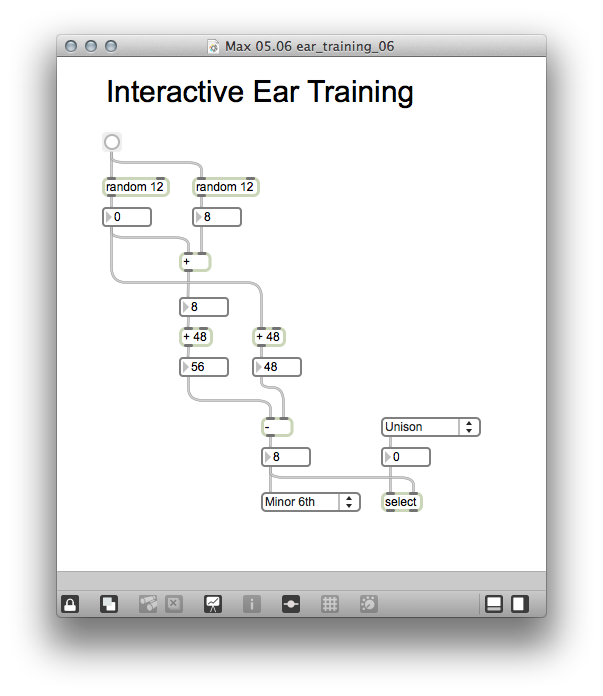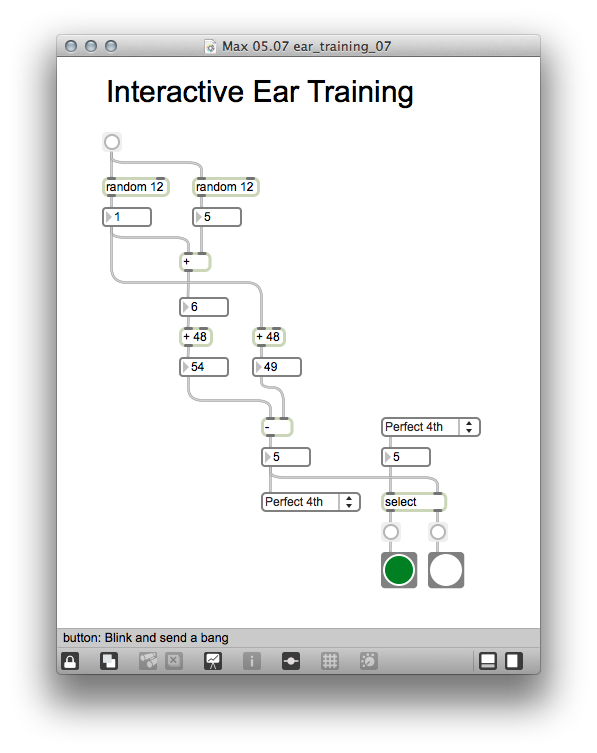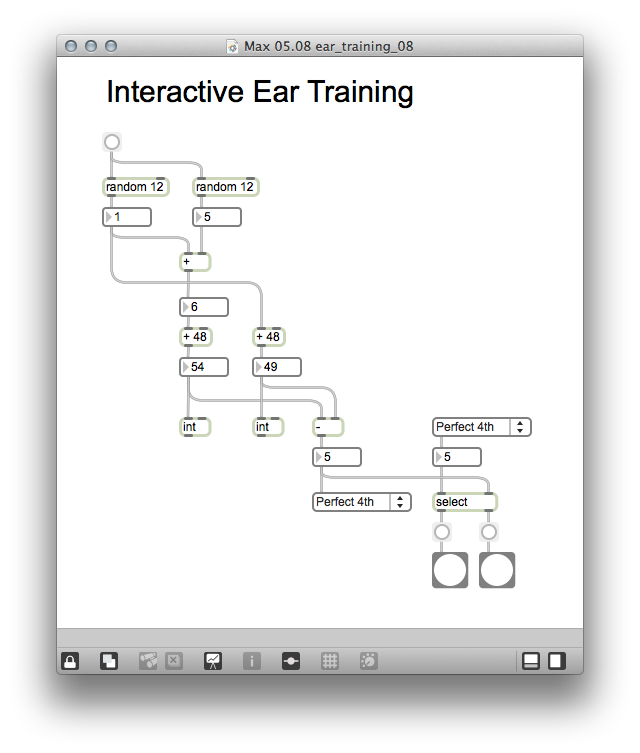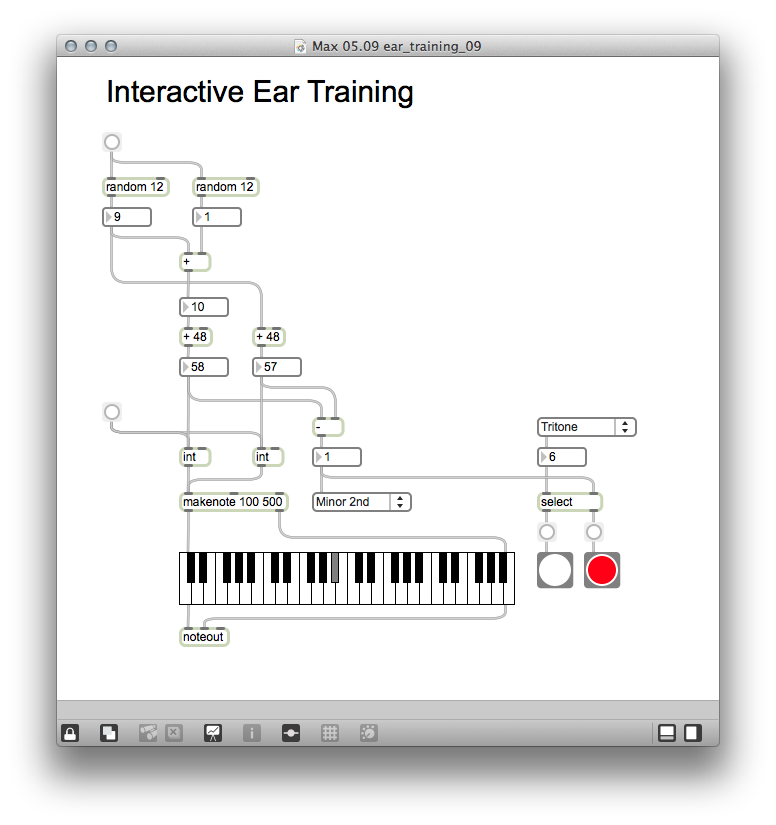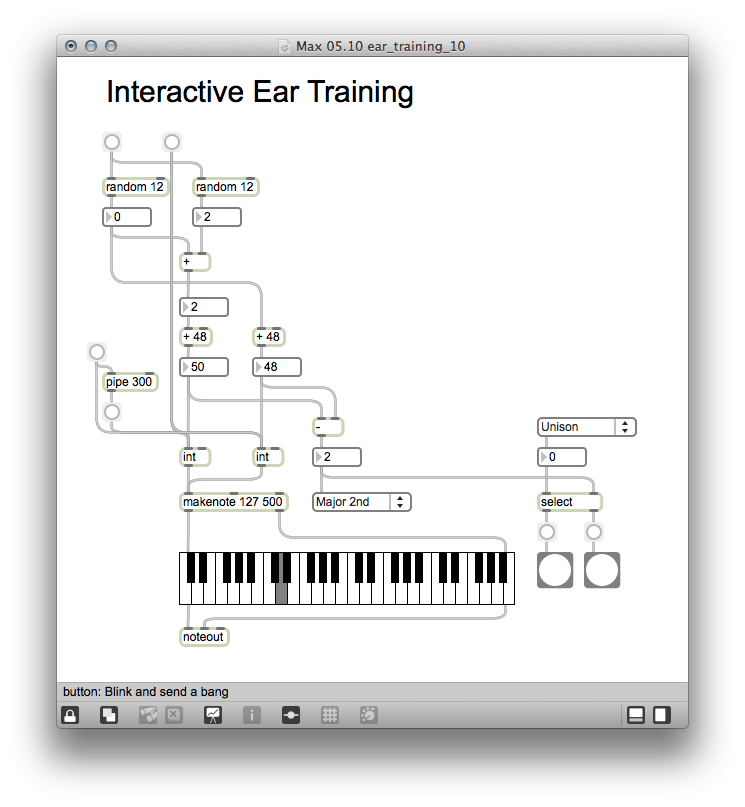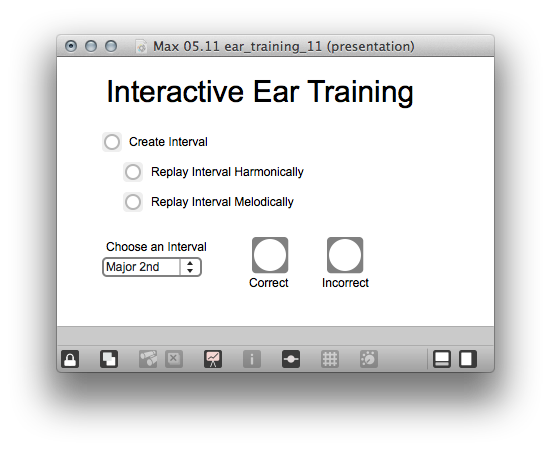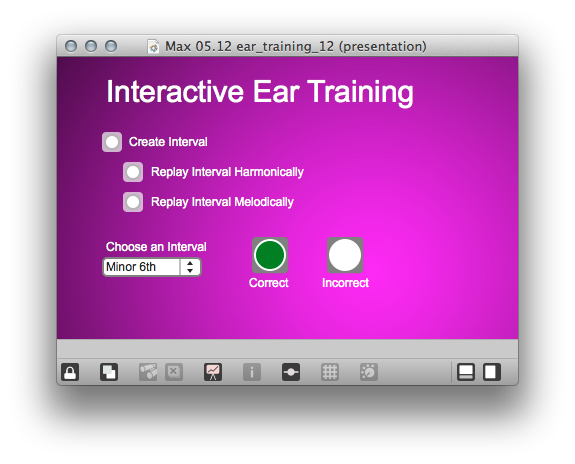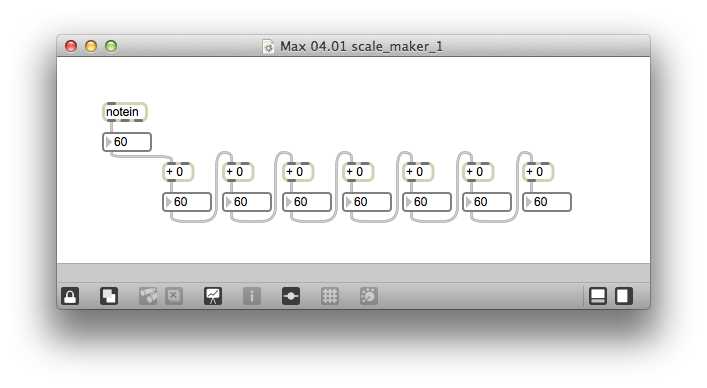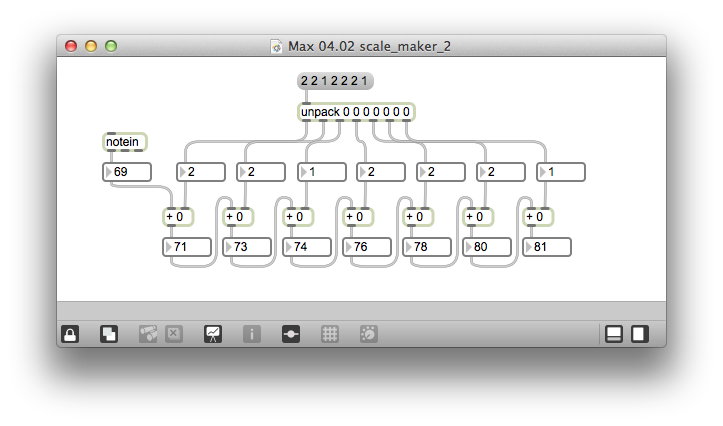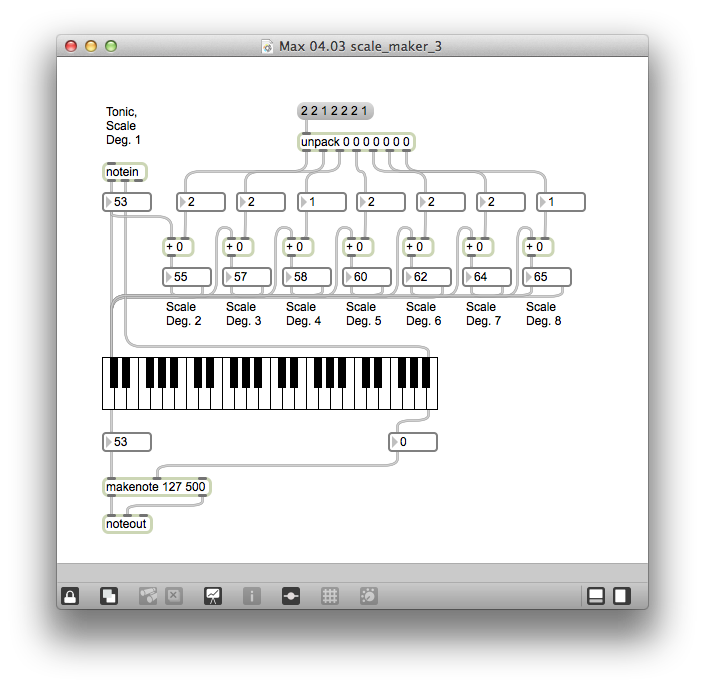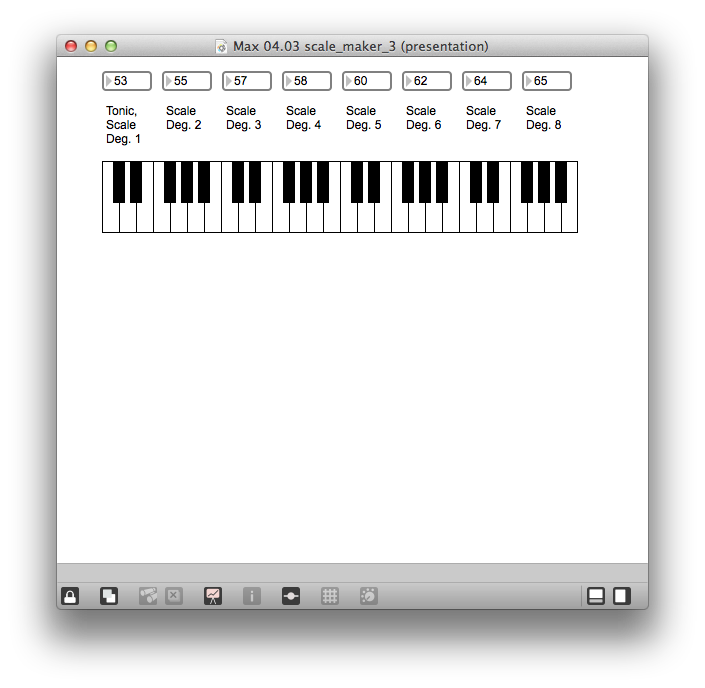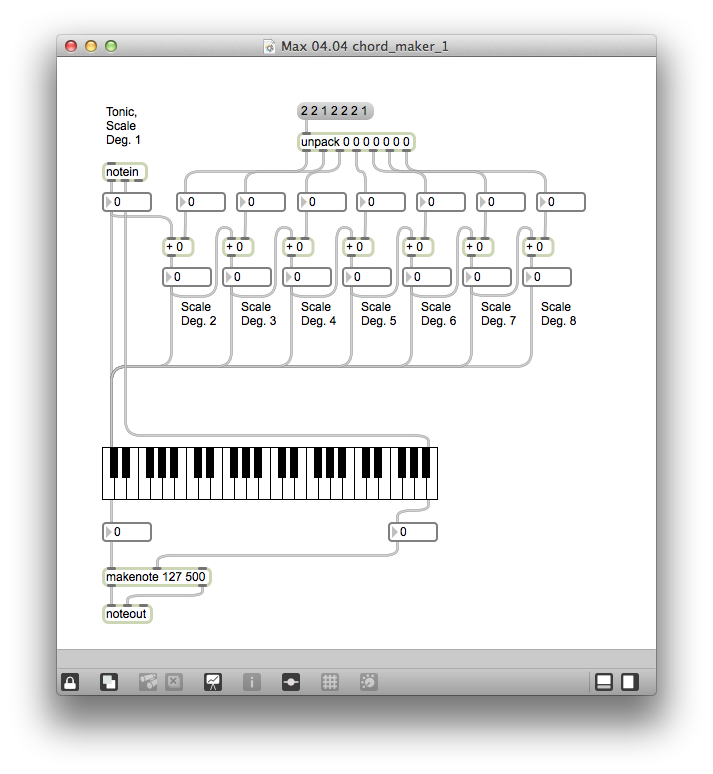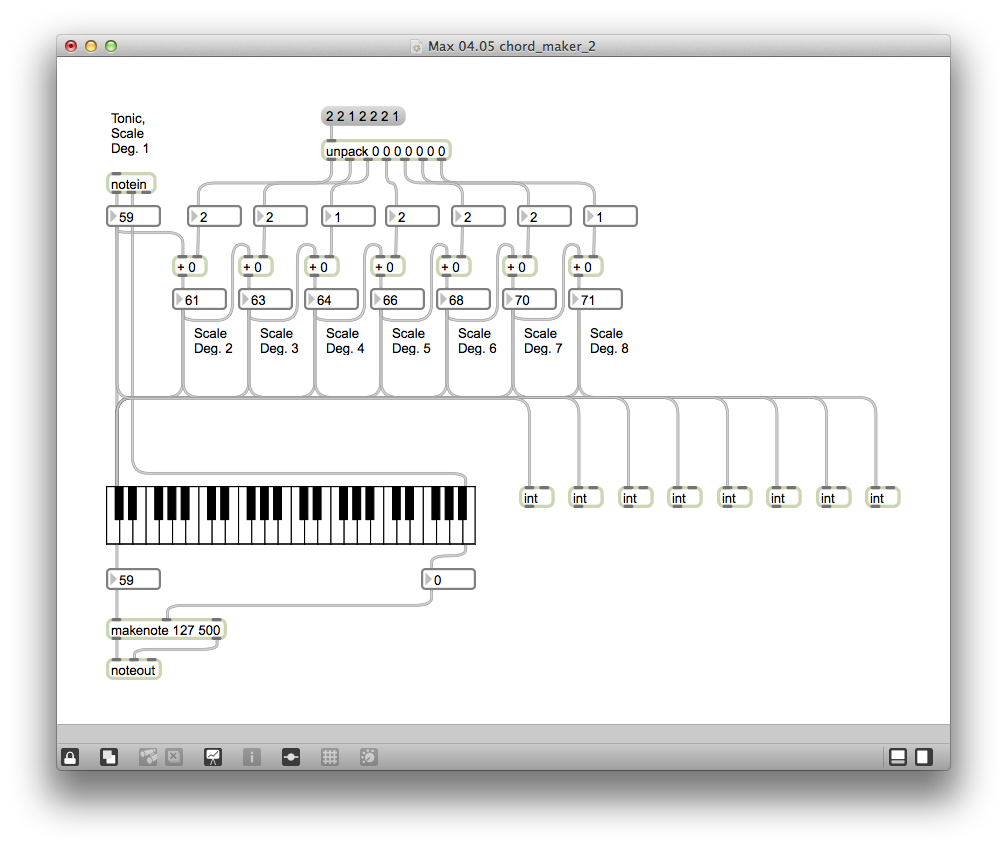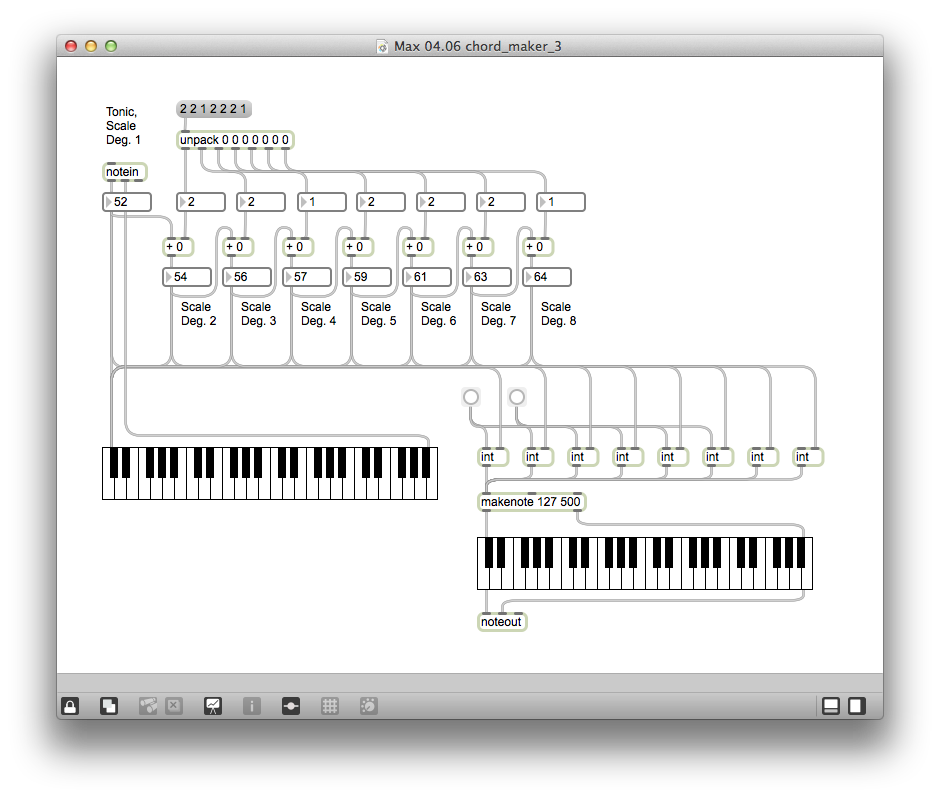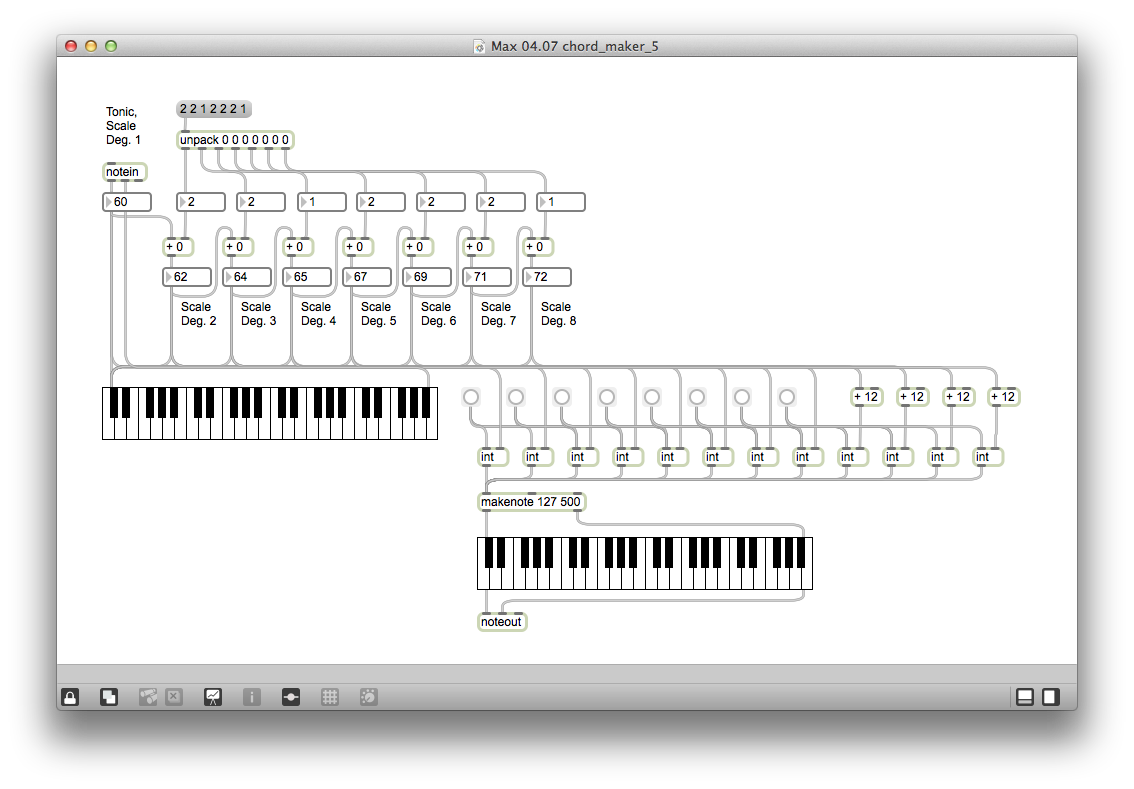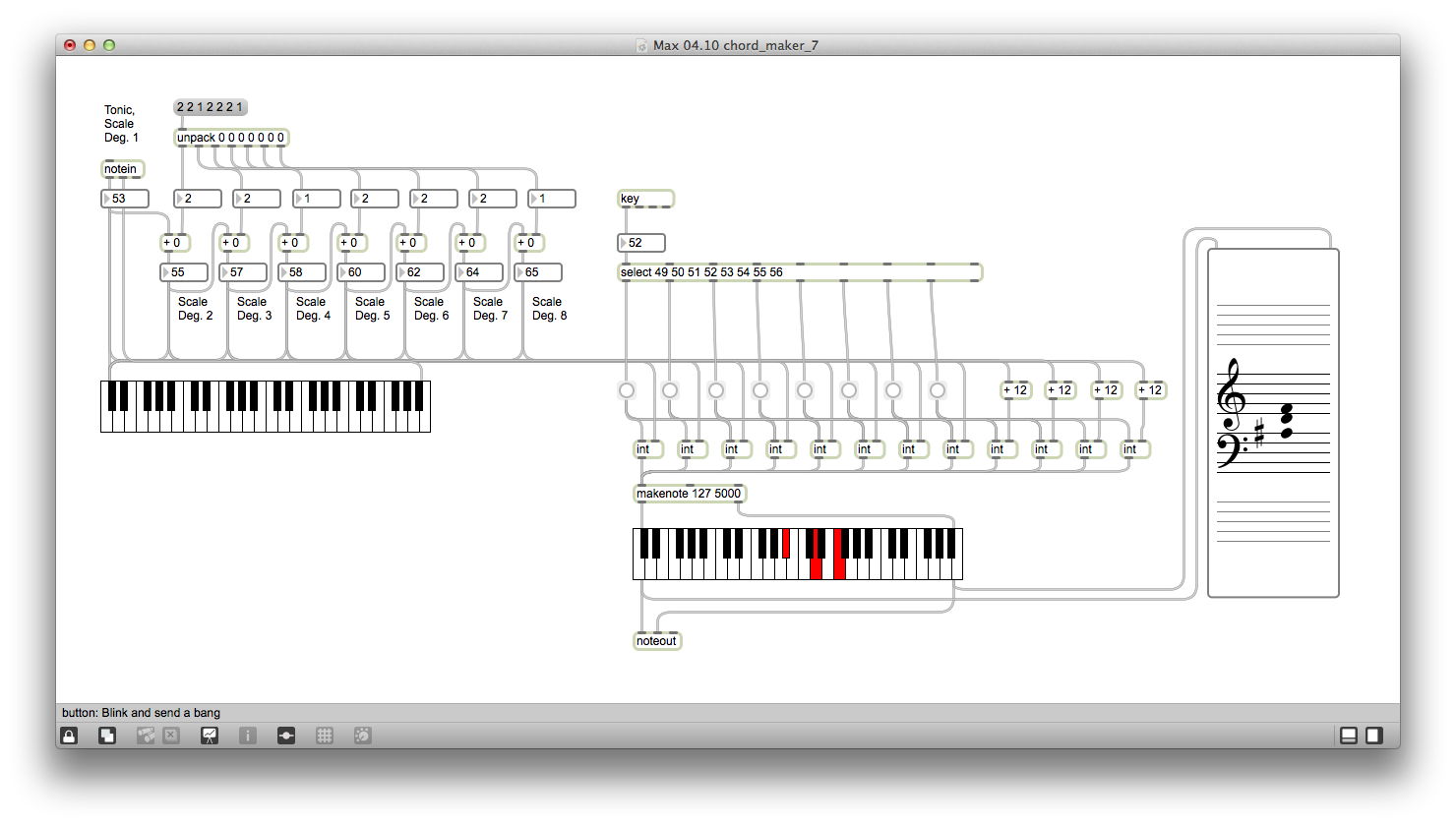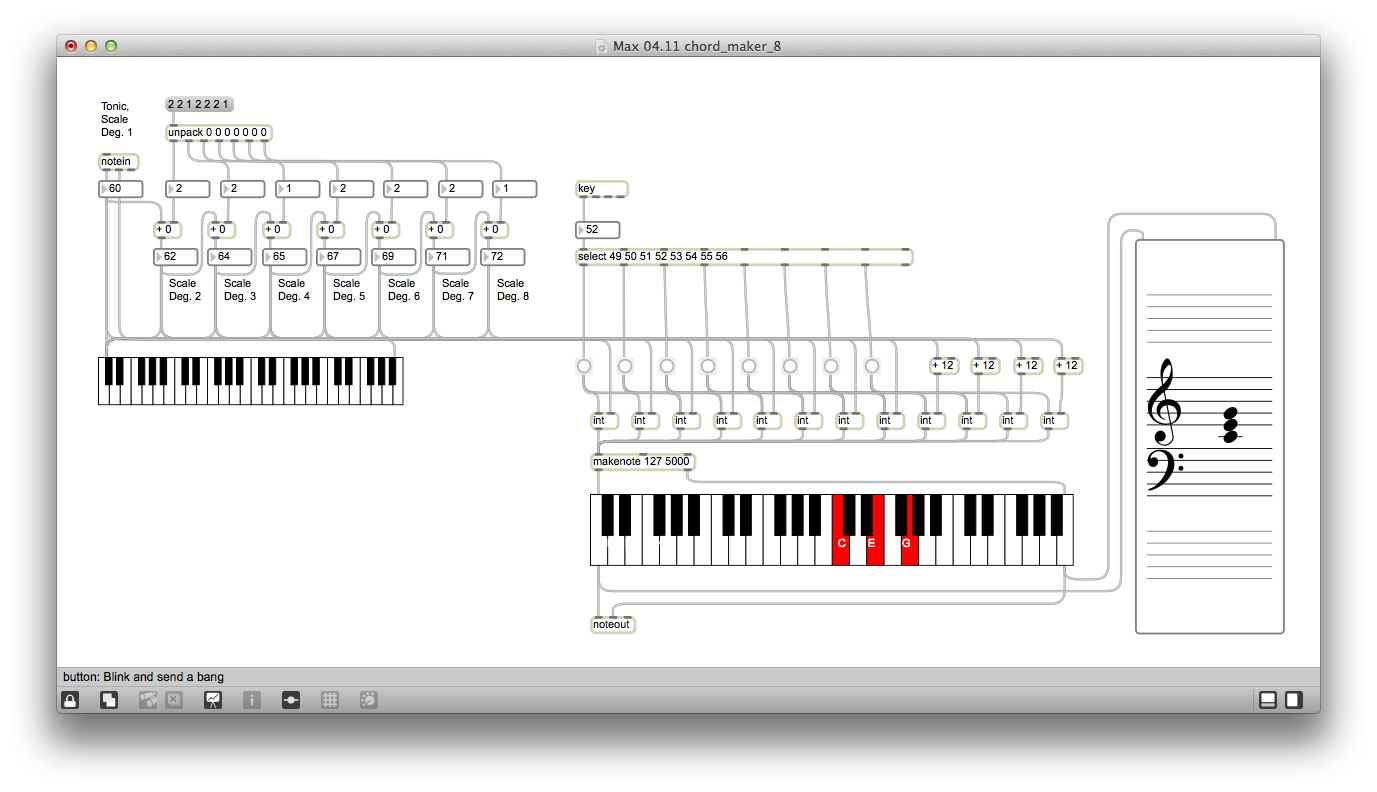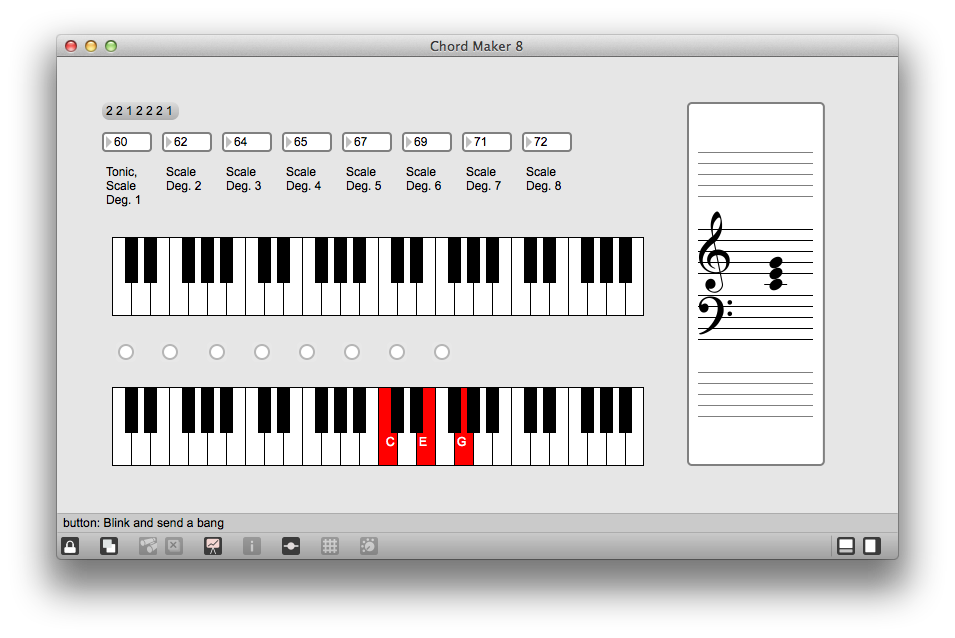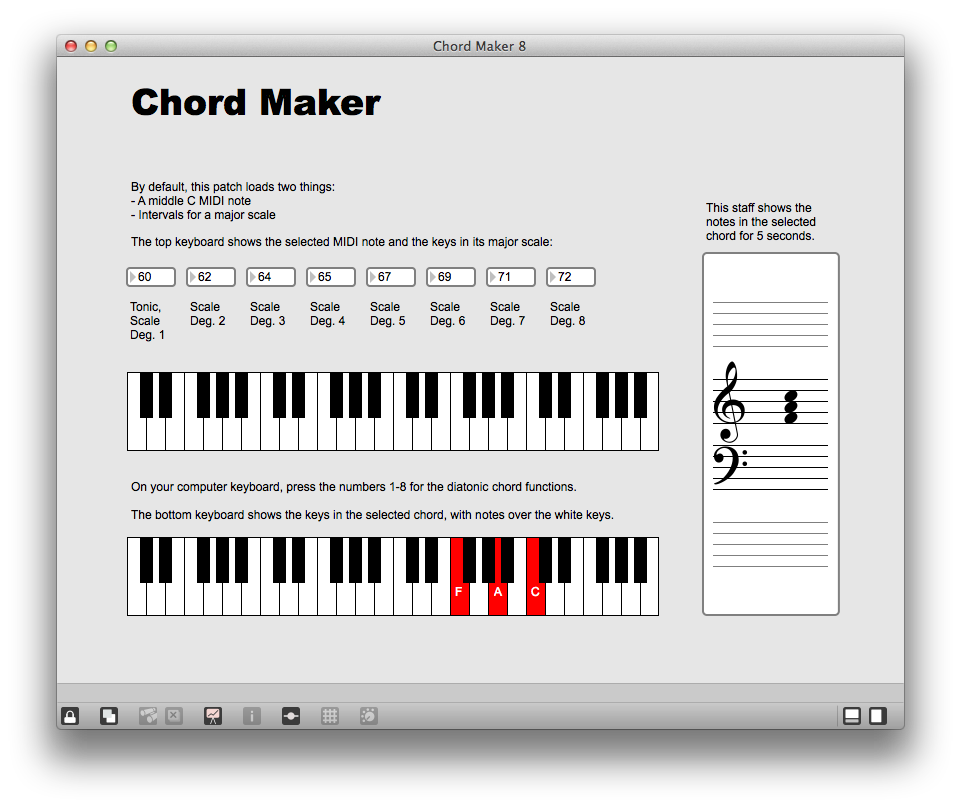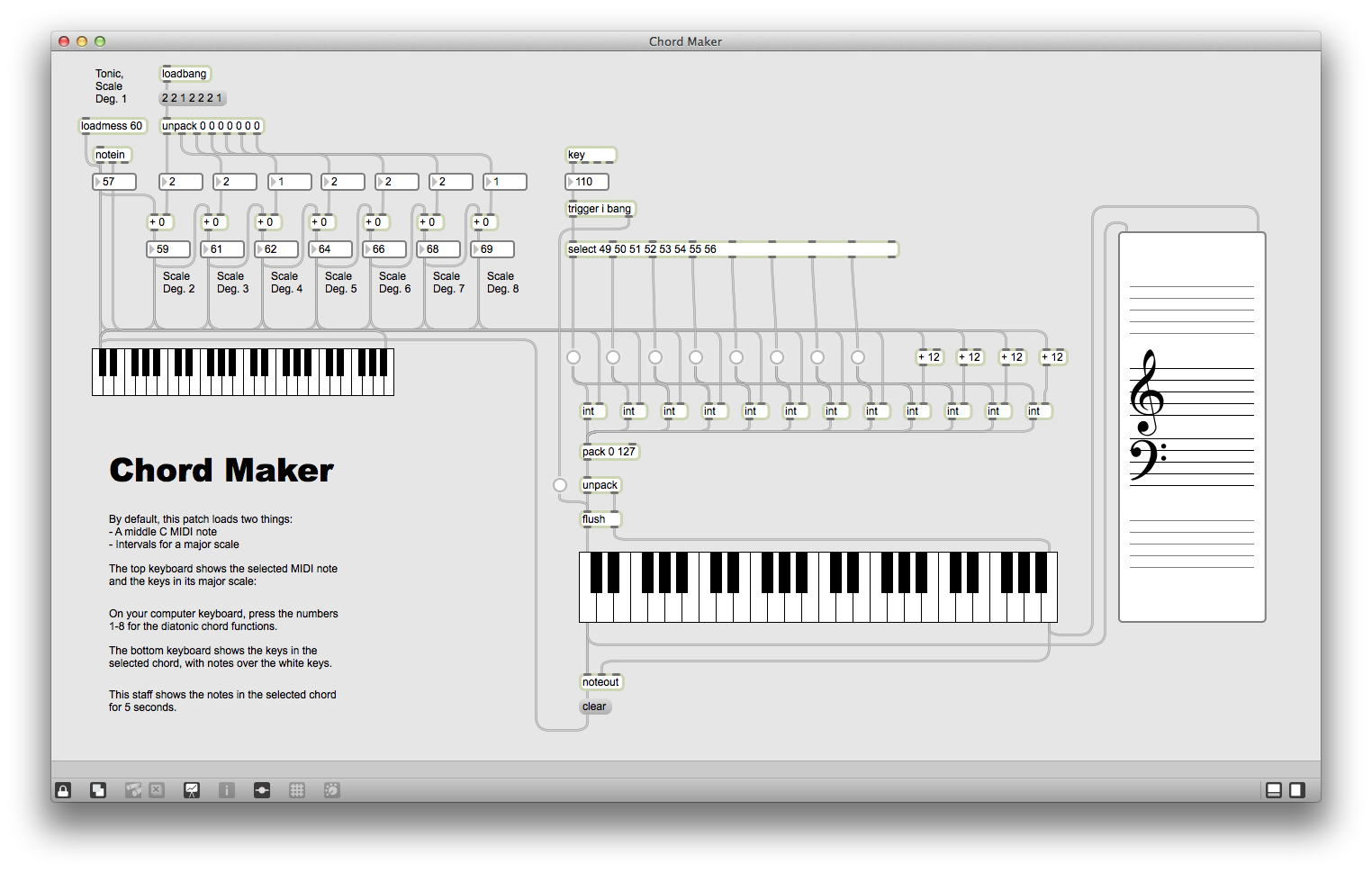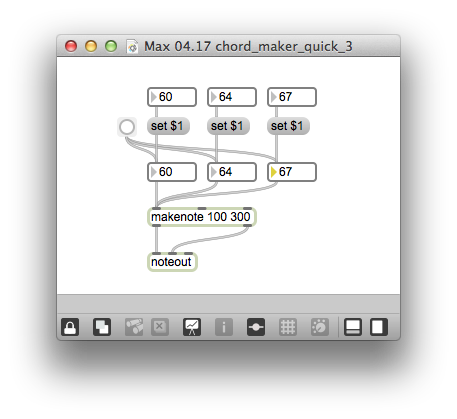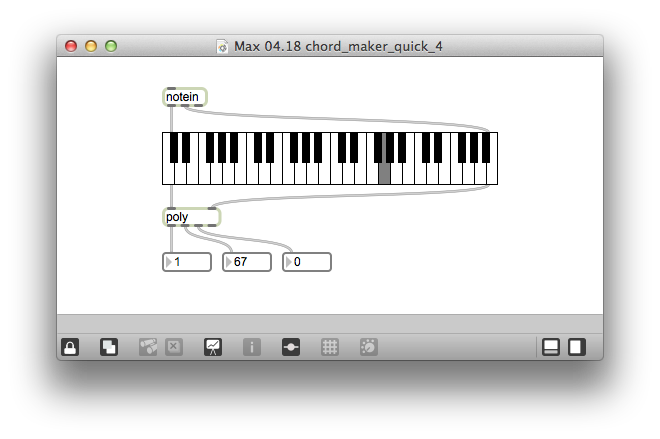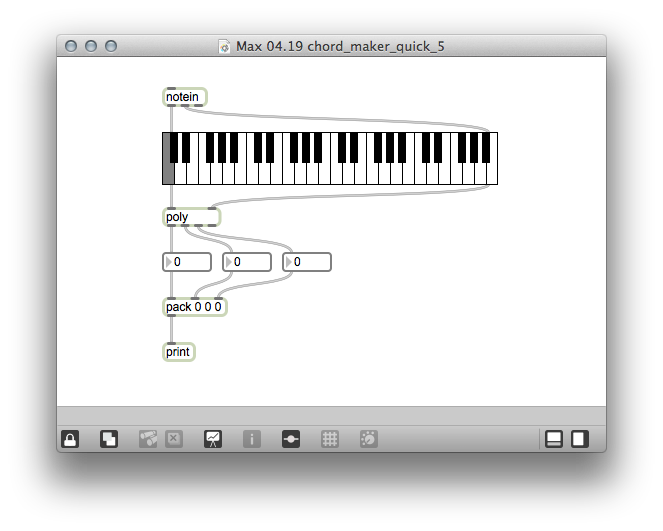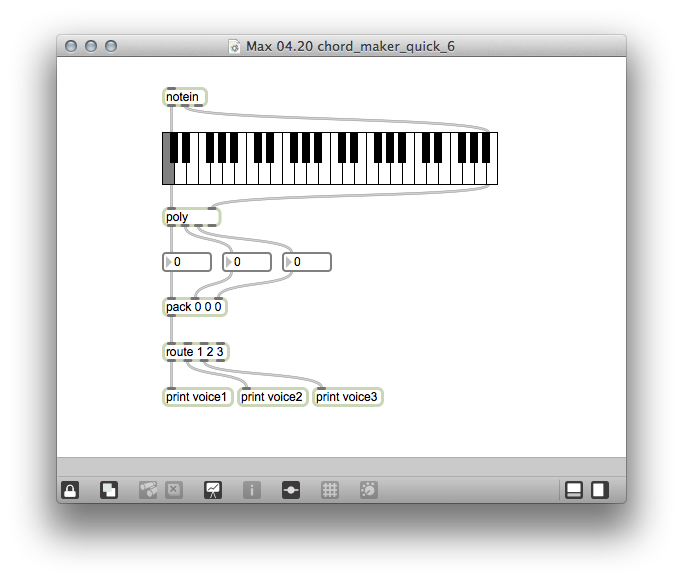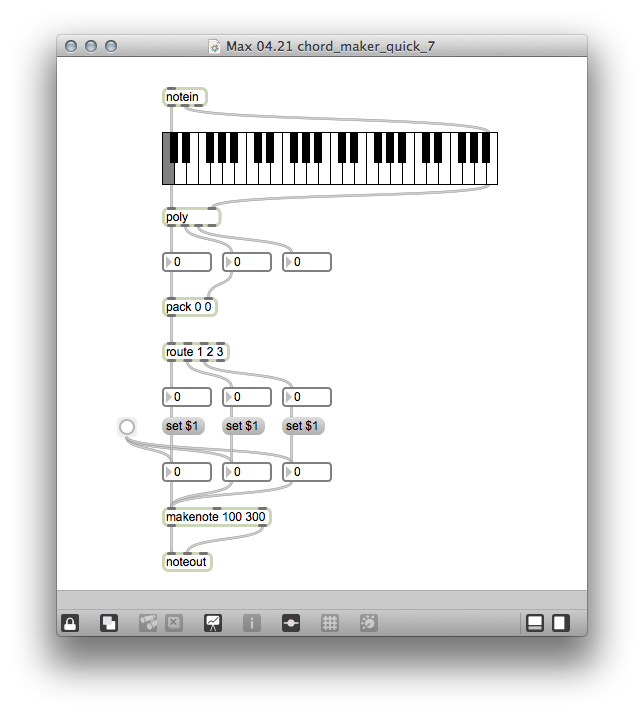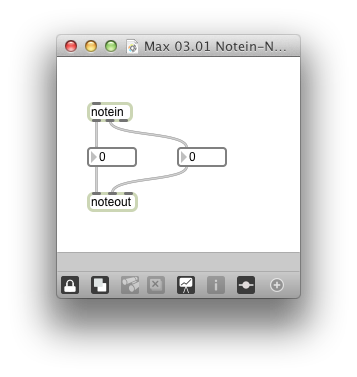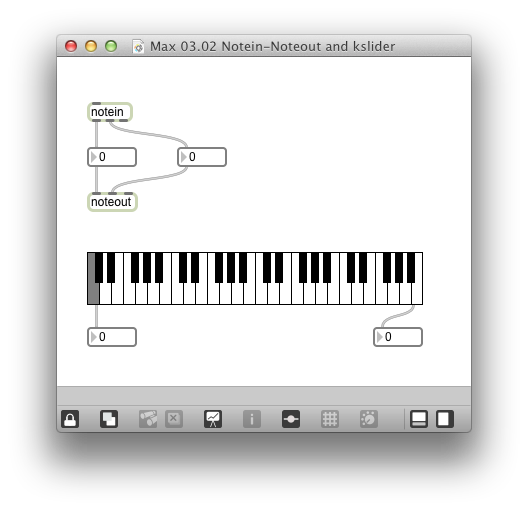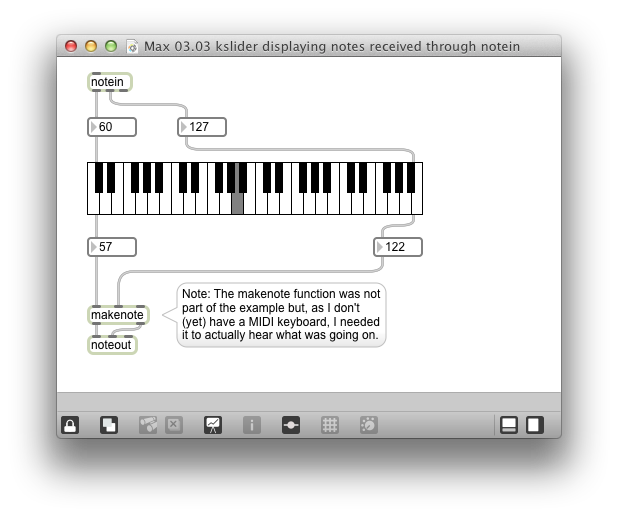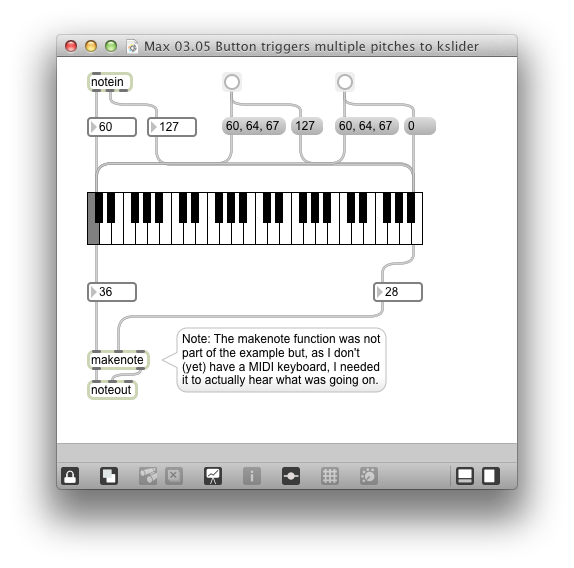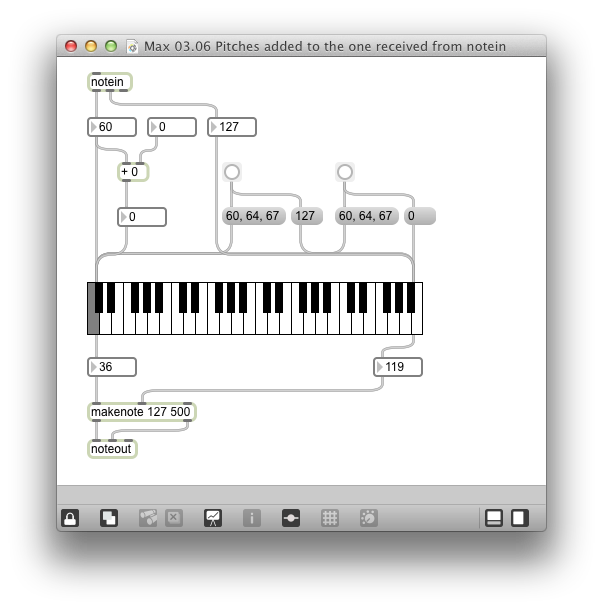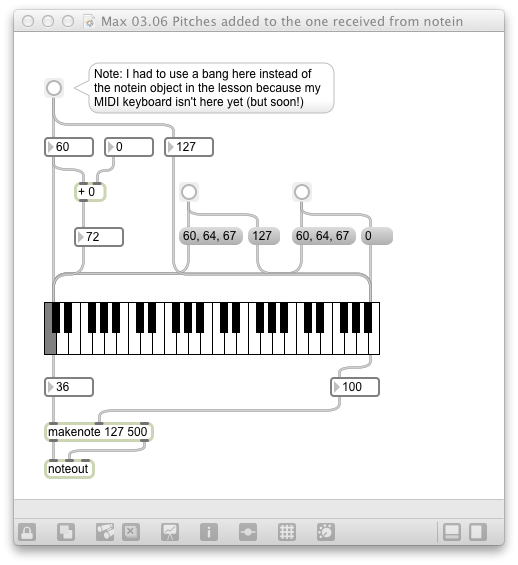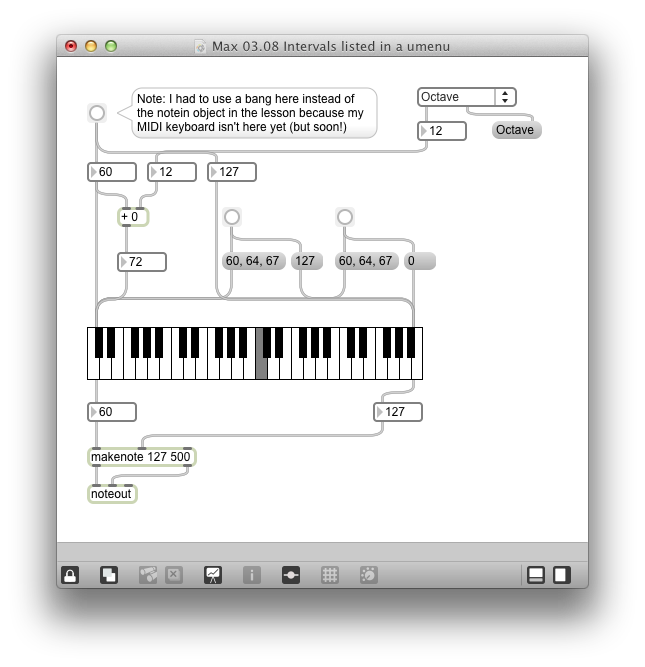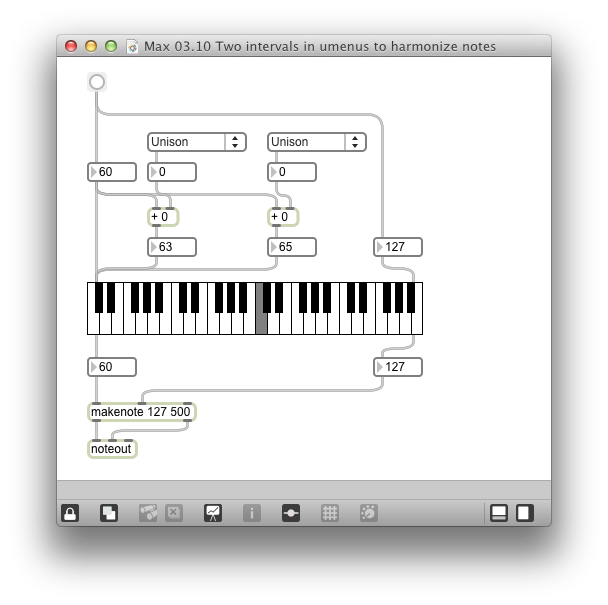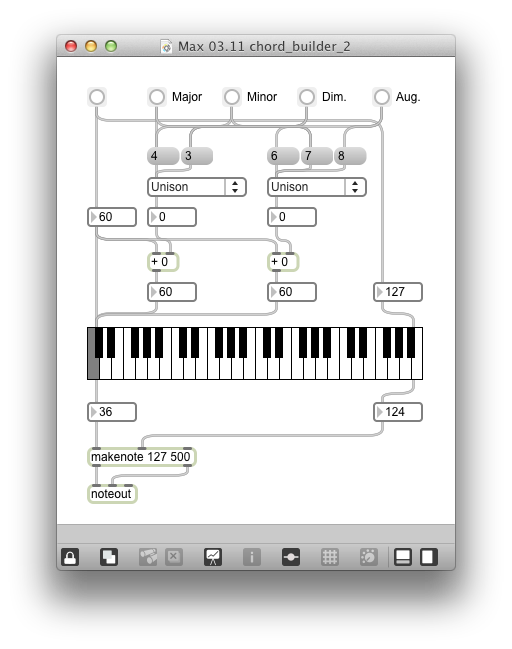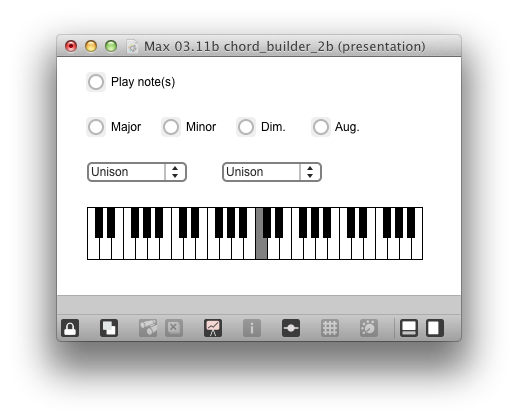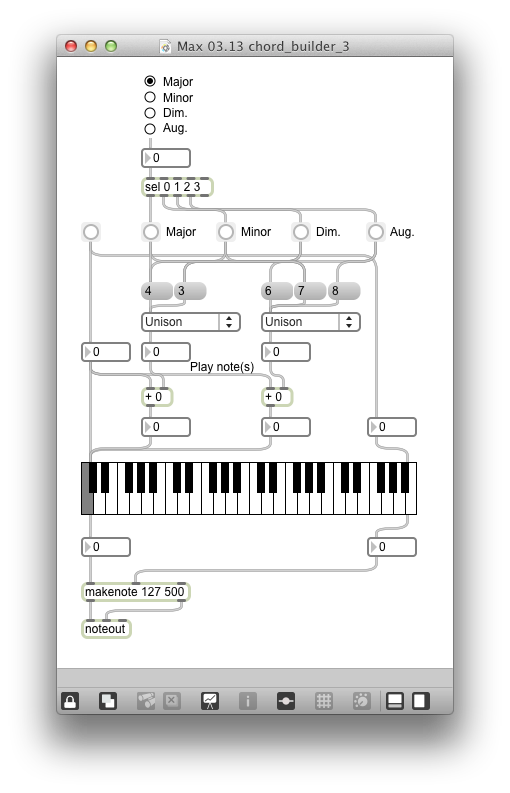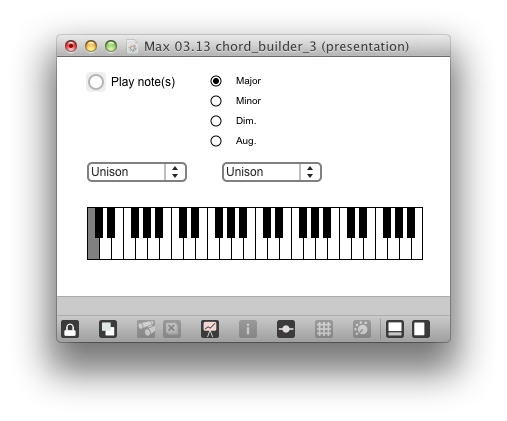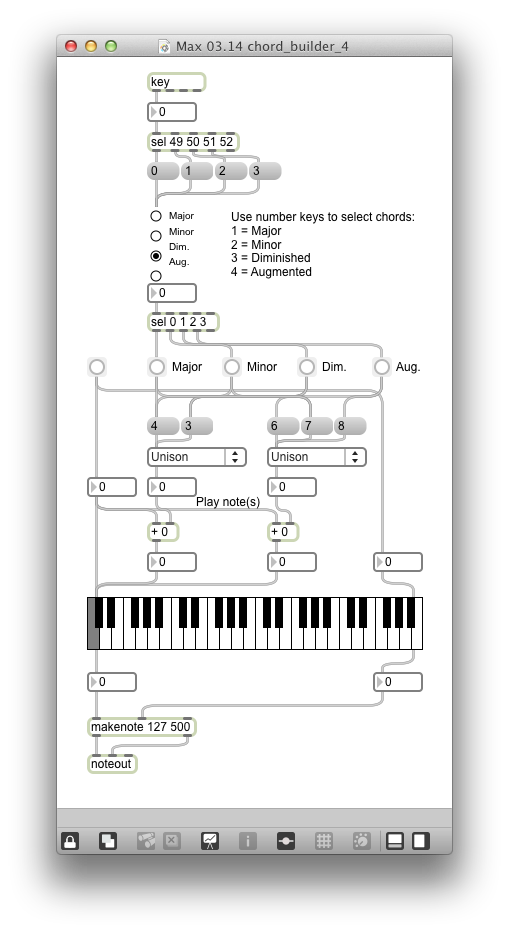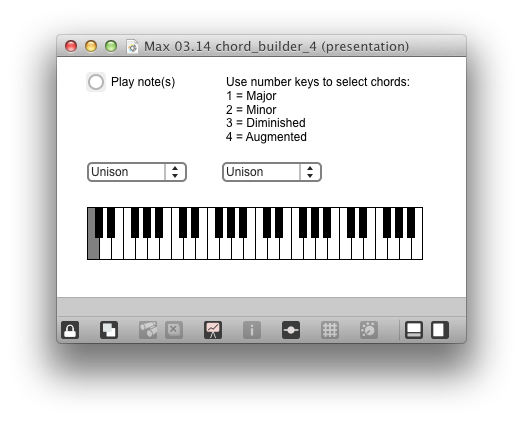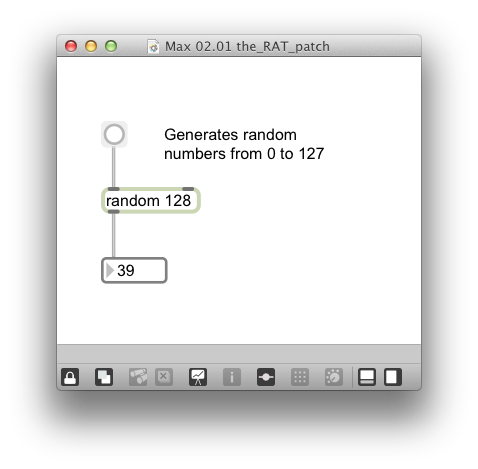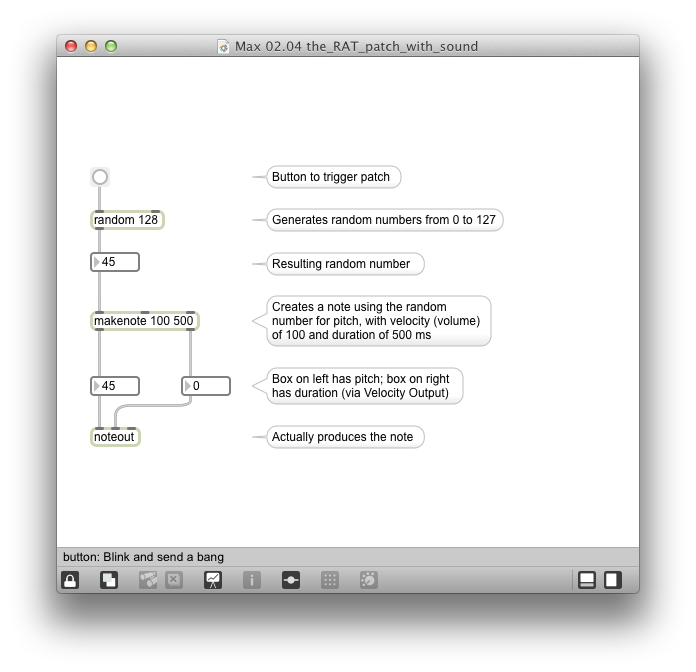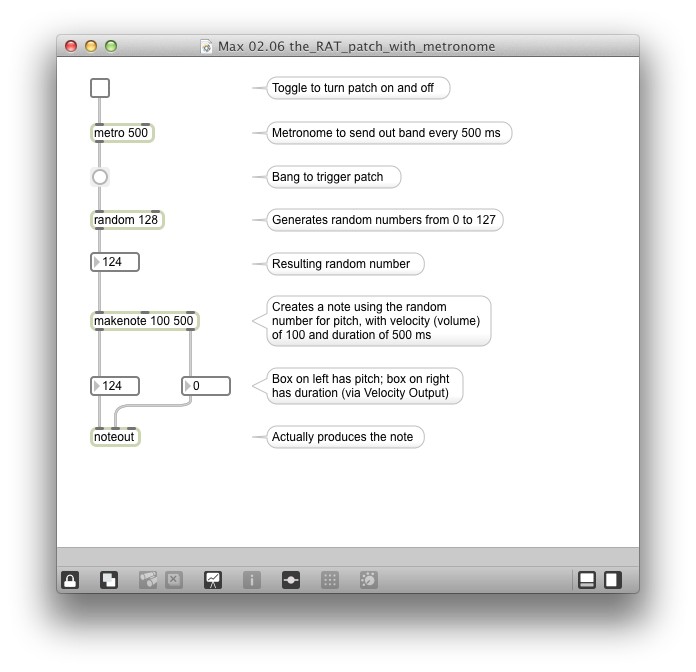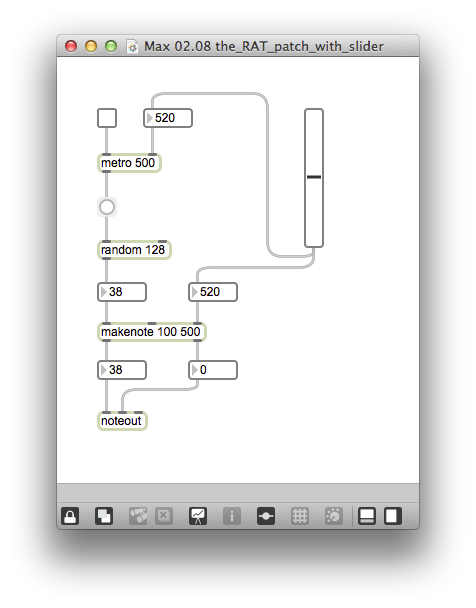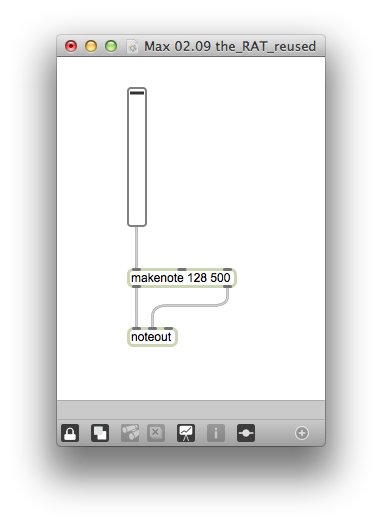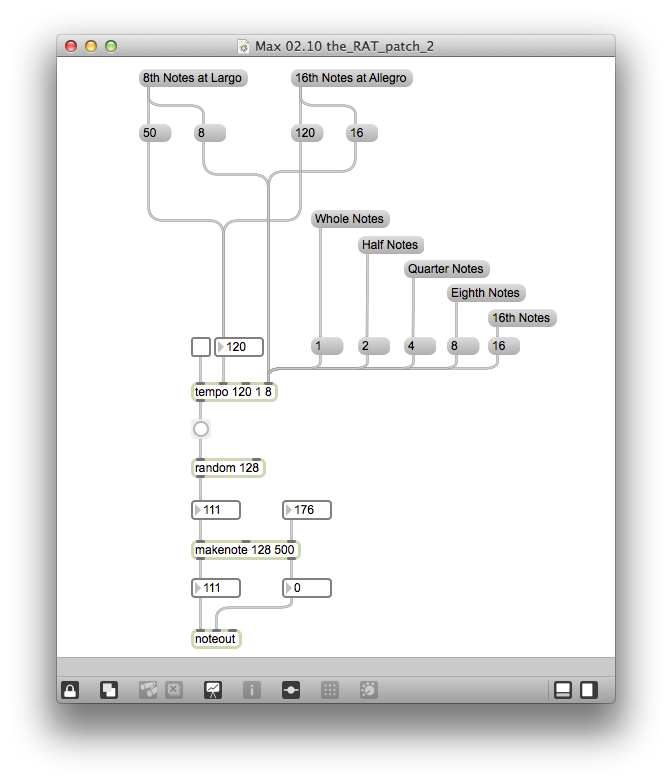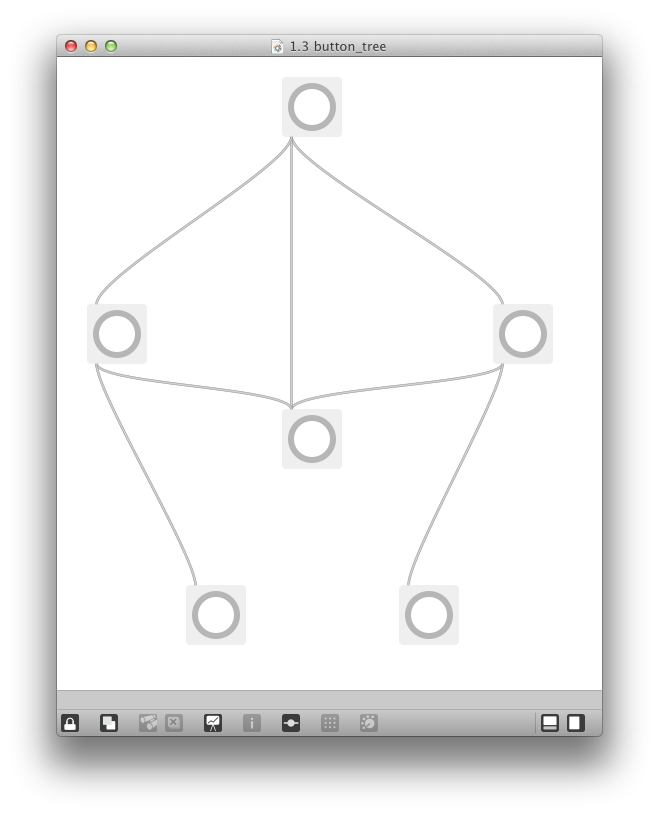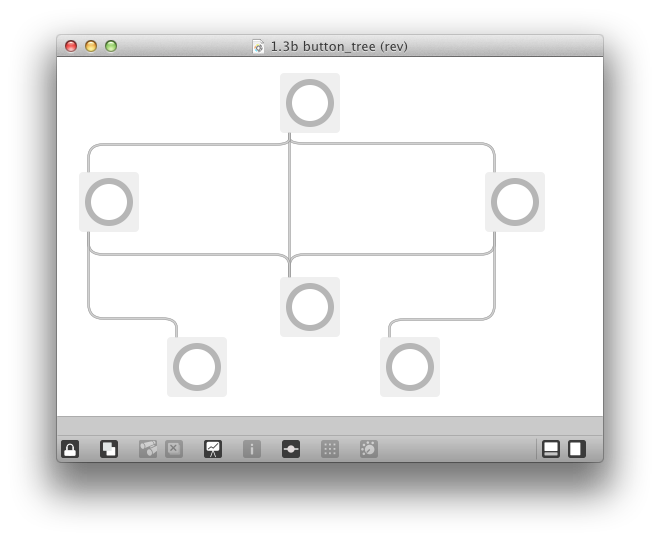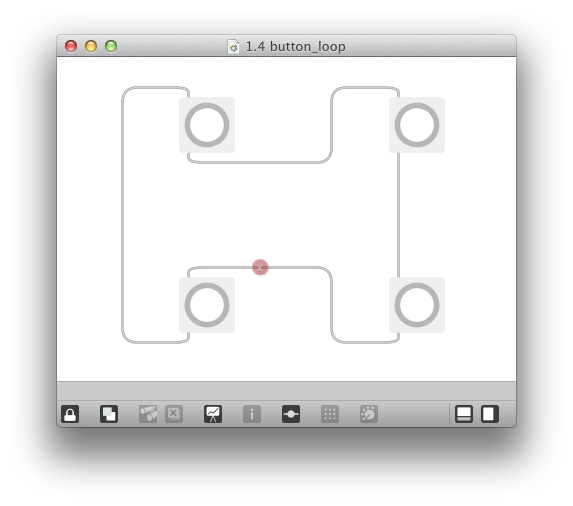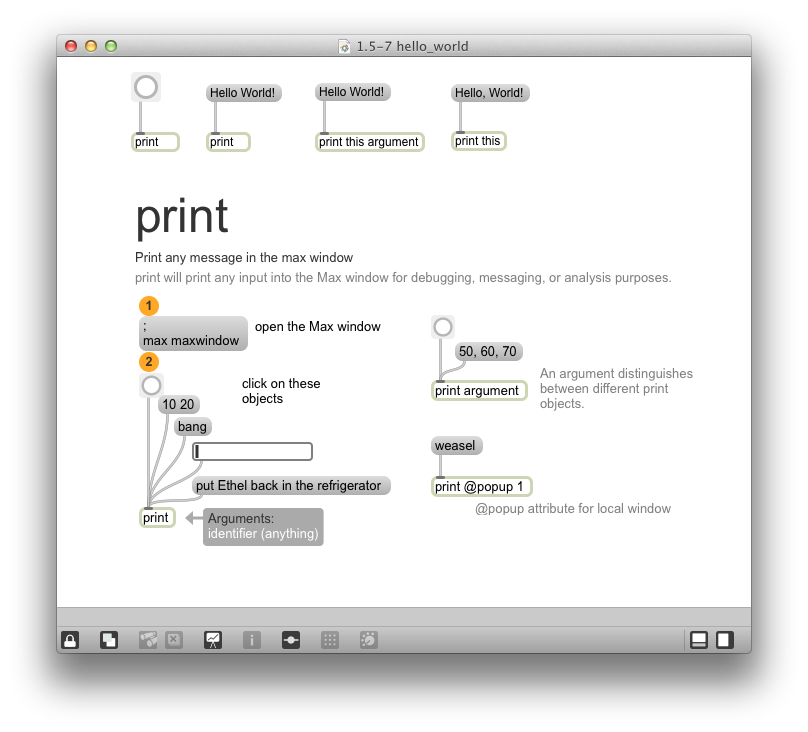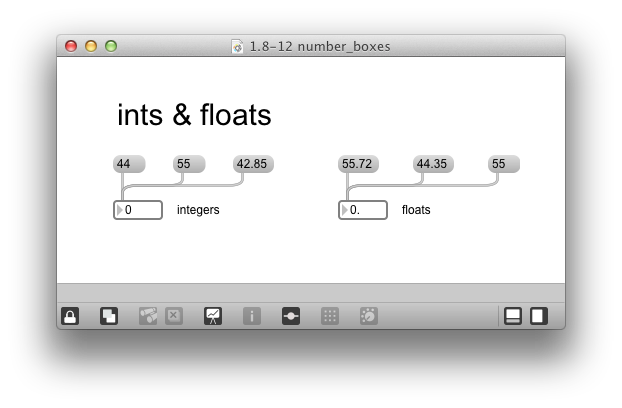The book is done but I will be referring back to it very, very often as I start doing my own from-a-blank-patcher programming. (By the way, I also just bought a print copy of the book to go with my Kindle version.) In addition, I'm going to go through the plethora of tutorials that Cycling '74 offers on their own website as a way to continue and expand my training. All of this is very, very exciting!
[youtube=http://www.youtube.com/watch?v=RSCj2QtHtIs]
Completed:
- Max/MSP/Jitter for Music, Ch. 20: Compositions and Perceptions Tools (0 exercises)
Patches can be downloaded from http://db.tt/GBYLb0vY(Dead Link)- UPDATED LINK: Patches can now be downloaded from http://j.mp/1iy19Xl