[youtube=http://www.youtube.com/watch?v=QgYafXpvRls]
Completed:
- Cycling '74: Vizzie Quickstart Tutorials (1 exercise)
- Jitter patches can be downloaded from http://db.tt/GBYLb0vY
[youtube=http://www.youtube.com/watch?v=QgYafXpvRls]
Completed:
The book is done but I will be referring back to it very, very often as I start doing my own from-a-blank-patcher programming. (By the way, I also just bought a print copy of the book to go with my Kindle version.) In addition, I'm going to go through the plethora of tutorials that Cycling '74 offers on their own website as a way to continue and expand my training. All of this is very, very exciting!
[youtube=http://www.youtube.com/watch?v=RSCj2QtHtIs]
Completed:
Completed:
I find it especially interesting that the patch he develops can be used to gather times feedback on videos. If you recall, my day job is as a psychology professor and I have extensive training in experimental research methods. As such, this falls right in line with some of the things that I or my students could do. In that very practical sense, this was a very useful chapter.
Completed:
I especially like the jit.scissors command that slices the video window into many small pieces. (Truthfully, the object names in Max/MSP/Jitter are hilarious; not the sort of thing you can get away with in a larger corporate environment.) Things started getting very spaghetti-like, so I show a couple of the patches in both their locked and unlocked states. But, overall, I am made keenly aware of how different things can work in this program as opposed to Processing, with which I am more accustomed.
Completed:
All of this is really used to lay the groundwork for the extended example in Chapter 6. And this is where I have my first movie examples to show things changing gradually. (Always glad to have the iPhone handy....)
[youtube=http://www.youtube.com/watch?v=3PsUrpE3t7c]
[youtube=http://www.youtube.com/watch?v=WEm37pCNDbU]
[youtube=http://www.youtube.com/watch?v=RNSP-XF5N9U]
Completed:
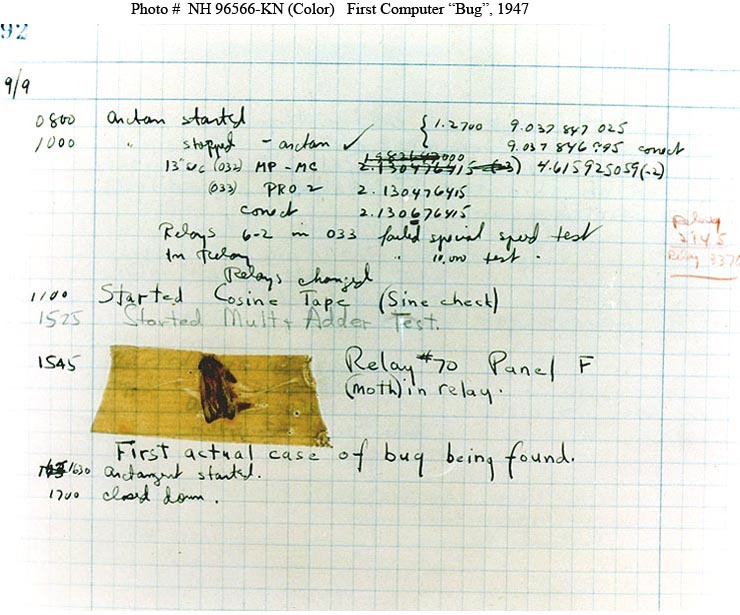 The last chapter of Getting Started with Arduino is about troubleshooting. In its honor, I have posted a picture of the first known computer "bug" above. (Or, at least, the first literal computer bug. See the photo source here and a Wired commentary here.) The chapter is very short and starts by suggestions the following principles:
The last chapter of Getting Started with Arduino is about troubleshooting. In its honor, I have posted a picture of the first known computer "bug" above. (Or, at least, the first literal computer bug. See the photo source here and a Wired commentary here.) The chapter is very short and starts by suggestions the following principles:
The chapter then recommends starting by looking at the Arduino board, then the breadboard, then the Arduino IDE. Also, there are some useful resources available at the Arduino website, but good old Google works well, too.
And, by the way, was able to use essentially all of the principles in trying to sort out several problems with the sketch that I did for chapter 6, so I'm glad for the advice.
Completed:
Simple concept and an excellent introduction to the entire system. I'm much more accustomed to working with Processing and, while the two are very closely related, they're not identical and the differences are acutely obvious to me. Still, I'm trying to adapt. Some of the differences include:
On the other hand, much of the building and troubleshooting procedure is the same: go one tiny step at a time, when something goes wrong, take a closer look at how the machine is making sense of your code, and working through possible solutions one at a time, perhaps through commenting lines in and out. And save versions of your sketch!
So, the fact that I am now able to turn a small light on and off may not seem like much to most people, but it's a significant journey from the virtual to the physical world for me. Onward and upward!
Completed:
The exercises in this chapter all involved grabbing a live video stream from my computer's camera and then performing a series of color transformations on it, culminating with the use of a MIDI keyboard to do so. Fascinating!
Completed:
Got it. Real stuff in the next chapter.
Completed:
And that's it. Of course, any time somebody talks about their "philosophy," I always think of the choreographer Mark Morris. As the story goes, when he was being interviewed to be the artistic director of the Théâtre Royal de la Monnaie in Brussels, Belgium, he was asked about his philosophy of dance. He replied: "My philosophy of dance? I make it up. You watch it. End of philosophy." (And you'll be glad to know that he got the job, too!)
Completed:
 Chapter 1 of Getting Started with Arduino (GSWA) is a very, very brief introduction. Basically, it contains the following:
Chapter 1 of Getting Started with Arduino (GSWA) is a very, very brief introduction. Basically, it contains the following:
And so, on to chapter 2!
Completed:
My next big goal is to set up my KMI SoftStep foot controller to activate effects and possibly modify them while live looping, as both hands will be on my saxophone.
Completed:
Completed:
Completed:
Lots of good stuff. I plan on using several of these in my final project.
Completed:
Completed:
By the way, it occurs to me that it would be great if the fine people at Cycling '74 (you know, the people who gave us Max/MSP/Jitter) could take the example of their Vizzie modules, which are preassembled, easy to use subpatches for working with video, and did a similar things for MIDI and/or audio files. I'm just sayin'....
Completed:
Anyhow, those are the big ideas for now.
Completed:
Completed: